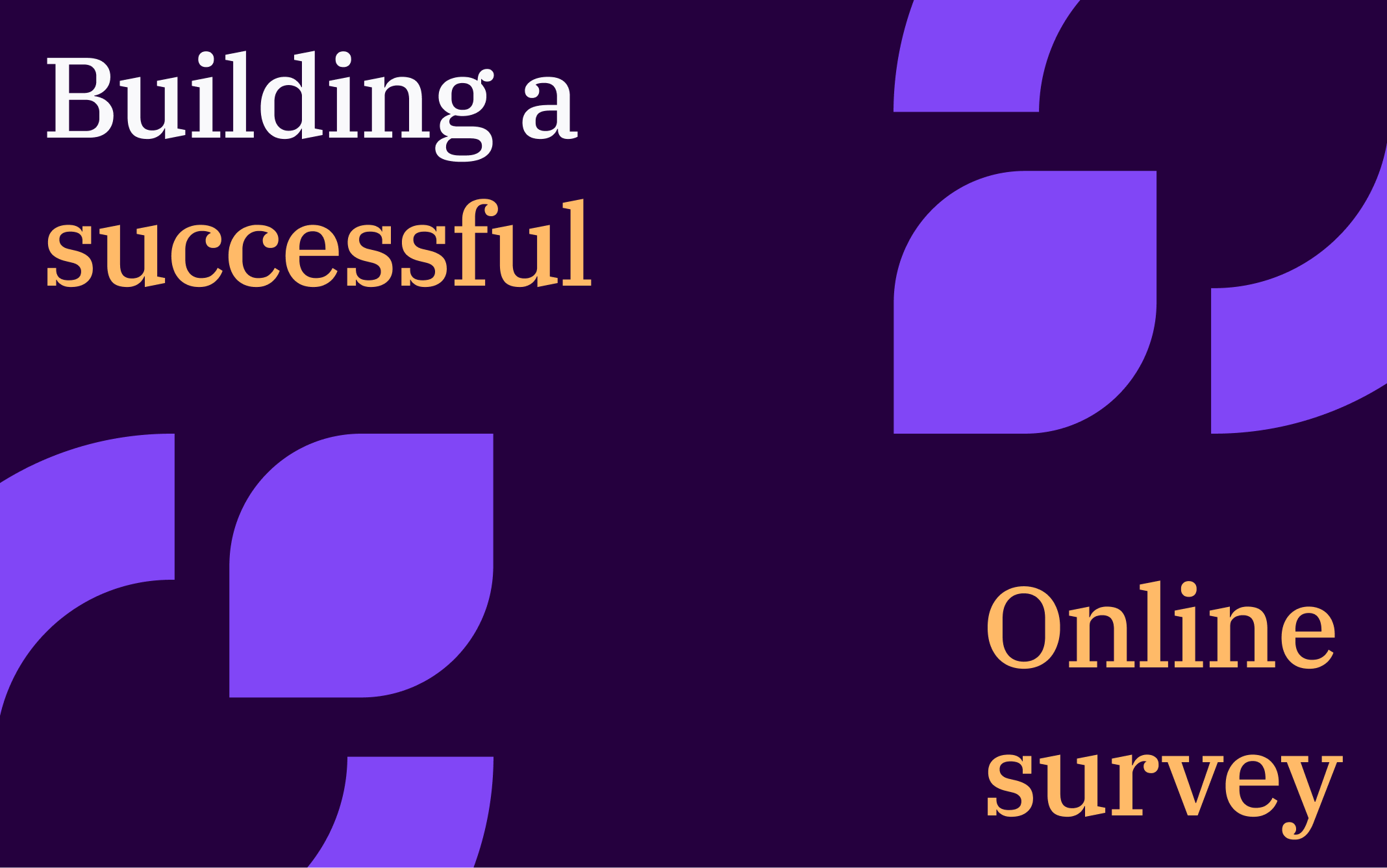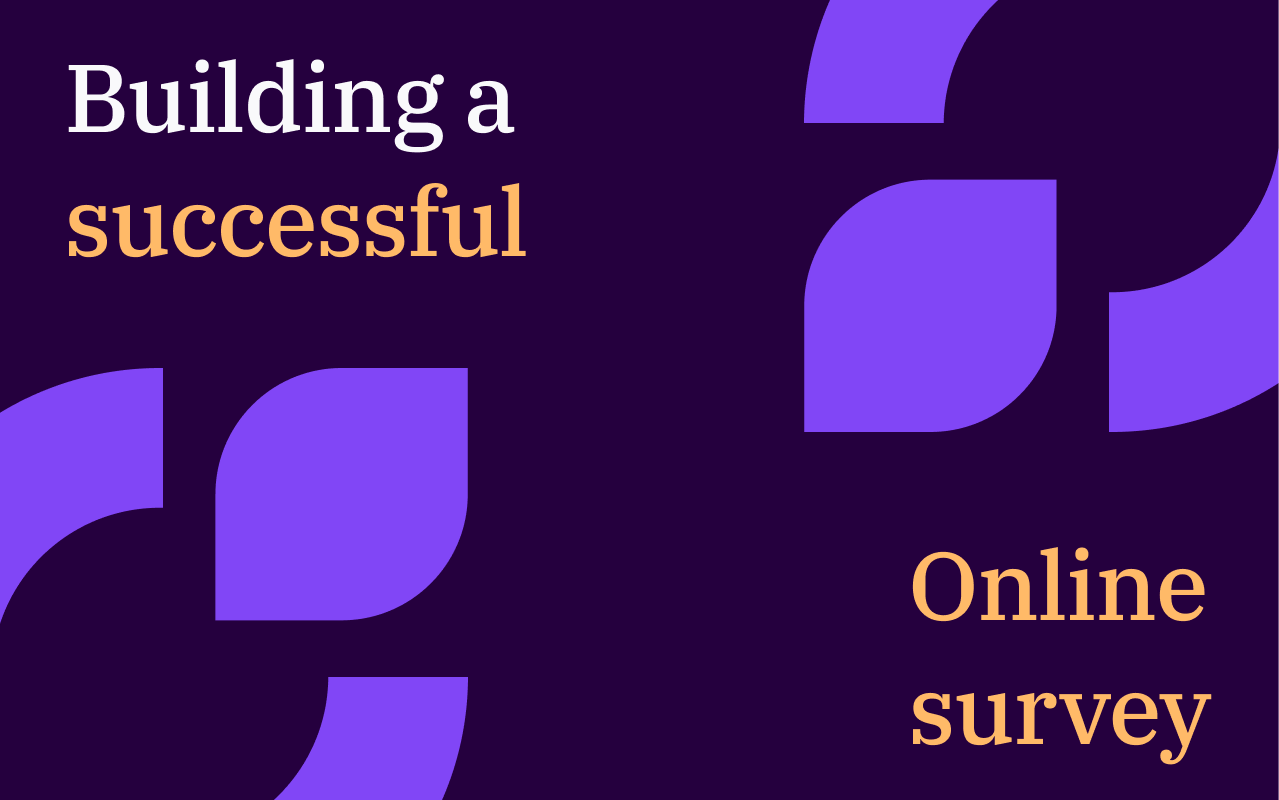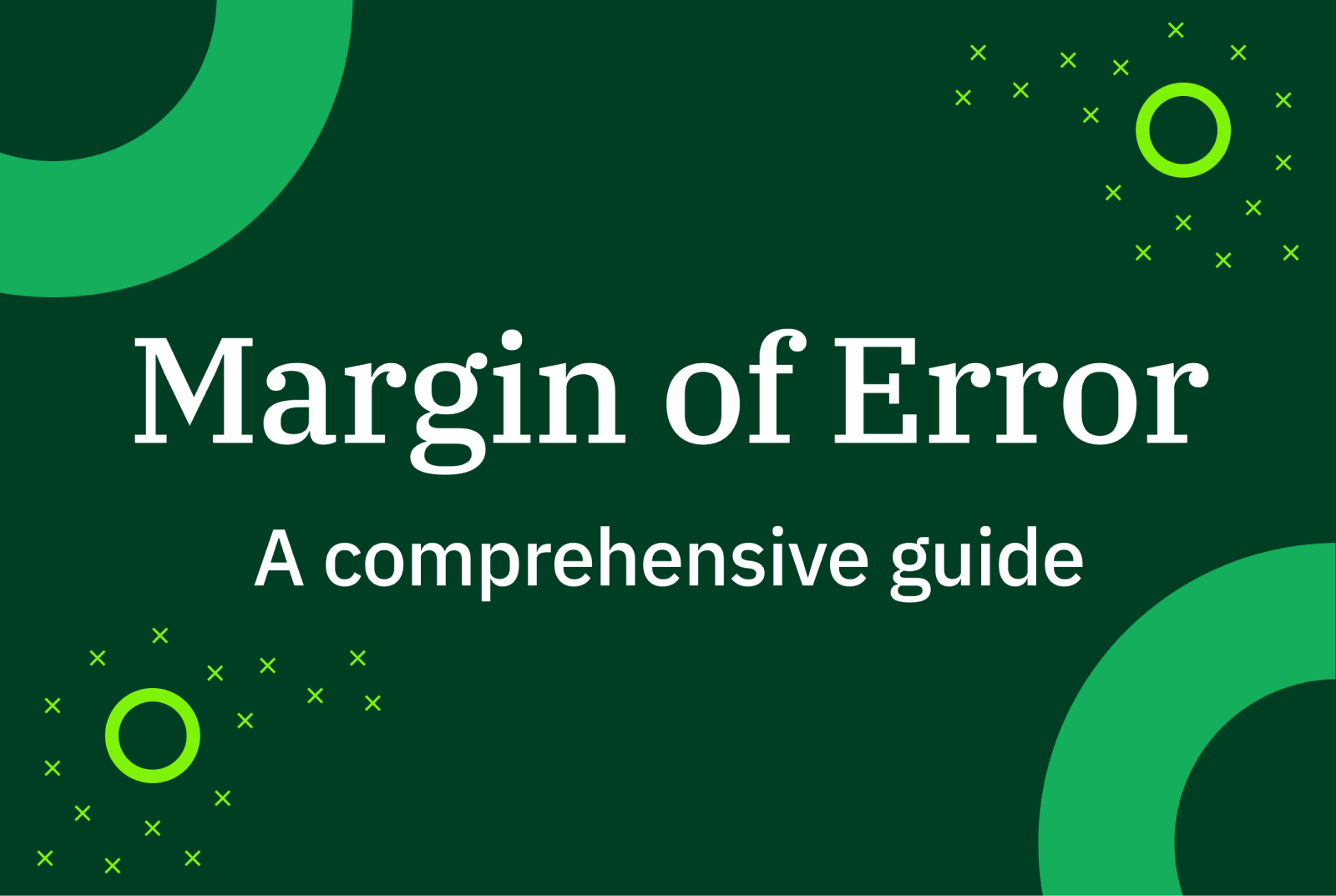Table content
Creating an online survey might sound like a simple endeavor – you just come up with questions, input them, and hit send, right? But building a successful survey that attracts respondents, engages them, and provides rich data and insights requires a lot of time, thought, and planning.
Here are seven tips for what to consider when you’re putting together your next survey:
1. Plan your survey comprehensively
When coming up with your survey, it can be easy to focus on the content of the questions and the types of responses you hope to receive. But thinking ahead and considering how you’ll analyze the survey data can help you craft questions, tweak response options and formats, and ensure your survey is as efficient and successful as possible. By planning your analysis and keeping in mind the type of data you’d like to have at the end of your survey– be it summary tables, visualizations, or statistical tests – you can optimize your questionnaire in small ways that can have a big impact on your results.
Good to know: With LimeSurvey it's easy to export your survey responses as different data formats, including Excel as well as dedicated survey software like R or SPSS Statistics.
2. Respect privacy and data protection
Ensuring your survey is compliant with data protection laws like GDPR and guaranteeing privacy can help assuage respondents’ concerns about how their responses will be used. This assurance can also go a long way in encouraging them to provide their honest thoughts and true point of view.
Good to know: Relevant privacy features like anonymous responses or encryption and data protection come out of the box with LimeSurvey Cloud and can be configured according to your needs.
3. Know your target audience
Whether you’re launching an employee satisfaction survey for your direct team or a customer satisfaction survey for hundreds of thousands of active customers, it’s important to know precisely who your target audience is. If you’re only seeking feedback from a small number of people, this is usually a simple task, but if you’re dealing with a large number of possible respondents, one best practice is to draw a sample of the relevant audience you’d like to hear back from, and invite those people.
If you are conducting an exploratory study and do not have a list of all possible respondents available, considering how to target relevant respondents is critical. If you need results that are representative of the general population, it’s best to avoid river sampling, or recruiting survey participants while they are carrying out another online activity. Depending on your field of research, partnering with a panel provider who can help you reach relevant respondents might be the best way forward,
Good to know: LimeSurvey offers panel integration that makes it easy to include respondents from professional panel providers.
4. Tailor your questionnaire to participants
One great thing about online questionnaires is that you can create an individual survey experience for every participant, when needed. With information you’ve already gathered about each respondent and/or their previous answers, you can use LimeSurvey’s integrated condition designer and expression manager to filter pages, questions, and response options, as well as create individual texts and provide direct feedback. This is especially useful if participants are completing an assessment or providing constructive criticism of a course, experience, or service. With these features, your questionnaire becomes not just another boring survey, but an immersive experience that motivates respondents to provide accurate responses.
5. Monitor survey responses
While it might seem prudent to wait to look at your survey responses until it has closed, it can be beneficial to keep an eye on responses while the survey is ongoing. By checking data during field time, you’ll know early if there are any problems with the questionnaire and whether or not you need to follow-up with respondents, reminding them to take the survey.
Good to know: LimeSurvey offers users direct access to their survey responses, so you can keep an eye on your data without having to export it.
6. Implement measures to obtain high data quality
Before beginning your data analysis, it’s important that you check the quality of the data. This helps exclude incomplete or duplicate surveys as well as surveys containing implausible or quick responses, so that your results are not skewed by errors.
To help identify participants who are not taking your questionnaire seriously, you can include special questions that can help you pinpoint a respondent’s motivation, or use LimeSurvey’s quote feature, which excludes participants who fail your quality test.
7. Work to achieve high response rates
Though you may not receive a 100% participation rate for your questionnaire, there are ways to motivate people to participate. Chief among them is making sure that you give people enough time to respond. If your field time is too short, that will have a significant impact on participation and data, and can result in a biased sample composition. Another great way to encourage participation is to follow-up with them – with LimeSurvey’s closed-access surveys, you can send reminders to people who have not started your survey, as well as those who have started but have yet to finish.
Good to know: LimeSurvey offers the option to save and resume a questionnaire for both closed-access and open-access surveys.
By keeping these seven pointers in mind while planning your survey, you can ensure your timelines are sound, optimize your questionnaire, and set yourself up for success.
With LimeSurvey, you can create and customize surveys that suit your needs. For more information on getting started or using our vast array of tools, check out our robust Help Center.