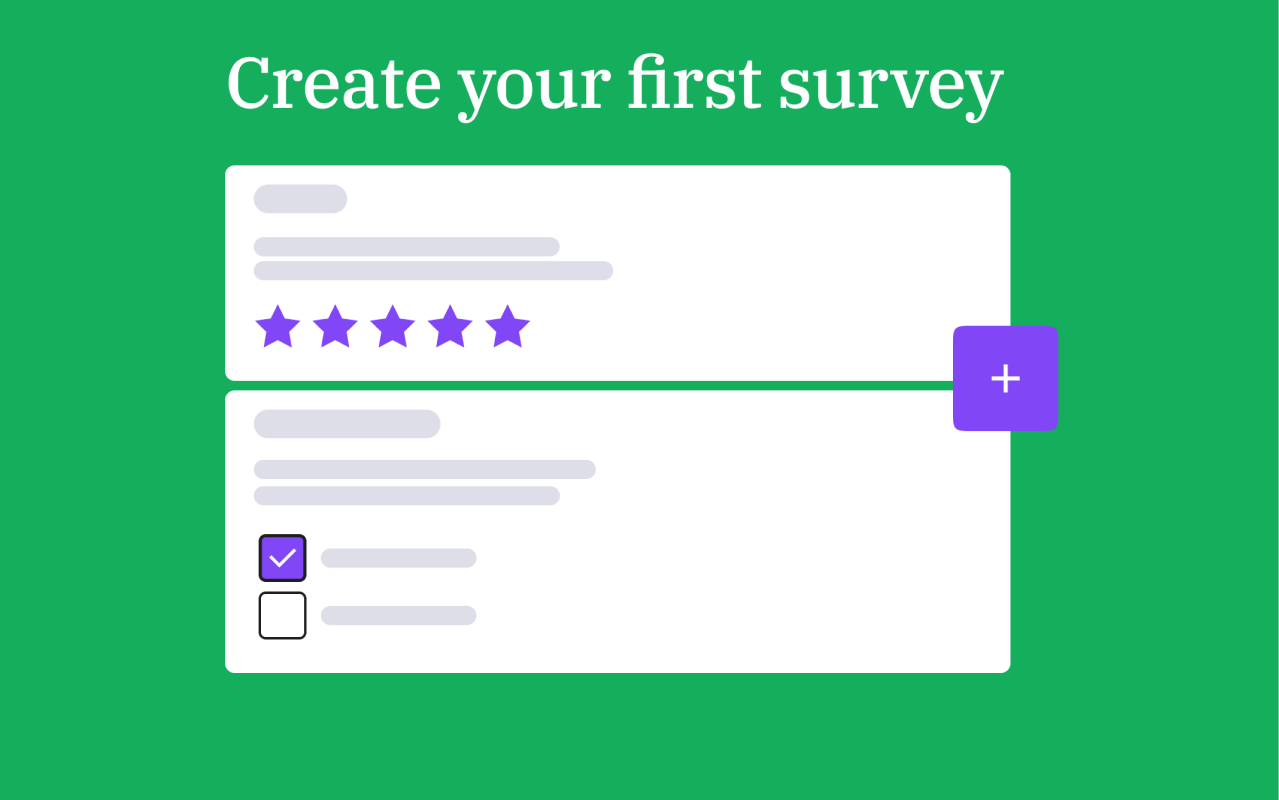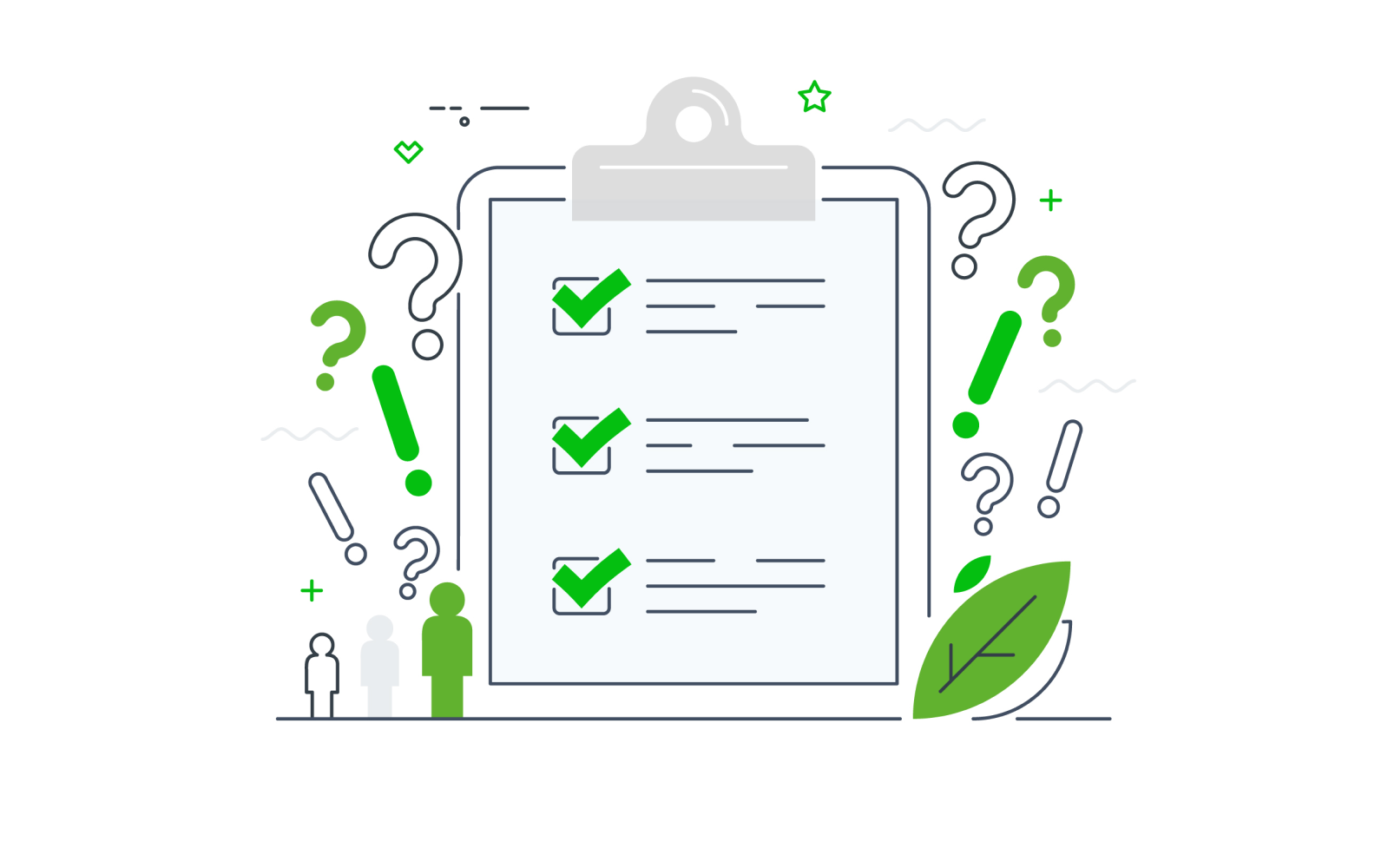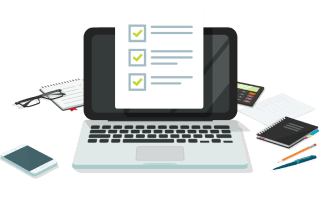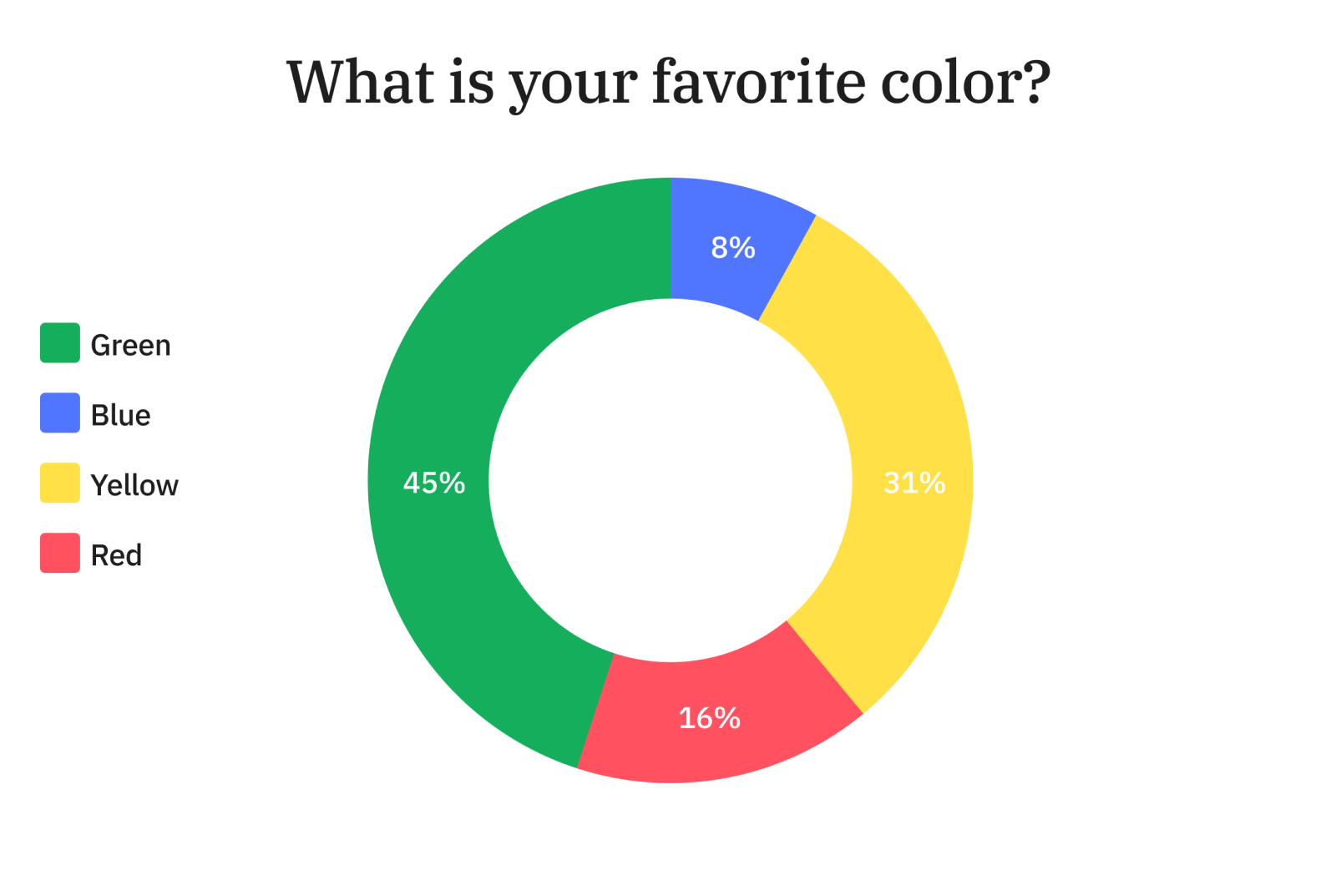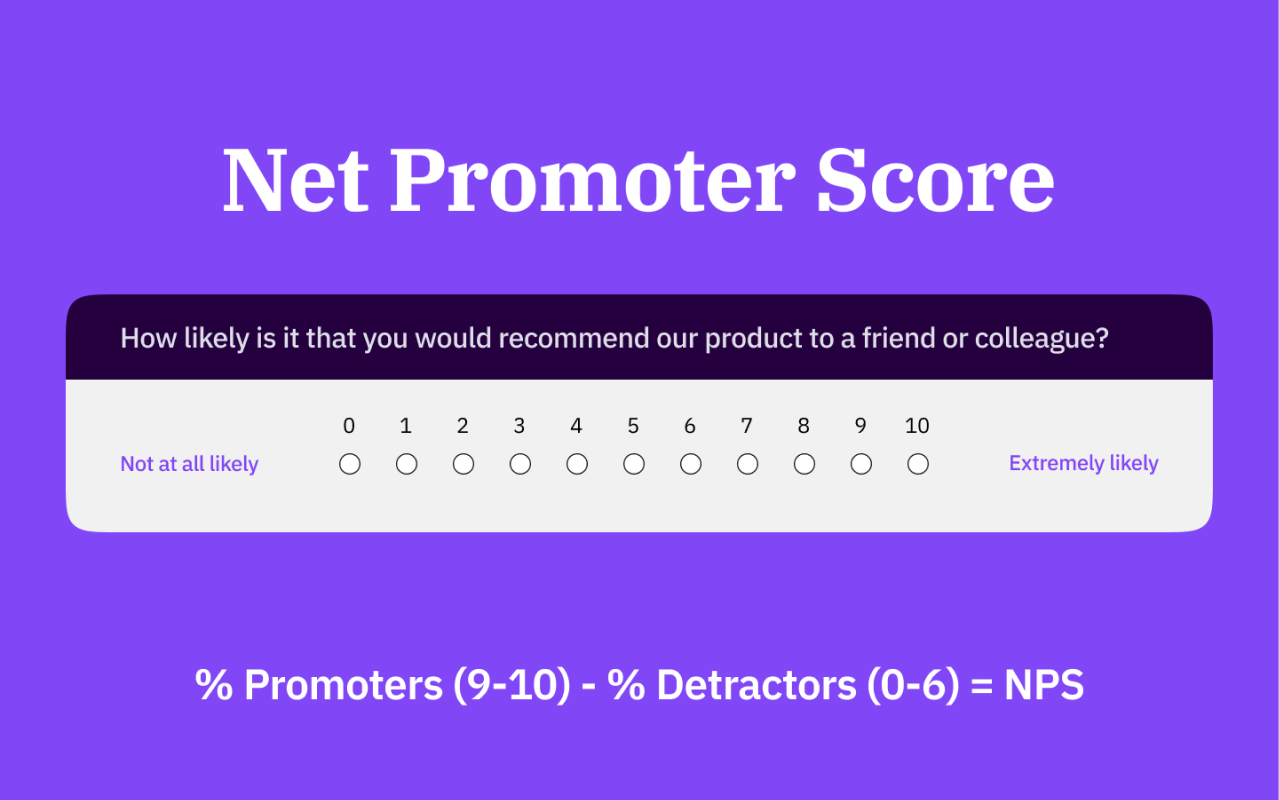Survey research
The world of research is vast and complex, but with the right tools and understanding, it's an open fie ...
Survey research
The world of research is vast and complex, but with the right tools and understanding, it's an open field of discovery. Welcome to a journey into the heart of survey research.
What is survey research?
Survey research is the lens through which we view the opinions, behaviors, and experiences of a population. Think of it as the research world's detective, cleverly sleuthing out the truths hidden beneath layers of human complexity.
Why is survey research important?
Survey research is a Swiss Army Knife in a researcher's toolbox. It’s adaptable, reliable, and incredibly versatile, but its real power? It gives voice to the silent majority. Whether it's understanding customer preferences or assessing the impact of a social policy, survey research is the bridge between unanswered questions and insightful data.
Let's embark on this exploration, armed with the spirit of openness, a sprinkle of curiosity, and the thirst for making knowledge accessible. As we journey further into the realm of survey research, we'll delve deeper into the diverse types of surveys, innovative data collection methods, and the rewards and challenges that come with them.
Types of survey research
Survey research is like an artist's palette, offering a variety of types to suit your unique research needs. Each type paints a different picture, giving us fascinating insights into the world around us.
Cross-Sectional Surveys: Capture a snapshot of a population at a specific moment in time. They're your trusty Polaroid camera, freezing a moment for analysis and understanding.
Longitudinal Surveys: Track changes over time, much like a time-lapse video. They help to identify trends and patterns, offering a dynamic perspective of your subject.
Descriptive Surveys: Draw a detailed picture of the current state of affairs. They're your magnifying glass, examining the prevalence of a phenomenon or attitudes within a group.
Analytical Surveys: Deep dive into the reasons behind certain outcomes. They're the research world's version of Sherlock Holmes, unraveling the complex web of cause and effect.
But, what method should you choose for data collection? The plot thickens, doesn't it? Let's unravel this mystery in our next section.
Survey research and data collection methods
Data collection in survey research is an art form, and there's no one-size-fits-all method. Think of it as your paintbrush, each stroke represents a different way of capturing data.
Online Surveys: In the digital age, online surveys have surged in popularity. They're fast, cost-effective, and can reach a global audience. But like a mysterious online acquaintance, respondents may not always be who they say they are.
Mail Surveys: Like a postcard from a distant friend, mail surveys have a certain charm. They're great for reaching respondents without internet access. However, they’re slower and have lower response rates. They’re a test of patience and persistence.
Telephone Surveys: With the sound of a ringing phone, the human element enters the picture. Great for reaching a diverse audience, they bring a touch of personal connection. But, remember, not all are fans of unsolicited calls.
Face-to-Face Surveys: These are the heart-to-heart conversations of the survey world. While they require more resources, they're the gold standard for in-depth, high-quality data.
As we journey further, let’s weigh the pros and cons of survey research.
Advantages and disadvantages of survey research
Every hero has its strengths and weaknesses, and survey research is no exception. Let's unwrap the gift box of survey research to see what lies inside.
Advantages:
Versatility: Like a superhero with multiple powers, surveys can be adapted to different topics, audiences, and research needs.
Accessibility: With online surveys, geographical boundaries dissolve. We can reach out to the world from our living room.
Anonymity: Like a confessional booth, surveys allow respondents to share their views without fear of judgment.
Disadvantages:
Response Bias: Ever met someone who says what you want to hear? Survey respondents can be like that too.
Limited Depth: Like a puddle after a rainstorm, some surveys only skim the surface of complex issues.
Nonresponse: Sometimes, potential respondents play hard to get, skewing the data.
Survey research may have its challenges, but it also presents opportunities to learn and grow. As we forge ahead on our journey, we dive into the design process of survey research.
Limitations of survey research
Every research method has its limitations, like bumps on the road to discovery. But don't worry, with the right approach, these challenges become opportunities for growth.
Misinterpretation: Sometimes, respondents might misunderstand your questions, like a badly translated novel. To overcome this, keep your questions simple and clear.
Social Desirability Bias: People often want to present themselves in the best light. They might answer questions in a way that portrays them positively, even if it's not entirely accurate. Overcome this by ensuring anonymity and emphasizing honesty.
Sample Representation: If your survey sample isn't representative of the population you're studying, it can skew your results. Aiming for a diverse sample can mitigate this.
Now that we're aware of the limitations let's delve into the world of survey design.
Create your first survey now!It's as easy as squeezing a lime. Sign up
Create surveys in 40+ languages
Unlimited number of users
Ready-to-go survey templates
So much more...
Survey research design
Designing a survey is like crafting a roadmap to discovery. It's an intricate process that involves careful planning, innovative strategies, and a deep understanding of your research goals. Let's get started.
Approach and Strategy
Your approach and strategy are the compasses guiding your survey research. Clear objectives, defined research questions, and an understanding of your target audience lay the foundation for a successful survey.
Panel
The panel is the heartbeat of your survey, the respondents who breathe life into your research. Selecting a representative panel ensures your research is accurate and inclusive.
9 Tips on Building the Perfect Survey Research Questionnaire
Keep It Simple: Clear and straightforward questions lead to accurate responses.
Make It Relevant: Ensure every question ties back to your research objectives.
Order Matters: Start with easy questions to build rapport and save sensitive ones for later.
Avoid Double-Barreled Questions: Stick to one idea per question.
Offer a Balanced Scale: For rating scales, provide an equal number of positive and negative options.
Provide a ‘Don't Know’ Option: This prevents guessing and keeps your data accurate.
Pretest Your Survey: A pilot run helps you spot any issues before the final launch.
Keep It Short: Respect your respondents' time.
Make It Engaging: Keep your respondents interested with a mix of question types.
Survey research examples and questions
Examples serve as a bridge connecting theoretical concepts to real-world scenarios. Let's consider a few practical examples of survey research across various domains.
User Experience (UX)
Imagine being a UX designer at a budding tech start-up. Your app is gaining traction, but to keep your user base growing and engaged, you must ensure that your app's UX is top-notch. In this case, a well-designed survey could be a beacon, guiding you toward understanding user behavior, preferences, and pain points.
Here's an example of how such a survey could look:
"On a scale of 1 to 10, how would you rate the ease of navigating our app?" (Array question type)
"How often do you encounter difficulties while using our app?" (Single choice - List radio question type)
"What features do you use most frequently in our app?" (Multiple choice - Buttons question type)
"What improvements would you suggest for our app?" (Multiple short text question type)
"What features would you like to see in future updates?" (Long free text question type)
This line of questioning, while straightforward, provides invaluable insights. It enables the UX designer to identify strengths to capitalize on and weaknesses to improve, ultimately leading to a product that resonates with users.
Psychology and Ethics in survey research
The realm of survey research is not just about data and numbers, but it's also about understanding human behavior and treating respondents ethically.
Psychology: In-depth understanding of cognitive biases and social dynamics can profoundly influence survey design. Let's take the 'Recency Effect,' a psychological principle stating that people tend to remember recent events more vividly than those in the past. While framing questions about user experiences, this insight could be invaluable.
For example, a question like "Can you recall an instance in the past week when our customer service exceeded your expectations?" is likely to fetch more accurate responses than asking about an event several months ago.
Ethics: On the other hand, maintaining privacy, confidentiality, and informed consent is more than ethical - it's fundamental to the integrity of the research process.
Imagine conducting a sensitive survey about workplace culture. Ensuring respondents that their responses will remain confidential and anonymous can encourage more honest responses. An introductory note stating these assurances, along with a clear outline of the survey's purpose, can help build trust with your respondents.
Survey research software
In the age of digital information, survey research software has become a trusted ally for researchers. It simplifies complex processes like data collection, analysis, and visualization, democratizing research and making it more accessible to a broad audience.
LimeSurvey, our innovative, user-friendly tool, brings this vision to life. It stands at the crossroads of simplicity and power, embodying the essence of accessible survey research.
Whether you're a freelancer exploring new market trends, a psychology student curious about human behavior, or an HR officer aiming to improve company culture, LimeSurvey empowers you to conduct efficient, effective research. Its suite of features and intuitive design matches your research pace, allowing your curiosity to take the front seat.
For instance, consider you're a researcher studying consumer behavior across different demographics. With LimeSurvey, you can easily design demographic-specific questions, distribute your survey across various channels, collect responses in real-time, and visualize your data through intuitive dashboards. This synergy of tools and functionalities makes LimeSurvey a perfect ally in your quest for knowledge.
Conclusion
If you've come this far, we can sense your spark of curiosity. Are you eager to take the reins and conduct your own survey research? Are you ready to embrace the simple yet powerful tool that LimeSurvey offers? If so, we can't wait to see where your journey takes you next!
In the world of survey research, there's always more to explore, more to learn and more to discover. So, keep your curiosity alive, stay open to new ideas, and remember, your exploration is just beginning!
We hope that our exploration has been as enlightening for you as it was exciting for us. Remember, the journey doesn't end here. With the power of knowledge and the right tools in your hands, there's no limit to what you can achieve. So, let your curiosity be your guide and dive into the fascinating world of survey research with LimeSurvey! Try it out for free now!
Happy surveying!
Think one step ahead.
Step into a bright future with our simple online survey tool
Pricing & Plans
Get started