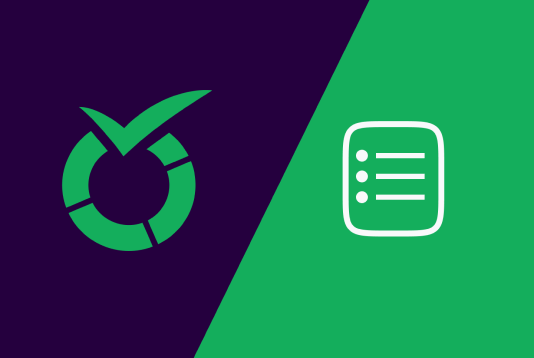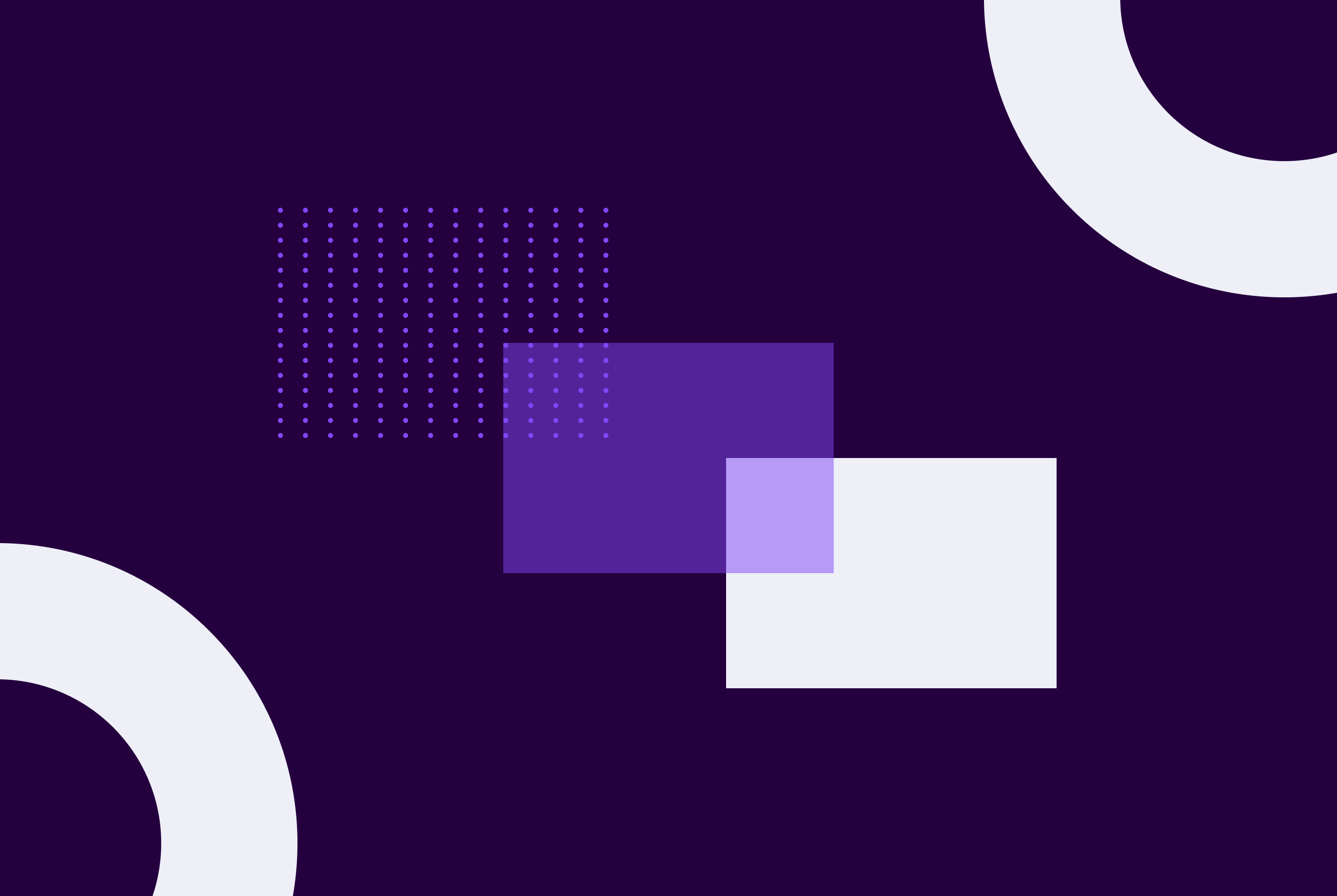Table content
Why LimeSurvey is a great alternative to Google Forms
Stepping into the realm of online surveys can seem daunting, especially when you're faced with a myriad of platforms. Google Forms, though ubiquitous, may not be the best fit for your intricate research needs. That's where LimeSurvey comes in. As a robust, flexible, and intuitive alternative to Google Forms, LimeSurvey is an ideal tool for both simple and complex surveys. Whether you're looking to create a quick poll or an in-depth research survey, LimeSurvey is a potent tool in your arsenal, offering a more professional and versatile experience than Google Forms.
Comparison Table: Google Forms vs. LimeSurvey
| Feature | Google Forms | LimeSurvey |
|---|---|---|
| User Interface | Simple and straightforward | Advanced, versatile, and customizable |
| Question Types | Limited selection | Over 28+ diverse question types |
| Multilingual Surveys | Basic support | Advanced support with automatic translation |
| Skip Logic & Branching | Limited | Advanced with conditional branching |
| Data Analysis | Basic reporting and analytics | Advanced data analysis and export options |
| Privacy & Compliance | Depends on Google's policies | Strong privacy protection and GDPR compliance |
What are the disadvantages of Google Forms?
While Google Forms is free and easy to use, it has several notable limitations that can inhibit your survey potential:
- Limited question types: Google Forms offers only a handful of basic question types. This limits your ability to create surveys that delve deep into the information you seek, especially for intricate research projects.
- Basic Data Analysis: Google Forms allows you to view responses in a simple summary format, but the analytical tools it provides are limited. There are no advanced statistical analysis tools, making it difficult to extract complex insights from your data.
- Limited customization: Google Forms does offer some customization options, but they are quite basic. You can change colors and fonts, but there isn't much scope to create a survey that fits your brand image or desired aesthetic.
- Dependence on Google ecosystem: Google Forms is a part of the larger Google ecosystem. This means you're placing your trust in Google's data-handling practices. If you have concerns about data privacy, or if you prefer not to be locked into a single provider's ecosystem, Google Forms may not be your best option.
- Lack of Offline Access: Google Forms require an internet connection to access your surveys and collect responses. This can limit the reach of your surveys, especially if your respondents are in areas with poor internet connectivity.
- Lack of Multilingual Support: Google Forms has limited support for multilingual surveys, which can be problematic if you need to reach a diverse, global audience.
- Limited Support for Large Surveys: Google Forms might struggle with extremely large surveys or surveys with a large number of respondents. This could potentially lead to a loss of data or responses.
What are the advantages of LimeSurvey?
LimeSurvey, on the other hand, offers a host of advantages that make it a compelling alternative to Google Forms:
- Diverse Question Types: LimeSurvey supports over 28 different question types, including complex matrix-style questions and more. This allows for greater depth and breadth in your data collection.
- Powerful Data Analysis: LimeSurvey offers advanced data analysis, including the ability to export your data to various statistical software. This allows for a comprehensive understanding of your survey results.
- Superior Customization: With LimeSurvey, you have complete control over your survey's appearance. You can completely customize the look and feel of your survey to align with your brand or project's aesthetic.
- Privacy Protection: LimeSurvey provides strong privacy protection measures and is GDPR compliant, ensuring that your respondents' data is kept safe and secure.
- Multilingual Support: LimeSurvey has extensive support for multilingual surveys. This enables you to reach a global audience in their preferred language, thereby increasing response rates.
- Offline Access: LimeSurvey offers an offline mode that allows you to collect responses even in areas with limited or no internet connectivity.
- Open Source Nature: Being open-source, LimeSurvey provides you with the flexibility to modify and adapt the tool as per your needs. It also means that the tool is constantly being improved by a global community of developers.
It's as easy as squeezing a lime. Sign up
- Create surveys in 40+ languages
- Unlimited number of users
- Ready-to-go survey templates
- So much more...
Why LimeSurvey is a more professional version of Google Forms
LimeSurvey is not just an alternative to Google Forms - it's an upgrade. When you switch from Google Forms to LimeSurvey, you're moving to a platform that offers a depth of features designed for professional-grade survey design and data analysis.
LimeSurvey is designed for a wide range of users, from beginners who appreciate its straightforward, user-friendly interface to professionals who leverage its powerful features for complex research projects. With LimeSurvey, you're not just getting a Google Forms substitute, but a platform that can handle everything from simple questionnaires to complex, multi-language surveys.
LimeSurvey's advanced data analysis capabilities mean that you're not left wading through raw data. You can easily export your data to various statistical software for in-depth analysis, helping you turn your survey results into actionable insights.
In addition, LimeSurvey is committed to providing robust privacy protection and data security. Unlike Google Forms, which ties you into the Google ecosystem and its data handling practices, LimeSurvey puts you in control. Its strong GDPR compliance and commitment to data privacy make it a reliable choice for handling sensitive information.
Privacy protection and GDPR compliance with LimeSurvey
In today's data-sensitive world, privacy protection is more important than ever. LimeSurvey is designed with strong privacy measures, ensuring that your respondents' data is kept safe and secure.
LimeSurvey’s servers are located in Germany, a country known for its strict data protection laws. Your data is not shared with third parties, and you have full control over who can access your survey data.
In addition, LimeSurvey is fully GDPR compliant. When you use LimeSurvey, you can be assured that you're meeting the rigorous standards set by the EU for data protection and privacy. The platform includes built-in GDPR compliance tools, such as the ability to anonymize survey data, making it easier to meet your legal obligations when handling EU residents' data.
LimeSurvey: Open Source Survey Maker
Being an open-source software, LimeSurvey provides a level of flexibility and transparency that is difficult to find in proprietary platforms like Google Forms.
Open source means that the source code for LimeSurvey is publicly available. This allows users with the necessary skills to modify and adapt the tool as per their needs. It also fosters a sense of community among users, who can share modifications, contribute to the software’s improvement, and assist each other in resolving issues.
Moreover, being open source also means that LimeSurvey is continuously being improved by a global community of developers. You benefit from the collective knowledge and skills of these contributors, ensuring that LimeSurvey stays on the cutting edge of survey technology.
Not to mention, LimeSurvey’s open-source nature also allows for seamless integrations and compatibility with other software systems. Whether it’s CRMs, statistical software, or other business applications, LimeSurvey can fit right into your existing tech stack, making it a versatile tool for any organization.
Wrapping things up, LimeSurvey's comprehensive features and privacy-first approach make it a fantastic alternative to Google Forms. Whether you're a survey rookie or a seasoned pro, LimeSurvey provides a platform that's both approachable and capable of handling complex survey needs. Say goodbye to the limitations of Google Forms and embrace the endless possibilities with LimeSurvey!
Transitioning from Google Forms to LimeSurvey? As always, we're here to support you every step of your survey-making journey!
Now, how about we end this on a light note?
What did the survey say to the respondent? "I'm form-ing quite the impression on you!"
Okay, maybe we'll stick to making excellent survey tools, and leave the comedy to the professionals. Happy surveying, folks!
If you found this blog post helpful, make sure to share it with your colleagues, friends, or anyone who might be in need of a robust alternative to Google Forms. Stay tuned for more insights and tips on making the most of LimeSurvey, your new best friend in survey making!
Think one step ahead.
Step into a bright future with our simple online survey tool