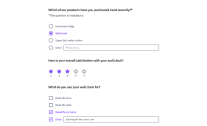Storage reminder percentage is a setting in your LimeSurvey Cloud profile.
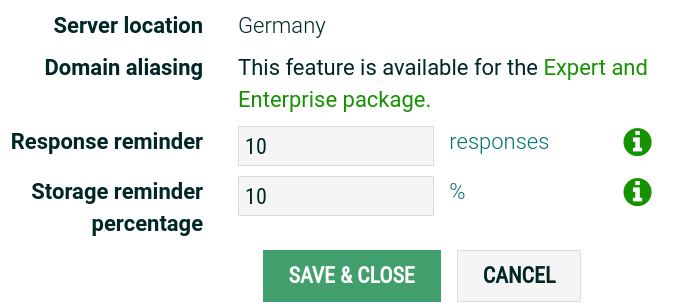
This setting controls when your storage alert e-mail will be sent out. As an example, say you enter the value 10 (10%, default value) and have 100 MB total storage (Basic package). When your used storage reaches 90 MB (10% space left), an e-mail will be sent out to the administrator of the installation. If you entered the value 50, the warning would be sent out when half of your storage is used, and so on.
See the other FAQ items about storage for more information about which actions to take when your storage reaches its limit.