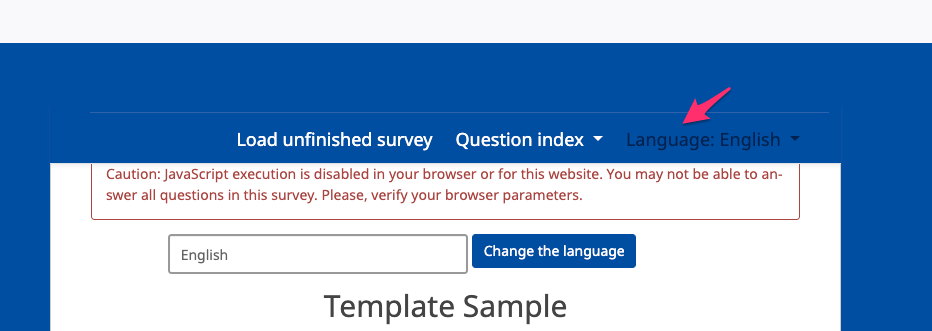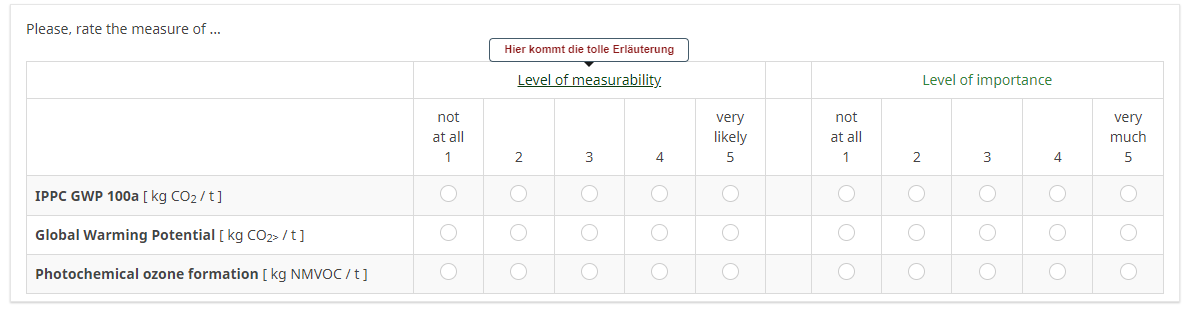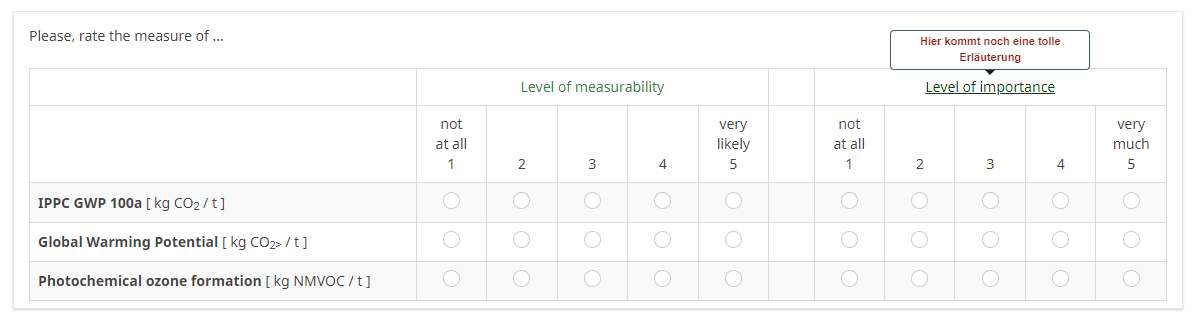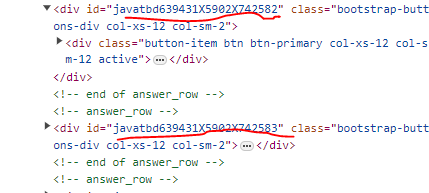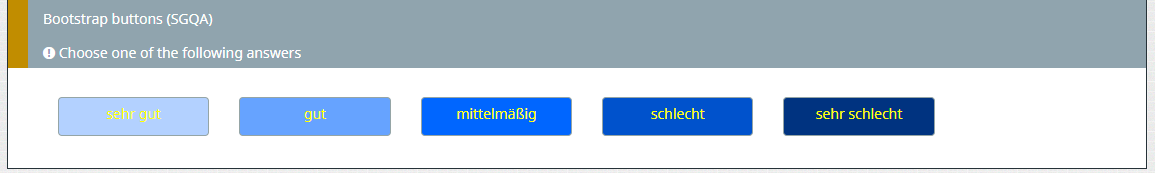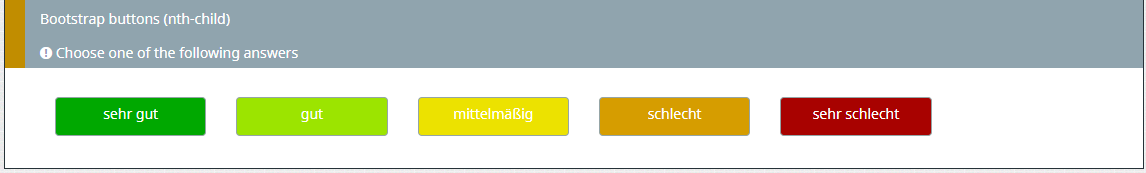Welcome to the LimeSurvey Community Forum
Ask the community, share ideas, and connect with other LimeSurvey users!
Search Results (Searched for: background)
- Joffm

25 Jan 2024 21:48
Replied by Joffm on topic Implicit association test
Hi,
1. there is a question theme
[url] github.com/tpartner/LimeSurvey-Implicit-Association-Test-3x [/url]
You did not answer the question about hosting. Therefore I do not know if you are allowed to install it.
Also I do not know if it works in LS 6.x.
You may try.
2. There is a script (nearly the same), developped before it was programmed as question theme.
This works in 6.x
First the javascript code
And some styling:
Here in "fruity_twentythree" to show that it is really 6.x
And you may read this
[url] forums.limesurvey.org/forum/can-i-do-thi...tion-task-workaround [/url]
Joffm
1. there is a question theme
[url] github.com/tpartner/LimeSurvey-Implicit-Association-Test-3x [/url]
You did not answer the question about hosting. Therefore I do not know if you are allowed to install it.
Also I do not know if it works in LS 6.x.
You may try.
2. There is a script (nearly the same), developped before it was programmed as question theme.
This works in 6.x
First the javascript code
Code:
<script> // A plugin to insert an IAT interface function implicitAssociation(el, showAnswers) { $(el).each(function() { var thisQuestion = $(this); var thisQuestionHelp = $('div.ls-questionhelp', thisQuestion); var thisQuestionAnswers = $('table.subquestion-list', thisQuestion).parent(); var startTime = ''; var endTime = ''; var agent = navigator.userAgent.toLowerCase(); var mobile = false; if( /android|webos|iphone|ipad|ipod|blackberry/i.test(navigator.userAgent) ) { // Mobile devices mobile = true; } // Some classes $(thisQuestion).addClass('iat-question'); $('tr.subquestion-list', thisQuestion).addClass('unanswered'); // Hide the question help element $(thisQuestionHelp).hide(); $(thisQuestionHelp).closest('.question-help-container').hide(); // Hide the answers if(showAnswers != true) { $('table.subquestion-list', thisQuestion).hide(); } // Insert IAT display var iatTexts = $(thisQuestionHelp).html().split('||'); var iatDisplayHTML = '<div class="iatWrapper">\ <div class="iatLeftLabel">'+iatTexts[0]+'</div>\ <div class="iatRightLabel">'+iatTexts[1]+'</div>\ <div class="iatWord"></div>\ <div class="iatInstructions">'+iatTexts[2]+'</div>\ </div>\ <div class="iatMobileButtonWrapper">\ <div class="iatButton iatLeftButton">E</div>\ <div class="iatButton iatRightButton">I</div>\ <div style="width:100%; clear:both;"></div>\ </div>'; $(thisQuestionAnswers).prepend(iatDisplayHTML); // Show a word function iatShowWord() { $('div.iatWord', thisQuestion).html($('tr.subquestion-list.unanswered:first .answertext', thisQuestion).html()); startTime = new Date(); $(document).bind('keypress.iatKeypress', function(e) { if(e.which == 101 || e.which == 105) { var thisRow = $('tr.subquestion-list.unanswered:eq(0)', thisQuestion); $(thisRow).removeClass('unanswered'); endTime = new Date(); $('input[type="text"]:eq(1)', thisRow).val(endTime.valueOf() - startTime.valueOf()); if(e.which == 101) { $('input[type="text"]:eq(0)', thisRow).val('E'); } else { $('input[type="text"]:eq(0)', thisRow).val('I'); } $(document).unbind('keypress.iatKeypress'); if($('tr.subquestion-list.unanswered', thisQuestion).length > 0) { iatShowWord(); } else { $('.iatLeftLabel, .iatWord, .iatRightLabel, .iatInstructions', thisQuestion).fadeOut('slow', function() { $('div.iatWord', thisQuestion).text('done'); $('.iatWord', thisQuestion).addClass('done').fadeIn('slow'); }); } } }); } function iatShowWordMobile() { $('div.iatWord', thisQuestion).html($('tr.subquestion-list.unanswered:first .answertext', thisQuestion).text()); startTime = new Date(); $('.iatButton', thisQuestion).bind('click.iatButtonClick', function(e) { var thisRow = $('tr.subquestion-list.unanswered:eq(0)', thisQuestion); $(thisRow).removeClass('unanswered'); endTime = new Date(); $('input[type="text"]:eq(1)', thisRow).val(endTime.valueOf() - startTime.valueOf()); $('input[type="text"]:eq(0)', thisRow).val($(this).text()); $('.iatButton', thisQuestion).unbind('click.iatButtonClick'); if($('tr.subquestion-list.unanswered', thisQuestion).length > 0) { iatShowWordMobile(); } else { $('.iatLeftLabel, .iatWord, .iatRightLabel, .iatInstructions, .iatMobileButtonWrapper', thisQuestion).fadeOut('slow', function() { $('div.iatWord', thisQuestion).text(iatTexts[3]); $('.iatWord', thisQuestion).addClass('done').fadeIn('slow'); }); } }); } // Start the IAT display if(mobile == true) { // Mobile devices $('.iatMobileButtonWrapper', thisQuestion).show(); $('.iatButton', thisQuestion).bind('click.iatStartMobile', function(e) { $('.iatButton', thisQuestion).unbind('click.iatStartMobile'); iatShowWordMobile(); }); } else { $(document).bind('keypress.iatStart', function(e) { // Non-mobile devices if(e.which == 101 || e.which == 105) { $(document).unbind('keypress.iatStart'); iatShowWord(); } }); } }); } $(document).ready(function() { // Apply the IAT plugin to this question implicitAssociation('#question{QID}'); }); </script>
And some styling:
Code:
<style type="text/css"> /* IAT questions */ .iatWrapper { position: relative; width: 100%; max-width: 600px; height: 300px; margin: 0 auto; color: #D0DBE5; background-color: #2C3E50; font-size: 21px; } .iatLeftLabel { float: left; padding: 10px; } .iatRightLabel { float: right; padding: 10px; } .iatWord { position: absolute; width: 100%; top: 35%; text-align: center; font-size: 36px; color: #C4D1DE; } .iatWord.done { color: #C4D1DE; } .iatInstructions { position: absolute; width: 100%; bottom: 0px; padding-bottom: 10px; text-align: center; } .iatMobileButtonWrapper { display: none; position: relative; width: 100%; max-width: 600px; margin: 0 auto; font-size: 36px; } .iatButton { float: left; margin: 20px; width: 100px; padding: 2px 0 5px 0; border: 5px solid #233140; -moz-border-radius: 10px; -webkit-border-radius: 10px; -khtml-border-radius: 10px; border-radius: 10px; text-align: center; line-height: normal; cursor: pointer; } .iatLeftButton { float: left; } .iatRightButton { float: right; } </style>
Here in "fruity_twentythree" to show that it is really 6.x
And you may read this
[url] forums.limesurvey.org/forum/can-i-do-thi...tion-task-workaround [/url]
Joffm
- bubbagump210
19 Jan 2024 20:13 - 19 Jan 2024 20:15
Replied by bubbagump210 on topic Format answers with iframes as a table?
One last question... how do I get radio buttons in addition rows? I am trying to add a third row and the buttons won't show up. Note I added additional .question-text referencing the new row.
Code:
Please, select one of the videos <table align="center" border="4" cellpadding="5" cellspacing="3" class="table table-responsive" style="width:1100px"> <tbody> <tr style="height:80px;"> <td class="td0 center"><iframe allow="accelerometer; autoplay; clipboard-write; encrypted-media; gyroscope; picture-in-picture; web-share" allowfullscreen="" frameborder="0" sandbox="allow-scripts allow-same-origin" src="https://www.youtube.com/embed/dQw4w9WgXcQ?si=a6VETbKPaM6S-B3K" title="YouTube video player" width="260"></iframe> <center>Rick is number 1 best!</center> </td> <td class="td0 center"><iframe allow="accelerometer; autoplay; clipboard-write; encrypted-media; gyroscope; picture-in-picture; web-share" allowfullscreen="" frameborder="0" sandbox="allow-scripts allow-same-origin" src="https://www.youtube.com/embed/megGOXIJBEE?si=UphxFyIBF4jukAhM" title="YouTube video player" width="260"></iframe> <center>I love dumb dog! Is best one!</center> </td> <td class="td0 center"><iframe allow="accelerometer; autoplay; clipboard-write; encrypted-media; gyroscope; picture-in-picture; web-share" allowfullscreen="" frameborder="0" sandbox="allow-scripts allow-same-origin" src="https://www.youtube.com/embed/aFYsJYPye94?si=uo4ijj025WCqFSvf" title="YouTube video player" width="260"></iframe> <center>Listen, Linda!</center> </td> </tr> <tr style="height:40px;"> <td class="td0 center"> </td> <td class="td0 center"> </td> <td class="td0 center"> </td> </tr> <tr style="height:80px;"> <td class="td0 center"><iframe allow="accelerometer; autoplay; clipboard-write; encrypted-media; gyroscope; picture-in-picture; web-share" allowfullscreen="" frameborder="0" sandbox="allow-scripts allow-same-origin" src="https://www.youtube.com/embed/dQw4w9WgXcQ?si=a6VETbKPaM6S-B3K" title="YouTube video player" width="260"></iframe> <center>Rick is number 2 best!</center> </td> <td class="td0 center"><iframe allow="accelerometer; autoplay; clipboard-write; encrypted-media; gyroscope; picture-in-picture; web-share" allowfullscreen="" frameborder="0" sandbox="allow-scripts allow-same-origin" src="https://www.youtube.com/embed/dQw4w9WgXcQ?si=a6VETbKPaM6S-B3K" title="YouTube video player" width="260"></iframe> <center>Rick is number 3 best!</center> </td> <td class="td0 center"><iframe allow="accelerometer; autoplay; clipboard-write; encrypted-media; gyroscope; picture-in-picture; web-share" allowfullscreen="" frameborder="0" sandbox="allow-scripts allow-same-origin" src="https://www.youtube.com/embed/9bZkp7q19f0?si=liCgEsZAzFwxta2R" title="YouTube video player" width="260"></iframe> <center>Gangnam Style!!</center> </td> </tr> <tr style="height:40px;"> <td class="td0 center"> </td> <td class="td0 center"> </td> <td class="td0 center"> </td> </tr> <tr style="height:80px;"> <td class="td0 center"><iframe allow="accelerometer; autoplay; clipboard-write; encrypted-media; gyroscope; picture-in-picture; web-share" allowfullscreen="" frameborder="0" sandbox="allow-scripts allow-same-origin" src="https://www.youtube.com/embed/wyx6JDQCslE?si=iFz2VOnqOoF7dzQp" title="YouTube video player" width="260"></iframe> <center>LMFAO!</center> </td> <td class="td0 center"><iframe allow="accelerometer; autoplay; clipboard-write; encrypted-media; gyroscope; picture-in-picture; web-share" allowfullscreen="" frameborder="0" sandbox="allow-scripts allow-same-origin" src="https://www.youtube.com/embed/kfVsfOSbJY0?si=o-FHINPPM_RcWPQl" title="YouTube video player" width="260"></iframe> <center>It's Friday!</center> </td> <td class="td0 center"><iframe allow="accelerometer; autoplay; clipboard-write; encrypted-media; gyroscope; picture-in-picture; web-share" allowfullscreen="" frameborder="0" sandbox="allow-scripts allow-same-origin" src="https://www.youtube.com/embed/MtN1YnoL46Q?si=VQa44r3o7B3be6rY" title="YouTube video player" width="260"></iframe> <center>Quack</center> </td> </tr> <tr style="height:40px;"> <td class="td0 center"> </td> <td class="td0 center"> </td> <td class="td0 center"> </td> </tr> </tbody> </table> <script type="text/javascript" charset="utf-8"> $(document).on('ready pjax:scriptcomplete',function(){ // Identify this question var thisQuestion = $('#question{QID}'); // Move the radios $('.question-text table:eq(0) tr:eq(1) td:eq(0)', thisQuestion).prepend($('.subquestion-list .answers-list:eq(0) .answer-item:eq(0) *', thisQuestion)); $('.question-text table:eq(0) tr:eq(1) td:eq(1)', thisQuestion).prepend($('.subquestion-list .answers-list:eq(0) .answer-item:eq(1) *', thisQuestion)); $('.question-text table:eq(0) tr:eq(1) td:eq(2)', thisQuestion).prepend($('.subquestion-list .answers-list:eq(0) .answer-item:eq(2) *', thisQuestion)); $('.question-text table:eq(0) tr:eq(3) td:eq(0)', thisQuestion).prepend($('.subquestion-list .answers-list:eq(0) .answer-item:eq(3) *', thisQuestion)); $('.question-text table:eq(0) tr:eq(3) td:eq(1)', thisQuestion).prepend($('.subquestion-list .answers-list:eq(0) .answer-item:eq(4) *', thisQuestion)); $('.question-text table:eq(0) tr:eq(3) td:eq(2)', thisQuestion).prepend($('.subquestion-list .answers-list:eq(0) .answer-item:eq(5) *', thisQuestion)); $('.question-text table:eq(0) tr:eq(5) td:eq(0)', thisQuestion).prepend($('.subquestion-list .answers-list:eq(0) .answer-item:eq(6) *', thisQuestion)); $('.question-text table:eq(0) tr:eq(5) td:eq(1)', thisQuestion).prepend($('.subquestion-list .answers-list:eq(0) .answer-item:eq(7) *', thisQuestion)); $('.question-text table:eq(0) tr:eq(5) td:eq(2)', thisQuestion).prepend($('.subquestion-list .answers-list:eq(0) .answer-item:eq(8) *', thisQuestion)); // Some classes for presentation $('.question-text table:eq(0) input:radio', thisQuestion).closest('td').addClass('answer-item radio-item text-center radio'); $('.question-text table:eq(0) .radio-item label', thisQuestion).show(); // Click event on the table cells $('.question-text table:eq(0) .radio-item', thisQuestion).on('click', function(e) { $('input:radio', this).trigger('click'); }); $('.question-text table:eq(0) input:radio', thisQuestion).on('click', function(e) { e.stopPropagation(); }); // Clean-up styles $('.answer-container', thisQuestion).hide(); $('.question-text table:eq(0) .label-text', thisQuestion).remove(); $('.question-text table:eq(0) .radio-text', thisQuestion).css({ 'cursor': 'pointer' }); $('td.radio', thisQuestion).css({ 'display': 'table-cell', 'padding': '3px' }); }); </script> <style type="text/css">/* classes to display the form */ .dir-ltr .radio-item .ls-label-xs-visibility, .dir-ltr .checkbox-item .ls-label-xs-visibility { left: auto; margin-left: 0px; } .td0 { text-align: left; vertical-align: middle; font-size:13px; color:black; padding-top:5px; padding-bottom:5px; border-left:0; border-right:0; } .center { text-align: center; } /* classes to change the size of radios */ .radio-item .ls-label-xs-visibility { width: 30px; height: 30px; } .radio-item label { padding-left: 25px; padding-top: 3px; } .radio-item label:before { width: 30px; height: 30px; border-color: #aaa; margin-right: 20px; } .radio-item label::after { background-color: #702000; width: 20px; height: 20px; left: 5px; top: 5px; } </style>
- alpaalpa
15 Jan 2024 04:21
How to change the text color of the Language Picker was created by alpaalpa
Please help us help you and fill where relevant:
Your LimeSurvey version: Community Edition Version 6.4.1+240108
Own server or LimeSurvey hosting: Own server
Survey theme/template: LS_lens/Fruity
==================
I have a multi-lingual survey.
I have a survey with a dark blue background. I am trying to change the text color of the menu bar (nav-bar) to white.
However, I have not been able to change the text color of the language picker drop-down list.
I have tried many many CSS class (using 'inspect element' from developer tools in a web browser).
Below please see screen shot.
Has anyone seen same problem?
Your LimeSurvey version: Community Edition Version 6.4.1+240108
Own server or LimeSurvey hosting: Own server
Survey theme/template: LS_lens/Fruity
==================
I have a multi-lingual survey.
I have a survey with a dark blue background. I am trying to change the text color of the menu bar (nav-bar) to white.
However, I have not been able to change the text color of the language picker drop-down list.
I have tried many many CSS class (using 'inspect element' from developer tools in a web browser).
Below please see screen shot.
Has anyone seen same problem?
- Joffm

14 Dec 2023 09:15
Replied by Joffm on topic Transport & Moving-services
Again I checked, this time in "vanilla".
The same result. Everything's fine.
With these scripts
HTML:
JS to initialize the popover
And some css to align and color the header
Waiting for your lss export.
Joffm
The same result. Everything's fine.
With these scripts
HTML:
Code:
<button class="btn btn-lg btn-danger" data-bs-content="And here's some amazing content. It's very engaging. Right?" data-bs-toggle="popover" title="Popover title" type="button"> Click to toggle popover </button> <a class="btn btn-lg btn-danger" data-bs-content="And here's some amazing content. It's very engaging. Right?" data-bs-toggle="popover" data-bs-trigger="focus" role="button" tabindex="0" title="Dismissible popover"> Dismissible popover </a> <a data-bs-content="And here's some amazing content. It's very engaging. Right?" data-bs-toggle="popover" data-bs-trigger="hover focus" role="button" tabindex="0" title="A text with popover"> Hover shows it </a>
JS to initialize the popover
Code:
<script> $(function () { $('[data-bs-toggle="popover"]').popover(); }); </script>
And some css to align and color the header
Code:
<style type="text/css"> .popover-header { margin-top:0; color:maroon; background-color: yellow; } </style>
Waiting for your lss export.
Joffm
- MaxBix
24 Nov 2023 15:50
Replied by MaxBix on topic Randomize Background Pictures
Yeah, I can edit them myself. It's for my University, but I have to do everything on my own
- Joffm

24 Nov 2023 15:34
Replied by Joffm on topic Randomize Background Pictures
Hm, Bachelor thesis sounds like "University installation".
Do you have rights to edit themes?
Joffm
Do you have rights to edit themes?
Joffm
- MaxBix
24 Nov 2023 12:43
Randomize Background Pictures was created by MaxBix
Please help us help you and fill where relevant:
Your LimeSurvey version: Version 3.28.47+230131
LimeSurvey hosting:
==================
Hi there, I am currently working on my Bachelor Thesis, where I look into the influence of background pictures of surveys on choices. I want to create a survey where the participants randomly get a survey with one of three backgrounds. The survey itself stays the same, I just want the background pictures to change.
Any tips on how to do this ?
Thanks a lot
Your LimeSurvey version: Version 3.28.47+230131
LimeSurvey hosting:
==================
Hi there, I am currently working on my Bachelor Thesis, where I look into the influence of background pictures of surveys on choices. I want to create a survey where the participants randomly get a survey with one of three backgrounds. The survey itself stays the same, I just want the background pictures to change.
Any tips on how to do this ?
Thanks a lot
- holch

23 Nov 2023 13:46
Replied by holch on topic Limesurvey 5.6.43 slow saving settings
Just imported the survey into LS6 (which I happened to have open). First I got an error when importing, but the second time I could import.
I then went to the presentation page and changes something. Yes, it took some time, but not 30 seconds. I counted 10-20 seconds on different occasions. There seems to be a lot going on in the background, because at the beginning it doesn't seem to do anything and towards the end of the 10-20 seconds it shows movement in the status bar of the browser loading a new URL.
Loading the survey logic file took quite a while as well. There are a couple of errors and warnings, but this is mainly due to the TOKEN not being set and assigning new values to variables. So this looks OK to me.
But of course, you have A LOT of equations. This is heavy for the system, for sure.
Not sure why this would impact on changing the settings in "Presentation" though. But I am not a developer.
I then went to the presentation page and changes something. Yes, it took some time, but not 30 seconds. I counted 10-20 seconds on different occasions. There seems to be a lot going on in the background, because at the beginning it doesn't seem to do anything and towards the end of the 10-20 seconds it shows movement in the status bar of the browser loading a new URL.
Loading the survey logic file took quite a while as well. There are a couple of errors and warnings, but this is mainly due to the TOKEN not being set and assigning new values to variables. So this looks OK to me.
But of course, you have A LOT of equations. This is heavy for the system, for sure.
Not sure why this would impact on changing the settings in "Presentation" though. But I am not a developer.
- Joffm

18 Nov 2023 20:28 - 19 Nov 2023 12:36
Replied by Joffm on topic Einblendung von Erklärung über Antwortmöglichkeit möglich?
Könnte also so aussehen.
Jetzt kreiere einmal etwas und schicke Deine Umfrage (diese relevanten Fragen) als lss Export.
Bis dann
Joffm
Übrigens:
Hierzu habe ich einfach in der "Dual Matrix" den Tooltip code in den Text der Kopfzeilen geschrieben.
Zum Beispiel:
Und dann kann man ihn natürlich noch mit css stylen. Kannst Du ja nach Belieben anpassen
Hier so:
Zusätzlich noch die Initialisierung des Tooltips mit einer Zeile javascript
Jetzt kreiere einmal etwas und schicke Deine Umfrage (diese relevanten Fragen) als lss Export.
Bis dann
Joffm
Übrigens:
Hierzu habe ich einfach in der "Dual Matrix" den Tooltip code in den Text der Kopfzeilen geschrieben.
Zum Beispiel:
Code:
<a href="#" data-container="body" data-toggle="tooltip" data-placement="top" title="Hier kommt die tolle Erläuterung">Level of measurability</a>
Und dann kann man ihn natürlich noch mit css stylen. Kannst Du ja nach Belieben anpassen
Hier so:
Code:
<style type="text/css"> .tooltip{ position:absolute; z-index:1020; display:block; visibility:visible; padding:5px; font-size:11px; } .tooltip-inner{ width:350px; height:auto; padding:3px 8px; color:maroon; text-align:center; font-weight:700; border-radius:4x; border: 1px solid #314A5B; background-color:white; } .tooltip-arrow{ position:absolute; width:0; height:0 } </style>
Zusätzlich noch die Initialisierung des Tooltips mit einer Zeile javascript
Code:
<script> $('[data-bs-toggle="tooltip"]').tooltip(); </script>
- bhavik
17 Nov 2023 22:52
Replied by bhavik on topic Custom javascript Question Data not being populated in exported CSV file
Here is the script:
<script type="text/javascript" src=" code.jquery.com/jquery-3.6.0.min.js ">
<script type="text/javascript">
$(document).ready(function() {
var checkClosest = function(event) {
event.target.firstElementChild.click();
};
var thisQuestion = $('#question{QID}');
// Insert dropdowns
if (!thisQuestion.find(".inserted-dropdown").length) {
var dropdownTemplate = '<div style="text-align: left" class="list-question-select">\
<span class="clickable-span">\
<select class="inserted-dropdown" name="dropdown_{QID}">\
<option value="">Please choose</option>\
<option value="rare, not severe">rare, not severe</option>\
<option value="rare, severe">rare, severe</option>\
<option value="occasional, not severe">occasional, not severe</option>\
<option value="occasional, severe">occasional, severe</option>\
<option value="frequent, not severe">frequent, not severe</option>\
<option value="frequent, severe">frequent, severe</option>\
<option value="No">Not Applicable</option>\
</select>\
</span>\
</div>';
$('.answer-item', thisQuestion).addClass('with-select').each(function() {
var dropdownHtml = dropdownTemplate.replace(/{QID}/g, $(this).data('qid'));
$(this).append(dropdownHtml);
});
}
// Insert date fields with "Know" and "Don't know" options
if (!thisQuestion.find(".date-fields").length) {
var dateFieldsTemplate = '<div class="date-fields" style="display: none;">\
<div class="date-field-container">\
<label>Approx date of onset (if known):</label><br>\
<label class="know-label">Know:</label>\
<input type="date" class="date-field large-date" id="onset-date_{QID}">\
<br>\
<label class="dont-know-label">Don\'t know:</label>\
<input type="checkbox" class="dont-know-checkbox" id="dont-know-onset-date_{QID}">\
</div>\
<div class="date-field-container">\
<label>Approx end date (if at all):</label><br>\
<label class="know-label">Know:</label>\
<input type="date" class="date-field large-date" id="end-date_{QID}">\
<br>\
<label class="dont-know-label">Don\'t know:</label>\
<input type="checkbox" class="dont-know-checkbox" id="dont-know-end-date_{QID}">\
</div>\
<div class="inline-fields">\
<textarea class="comment-box" rows="3" cols="40" style="width: 100%;" placeholder="Comments"></textarea>\
</div>\
</div>';
$('.answer-item', thisQuestion).each(function() {
var dateFieldsHtml = dateFieldsTemplate.replace(/{QID}/g, $(this).data('qid'));
$(this).append(dateFieldsHtml);
});
}
thisQuestion.find("select[name^='dropdown']").each(function() {
var currName = $(this).attr('name').substr( ;
;
var listQuestionSelect = $(this).closest(".answer-item").find(".list-question-select");
var dateFields = $(this).closest(".answer-item").find(".date-fields");
listQuestionSelect.find('select').each(function() {
$(this).attr('name', 'dropdown' + currName);
});
listQuestionSelect.find('select.inserted-dropdown').on("change", function(event) {
var answerItem = $(this).closest('.answer-item');
var selectedValue = $(this).val();
var dateFields = answerItem.find('.date-fields');
if (selectedValue !== '' && selectedValue !== 'No') {
dateFields.show();
} else {
dateFields.hide();
}
});
listQuestionSelect.find('.comment-box').on('click', function(event) {
event.stopPropagation();
});
});
// Clean-up styles
$('select.inserted-dropdown').addClass('big-dropdown');
$('.list-question-select span').addClass('clickable-span');
$('.with-select input:text', thisQuestion).css({
'position': 'absolute',
'left': '-9999em'
});
// Hide all rows in the array text question initially
$('[id^="javatbd128651X28X6425SQ"]').hide();
//$('.ls-heading.ls-header .answertext.control-label[role="columnheader"]').hide(); // Hides the headers
//$('.ls-heading.ls-heading-repeat').hide();
$('#question6425').hide();
$('[id^="answer128651X28X6347SQ"]').change(function() {
// Extract the subquestion code from the checkbox ID
var row = this.id.match(/SQ\d+$/)[0];
console.log('row:', row);
});
var checkedQuestionCodes = []; // Initialize an empty array to store checked question codes
// Event handler for radio button changes
$('input.inserted-radio[type=radio]').change(function() {
// Extract the last part of the name attribute which is the subQuestionCode
var subQuestionCode = $(this).attr('name').split('_').pop();
console.log('SubQuestionCode:', subQuestionCode);
var name = $(this).attr('name');
var sqIndex = name.indexOf('SQ'); // Find the index of 'SQ' in the string
var questionCode = sqIndex !== -1 ? name.substring(sqIndex, sqIndex + 5) : null; // Extract 'SQ' and the following three characters
// Check if the selected radio button's value is "1"
if ($(this).val() === "1") {
if (checkedQuestionCodes.indexOf(questionCode) === -1) {
checkedQuestionCodes.push('#javatbd128651X28X6425' + questionCode);
}
$('#javatbd128651X28X6425' + questionCode).show();
$('.ls-heading.ls-header .answertext.control-label[role="columnheader"]').show();
$('#question6425').show();
} else {
var index = checkedQuestionCodes.indexOf('#javatbd128651X28X6425' + questionCode);
if (index !== -1) {
checkedQuestionCodes.splice(index, 1);
}
$('#javatbd128651X28X6425' + questionCode).hide();
}
console.log('Checked Question Codes:', checkedQuestionCodes);
});
$('input.inserted-radio[type=radio][value="1"]:checked').each(function() {
$(this).trigger('change');
});
});
</script>
<style>
.know-label,
.dont-know-label {
text-indent: 10px;
}
.ls-heading.ls-header .answertext.control-label[role="columnheader"] {
background-color: #add8e6; /* Light blue color */
}
</style>
<script type="text/javascript" src=" code.jquery.com/jquery-3.6.0.min.js ">
<script type="text/javascript">
$(document).ready(function() {
var checkClosest = function(event) {
event.target.firstElementChild.click();
};
var thisQuestion = $('#question{QID}');
// Insert dropdowns
if (!thisQuestion.find(".inserted-dropdown").length) {
var dropdownTemplate = '<div style="text-align: left" class="list-question-select">\
<span class="clickable-span">\
<select class="inserted-dropdown" name="dropdown_{QID}">\
<option value="">Please choose</option>\
<option value="rare, not severe">rare, not severe</option>\
<option value="rare, severe">rare, severe</option>\
<option value="occasional, not severe">occasional, not severe</option>\
<option value="occasional, severe">occasional, severe</option>\
<option value="frequent, not severe">frequent, not severe</option>\
<option value="frequent, severe">frequent, severe</option>\
<option value="No">Not Applicable</option>\
</select>\
</span>\
</div>';
$('.answer-item', thisQuestion).addClass('with-select').each(function() {
var dropdownHtml = dropdownTemplate.replace(/{QID}/g, $(this).data('qid'));
$(this).append(dropdownHtml);
});
}
// Insert date fields with "Know" and "Don't know" options
if (!thisQuestion.find(".date-fields").length) {
var dateFieldsTemplate = '<div class="date-fields" style="display: none;">\
<div class="date-field-container">\
<label>Approx date of onset (if known):</label><br>\
<label class="know-label">Know:</label>\
<input type="date" class="date-field large-date" id="onset-date_{QID}">\
<br>\
<label class="dont-know-label">Don\'t know:</label>\
<input type="checkbox" class="dont-know-checkbox" id="dont-know-onset-date_{QID}">\
</div>\
<div class="date-field-container">\
<label>Approx end date (if at all):</label><br>\
<label class="know-label">Know:</label>\
<input type="date" class="date-field large-date" id="end-date_{QID}">\
<br>\
<label class="dont-know-label">Don\'t know:</label>\
<input type="checkbox" class="dont-know-checkbox" id="dont-know-end-date_{QID}">\
</div>\
<div class="inline-fields">\
<textarea class="comment-box" rows="3" cols="40" style="width: 100%;" placeholder="Comments"></textarea>\
</div>\
</div>';
$('.answer-item', thisQuestion).each(function() {
var dateFieldsHtml = dateFieldsTemplate.replace(/{QID}/g, $(this).data('qid'));
$(this).append(dateFieldsHtml);
});
}
thisQuestion.find("select[name^='dropdown']").each(function() {
var currName = $(this).attr('name').substr(
var listQuestionSelect = $(this).closest(".answer-item").find(".list-question-select");
var dateFields = $(this).closest(".answer-item").find(".date-fields");
listQuestionSelect.find('select').each(function() {
$(this).attr('name', 'dropdown' + currName);
});
listQuestionSelect.find('select.inserted-dropdown').on("change", function(event) {
var answerItem = $(this).closest('.answer-item');
var selectedValue = $(this).val();
var dateFields = answerItem.find('.date-fields');
if (selectedValue !== '' && selectedValue !== 'No') {
dateFields.show();
} else {
dateFields.hide();
}
});
listQuestionSelect.find('.comment-box').on('click', function(event) {
event.stopPropagation();
});
});
// Clean-up styles
$('select.inserted-dropdown').addClass('big-dropdown');
$('.list-question-select span').addClass('clickable-span');
$('.with-select input:text', thisQuestion).css({
'position': 'absolute',
'left': '-9999em'
});
// Hide all rows in the array text question initially
$('[id^="javatbd128651X28X6425SQ"]').hide();
//$('.ls-heading.ls-header .answertext.control-label[role="columnheader"]').hide(); // Hides the headers
//$('.ls-heading.ls-heading-repeat').hide();
$('#question6425').hide();
$('[id^="answer128651X28X6347SQ"]').change(function() {
// Extract the subquestion code from the checkbox ID
var row = this.id.match(/SQ\d+$/)[0];
console.log('row:', row);
});
var checkedQuestionCodes = []; // Initialize an empty array to store checked question codes
// Event handler for radio button changes
$('input.inserted-radio[type=radio]').change(function() {
// Extract the last part of the name attribute which is the subQuestionCode
var subQuestionCode = $(this).attr('name').split('_').pop();
console.log('SubQuestionCode:', subQuestionCode);
var name = $(this).attr('name');
var sqIndex = name.indexOf('SQ'); // Find the index of 'SQ' in the string
var questionCode = sqIndex !== -1 ? name.substring(sqIndex, sqIndex + 5) : null; // Extract 'SQ' and the following three characters
// Check if the selected radio button's value is "1"
if ($(this).val() === "1") {
if (checkedQuestionCodes.indexOf(questionCode) === -1) {
checkedQuestionCodes.push('#javatbd128651X28X6425' + questionCode);
}
$('#javatbd128651X28X6425' + questionCode).show();
$('.ls-heading.ls-header .answertext.control-label[role="columnheader"]').show();
$('#question6425').show();
} else {
var index = checkedQuestionCodes.indexOf('#javatbd128651X28X6425' + questionCode);
if (index !== -1) {
checkedQuestionCodes.splice(index, 1);
}
$('#javatbd128651X28X6425' + questionCode).hide();
}
console.log('Checked Question Codes:', checkedQuestionCodes);
});
$('input.inserted-radio[type=radio][value="1"]:checked').each(function() {
$(this).trigger('change');
});
});
</script>
<style>
.know-label,
.dont-know-label {
text-indent: 10px;
}
.ls-heading.ls-header .answertext.control-label[role="columnheader"] {
background-color: #add8e6; /* Light blue color */
}
</style>
- Joffm

09 Nov 2023 14:54
Replied by Joffm on topic Zeitlimit "Weiter"-Button
Hallo,
Was hast Du denn eingefügt?
Die Standardlösung findest Du in meinem "Tutorial 3: Gimmicks", Kap. 2.
Hier im deutschen Teil auf einer der folgenden Seiten, vielleicht so 5 oder 6 oder ...
Dazu muss gesagt werden, dass dieses script erst ab Version 3.x. gilt.
Bei der Umstellung von 2.x. nach 3.x. wurde die darunterliegende Bibliothek von JQueryUI nach bootstrap geändert.
Daher wird der "Weiter"-Button bei Dir nicht die ID "#ls-button-submit" haben, sondern eine andere.
Hier wurde dies auch erörtert.
[url] forums.limesurvey.org/forum/can-i-do-thi...in-background#240062 [/url]
Das Wichtige unten im P.S.
Joffm
Das ist für uns nicht sehr erhellend.Ich habe schon versucht einen Quellcode aus dem Forum einzufügen, das hatte aber nicht geklappt.
Was hast Du denn eingefügt?
Die Standardlösung findest Du in meinem "Tutorial 3: Gimmicks", Kap. 2.
Hier im deutschen Teil auf einer der folgenden Seiten, vielleicht so 5 oder 6 oder ...
Dazu muss gesagt werden, dass dieses script erst ab Version 3.x. gilt.
Bei der Umstellung von 2.x. nach 3.x. wurde die darunterliegende Bibliothek von JQueryUI nach bootstrap geändert.
Daher wird der "Weiter"-Button bei Dir nicht die ID "#ls-button-submit" haben, sondern eine andere.
Hier wurde dies auch erörtert.
[url] forums.limesurvey.org/forum/can-i-do-thi...in-background#240062 [/url]
Das Wichtige unten im P.S.
Joffm
- rajesh.mca134
08 Nov 2023 11:43
Replied by rajesh.mca134 on topic Email receiving as plain html
Thanks for the response.
Lime Survey Version : LimeSurvey Community Edition Version 6.2.6+230904
and the issues is, Emails from Lime Survey is going as plain HTML as below sample received email.
<html>
<head>
<title></title>
</head>
<body>Dear rajesh, Recently we invited you to participate in a survey. We note that you have not yet completed the survey, and wish to remind you that the survey is still available should you wish to take part. The survey is titled: "NEW BESTCare LAB SYSTEM SURVEY"
<div style="background:#eeeeee;border:1px solid #cccccc;padding:5px 10px;"><span style="color:#777777;"><span style="font-size:14px;"><span style="font-family:Georgia,serif;"><span style="line-height:107%">To detect LAB clients’ satisfaction (physician and nursing) after the expected launch of the new LIS BESTCare system.</span></span></span></span></div>
To participate, please click on the link below. Sincerely, Laboratory - Admin
Lime Survey Version : LimeSurvey Community Edition Version 6.2.6+230904
and the issues is, Emails from Lime Survey is going as plain HTML as below sample received email.
<html>
<head>
<title></title>
</head>
<body>Dear rajesh, Recently we invited you to participate in a survey. We note that you have not yet completed the survey, and wish to remind you that the survey is still available should you wish to take part. The survey is titled: "NEW BESTCare LAB SYSTEM SURVEY"
<div style="background:#eeeeee;border:1px solid #cccccc;padding:5px 10px;"><span style="color:#777777;"><span style="font-size:14px;"><span style="font-family:Georgia,serif;"><span style="line-height:107%">To detect LAB clients’ satisfaction (physician and nursing) after the expected launch of the new LIS BESTCare system.</span></span></span></span></div>
To participate, please click on the link below. Sincerely, Laboratory - Admin
- StefanXZ
05 Nov 2023 22:18 - 05 Nov 2023 22:26
Replied by StefanXZ on topic Farbe der Bootstrap-Buttons ändern
Vielen herzlichen Dank für die schnellen Rückmeldungen.
Ich verwende LimeSurvey Community Edition Version 5.6.8 , Theme "extends-vanilla" und hab' das jetzt mal folgendermaßen gelöst:
Cool wäre natürlich, wenn ich diesen Button-Typ einen eigenen Namen geben könnte. Ich hab' aber auch kein Problem damit, wenn die Buttons immer so sind.
Spannender wäre jetzt noch, wenn man die buttons mit Wertungsgewichten (1.0, 0.75, 0.5, 0.25, 0) versehen könnte und bei der Statistik gleich wie beim "array-5-point" das gewichtete Mittel angezeigt bekäme. Ich such mal die nächsten Tage danach oder mach eine neue Frage auf.
Das kommt dann so raus:
hoover und active:
Ich verwende LimeSurvey Community Edition Version 5.6.8 , Theme "extends-vanilla" und hab' das jetzt mal folgendermaßen gelöst:
Cool wäre natürlich, wenn ich diesen Button-Typ einen eigenen Namen geben könnte. Ich hab' aber auch kein Problem damit, wenn die Buttons immer so sind.
Spannender wäre jetzt noch, wenn man die buttons mit Wertungsgewichten (1.0, 0.75, 0.5, 0.25, 0) versehen könnte und bei der Statistik gleich wie beim "array-5-point" das gewichtete Mittel angezeigt bekäme. Ich such mal die nächsten Tage danach oder mach eine neue Frage auf.
Code:
.bootstrap-buttons-div:nth-child(1) .button-item.btn-primary { background-color: #00cc00; border-color: #00cc00; color: #000000; } .bootstrap-buttons-div:nth-child(2) .button-item.btn-primary { background-color: #80e600; border-color: #80e600; color: #000000; } .bootstrap-buttons-div:nth-child(3) .button-item.btn-primary { background-color: #fffe00; border-color: #fffe00; color: #000000; } .bootstrap-buttons-div:nth-child(4) .button-item.btn-primary { background-color: #e57e00; border-color: #e57e00; color: #000000; } .bootstrap-buttons-div:nth-child(5) .button-item.btn-primary { background-color: #cc0000; border-color: #cc0000; color: #000000; } .btn-primary.active, .btn-primary:active { /*background-color: #3d1100 !important;*/ border-color: #3d1100 !important; border-width: thick !important; } .btn-primary:hover { border-color: #3d1100 !important; border-width: thin !important; } .btn-primary.active:hover { border-color: #3d1100 !important; border-width: thick !important; }
Das kommt dann so raus:
hoover und active:
- Joffm

05 Nov 2023 14:03 - 05 Nov 2023 14:04
Replied by Joffm on topic Farbe der Bootstrap-Buttons ändern
Hallo,
Dein Thema ist ja etwas ganz anderes. Di willst ja nicht einfach den Hintergrund einer Zelle färben, sondern einen Button.
Eine erste Lösung findest Du hier
[url] forums.limesurvey.org/forum/dutch-forum/...leur-sjabloon-fruity [/url]
Jetzt willst Du aber jeden Button individuell färben.
Da die Buttons ja die SGQA-Id als Unterscheidungsmerkmal haben,
kannst Du sie zum Beispiel darüber ansprechen
Klar, "1" und "2", ... sind die Codes der Antwortoption.
Du kannst aber auch einfach die "bootstrap-button-div" durchzählen und sie mittels "nth-child(x)" ansprechen.
Hier sind noch ein paar "border-colors" dabei, da diese ja im Code des niederländischen Threads schon enthalten waren.
Bei beiden Lösungen musst Du natürlich die Farben für "hover", "active" und "active hover" zufügen; wie im verlinkten Thread.
Leider hast Du weder angegeben, mit welcher Version von LimeSurvey Du arbeitest noch welches Theme Du benutzt.
Daher kann ich auch keine Beispielstudie mitschicken.
Joffm
Dein Thema ist ja etwas ganz anderes. Di willst ja nicht einfach den Hintergrund einer Zelle färben, sondern einen Button.
Eine erste Lösung findest Du hier
[url] forums.limesurvey.org/forum/dutch-forum/...leur-sjabloon-fruity [/url]
Jetzt willst Du aber jeden Button individuell färben.
Da die Buttons ja die SGQA-Id als Unterscheidungsmerkmal haben,
kannst Du sie zum Beispiel darüber ansprechen
Code:
div#javatbd{SGQ}1 .btn-primary { background-color: #b3d1ff; } div#javatbd{SGQ}2 .btn-primary { background-color: #66a3ff; }
Klar, "1" und "2", ... sind die Codes der Antwortoption.
Du kannst aber auch einfach die "bootstrap-button-div" durchzählen und sie mittels "nth-child(x)" ansprechen.
Hier sind noch ein paar "border-colors" dabei, da diese ja im Code des niederländischen Threads schon enthalten waren.
Code:
.bootstrap-buttons-div:nth-child(1) .button-item.btn-primary { background-color: #00A800; border-color: #95A5A6; } .bootstrap-buttons-div:nth-child(2) .button-item.btn-primary { background-color: #9CE400; border-color: #95A5A6; }
Bei beiden Lösungen musst Du natürlich die Farben für "hover", "active" und "active hover" zufügen; wie im verlinkten Thread.
Leider hast Du weder angegeben, mit welcher Version von LimeSurvey Du arbeitest noch welches Theme Du benutzt.
Daher kann ich auch keine Beispielstudie mitschicken.
Joffm
- Malte
31 Oct 2023 10:03 - 31 Oct 2023 10:05
Designvorlage Farbe versch. Elemente ändern was created by Malte
Bitte helfen Sie uns, Ihnen zu helfen und füllen Sie folgende Felder aus:
Ihre LimeSurvey-Version: Version 5.6.42+231024
Eigener Server oder LimeSurvey-Cloud: eigener Server
Genutzte Designvorlage: fruity
==================
Hallo,
ich müsste bei einer Umfrage mit der Designvorlage „fruity“ die Farbe aller bislang grün gestalteten Elemente ändern. Den „Weiter“-Button und den „Absenden“-Button habe ich mit diesen hilfreichen Forenthemen bereits angepasst: [url] forums.limesurvey.org/forum/dutch-forum/...leur-sjabloon-fruity [/url]; [url] forums.limesurvey.org/forum/design-issue...r-send-button#243258 [/url]. (Den Fortschrittsbalken habe ich auch anhand der Informationen in einem Thema verändert, finde dieses aber leider gerade nicht wieder.)
Allerdings gibt es ja noch eine Reihe anderer Elemente, die auch noch angepasst werden müssten – siehe Auflistung unten.
Meine Frage wäre nun, ob ich irgendwo eine Übersicht mit allen Elementen finden kann, damit ich die entsprechenden Ergänzungen in der custom.css vornehmen kann.
Über Hinweise wäre ich wie immer mächtig dankbar.
Schönen Gruß,
Malte
Ihre LimeSurvey-Version: Version 5.6.42+231024
Eigener Server oder LimeSurvey-Cloud: eigener Server
Genutzte Designvorlage: fruity
==================
Hallo,
ich müsste bei einer Umfrage mit der Designvorlage „fruity“ die Farbe aller bislang grün gestalteten Elemente ändern. Den „Weiter“-Button und den „Absenden“-Button habe ich mit diesen hilfreichen Forenthemen bereits angepasst: [url] forums.limesurvey.org/forum/dutch-forum/...leur-sjabloon-fruity [/url]; [url] forums.limesurvey.org/forum/design-issue...r-send-button#243258 [/url]. (Den Fortschrittsbalken habe ich auch anhand der Informationen in einem Thema verändert, finde dieses aber leider gerade nicht wieder.)
Allerdings gibt es ja noch eine Reihe anderer Elemente, die auch noch angepasst werden müssten – siehe Auflistung unten.
Meine Frage wäre nun, ob ich irgendwo eine Übersicht mit allen Elementen finden kann, damit ich die entsprechenden Ergänzungen in der custom.css vornehmen kann.
Über Hinweise wäre ich wie immer mächtig dankbar.
Schönen Gruß,
Malte
- Startseite „Sprache ändern“ Button & der „Schein“/“Halo“ um das Feld, in dem die Sprachen ausgewählt können, wenn dieses aktiviert/angeklickt ist
- Startseite Datenschutzerklärung:
- Schriftzug zum Anzeigen der ausklappbaren Datenschutzerklärung
- Kasten der ausklappbaren Datenschutzerklärung, inklusive Kopfleiste und „Akzeptieren“ + „Schließen“ Buttons
- „Zwischengespeicherte Umfrage laden“ und „Sprache: …“ Unterstriche der Schriftzüge
- Bei Matrixfragen: Markierung der Auswahl, d.h. ausgefüllter kleiner Kreis
- Warnhinweis-Dialogbox bei Pflichtfragen: „Schließen“-Button