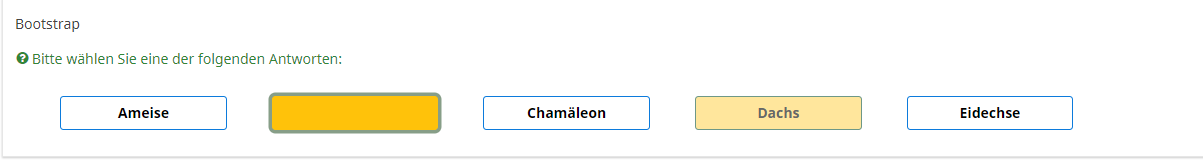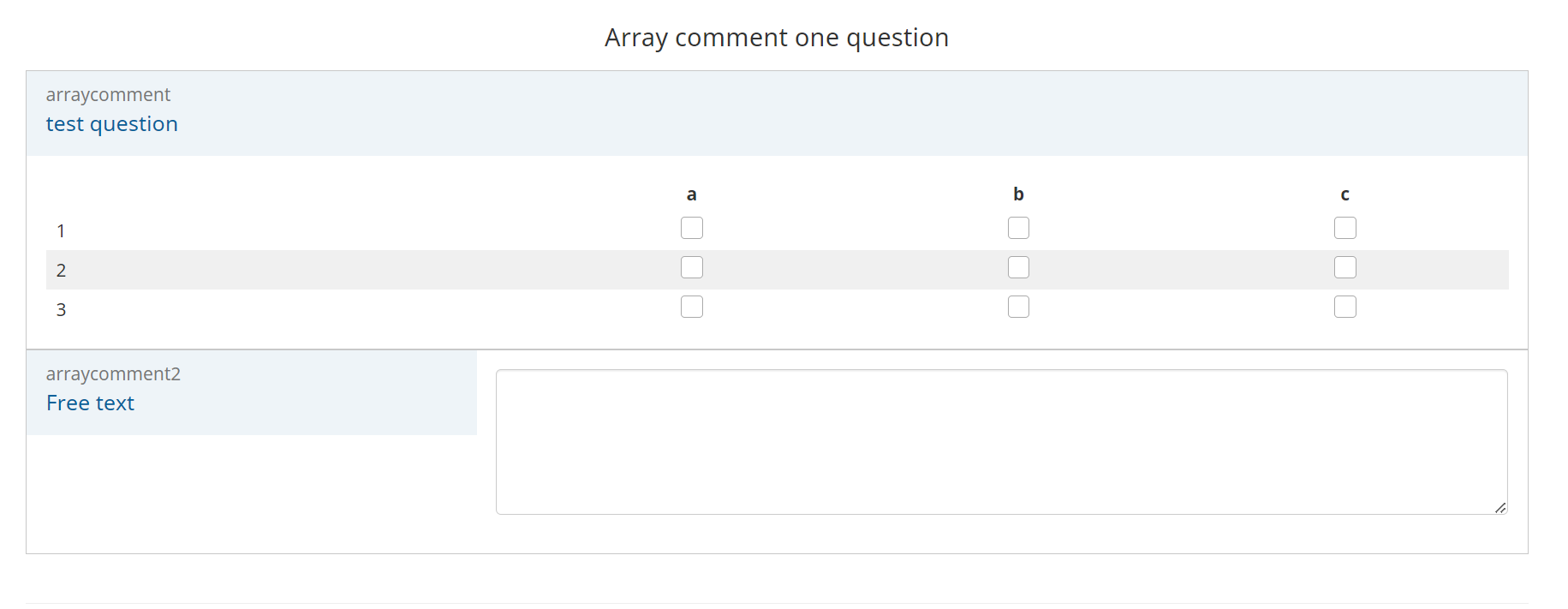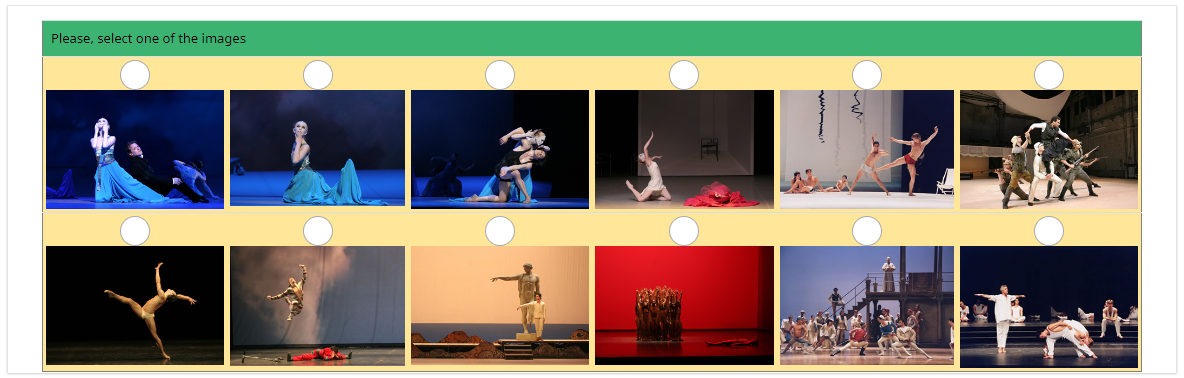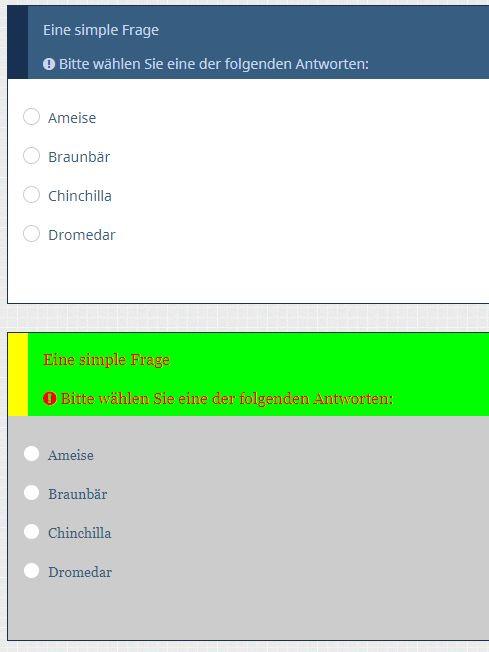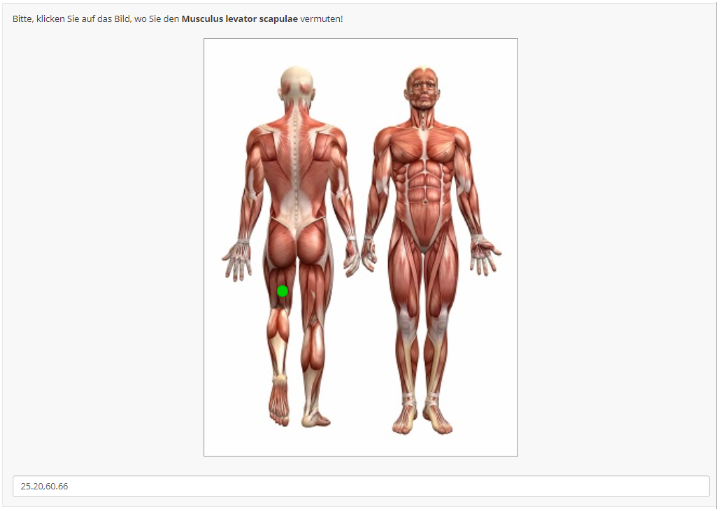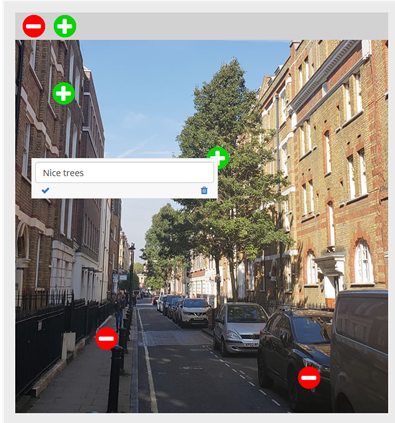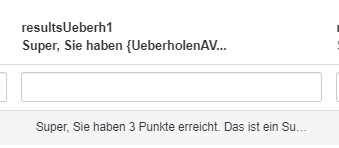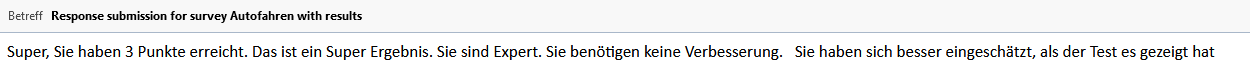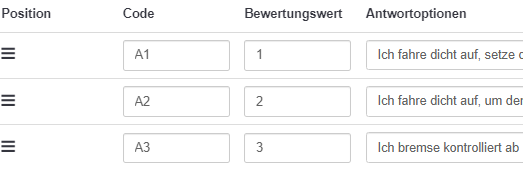Welcome to the LimeSurvey Community Forum
Ask the community, share ideas, and connect with other LimeSurvey users!
Search Results (Searched for: background)
- linuxhooligan
31 Oct 2023 02:07
Chartjs.org and Limesurvey was created by linuxhooligan
Please help us help you and fill where relevant:
Your LimeSurvey version: Version 5.6.43+231030
Own server or LimeSurvey hosting: vps
Survey theme/template:
==================
I wanted to insert a donut chart using Chartjs.org into LS as per this tutorial: www.w3schools.com/js/tryit.asp?filename=tryai_chartjs_doughnut
I found this reference on the forum on how to wrap the js code with $(document)... so that the rendering is fired when the whole document is loaded here: forums.limesurvey.org/forum/can-i-do-thi...e-of-chartjs-library
Here is the code that I input in a Text Display field:
<script src=" cdnjs.cloudflare.com/ajax/libs/Chart.js/2.9.4/Chart.js ">
<script type="text/javascript">
$(document).on('ready pjax:scriptcomplete',function(){
var barColors = [
"rgba(0,0,255,1.0)",
"rgba(0,0,255,0. ",
",
"rgba(0,0,255,0.6)",
"rgba(0,0,255,0.4)",
"rgba(0,0,255,0.2)",
];
new Chart("myChart", {
type: "pie",
data: {
labels: xValues,
datasets: [{
backgroundColor: barColors,
data: yValues
}]
},
options: {
title: {
display: true,
text: "World Wide Wine Production"
}
}
});
});
</script>
<div class="content">
<div class="wrapper" style="max-width: 800px; margin: auto"><canvas id="myChart"></canvas></div>
</div>
However, the chart doesn't render.
Does anyone have any suggestions or working examples of the use of Chratjs.org in LS 5.x?
Thanks.
Your LimeSurvey version: Version 5.6.43+231030
Own server or LimeSurvey hosting: vps
Survey theme/template:
==================
I wanted to insert a donut chart using Chartjs.org into LS as per this tutorial: www.w3schools.com/js/tryit.asp?filename=tryai_chartjs_doughnut
I found this reference on the forum on how to wrap the js code with $(document)... so that the rendering is fired when the whole document is loaded here: forums.limesurvey.org/forum/can-i-do-thi...e-of-chartjs-library
Here is the code that I input in a Text Display field:
<script src=" cdnjs.cloudflare.com/ajax/libs/Chart.js/2.9.4/Chart.js ">
<script type="text/javascript">
$(document).on('ready pjax:scriptcomplete',function(){
var barColors = [
"rgba(0,0,255,1.0)",
"rgba(0,0,255,0.
"rgba(0,0,255,0.6)",
"rgba(0,0,255,0.4)",
"rgba(0,0,255,0.2)",
];
new Chart("myChart", {
type: "pie",
data: {
labels: xValues,
datasets: [{
backgroundColor: barColors,
data: yValues
}]
},
options: {
title: {
display: true,
text: "World Wide Wine Production"
}
}
});
});
</script>
<div class="content">
<div class="wrapper" style="max-width: 800px; margin: auto"><canvas id="myChart"></canvas></div>
</div>
However, the chart doesn't render.
Does anyone have any suggestions or working examples of the use of Chratjs.org in LS 5.x?
Thanks.
- chantelanuit
27 Oct 2023 18:37
Replied by chantelanuit on topic Fruity: Selected button color reverts to standard one (apart from the border)
Hello Joffm,
Thank you very much for your help. Just in case someone wanted to use it, here is the syntax (below) that works for a plan hosted on www.limesurvey.org .
I pasted the syntax in a copy of the Fruity theme, Theme editor, custom.css
I am also trying to modify the pale green colour of the border / emphasis that appears when the button is clicked. What is the syntax used to modify this color ?
Regards,
Thank you very much for your help. Just in case someone wanted to use it, here is the syntax (below) that works for a plan hosted on www.limesurvey.org .
I pasted the syntax in a copy of the Fruity theme, Theme editor, custom.css
I am also trying to modify the pale green colour of the border / emphasis that appears when the button is clicked. What is the syntax used to modify this color ?
Regards,
/******************
User custom CSS
In this file you can add your own custom CSS
It will be loaded last, so you can override any other property.
Also, it will never be updated. So if you inheritate a core template and just add here some CSS, you'll still benefit of all the updates
*/
/* Change bootstrap buttons */
/* Normal */
.fruity .btn-primary {
border-color: rgb(12,123,220) !important;
color: black !important ;
background-color: white !important;
font-weight: bold !important;
}
/* Active */
.fruity .btn-check:active+.btn-primary, .fruity .btn-check:checked+.btn-primary {
background-color: rgb(255,194,10) !important;
color: rgb(12, 123, 220) !important;
border-color: rgb(255,194,10) !important;
}
/* Normal and mouse over */
.fruity .btn-primary:hover {
background-color: rgb(255,194,10) !important;
color: #FFF !important;
border-color: rgb(255,194,10) !important;
}
/* Active and move the mouse over it */
.fruity .btn-primary.active:hover {
background-color: rgb(255,194,10) !important;
color: #FFF !important;
border-color: rgb(255,194,10) !important;
}
- Joffm

27 Oct 2023 16:06
Replied by Joffm on topic Fruity: Selected button color reverts to standard one (apart from the border)
Hi,
always investigate with the webdevelopment toll of your browser.
Here you see that the class of the active item is a bit different now.
So, if I use
I get (second item selected, fourth item hovered)
Was it a typo in your code that color and background-color if an active item are the same?
Joffm
always investigate with the webdevelopment toll of your browser.
Here you see that the class of the active item is a bit different now.
So, if I use
Code:
/* Normal */ .fruity .btn-primary { border-color: rgb(12,123,220) !important; color: black !important ; background-color: white !important; font-weight: bold !important; } /* Active */ .fruity .btn-check:active+.btn-primary, .fruity .btn-check:checked+.btn-primary { background-color: rgb(255,194,10) !important; color: #FFC20A !important; border-color: rgb(255,194,10) !important; } /* Normal and mouse over */ .fruity .btn-primary:hover { background-color: rgb(255,194,10) !important; color: #FFF !important; border-color: rgb(255,194,10) !important; } /* Active and move the mouse over it */ .fruity .btn-primary.active:hover { background-color: rgb(255,194,10) !important; color: #FFF !important; border-color: rgb(255,194,10) !important; }
I get (second item selected, fourth item hovered)
Was it a typo in your code that color and background-color if an active item are the same?
Joffm
- chantelanuit
26 Oct 2023 05:39
Fruity: Selected button color reverts to standard one (apart from the border) was created by chantelanuit
Please help us help you and fill where relevant:
Your LimeSurvey version: LimeSurvey Cloud Version 6.3.0
Own server or LimeSurvey hosting: LS hosting
Survey theme/template: Fruity
==================
Hello,
I read this solution on the forum: [url] forums.limesurvey.org/forum/dutch-forum/...leur-sjabloon-fruity [/url]
However, I would like the bootstrap button to stay in the yellow colour after it is selected. How can I achieve that result ? I added the syntax below in the Configuration -> Advanced -> Theme -> Theme Editor -> custom.css file
The attachment includes the results I get.
Your LimeSurvey version: LimeSurvey Cloud Version 6.3.0
Own server or LimeSurvey hosting: LS hosting
Survey theme/template: Fruity
==================
Hello,
I read this solution on the forum: [url] forums.limesurvey.org/forum/dutch-forum/...leur-sjabloon-fruity [/url]
However, I would like the bootstrap button to stay in the yellow colour after it is selected. How can I achieve that result ? I added the syntax below in the Configuration -> Advanced -> Theme -> Theme Editor -> custom.css file
The attachment includes the results I get.
/******************
User custom CSS
In this file you can add your own custom CSS
It will be loaded last, so you can override any other property.
Also, it will never be updated. So if you inheritate a core template and just add here some CSS, you'll still benefit of all the updates
*/
/* Change bootstrap buttons */
/* Normal */
.btn-primary {
border-color: rgb(12,123,220) !important;
color: black !important ;
background-color: white !important;
font-weight: bold !important;
}
/* Active */
.btn-primary.active, .btn-primary:active {
background-color: rgb(255,194,10) !important;
color: #FFC20A !important;
border-color: rgb(255,194,10) !important;
}
/* Normal and mouse over */
.btn-primary:hover {
background-color: rgb(255,194,10) !important;
color: #FFF !important;
border-color: rgb(255,194,10) !important;
}
/* Active and move the mouse over it */
.btn-primary.active:hover {
background-color: rgb(255,194,10) !important;
color: #FFF !important;
border-color: rgb(255,194,10) !important;
}
- paparicio
24 Oct 2023 12:01
Flatly Color Header Not Displayed When Extending Bootswatch Theme was created by paparicio
Please help us help you and fill where relevant:
Your LimeSurvey version: LimeSurvey Community Edition Versión 6.1.0+230530
Own server or LimeSurvey hosting: Own Server
Survey theme/template: Bootswatch
==================
Hello, trying to customize the themes a little, I have been looking for information here in the forum, on the internet, I already saw the theme editor, and how to extend it. The fact is that there is some error that I cannot locate, since the color of the header changes. If I use the Bootswatch theme that comes by default, it looks perfect, but when I want to modify some alignment, the padding-top, I go to the theme editor, I extend Bootswatch, and when I choose the theme, the flatly color combination does not work, it Look like in the image I attached. Change the background color of the header and font. If I choose any other variation like Paper, or cosmos, it does change it, but the flatly doesn't look like it should. I'm going a little crazy, I don't know what to look at. I have cleared the cache, tried with other browsers, with unpublished survey, with published survey. I do not know why. If you can give me a clue. In this case I extend Bootswatch, I give it the name copy_theme, and as you can see it comes out like this. Chosen the theme in the survey settings, and chose the Flatly variation.
Your LimeSurvey version: LimeSurvey Community Edition Versión 6.1.0+230530
Own server or LimeSurvey hosting: Own Server
Survey theme/template: Bootswatch
==================
Hello, trying to customize the themes a little, I have been looking for information here in the forum, on the internet, I already saw the theme editor, and how to extend it. The fact is that there is some error that I cannot locate, since the color of the header changes. If I use the Bootswatch theme that comes by default, it looks perfect, but when I want to modify some alignment, the padding-top, I go to the theme editor, I extend Bootswatch, and when I choose the theme, the flatly color combination does not work, it Look like in the image I attached. Change the background color of the header and font. If I choose any other variation like Paper, or cosmos, it does change it, but the flatly doesn't look like it should. I'm going a little crazy, I don't know what to look at. I have cleared the cache, tried with other browsers, with unpublished survey, with published survey. I do not know why. If you can give me a clue. In this case I extend Bootswatch, I give it the name copy_theme, and as you can see it comes out like this. Chosen the theme in the survey settings, and chose the Flatly variation.
- linuxhooligan
17 Oct 2023 16:18 - 17 Oct 2023 17:15
Weird line in the header. was created by linuxhooligan
Please help us help you and fill where relevant:
Your LimeSurvey version: 6.1.7+230710
Own server or LimeSurvey hosting: Own server
Survey theme/template: Extended fruity theme.
==================
Hi guys. Question:
1) QUESTION: I think I have discovered most of the classes that I am interested in overriding, however, when I change the navbar colour I see a horizontal line above the menu hyperlinks in the navbar. Can someone give me a hint on what class handles that and how to change it?
The horizontal line is circled in the attached screenshot.
2) I have looked at all of the documentation, googled and searched forums and cannot find the correct class to override for either case. I have also leaned how to use bootswatch themes in my custom.css, but the reality is that the Fruity theme is basically perfect and I only need to fiddle with a few classes to adjust the colours and layout.
3) Here is my custom.css css for reference:
/* navbar center logo */
.navbar-header {
float: none;
margin: 0 auto; }
.navbar-brand.logo-container {
display: block !important;
float: none;
margin: 0 auto;
text-align: center; }
.navbar-brand > img {
margin: 0 auto; }
/* navbar set color to navy blue */
.fruity .navbar { background-color: #1b3448 !important; }
/* navigation buttons at bottom, push a bit up */
.navigator {
margin-top: -50px; }
/* center the forms in the middle */
.outerframe {
width: 800px;
border: 1px solid red;
display: flex;
justify-content: center; }
.survey-form-container{
width: 400px;
border: 1px solid red; }
/* just a test, change radio buttons text colour */
.list-radio {
color: blue; }
/* trying to center the progress bar in it's container */
.top-container {
border: 1px solid red;
display: flex;
justify-content: center;
}
.progress {
width: 400px;
border: 1px solid red;
}
/* test - change progress bar colour */
.tch-01 .progress-bar {
background-color: #3300FF;
width: 800px;
}
/* question fonts */
.question-text {
color: black;
font-size: 26px;
line-height: 26px;
}
/* hide the asterisk */
.asterisk { display:none; }
#ls-button-previous {
background-color:red;
color:yellow;
}
#ls-button-submit {
background-color:yellow;
color:maroon;
}
ul.nav a { color: #fff !important; }
ul.nav a:hover { color: #fff !important; }
Any suggestions and critiques of my css are ABSOLUTELY welcome.
Thanks.
Your LimeSurvey version: 6.1.7+230710
Own server or LimeSurvey hosting: Own server
Survey theme/template: Extended fruity theme.
==================
Hi guys. Question:
1) QUESTION: I think I have discovered most of the classes that I am interested in overriding, however, when I change the navbar colour I see a horizontal line above the menu hyperlinks in the navbar. Can someone give me a hint on what class handles that and how to change it?
The horizontal line is circled in the attached screenshot.
2) I have looked at all of the documentation, googled and searched forums and cannot find the correct class to override for either case. I have also leaned how to use bootswatch themes in my custom.css, but the reality is that the Fruity theme is basically perfect and I only need to fiddle with a few classes to adjust the colours and layout.
3) Here is my custom.css css for reference:
/* navbar center logo */
.navbar-header {
float: none;
margin: 0 auto; }
.navbar-brand.logo-container {
display: block !important;
float: none;
margin: 0 auto;
text-align: center; }
.navbar-brand > img {
margin: 0 auto; }
/* navbar set color to navy blue */
.fruity .navbar { background-color: #1b3448 !important; }
/* navigation buttons at bottom, push a bit up */
.navigator {
margin-top: -50px; }
/* center the forms in the middle */
.outerframe {
width: 800px;
border: 1px solid red;
display: flex;
justify-content: center; }
.survey-form-container{
width: 400px;
border: 1px solid red; }
/* just a test, change radio buttons text colour */
.list-radio {
color: blue; }
/* trying to center the progress bar in it's container */
.top-container {
border: 1px solid red;
display: flex;
justify-content: center;
}
.progress {
width: 400px;
border: 1px solid red;
}
/* test - change progress bar colour */
.tch-01 .progress-bar {
background-color: #3300FF;
width: 800px;
}
/* question fonts */
.question-text {
color: black;
font-size: 26px;
line-height: 26px;
}
/* hide the asterisk */
.asterisk { display:none; }
#ls-button-previous {
background-color:red;
color:yellow;
}
#ls-button-submit {
background-color:yellow;
color:maroon;
}
ul.nav a { color: #fff !important; }
ul.nav a:hover { color: #fff !important; }
Any suggestions and critiques of my css are ABSOLUTELY welcome.
Thanks.
- Joffm

17 Oct 2023 12:13
Replied by Joffm on topic Change the colour of navigator boxes
- KatMey99
13 Oct 2023 19:37
Replied by KatMey99 on topic Array with comment field in last row
Hi Joffm,
this is very helpful. Thank you for sharing!
Unfortunately, I am still a newbie on limesurvey and haven't been able to fully adjust the code you shared.
I have gotten this far:
Unfortunately, I still have two problems:
I have attached the lss of the screenshots in the question and would be super grateful for guidance on how to adjust the code. Sorry for all the follow up questions, I am still learning...
Thank you!
this is very helpful. Thank you for sharing!
Unfortunately, I am still a newbie on limesurvey and haven't been able to fully adjust the code you shared.
I have gotten this far:
Unfortunately, I still have two problems:
- Firstly, I would need the description of the prompt of the long free text box to be in small black font, not have a blue background nor question code (it shouldn't look like a distinct question really).
- Secondly, I realised that when I add further questions to the question group, all of them are being merged together (see picture below). Hence, I need to figure out how to make sure that the array question and corresponding comment box are presented together but the other questions appear as separate.
I have attached the lss of the screenshots in the question and would be super grateful for guidance on how to adjust the code. Sorry for all the follow up questions, I am still learning...
Thank you!
- sjgarth
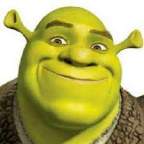
02 Oct 2023 23:32
Sending Invite and reminder Emails was created by sjgarth
Please help us help you and fill where relevant:
Your LimeSurvey version: 6.2.9+230925
Own server or LimeSurvey hosting: Own server installed via Installatron and updated
Survey theme/template: standard
==================
I am new to Lime Survey and managed to get my voting survey created and tested and am now sending it out ot 465 members. It is all going well, however i have a question which I cannot find the answer to.
The emails are being send at a rate of 15 every 600 seconds, and while the web page is open it works well. But do I have to keep the web page and my computer switched on to continue to send as desired?
Does it continue to send emails in the background if I switch off, or shut down my browser?
Your LimeSurvey version: 6.2.9+230925
Own server or LimeSurvey hosting: Own server installed via Installatron and updated
Survey theme/template: standard
==================
I am new to Lime Survey and managed to get my voting survey created and tested and am now sending it out ot 465 members. It is all going well, however i have a question which I cannot find the answer to.
The emails are being send at a rate of 15 every 600 seconds, and while the web page is open it works well. But do I have to keep the web page and my computer switched on to continue to send as desired?
Does it continue to send emails in the background if I switch off, or shut down my browser?
- Joffm

27 Sep 2023 11:24
Replied by Joffm on topic Center the selection box on a radius and multiple question.
Hi,
Here the "image-select"
I really do not see why participants couldn't be sure to select the option the want to select.
Now, trhe version you mentiened (4.25) never existed.
There is a release 4.3.25 from Nov 4, 2020.
And because version 4.x. started a bit clumpsy there were some new release candidates of 4.4.x.
Nevertheless, the "image-select" option seems still to be broken in version 5.x.
So either you update to the actual version 6.x. where the "image-select" works.
Or you may follow this thread to create a table in the question text of an "array" question and move the radio buttons into it.
[url] forums.limesurvey.org/index.php/forum/de...swer?start=24#232590 [/url]
Here an adapted example
This code in the source code of the question
At first "the table"
The script to insert the buttons
And some css
You may adapt to your needs.
Joffm
Here the "image-select"
I really do not see why participants couldn't be sure to select the option the want to select.
Now, trhe version you mentiened (4.25) never existed.
There is a release 4.3.25 from Nov 4, 2020.
And because version 4.x. started a bit clumpsy there were some new release candidates of 4.4.x.
Nevertheless, the "image-select" option seems still to be broken in version 5.x.
So either you update to the actual version 6.x. where the "image-select" works.
Or you may follow this thread to create a table in the question text of an "array" question and move the radio buttons into it.
[url] forums.limesurvey.org/index.php/forum/de...swer?start=24#232590 [/url]
Here an adapted example
This code in the source code of the question
At first "the table"
Code:
<table align="center" border="1" cellpadding="5" cellspacing="3" class="table table-responsive" style="width:1100px"> <tbody> <tr> <td class="td0 lightgreen" colspan="6">Please, select one of the images</td> </tr> <tr style="height:80px;"> <td class="td0 center yellow"><img class="img-responsive center-block" src="https://www.myServer.de/userfiles/Hamburg-Ballett_02.jpg" /></td> <td class="td0 center yellow"><img class="img-responsive center-block" src="https://www.myServer.de/userfiles/Hamburg-Ballett_03.jpg" /></td> <td class="td0 center yellow"><img class="img-responsive center-block" src="https://www.myServer.de/userfiles/Hamburg-Ballett_04.jpg" /></td> <td class="td0 center yellow"><img class="img-responsive center-block" src="https://www.myServer.de/userfiles/Hamburg-Ballett_05.jpg" /></td> <td class="td0 center yellow"><img class="img-responsive center-block" src="https://www.myServer.de/userfiles/Hamburg-Ballett_06.jpg" /></td> <td class="td0 center yellow"><img class="img-responsive center-block" src="https://www.myServer.de/userfiles/Hamburg-Ballett_07.jpg" /></td> </tr> <tr style="height:80px;"> <td class="td0 center yellow"><img class="img-responsive center-block" src="https://www.myServer.de/userfiles/Hamburg-Ballett_08.jpg" /></td> <td class="td0 center yellow"><img class="img-responsive center-block" src="https://www.myServer.de/userfiles/Hamburg-Ballett_09.jpg" /></td> <td class="td0 center yellow"><img class="img-responsive center-block" src="https://www.myServer.de/userfiles/Hamburg-Ballett_10.jpg" /></td> <td class="td0 center yellow"><img class="img-responsive center-block" src="https://www.myServer.de/userfiles/Hamburg-Ballett_16.jpg" /></td> <td class="td0 center yellow"><img class="img-responsive center-block" src="https://www.myServer.de/userfiles/Hamburg-Ballett_12.jpg" /></td> <td class="td0 center yellow"><img class="img-responsive center-block" src="https://www.myServer.de/userfiles/Hamburg-Ballett_13.jpg" /></td> </tr> </tbody> </table>
The script to insert the buttons
Code:
<script type="text/javascript" charset="utf-8"> $(document).on('ready pjax:scriptcomplete',function(){ // Identify this question var thisQuestion = $('#question{QID}'); // Move the radios $('.question-text table:eq(0) tr:eq(1) td:eq(0)', thisQuestion).prepend($('.subquestion-list .answers-list:eq(0) .answer-item:eq(0) *', thisQuestion)); $('.question-text table:eq(0) tr:eq(1) td:eq(1)', thisQuestion).prepend($('.subquestion-list .answers-list:eq(0) .answer-item:eq(1) *', thisQuestion)); $('.question-text table:eq(0) tr:eq(1) td:eq(2)', thisQuestion).prepend($('.subquestion-list .answers-list:eq(0) .answer-item:eq(2) *', thisQuestion)); $('.question-text table:eq(0) tr:eq(1) td:eq(3)', thisQuestion).prepend($('.subquestion-list .answers-list:eq(0) .answer-item:eq(3) *', thisQuestion)); $('.question-text table:eq(0) tr:eq(1) td:eq(4)', thisQuestion).prepend($('.subquestion-list .answers-list:eq(0) .answer-item:eq(4) *', thisQuestion)); $('.question-text table:eq(0) tr:eq(1) td:eq(5)', thisQuestion).prepend($('.subquestion-list .answers-list:eq(0) .answer-item:eq(5) *', thisQuestion)); $('.question-text table:eq(0) tr:eq(2) td:eq(0)', thisQuestion).prepend($('.subquestion-list .answers-list:eq(0) .answer-item:eq(6) *', thisQuestion)); $('.question-text table:eq(0) tr:eq(2) td:eq(1)', thisQuestion).prepend($('.subquestion-list .answers-list:eq(0) .answer-item:eq(7) *', thisQuestion)); $('.question-text table:eq(0) tr:eq(2) td:eq(2)', thisQuestion).prepend($('.subquestion-list .answers-list:eq(0) .answer-item:eq(8) *', thisQuestion)); $('.question-text table:eq(0) tr:eq(2) td:eq(3)', thisQuestion).prepend($('.subquestion-list .answers-list:eq(0) .answer-item:eq(9) *', thisQuestion)); $('.question-text table:eq(0) tr:eq(2) td:eq(4)', thisQuestion).prepend($('.subquestion-list .answers-list:eq(0) .answer-item:eq(10) *', thisQuestion)); $('.question-text table:eq(0) tr:eq(2) td:eq(5)', thisQuestion).prepend($('.subquestion-list .answers-list:eq(0) .answer-item:eq(11) *', thisQuestion)); // Some classes for presentation $('.question-text table:eq(0) input:radio', thisQuestion).closest('td').addClass('answer-item radio-item text-center radio'); $('.question-text table:eq(0) .radio-item label', thisQuestion).show(); // Click event on the table cells $('.question-text table:eq(0) .radio-item', thisQuestion).on('click', function(e) { $('input:radio', this).trigger('click'); }); $('.question-text table:eq(0) input:radio', thisQuestion).on('click', function(e) { e.stopPropagation(); }); // Clean-up styles $('.answer-container', thisQuestion).hide(); $('.question-text table:eq(0) .label-text', thisQuestion).remove(); $('.question-text table:eq(0) .radio-text', thisQuestion).css({ 'cursor': 'pointer' }); $('td.radio', thisQuestion).css({ 'display': 'table-cell', 'padding': '3px' }); }); </script> <style type="text/css">/* classes to display the form */ .dir-ltr .radio-item .ls-label-xs-visibility, .dir-ltr .checkbox-item .ls-label-xs-visibility { left: auto; margin-left: 0px; }
And some css
Code:
.td0 { text-align: left; vertical-align: middle; font-size:13px; color:black; padding-top:5px; padding-bottom:5px; border-left:0; border-right:0; } .lightgreen { background-color: mediumseagreen; } .yellow { background-color: #ffe699; } .center { text-align: center; } /* classes to change the size of radios */ .radio-item .ls-label-xs-visibility { width: 30px; height: 30px; } .radio-item label { padding-left: 25px; padding-top: 3px; } .radio-item label:before { width: 30px; height: 30px; border-color: #aaa; margin-right: 20px; } .radio-item label::after { background-color: #702000; width: 20px; height: 20px; left: 5px; top: 5px; } </style>
You may adapt to your needs.
Joffm
- tpartner
22 Sep 2023 22:46 - 22 Sep 2023 22:52
Replied by tpartner on topic Yes no button color
First, extend the theme -
manual.limesurvey.org/New_Template_Syste...S3.x/en#Theme_Editor
If using the fruity/skyline-blue variation and you want to restrict this to yes/no questions, add something like this to the end of the custom.css file:
If using the fruity/skyline-blue variation and you want to restrict this to yes/no questions, add something like this to the end of the custom.css file:
Code:
.yourThemeName div.yes-no .btn-check:checked + .btn-primary { background-color: #00A9F8; border: 1px solid #00A9F8; }
- Joffm

13 Sep 2023 13:06
Replied by Joffm on topic Views von Fragendesign anpassen
Naja, wenn es wirklich nur um so etwas geht
mit einer zusätzlichen Klasse versehen und entsprechend anpassen.
Also irgendwie so:
Alle Fragen mit der css-Klasse "design2" werden dann eben anders dargestellt.
Beispiel (nur ein bisschen Farbe und Schrift-Font)
Joffm
würde ich einfach die infrage kommenden Klassen in der "custom.css"um nur ein paar CSS Klassen oder HTML-Tags anzupassen.
mit einer zusätzlichen Klasse versehen und entsprechend anpassen.
Also irgendwie so:
Code:
.design2 .question-container, .design2 .question-title-container, .design2 .question-valid-container { background-color: lime; color: red; border-left: 20px solid yellow; font-family: Georgia; font-size:16px; } .design2 .answer-container { background-color: #ccc; font-family: Georgia; }
Alle Fragen mit der css-Klasse "design2" werden dann eben anders dargestellt.
Beispiel (nur ein bisschen Farbe und Schrift-Font)
Joffm
- holch

29 Aug 2023 15:09
Replied by holch on topic Can no longer change question type
We have no idea what Installatron does with Limesurvey while installing. I personally would stay away from these tools, as you don't know what they actually do in the background.
Installing Limesurvey is fairly easy today, with a couple of clicks. And Updating it is also no big deal. With Comfort Update (costs involved!) you can also keep it up to date with more "comfort" than manual updates.
It is hard to say, what is going on there. I haven't heard about this issue in the forum.
I would have a look at the release note of the releases that came after the one you have to see if there has been a bug fixed with your issue:
community.limesurvey.org/releases/
Here what has been fixed in LS 6.2.4 build 230825
If this would be a general bug in LS 6.2.3+230821, I am sure it would have been noticed fairly quickly as it would be a show stopper.
This is probably not the case here, but you can't change the question type in active surveys. But if this would be your case, I think you shouldn't even be able to open the popup layer. Just throwing it out there.
Installing Limesurvey is fairly easy today, with a couple of clicks. And Updating it is also no big deal. With Comfort Update (costs involved!) you can also keep it up to date with more "comfort" than manual updates.
It is hard to say, what is going on there. I haven't heard about this issue in the forum.
I would have a look at the release note of the releases that came after the one you have to see if there has been a bug fixed with your issue:
community.limesurvey.org/releases/
Here what has been fixed in LS 6.2.4 build 230825
Code:
+New feature: Import survey lss file via command line (lajosarpad) -Fixed issue #CR-1285: User should be able to reorder questions within a group of an activated survey (#3346) (Mohab E) -Fixed issue #CR-1285: Allow the user to rearrange questions within an activated survey within a group (Mohab E) -Fixed issue #CR-1272: Upload & Install button on admin theme tab shouldn't be there (#3348) (Mohab E) -Fixed issue #CR-1243: Fix survey default languages removal alert (#3350) (Mohab E) -Fixed issue #CR-1230: Deactivate survey - wrong name of the responses table (#3347) (Mohab E) -Fixed issue #19028: Send email only to participants with partial responses - should not be available for anonymous surveys (Kevin Foster) -Fixed issue #19003: [security] XSS Reflected via import file function (#3369) (Gabriel Jenik) #Updated translation: Italian by lfanfoni #Updated translation: Italian (Informal) by lfanfoni #Updated translation: German by c_schmitz, maren.fritz
If this would be a general bug in LS 6.2.3+230821, I am sure it would have been noticed fairly quickly as it would be a show stopper.
This is probably not the case here, but you can't change the question type in active surveys. But if this would be your case, I think you shouldn't even be able to open the popup layer. Just throwing it out there.
- Joffm

31 Jul 2023 15:31 - 31 Jul 2023 15:40
Replied by Joffm on topic Body scheme with grid to indicate tattoo locations
Hi, there are e few solutions provided here.
1.
As you see, the coordinates are stored in the data. In a real survey you will hide this of course.
@tpartner's javascript
Up to now you can only enter one point.
You may adapt the script to be able to enter more
2.
@tpartner's plugin "interestPoints"
[url] github.com/tpartner/LimeSurvey-Image-Interest-Points-3x [/url]
This you may adapt to have only one kind of markers, not the (+) and (-)
If I remember correctly there also was a question how to enter several markers some time ago.
I think it was about places in the Netherlands.
[url] forums.limesurvey.org/index.php/forum/de...res-all-mouse-clicks [/url]
Joffm
P.S.
I hope the survey will help to develop a therapy against this skin disease.
1.
As you see, the coordinates are stored in the data. In a real survey you will hide this of course.
@tpartner's javascript
Code:
<div class="image-wrapper img-responsive center-block" style="border:2px solid #999; width: 100%;max-width: 500px; position:relative "> <img src="upload/surveys/{SID}/image/muskeln.jpg" style="border:0 none; width: 100%; height: auto;" /> </div> <script type="text/javascript" charset="utf-8"> $(document).ready(function() { // Identify this question var thisQuestion = $('#question{QID}'); // Hide the text input - un-comment below // $('input.text', thisQuestion).hide(); // $('.ls-answers', thisQuestion).hide(); // Create the click "marker" $('.image-wrapper', thisQuestion).append('<div class="click-marker" />'); var leftVal = 0; var topVal = 0; var displayVal = 'none'; if($.trim($('input.text', thisQuestion).val()) != '') { leftVal = $.trim($('input.text', thisQuestion).val()).split(',')[0]+'%'; topVal = $.trim($('input.text', thisQuestion).val()).split(',')[1]+'%'; displayVal = 'block'; } $('.click-marker', thisQuestion).css({ 'display': displayVal, 'position': 'absolute', 'left': leftVal, 'top': topVal, 'margin': '-10px 0 0 -10px', 'width': '18px', 'height': '18px', '-moz-border-radius': '10px', '-webkit-border-radius': '10px', 'border-radius': '10px', 'background': '#0C0', 'border': '1px solid #090' }); // Click event on the image $('.image-wrapper, img', thisQuestion).on('click', function(e) { var thisWidth = $(this).width(); var thisHeight = $(this).height(); var posX = $(this).offset().left; var posY = $(this).offset().top; var xCoord = e.pageX - posX; var yCoord = e.pageY - posY; var xCoordPercent = (xCoord/thisWidth)*100; var yCoordPercent = (yCoord/thisHeight)*100; // Load the click coordinates (as relative percentages) $('input:text', thisQuestion).val(xCoordPercent.toFixed(2)+','+yCoordPercent.toFixed(2)); // Reposition the marker $('.click-marker', thisQuestion).css({ 'display': 'block', 'left': xCoordPercent+'%', 'top': yCoordPercent+'%' }); }); // Returning to the page if($('input:text', thisQuestion).val() != '') { var coords = $.trim($('input:text', thisQuestion).val()).split(','); $('.click-marker', thisQuestion).css({ 'display': 'block', 'left': coords[0]+'%', 'top': coords[1]+'%' }); } }); </script>
Up to now you can only enter one point.
You may adapt the script to be able to enter more
2.
@tpartner's plugin "interestPoints"
[url] github.com/tpartner/LimeSurvey-Image-Interest-Points-3x [/url]
This you may adapt to have only one kind of markers, not the (+) and (-)
If I remember correctly there also was a question how to enter several markers some time ago.
I think it was about places in the Netherlands.
[url] forums.limesurvey.org/index.php/forum/de...res-all-mouse-clicks [/url]
Joffm
P.S.
I hope the survey will help to develop a therapy against this skin disease.
- Joffm

27 Jul 2023 15:33 - 27 Jul 2023 15:50
Replied by Joffm on topic Results of an Self Assessment tool in Email
Well,
you try to insert your equation.
If you have a look at the answer table, you will see that here all styling is removed
In my mail I see this
Exactly what is stored in the answer table.
It's easy to insert it (something like this)
Not really tested, because there is some INSERTANS-stuff and renamed question codes (Did you import groups several times?)
And now a few words in German. I am tired to write in English without reason.
Ein paar Dinge finde ich wirklich etwas strange.
1. Wie gesagt INSERTANS. Das war schon ausgemustert, als ich 2015 zu LiimeSurvey stieß.
Jetzt benutzen wir ExpressionManager.
2. Analog in Deinen Diagrammen. ExpressionManager.
Lies dazu einmal mein "Tutorial 3: Gimmicks", Kap. 3 (im deutschen Teil, im Moment noch auf der ersten Seite)
(natürlich auch in den "Kompetenz-Tabellen)
3. Warum benutzt Du keine numerischen Codes, sondern bemühst die Assessment-Werte dazu?
Bedenke, im Datensatz wird "A1", "A2,... gespeichert. Damit kann man nicht besonders gut rechnen.
Joffm
you try to insert your equation.
If you have a look at the answer table, you will see that here all styling is removed
In my mail I see this
Exactly what is stored in the answer table.
It's easy to insert it (something like this)
Code:
<div style=" font-family: Arial, sans-serif; border: 2px solid #007BFF; border-radius: 10px; padding: 20px; background-color: #f8f9fa; color: #343a40; max-width: 600px; margin: 0 auto; "> <p>{if(UeberholenAVG>1,"Super, ","")}Sie haben <strong>{UeberholenAVG}</strong> Punkte erreicht. Das ist {if(UeberholenAVG>2,"ein Super ",if(UeberholenAVG>1,"ein tolles","kein besonders gutes"))} Ergebnis. Sie sind <strong style='color: green;'>{if(UeberholenAVG>2,"Expert",if(UeberholenAVG>1,"advanced",""))}</strong>.</p> <p>{if(UeberholenAVG>1,"Sie benötigen keine Verbesserung.","Sie sollten üben. Dies können Sie unter anderem mit diesem Buch tun: Link")}</p> <p> </p> <p>{if(Selbsteinschaetzung2 == UeberholenAVG, "Ihre Selbsteinschätzung deckt sich mit den Ergebnissen dieses Tests", if (Selbsteinschaetzung2 < UeberholenAVG, "Sie haben sich schlechter eingeschätzt, als dieser Test es aussagt", "Sie haben sich besser eingeschätzt, als der Test es gezeigt hat"))}</p> </div>
Not really tested, because there is some INSERTANS-stuff and renamed question codes (Did you import groups several times?)
And now a few words in German. I am tired to write in English without reason.
Ein paar Dinge finde ich wirklich etwas strange.
1. Wie gesagt INSERTANS. Das war schon ausgemustert, als ich 2015 zu LiimeSurvey stieß.
Jetzt benutzen wir ExpressionManager.
2. Analog in Deinen Diagrammen. ExpressionManager.
Lies dazu einmal mein "Tutorial 3: Gimmicks", Kap. 3 (im deutschen Teil, im Moment noch auf der ersten Seite)
(natürlich auch in den "Kompetenz-Tabellen)
3. Warum benutzt Du keine numerischen Codes, sondern bemühst die Assessment-Werte dazu?
Bedenke, im Datensatz wird "A1", "A2,... gespeichert. Damit kann man nicht besonders gut rechnen.
Joffm