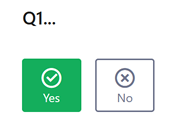- Posts: 66
- Thank you received: 3
Welcome to the LimeSurvey Community Forum
Ask the community, share ideas, and connect with other LimeSurvey users!
Yes no button color
- baxterdmutt
-
Topic Author
- Offline
- Senior Member
-

Less
More
7 months 5 days ago #250598
by baxterdmutt
Yes no button color was created by baxterdmutt
Please help us help you and fill where relevant:
Your LimeSurvey version: 6.26
Own server hosting
Survey theme/template: fruity
==================
I apologize if this is a duplicate answer but I did find it asked previously but way back for V2.
Where can I change the color for just the YES/No questions. I deal with so disabled people and the contrast between the selected and not selected answer seems almost the same on all the variations of fruity that I’ve tried. I found an answer that talked about the template.css but I don’t see it anywhere.
i loooked through the twig files but still don’t see it. But I’m not great with CSS so please forgive me.
Your LimeSurvey version: 6.26
Own server hosting
Survey theme/template: fruity
==================
I apologize if this is a duplicate answer but I did find it asked previously but way back for V2.
Where can I change the color for just the YES/No questions. I deal with so disabled people and the contrast between the selected and not selected answer seems almost the same on all the variations of fruity that I’ve tried. I found an answer that talked about the template.css but I don’t see it anywhere.
i loooked through the twig files but still don’t see it. But I’m not great with CSS so please forgive me.
Please Log in to join the conversation.
- tpartner
-
- Offline
- LimeSurvey Community Team
-

Less
More
- Posts: 10109
- Thank you received: 3595
7 months 4 days ago - 7 months 4 days ago #250616
by tpartner
Cheers,
Tony Partner
Solutions, code and workarounds presented in these forums are given without any warranty, implied or otherwise.
Replied by tpartner on topic Yes no button color
Cheers,
Tony Partner
Solutions, code and workarounds presented in these forums are given without any warranty, implied or otherwise.
Last edit: 7 months 4 days ago by tpartner.
Please Log in to join the conversation.
- baxterdmutt
-
Topic Author
- Offline
- Senior Member
-

Less
More
- Posts: 66
- Thank you received: 3
7 months 4 days ago #250621
by baxterdmutt
Replied by baxterdmutt on topic Yes no button color
My computer just died so I can’t send a screenshot. I tried all the “fruity” variation. I have not tried fruity_twentythree. But on the fruity it’s a color on a variation of that color. So blue when not selected and a slightly different blue (darker ) when selected. Or green with darker green. You can hardly tell when it’s selected
Please Log in to join the conversation.
- tpartner
-
- Offline
- LimeSurvey Community Team
-

Less
More
- Posts: 10109
- Thank you received: 3595
7 months 4 days ago - 7 months 4 days ago #250632
by tpartner
Cheers,
Tony Partner
Solutions, code and workarounds presented in these forums are given without any warranty, implied or otherwise.
Replied by tpartner on topic Yes no button color
First, extend the theme -
manual.limesurvey.org/New_Template_Syste...S3.x/en#Theme_Editor
If using the fruity/skyline-blue variation and you want to restrict this to yes/no questions, add something like this to the end of the custom.css file:
If using the fruity/skyline-blue variation and you want to restrict this to yes/no questions, add something like this to the end of the custom.css file:
Code:
.yourThemeName div.yes-no .btn-check:checked + .btn-primary { background-color: #00A9F8; border: 1px solid #00A9F8; }
Cheers,
Tony Partner
Solutions, code and workarounds presented in these forums are given without any warranty, implied or otherwise.
Last edit: 7 months 4 days ago by tpartner.
Please Log in to join the conversation.
- baxterdmutt
-
Topic Author
- Offline
- Senior Member
-

Less
More
- Posts: 66
- Thank you received: 3
7 months 4 days ago #250639
by baxterdmutt
Replied by baxterdmutt on topic Yes no button color
Awesome. Thank you so much. That’s exactly what I needed.
Please Log in to join the conversation.
- baxterdmutt
-
Topic Author
- Offline
- Senior Member
-

Less
More
- Posts: 66
- Thank you received: 3
6 months 2 weeks ago - 6 months 2 weeks ago #251130
by baxterdmutt
Replied by baxterdmutt on topic Yes no button color
Ok I’m still having trouble with this. Sorry.
As long as it’s inherited, the response from tpartner works great. But how do I make the changes to each of the theme variations. I’m using fruity (extends_fruity) and let’s say sea_green is the variation.
I tried .extends_fruity/sea_green and .fruity/sea_green
the editor dislikes, the /
As long as it’s inherited, the response from tpartner works great. But how do I make the changes to each of the theme variations. I’m using fruity (extends_fruity) and let’s say sea_green is the variation.
I tried .extends_fruity/sea_green and .fruity/sea_green
the editor dislikes, the /
Last edit: 6 months 2 weeks ago by baxterdmutt.
Please Log in to join the conversation.