LimeSurvey PRO vs LimeSurvey CE/vi: Difference between revisions
From LimeSurvey Manual
Maren.fritz (talk | contribs) Created page with "<div class="simplebox">File:help.png Khá thường xuyên, bạn sẽ thấy các từ liên quan đến ''dịch vụ lưu trữ'', ''phần mềm tự lưu trữ'' và..." |
Maren.fritz (talk | contribs) Created page with "=LimeSurvey Cloud vs LimeSurvey CE=" |
||
| Line 33: | Line 33: | ||
=LimeSurvey Cloud vs LimeSurvey CE= | =LimeSurvey Cloud vs LimeSurvey CE= | ||
Hãy xem bảng sau để biết tóm tắt ngắn gọn về các tính năng của từng dịch vụ để hiểu rõ hơn về sự khác biệt giữa chúng: | |||
{| class="wikitable" style="text-align: center; color: black" | {| class="wikitable" style="text-align: center; color: black" | ||
Revision as of 08:20, 10 January 2024
Giới thiệu
Lưu ý: LimeSurvey PRO hiện là LimeSurvey Cloud.
Trước khi bắt đầu thảo luận về LimeSurvey Cloud và LimeSurvey CE (LimeSurvey Community Edition), điều quan trọng là phải hiểu sự khác biệt giữa LimeSurvey và LimeSurvey GmbH.
LimeSurvey đề cập đến phần mềm dựa trên máy chủ web được phân phối miễn phí theo Giấy phép Công cộng GNU v2 ( GPL v2) trở lên.
LimeSurvey GmbH đề cập đến công ty được xây dựng dựa trên phần mềm LimeSurvey để điều phối tốt hơn sự phát triển của nó và cung cấp các dịch vụ trả phí khác nhau của LimeSurvey (ví dụ: lưu trữ, mẫu được cá nhân hóa, gói tiện ích bổ sung, hỗ trợ kỹ thuật, v.v.).
Vì LimeSurvey có Giấy phép Công cộng và là Phần mềm nguồn mở nên bất kỳ ai cũng có thể sử dụng, sửa đổi và phân phối nó cho mục đích thương mại, riêng tư và giáo dục, ngoại trừ tên và logo đã được đăng ký nhãn hiệu. Ví dụ: LimeSurvey có thể dễ dàng được sử dụng để tạo và phân phối bảng câu hỏi đánh giá các lớp đại học hoặc giáo sư hoặc có thể cài đặt nó trên một máy chủ riêng nhằm mục đích tiến hành nghiên cứu thị trường trực tuyến/ngoại tuyến cho doanh nghiệp của bạn.
Cần phải đáp ứng một số yêu cầu tối thiểu để cài đặt LimeSurvey trên máy tính của bạn (cho mục đích phát triển) hoặc trên máy chủ của bạn. Đọc hướng dẫn cài đặt của chúng tôi để biết hướng dẫn đầy đủ về cách cài đặt LimeSurvey.
Tuy nhiên, đối với những người dùng có thể thấy quá trình cài đặt quá phức tạp và không có kiến thức về quản trị máy chủ, LimeSurvey GmbH cung cấp định giá dịch vụ lưu trữ đám mây. Với Dịch vụ lưu trữ đám mây, một phiên bản LimeSurvey được tạo cho bạn sau vài giây!

LimeSurvey Cloud vs LimeSurvey CE
Hãy xem bảng sau để biết tóm tắt ngắn gọn về các tính năng của từng dịch vụ để hiểu rõ hơn về sự khác biệt giữa chúng:
| LimeSurvey Cloud | LimeSurvey CE |
| Hosting is provided by LimeSurvey. The installation process should take no longer than 5 minutes. | Self-hosted. |
| You can choose one of the four types of plans: FREE, BASIC, EXPERT and ENTERPRISE. | You may either use the free version or pick one of the three premium plans. The premium plans contain the ComfortUpdate feature, access to older versions and a multitude of design templates. |
| Always uses the latest stable version of LimeSurvey. | You get access not only to the latest releases, but also to the older ones. You choose which to use. |
| Technical support included for the paid plans. | Technical ComfortUpdate support included for the premium plans. |
| Contains all the features that make LimeSurvey great. | Contains all the features that make LimeSurvey great. |
| LimeSurvey Cloud comes with response and storage usage reminders due to the fact that these are limited on the free plan. | LimeSurvey CE does not have response and storage usage reminders. Limitations are due to the amount of space allocated from the personal server to the LimeSurvey-related tasks. |
| No direct server access. Third-party plugins/extensions can be added to your LimeSurvey instance by us on request. | If you own your server, you can access your LimeSurvey installation. You can start tweaking it and make further enhancements by adding additional extensions/add-ons. |
| The instance is automatically updated by us for minor versions. You decide on the point in time for major versions. | The ComfortUpdate tool is used to update the LimeSurvey installation. The update can also be done manually. |
| Server and installation configuration is handled by us, saving you valuable time. | Ideal for hands-on people with technical knowledge. The LimeSurvey manual Is a great place to start learning. |
| Reliable response inflow due to a self-renewing subscription system. | The only limitation is related to your server and its configuration. |
| More flexibility - You have 3 days until the date of renewal to cancel your subscription! | The software is hosted on your server. There are no links between the activity performed by you with the help of the LimeSurvey software and LimeSurvey GmbH. |
LimeSurvey CE
Convinced that LimeSurvey CE is right for you? You can install it on your server now. To download LimeSurvey CE, click the Downloads tab from the LimeSurvey page.
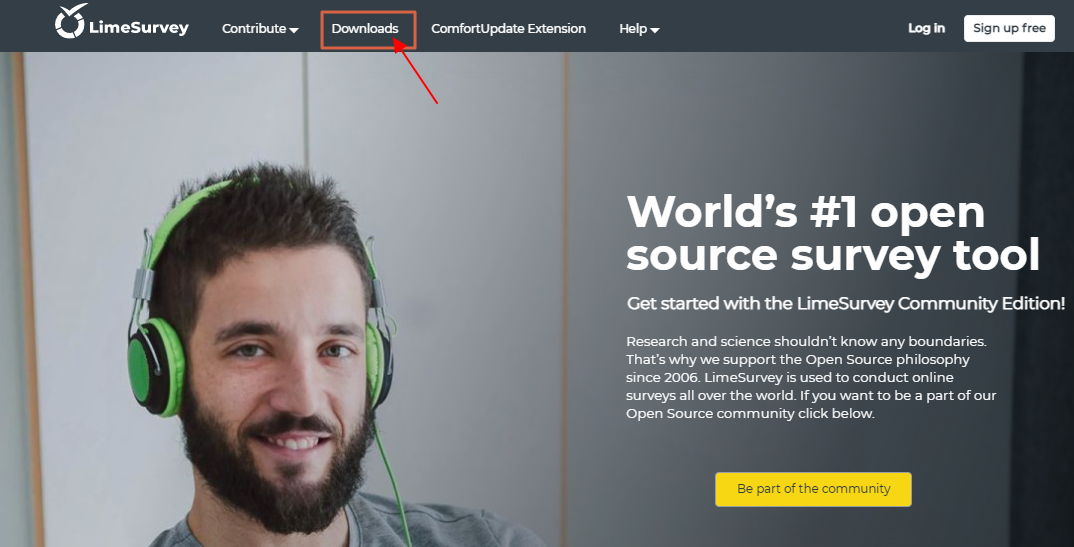
The following page will load:
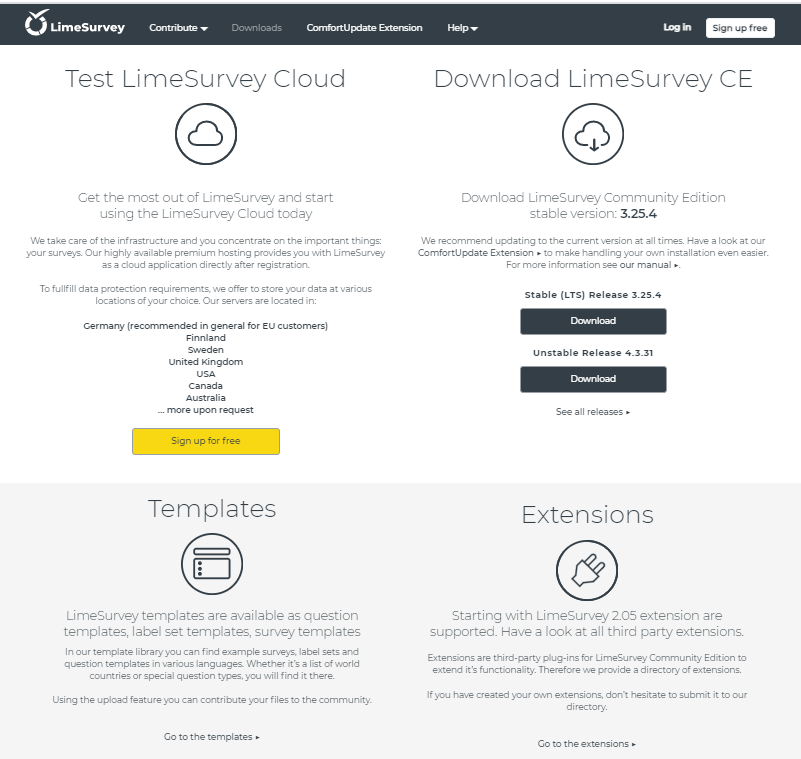
- LimeSurvey Cloud: If you click on the Sign up for free button, you will be first asked to create a LimeSurvey.org account in order to create and access your online LimeSurvey site. If you wish to use our hosting services, refer to the following quick start guide: LimeSurvey Cloud Quick Start Guide.
- LimeSurvey CE: This option allows you to download the LimeSurvey software, archived in several formats, including an executable file. Use this option if you would like to install LimeSurvey on your own server or on your own computer for personal testing. It is ideal for hands-on people with technical knowledge. You will see that LimeSurvey CE is divided into stable releases and development releases. For a rock-solid software, go for the stable release. If you want to test new LimeSurvey features and help us improve it, go with the development release.
- Templates: You may find example surveys here, label sets, and question templates in various languages. All templates are created by the community. You can also contribute by uploading your work and making it publicly available to others.
- Extensions: LimeSurvey supports plugins and extensions. By clicking on the "Go to the extensions" link, you get access to a directory that contains all of the LimeSurvey third-party extensions (your own contribution can also be listed there).
LimeSurvey Cloud
Refer to the following step-by-step guide to learn how to create a LimeSurvey Cloud account and launch your first survey.
What do I need?
There is a lot of information to grasp. We are completely aware of this and you might feel a bit overwhelmed. We suggest you do a cost-benefit analysis. Some aspects that are worth taking into consideration:
- Capital: Think of the costs of running a server for example. Even though a lot of low-cost hosting providers can be found online, take into account that you have to take care not only of your LimeSurvey installation, but also of the server configuration. If you want to create more complex surveys and/or install/create additional plugins, employees with knowledge in PHP, HTML, CSS will be needed - which means higher costs for you and your business.
- Human resources: If complex surveys are created, employees with IT-related skills might be needed. That is why it is better (sometimes) to outsource such services. You may use our LimeSurvey Cloud services or the help provided by our official partners.
- Time: Time is a limited resource. Different time-related constraints (e.g., deadlines, lots of qualitative research requests from your clients, etc.) transform time into an important independent variable that should definitely influence your final decision.
Think of all your possible needs and available resources before choosing between LimeSurvey Cloud and LimeSurvey CE.
Generally, if you want to use LimeSurvey without any download or configuration, you should choose LimeSurvey Cloud. You can test it freely as long as you want and then purchase one of the subscription plans. However, if you have a running server infrastructure and want to integrate LimeSurvey into that, take a look at LimeSurvey CE. We also offer great LimeSurvey CE plans to enhance your installation with one-click updates and more custom themes.
What if I still have questions?
We have an extremely helpful community. You are more than welcome to post your questions and/or thoughts on our LimeSurvey forums or Discord channel: