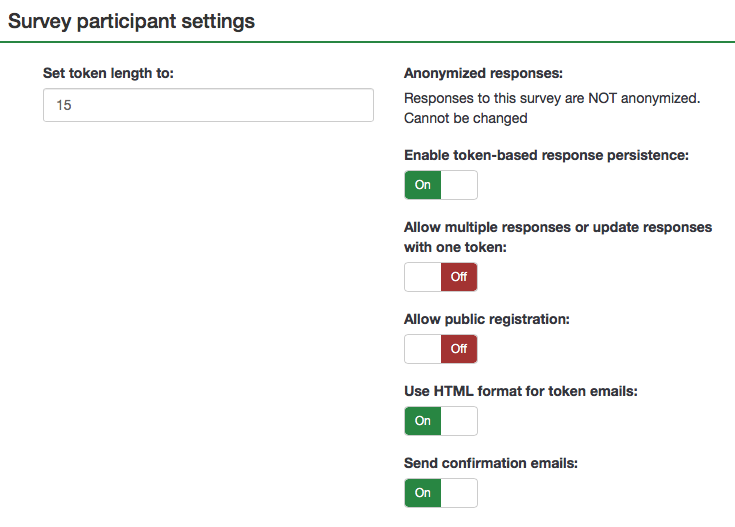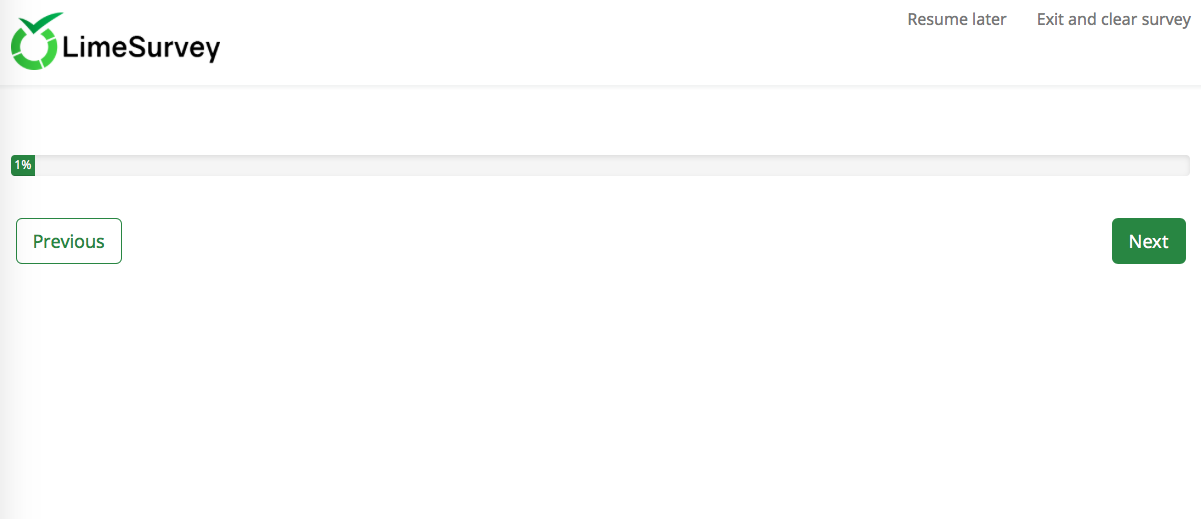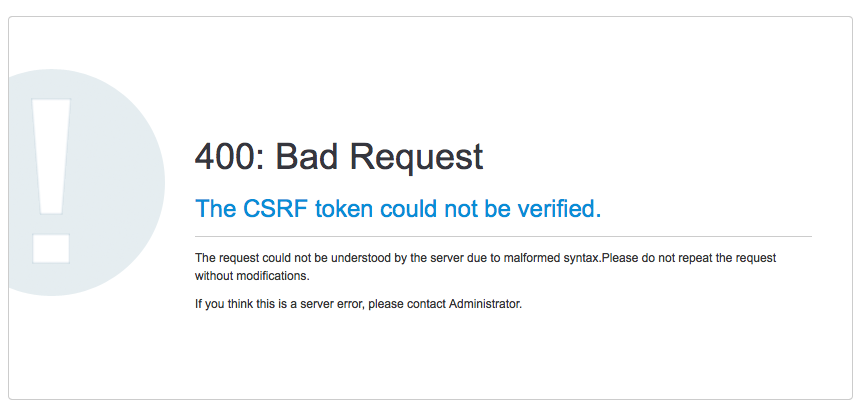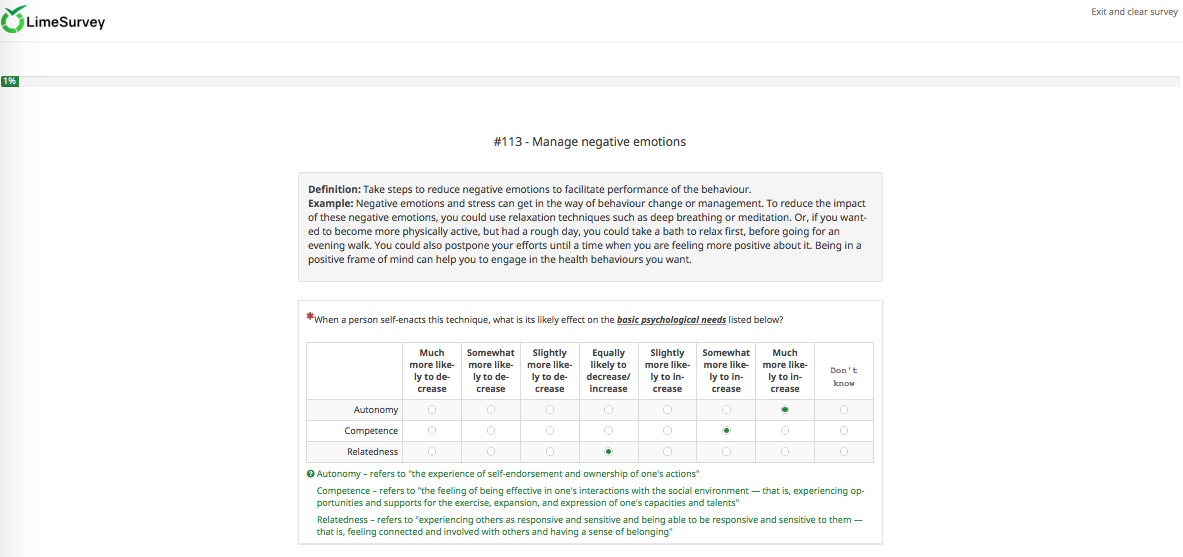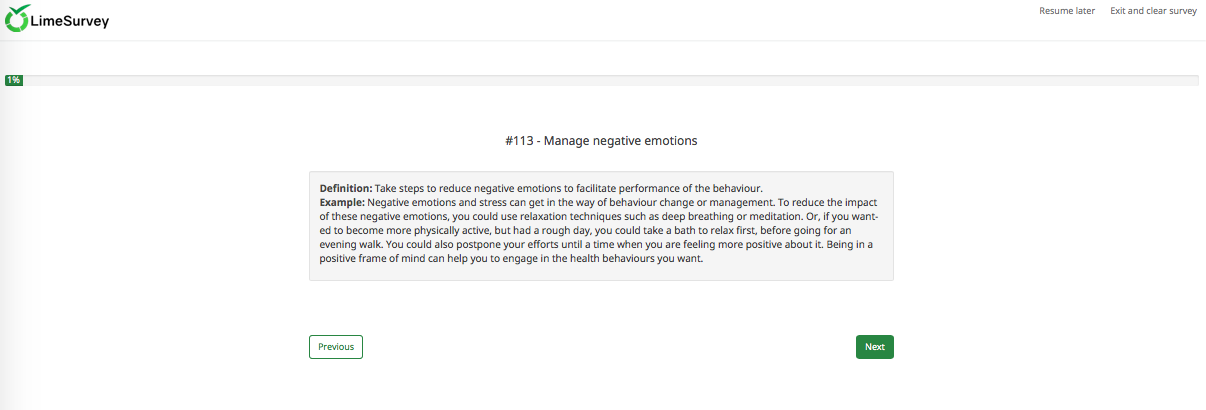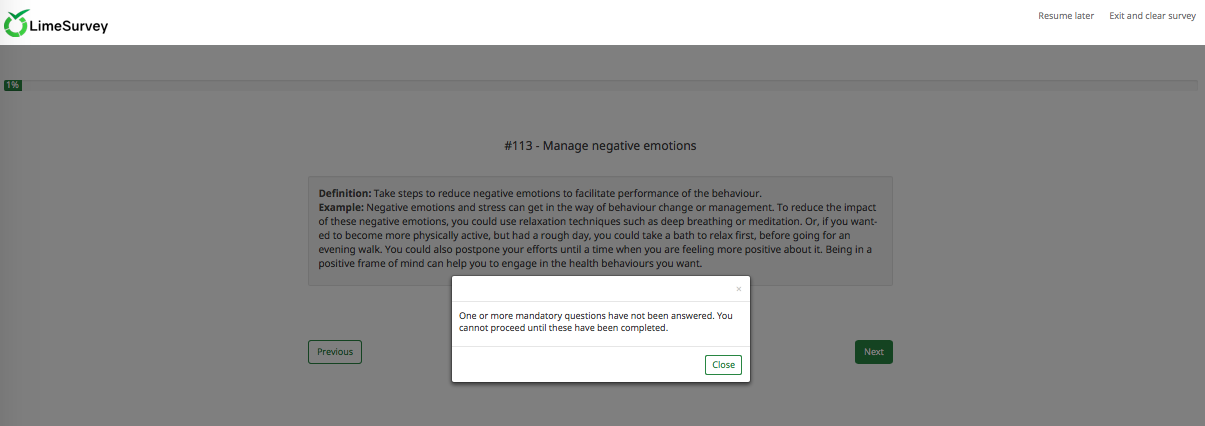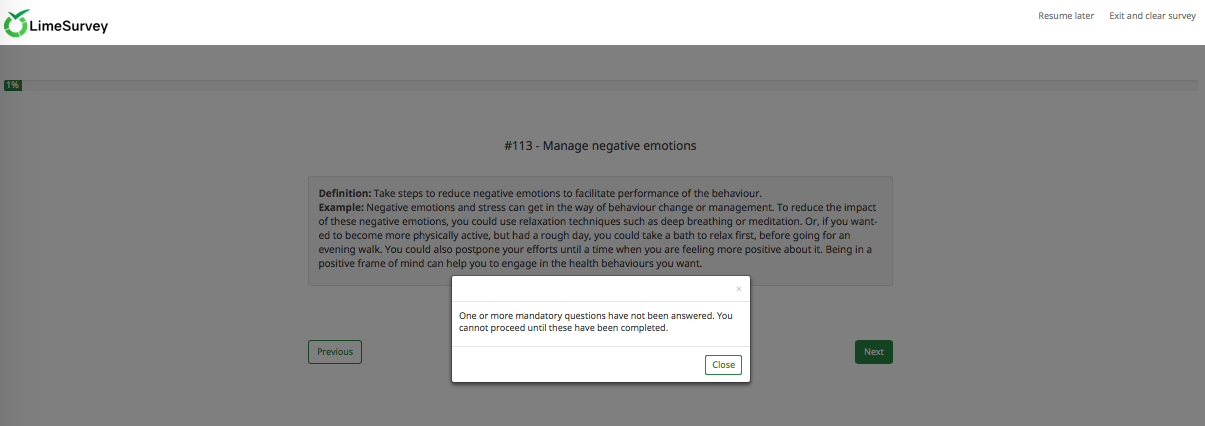- Posts: 23
- Thank you received: 0
Welcome to the LimeSurvey Community Forum
Ask the community, share ideas, and connect with other LimeSurvey users!
Resume later problem
- Christin8
-
Topic Author
- Offline
- Junior Member
-

Less
More
3 years 10 months ago #200488
by Christin8
Replied by Christin8 on topic Resume later problem
Thanks for clarifying.
I attached the settings for the token.
The code in the text file is just my implementation of the approach given by the link to select X out of y
Y question groups. We used the randomisation in lime survey additionally to shuffle all question groups. We then only display those X selected question groups by the relevance equation.
We have 123 question groups out of which we need randomly selected 40 for each participant. That's basically what the code is doing.
I attached the settings for the token.
The code in the text file is just my implementation of the approach given by the link to select X out of y
Y question groups. We used the randomisation in lime survey additionally to shuffle all question groups. We then only display those X selected question groups by the relevance equation.
We have 123 question groups out of which we need randomly selected 40 for each participant. That's basically what the code is doing.
Attachments:
The topic has been locked.
- holch
-

- Offline
- LimeSurvey Community Team
-

Less
More
- Posts: 11660
- Thank you received: 2742
3 years 10 months ago #200491
by holch
I answer at the LimeSurvey forum in my spare time, I'm not a LimeSurvey GmbH employee.
No support via private message.
Replied by holch on topic Resume later problem
The settings look fine to me.
Now the culprit might be actually your custom randomizatin with Javascript. I am not an expert on Javascript, but I can imagine that Limesurvey might get "confused" there. Maybe Tpartner, who is a JS wizard knows more.
But it seems to work for the majority, so this would speak against my theory...
I have no further explanation, difficult to say, especially as you can not reproduce it.
Now the culprit might be actually your custom randomizatin with Javascript. I am not an expert on Javascript, but I can imagine that Limesurvey might get "confused" there. Maybe Tpartner, who is a JS wizard knows more.
But it seems to work for the majority, so this would speak against my theory...
I have no further explanation, difficult to say, especially as you can not reproduce it.
I answer at the LimeSurvey forum in my spare time, I'm not a LimeSurvey GmbH employee.
No support via private message.
The topic has been locked.
- Christin8
-
Topic Author
- Offline
- Junior Member
-

Less
More
- Posts: 23
- Thank you received: 0
3 years 10 months ago - 3 years 10 months ago #200508
by Christin8
Replied by Christin8 on topic Resume later problem
Thanks for all the efforts!
I tried a couple of things...
I disabled the resume later function and tried to access the survey in different ways.
First, I used the link of one participant she received with the invitation email. Then the survey starts from the beginning and the empty page pops up and I can't do anything (screenshot 1).
Then I deleted all cookies and tried to access the survey via the general survey URL and typed the token in the mask. Then I got the 400 Bad Request error (screenshot 2). I also checked the survey logic file and it says no syntax errors detected in this survey.
The last thing I tried was launching the survey under survey participants. Then at least the whole page is shown and also the responses but it still goes back to 1% and the participant said that she was at 55% (screenshot 3).
I tried all the steps again with resume later function enabled and the results are basically the same, instead of step 3, I get again an empty page (screenshot 4). And when I try to go forward it tells me that it's not possible because one or more mandatory questions have not been answered (screenshot 5). But they have been in fact as shown in screenshot 3...
I really don't know what's going on here, but it always jumps back to the beginning?
I tried a couple of things...
I disabled the resume later function and tried to access the survey in different ways.
First, I used the link of one participant she received with the invitation email. Then the survey starts from the beginning and the empty page pops up and I can't do anything (screenshot 1).
Then I deleted all cookies and tried to access the survey via the general survey URL and typed the token in the mask. Then I got the 400 Bad Request error (screenshot 2). I also checked the survey logic file and it says no syntax errors detected in this survey.
The last thing I tried was launching the survey under survey participants. Then at least the whole page is shown and also the responses but it still goes back to 1% and the participant said that she was at 55% (screenshot 3).
I tried all the steps again with resume later function enabled and the results are basically the same, instead of step 3, I get again an empty page (screenshot 4). And when I try to go forward it tells me that it's not possible because one or more mandatory questions have not been answered (screenshot 5). But they have been in fact as shown in screenshot 3...
I really don't know what's going on here, but it always jumps back to the beginning?
Attachments:
Last edit: 3 years 10 months ago by Christin8. Reason: typo
The topic has been locked.
- Christin8
-
Topic Author
- Offline
- Junior Member
-

Less
More
- Posts: 23
- Thank you received: 0
3 years 10 months ago #200509
by Christin8
Replied by Christin8 on topic Resume later problem
Another problem...
When I open a link of another participant it says something like token mismatch and when I refresh the page I see the normal page with questions, but also only at 2%. And he was saying that he was about two-thirds done.
When I then close the page and open the link again the token mismatch message doesn't appear again, just the empty page again (screenshot 4)
I hope anyone can make sense of this all..
When I open a link of another participant it says something like token mismatch and when I refresh the page I see the normal page with questions, but also only at 2%. And he was saying that he was about two-thirds done.
When I then close the page and open the link again the token mismatch message doesn't appear again, just the empty page again (screenshot 4)
I hope anyone can make sense of this all..
The topic has been locked.
- Christin8
-
Topic Author
- Offline
- Junior Member
-

Less
More
- Posts: 23
- Thank you received: 0
3 years 10 months ago #200521
by Christin8
Replied by Christin8 on topic Resume later problem
We figured out that we have a test version.
Nevertheless, I have the chance to use limesurvey over my university account. I'm pretty sure that this would be an up-to-date version.
I could export the survey and import it then. Is there any possibility that I could take the data I have already to the new version? That the participants could continue and do the remaining question groups?
Thanks!
Christin
Nevertheless, I have the chance to use limesurvey over my university account. I'm pretty sure that this would be an up-to-date version.
I could export the survey and import it then. Is there any possibility that I could take the data I have already to the new version? That the participants could continue and do the remaining question groups?
Thanks!
Christin
The topic has been locked.
- tpartner
-
- Away
- LimeSurvey Community Team
-

Less
More
- Posts: 10110
- Thank you received: 3593
3 years 10 months ago #200523
by tpartner
Cheers,
Tony Partner
Solutions, code and workarounds presented in these forums are given without any warranty, implied or otherwise.
Replied by tpartner on topic Resume later problem
You cannot move the survey to another server and have respondents continue - the survey URL would be different.
Regarding your problems with testing, are you always using a new incognito browser for each test? It may be caused by conflicting sessions.
Regarding your problems with testing, are you always using a new incognito browser for each test? It may be caused by conflicting sessions.
Cheers,
Tony Partner
Solutions, code and workarounds presented in these forums are given without any warranty, implied or otherwise.
The topic has been locked.
- Christin8
-
Topic Author
- Offline
- Junior Member
-

Less
More
- Posts: 23
- Thank you received: 0
3 years 10 months ago #200525
by Christin8
Replied by Christin8 on topic Resume later problem
I always deleted history and cookies for each test.
Regarding the moving, I exported the complete survey archive (.lsa) from the current survey and imported this .lsa file in my uni version and it was like completely mirrored. It was also activated already. All responses and data are there.
And the new URL has still the old survey code (numbers).
The problem is I can’t really test now accessing the survey via a participant's link, because I assume the survey is hosted now via both addresses. So I think I only know if I take the survey offline and try it with the new link.
If I would send every participant a reminder couldn't they theoretically access the survey then again? (The tokens are still the same as well). Or do I miss something here?
Regarding the moving, I exported the complete survey archive (.lsa) from the current survey and imported this .lsa file in my uni version and it was like completely mirrored. It was also activated already. All responses and data are there.
And the new URL has still the old survey code (numbers).
The problem is I can’t really test now accessing the survey via a participant's link, because I assume the survey is hosted now via both addresses. So I think I only know if I take the survey offline and try it with the new link.
If I would send every participant a reminder couldn't they theoretically access the survey then again? (The tokens are still the same as well). Or do I miss something here?
The topic has been locked.
- holch
-

- Offline
- LimeSurvey Community Team
-

Less
More
- Posts: 11660
- Thank you received: 2742
3 years 10 months ago #200535
by holch
I answer at the LimeSurvey forum in my spare time, I'm not a LimeSurvey GmbH employee.
No support via private message.
Replied by holch on topic Resume later problem
The 'new' (copied) survey is completely independent, no connection. Those two surveys know nothing about each other.
But Tpartner's comment is still valid: the URL for the second survey will be different to the URL of the first survey, so they link to the survey in the invitation they first received will not work with the second survey, it will always try to access the first survey (of course, because the link directs to that).
It is very hard to say what is wrong here, there are too many variables and we can't really see and test your survey/installation.
But Tpartner's comment is still valid: the URL for the second survey will be different to the URL of the first survey, so they link to the survey in the invitation they first received will not work with the second survey, it will always try to access the first survey (of course, because the link directs to that).
It is very hard to say what is wrong here, there are too many variables and we can't really see and test your survey/installation.
I answer at the LimeSurvey forum in my spare time, I'm not a LimeSurvey GmbH employee.
No support via private message.
The topic has been locked.
- Christin8
-
Topic Author
- Offline
- Junior Member
-

Less
More
- Posts: 23
- Thank you received: 0
3 years 10 months ago #200549
by Christin8
Replied by Christin8 on topic Resume later problem
Thanks so much for your efforts! And I'm really sorry for not being able to give you better explanations. I'm using limesurvey for the first time and am completely new to all this.
As I said before when participants click on their links the survey opens with just the grey box and no questions appear. When I click next I get the error message that one or more mandatory questions have not been answered. I tried then switching mandatory for this specific question group off and the error still occurs.
Any thoughts on that?
As I said before when participants click on their links the survey opens with just the grey box and no questions appear. When I click next I get the error message that one or more mandatory questions have not been answered. I tried then switching mandatory for this specific question group off and the error still occurs.
Any thoughts on that?
Attachments:
The topic has been locked.
- tpartner
-
- Away
- LimeSurvey Community Team
-

Less
More
- Posts: 10110
- Thank you received: 3593
3 years 10 months ago #200554
by tpartner
Cheers,
Tony Partner
Solutions, code and workarounds presented in these forums are given without any warranty, implied or otherwise.
Replied by tpartner on topic Resume later problem
Try debugging on both versions.
1) Create a new test token in the university version.
2) Start the survey with that token link and complete part of the survey.
3) Close the browser window.
4) Open a new incognito browser window. (clearing history and cached files may not be good enough).
5) Click the survey link used to access the survey in step 2.
6) What happens?
7) Repeat steps 1-6 in the original survey using a new different test token.
1) Create a new test token in the university version.
2) Start the survey with that token link and complete part of the survey.
3) Close the browser window.
4) Open a new incognito browser window. (clearing history and cached files may not be good enough).
5) Click the survey link used to access the survey in step 2.
6) What happens?
7) Repeat steps 1-6 in the original survey using a new different test token.
Cheers,
Tony Partner
Solutions, code and workarounds presented in these forums are given without any warranty, implied or otherwise.
The topic has been locked.
- Christin8
-
Topic Author
- Offline
- Junior Member
-

Less
More
- Posts: 23
- Thank you received: 0
3 years 10 months ago - 3 years 10 months ago #200560
by Christin8
Replied by Christin8 on topic Resume later problem
I tried the steps you have suggested, but it seems like that nothing really works...
There are problems with the randomisation in the uni version, so I tried the steps in the original version. When using private mode and coming back the survey always goes back to the first question and only the grey box appears, no questions nothing and I can't go forward. That's what the participants tell us all.
Would it be an option that I send you a token and you could test the survey?
There are problems with the randomisation in the uni version, so I tried the steps in the original version. When using private mode and coming back the survey always goes back to the first question and only the grey box appears, no questions nothing and I can't go forward. That's what the participants tell us all.
Would it be an option that I send you a token and you could test the survey?
Last edit: 3 years 10 months ago by Christin8.
The topic has been locked.
- tpartner
-
- Away
- LimeSurvey Community Team
-

Less
More
- Posts: 10110
- Thank you received: 3593
3 years 10 months ago #200578
by tpartner
Cheers,
Tony Partner
Solutions, code and workarounds presented in these forums are given without any warranty, implied or otherwise.
Replied by tpartner on topic Resume later problem
I think you need to either fix or remove your randomization code before proceeding with testing. Have you tested the participant settings with another simple survey?There are problems with the randomisation in the uni version
No, that does not let me access the back end. Can you attach a sample survey (.lss file)?Would it be an option that I send you a token and you could test the survey?
Cheers,
Tony Partner
Solutions, code and workarounds presented in these forums are given without any warranty, implied or otherwise.
The topic has been locked.