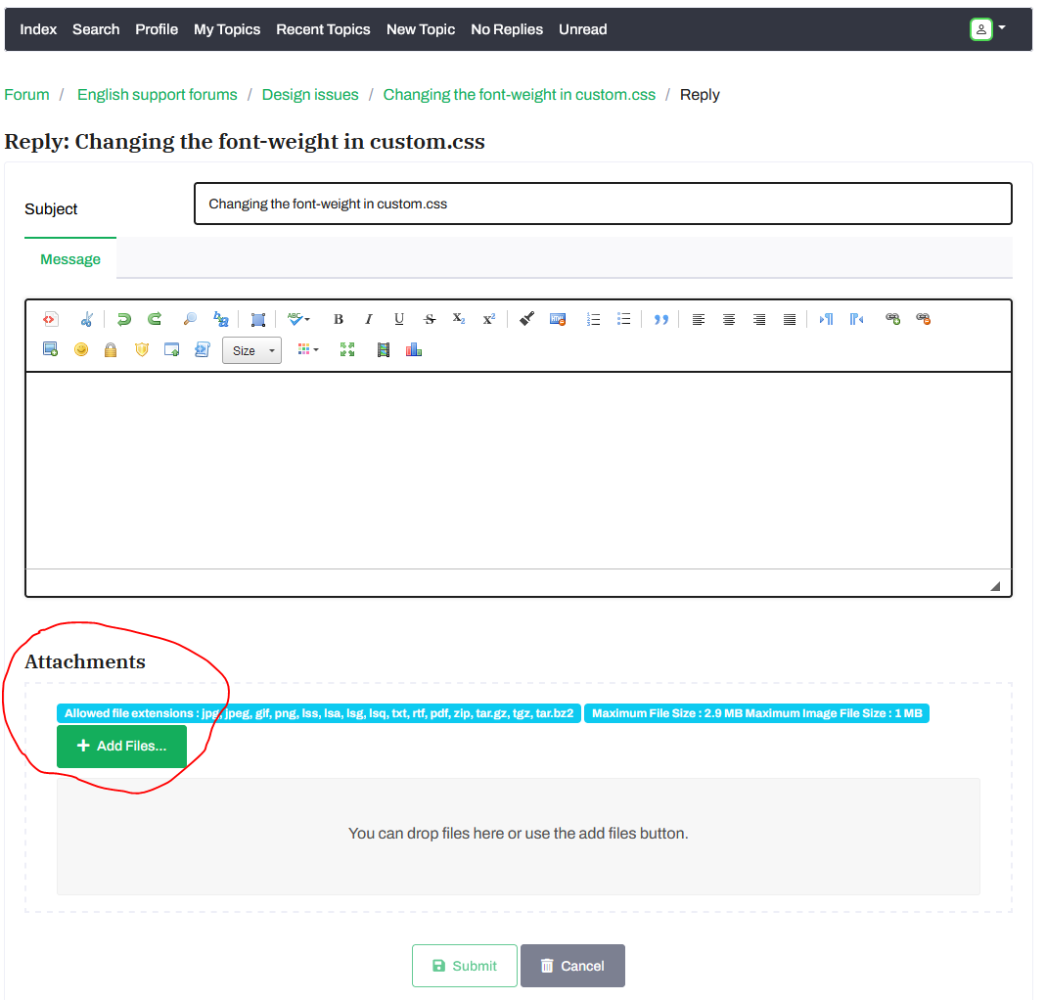- Posts: 13
- Thank you received: 1
Welcome to the LimeSurvey Community Forum
Ask the community, share ideas, and connect with other LimeSurvey users!
Changing the font-weight in custom.css
- BIFI_research
-
Topic Author
- Offline
- New Member
-

Less
More
1 month 4 weeks ago - 1 month 4 weeks ago #257560
by BIFI_research
Replied by BIFI_research on topic Changing the font-weight in custom.css
Hi Joffm,
I do not see the button either way. As I write right now, I am using the full editor with the toolbar on top and everything. I also do not see a button when I open a new topic.
Maybe it has something to do with the recent spam issue as holch pointed out? I noticed a lot of it when I searched for a solution for my original problem.
Cheers,
Julius
I do not see the button either way. As I write right now, I am using the full editor with the toolbar on top and everything. I also do not see a button when I open a new topic.
Maybe it has something to do with the recent spam issue as holch pointed out? I noticed a lot of it when I searched for a solution for my original problem.
Cheers,
Julius
Last edit: 1 month 4 weeks ago by BIFI_research.
Please Log in to join the conversation.
- tpartner
-
- Offline
- LimeSurvey Community Team
-

Less
More
- Posts: 10109
- Thank you received: 3595
1 month 4 weeks ago #257564
by tpartner
Cheers,
Tony Partner
Solutions, code and workarounds presented in these forums are given without any warranty, implied or otherwise.
Replied by tpartner on topic Changing the font-weight in custom.css
Cheers,
Tony Partner
Solutions, code and workarounds presented in these forums are given without any warranty, implied or otherwise.
Please Log in to join the conversation.
- BIFI_research
-
Topic Author
- Offline
- New Member
-

Less
More
- Posts: 13
- Thank you received: 1
1 month 4 weeks ago #257749
by BIFI_research
Replied by BIFI_research on topic Changing the font-weight in custom.css
No, I do not, even if I am in the "full" editor or if I open a new topic!
There is the message-field like yours, instead of the attachment-field there is a captcha-field.
Cheers,
Julius
There is the message-field like yours, instead of the attachment-field there is a captcha-field.
Cheers,
Julius
Please Log in to join the conversation.
- kaarisaab
-
- Offline
- New Member
-

Less
More
- Posts: 1
- Thank you received: 0
1 month 4 weeks ago - 1 month 3 weeks ago #257752
by kaarisaab
Replied by kaarisaab on topic Changing the font-weight in custom.css
Try adding the following CSS code to your styling:.text-display-question {
font-weight: lighter !important;
color: orange !important;
}
This code targets the class associated with Text Display Questions and sets the font-weight to lighter and the color to orange. The
rule is added to ensure that this styling takes precedence over any conflicting , you might want to consult the LimeSurvey community forums or documentation for more specific advice.
Hope this helps!
regards : onlinewords
font-weight: lighter !important;
color: orange !important;
}
This code targets the class associated with Text Display Questions and sets the font-weight to lighter and the color to orange. The
Code:
!important
Hope this helps!
regards : onlinewords
Last edit: 1 month 3 weeks ago by kaarisaab.
Please Log in to join the conversation.
- Joffm
-

- Offline
- LimeSurvey Community Team
-

Less
More
- Posts: 12941
- Thank you received: 3979
1 month 4 weeks ago #257760
by Joffm
Why always these ChatGPT answers?
Volunteers are not paid.
Not because they are worthless, but because they are priceless
Replied by Joffm on topic Changing the font-weight in custom.css
Hm, interesting.you might want to consult the LimeSurvey community forums
Why always these ChatGPT answers?
Volunteers are not paid.
Not because they are worthless, but because they are priceless
Please Log in to join the conversation.
- tpartner
-
- Offline
- LimeSurvey Community Team
-

Less
More
- Posts: 10109
- Thank you received: 3595
1 month 4 weeks ago #257779
by tpartner
Cheers,
Tony Partner
Solutions, code and workarounds presented in these forums are given without any warranty, implied or otherwise.
Replied by tpartner on topic Changing the font-weight in custom.css
You are using the cloud version, you can ask for support directly - www.limesurvey.org/support/contactNo, I do not, even if I am in the "full" editor or if I open a new topic!
There is the message-field like yours, instead of the attachment-field there is a captcha-field.
Cheers,
Julius
Cheers,
Tony Partner
Solutions, code and workarounds presented in these forums are given without any warranty, implied or otherwise.
Please Log in to join the conversation.