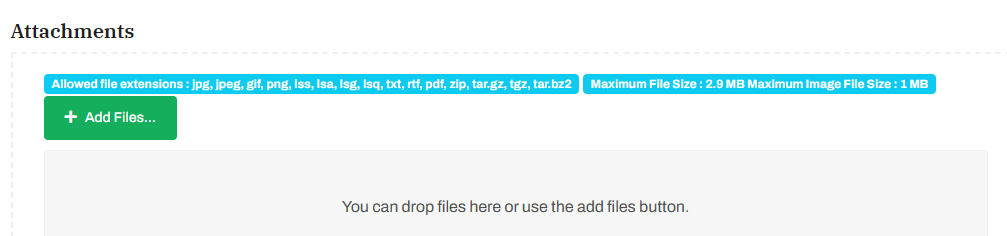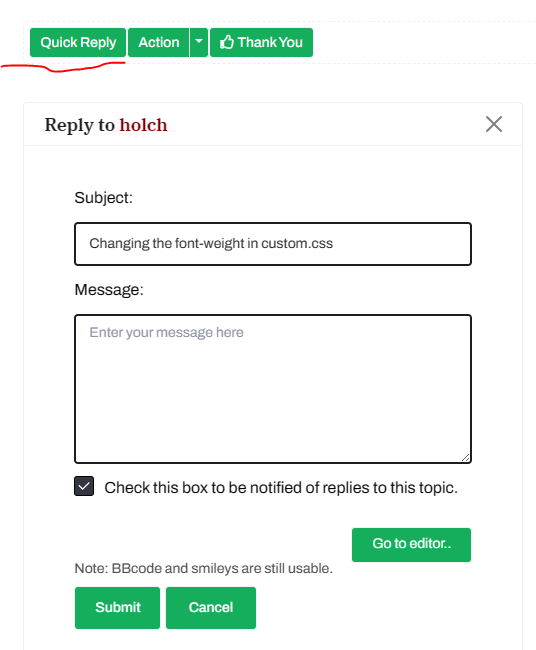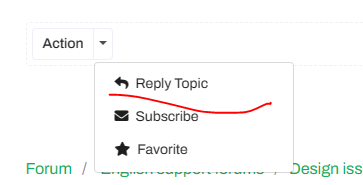- Posts: 13
- Thank you received: 1
Welcome to the LimeSurvey Community Forum
Ask the community, share ideas, and connect with other LimeSurvey users!
Changing the font-weight in custom.css
- BIFI_research
-
Topic Author
- Offline
- New Member
-

Your LimeSurvey version: LimeSurvey Cloud Version 6.4.7
Own server or LimeSurvey hosting: LS is hosting
Survey theme/template: Custom theme based on Fruity Twentythree. (File attached)
==================
Hi,
quite often I am using Text dispalay Questions to describe some things to the participants. Sadly, since the update to LS6, the question text is very bold. It does not look good and if I highlight parts of the text by making it bold, it is barely noticable:
[img][/img]
Here, the words "Fall" and "müssen" are supposed to be bold.
Because of this, I am trying to manipulate the font-weight via the , I created the class "lightfont" with the following code:
The result is this:.lightfont {
font-weight: lighter;
color: orange;
}
[img][/img]
As you can see, the color is changed, but the font-weight of the question text did not change and the dev-tool shows: That line is crossed out. The only thing that changes is the font of the question code.
Can anyone help me with that problem? Thanks in advance!
:
When I asked the support they told me to add this code to the :
This had the same result as above. When I told them, they told me that I should pay a webdesigner to solve this problem. Sadly, I just cant, plus I dont think that my desired outcome is THAT specific and exotic. It should be possible to make LS not look like shit without paying people for
Code:body { font-weight: 400; }
Please Log in to join the conversation.
- tpartner
-
- Away
- LimeSurvey Community Team
-

- Posts: 10109
- Thank you received: 3595
Where did you apply the "lightfont" class.
If applied to the question, try this:
.question-container.lightfont .ls-label-question { font-weight: 200; }
If applied to an element in the question text, try this:
.question-container .ls-label-question .lightfont { font-weight: 200; }
...or, simply change to the vanilla theme.
Cheers,
Tony Partner
Solutions, code and workarounds presented in these forums are given without any warranty, implied or otherwise.
Please Log in to join the conversation.
- BIFI_research
-
Topic Author
- Offline
- New Member
-

- Posts: 13
- Thank you received: 1
thank you for your fast reply. I entered the ".lightfond"-code in the
I tried to delete my post because of the missing attachments, but it did not work. I have no clue how to add attachments.
Cheers,
Julius
Please Log in to join the conversation.
- Joffm
-

- Away
- LimeSurvey Community Team
-

- Posts: 12942
- Thank you received: 3979
Don't you see this big button?I have no clue how to add attachments.
Or did you try to copy/paste images? This is forbidden, because you'd only see the base64 code of the image.
Volunteers are not paid.
Not because they are worthless, but because they are priceless
Please Log in to join the conversation.
- tpartner
-
- Away
- LimeSurvey Community Team
-

- Posts: 10109
- Thank you received: 3595
Well, that's not very helpful.I entered the ".lightfond"-code in the
Cheers,
Tony Partner
Solutions, code and workarounds presented in these forums are given without any warranty, implied or otherwise.
Please Log in to join the conversation.
- BIFI_research
-
Topic Author
- Offline
- New Member
-

- Posts: 13
- Thank you received: 1
No,I do not see that button. I was confused about that, since I remembered it from last time I posted.
I tried it with 2 different browsers, Firefox and Brave. In both cases no "Add file"-Button
I then tried to upload an share the pictures on a drive folder, add a picture via the HTML-Menu and enter the link to the shared file. Did not work, as we can see.
Im not sure if I am stupid or something is broken.
I would provide a screenshot of how the forum-form looks, but ... well I can't

Please Log in to join the conversation.
- BIFI_research
-
Topic Author
- Offline
- New Member
-

- Posts: 13
- Thank you received: 1
I just entered the "lightfont"-code I provided above in the
Then I adressed that class in the "CSS-classes"-line in the display-tab of the question editor of the question I wanted to change.
Please Log in to join the conversation.
- BIFI_research
-
Topic Author
- Offline
- New Member
-

- Posts: 13
- Thank you received: 1
I just entered the "lightfont"-code I provided above in the custom-css-file.
Then I adressed that class in the "CSS-classes"-line in the display-tab of the question editor of the question I wanted to change.
Cheers,
Julius
Please Log in to join the conversation.
- tpartner
-
- Away
- LimeSurvey Community Team
-

- Posts: 10109
- Thank you received: 3595
So, you have applied the "lightfont" classname to the question. Use my first example.Sorry for that.
I just entered the "lightfont"-code I provided above in the
Then I adressed that class in the "CSS-classes"-line in the display-tab of the question editor of the question I wanted to change.
...or, switch to the "vanilla" theme.
Cheers,
Tony Partner
Solutions, code and workarounds presented in these forums are given without any warranty, implied or otherwise.
Please Log in to join the conversation.
- BIFI_research
-
Topic Author
- Offline
- New Member
-

- Posts: 13
- Thank you received: 1
Is it reasonable to leave this topic open until there is an solution to the problem with the add-file-button?
Please Log in to join the conversation.
- holch
-

- Offline
- LimeSurvey Community Team
-

- Posts: 11660
- Thank you received: 2742
Is it reasonable to leave this topic open until there is an solution to the problem with the add-file-button?
We usually don't close any threads anyway, so I don't see an issue here. However, I would recommend that you open a bug report reporting your issues of uploading and missing text in the forum. We had some issues like disappearing text before, when there was a very strict any spam tool running. At the moment we receive a lot of spam posts, so Carsten might have tightened the grip again. But the spam posts still get through. Just deleted a couple of them again.
I answer at the LimeSurvey forum in my spare time, I'm not a LimeSurvey GmbH employee.
No support via private message.
Please Log in to join the conversation.
- Joffm
-

- Away
- LimeSurvey Community Team
-

- Posts: 12942
- Thank you received: 3979
With the "Quick reply" button?
As it is only a "quick" reply there is not button.
If you click "Go to editor" the full editor is shown - and the button.
Or with the link "Action"?
Here you should see a button.
Joffm
Volunteers are not paid.
Not because they are worthless, but because they are priceless
Please Log in to join the conversation.