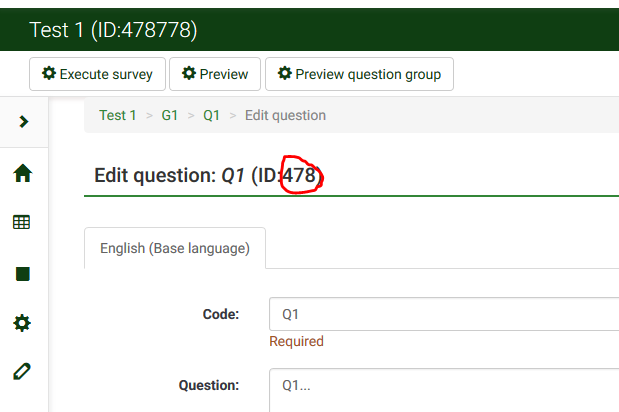- Posts: 6
- Thank you received: 0
Welcome to the LimeSurvey Community Forum
Ask the community, share ideas, and connect with other LimeSurvey users!
Array with dropdown lists in multiple columns (suggested solutions didn't work)
- Buteau
-
Topic Author
- Offline
- New Member
-

Less
More
7 years 2 weeks ago - 7 years 2 weeks ago #153198
by Buteau
Array with dropdown lists in multiple columns (suggested solutions didn't work) was created by Buteau
Hello everyone,
I'm currently working on Limesurvey Version 2.62.2+170203.
I need to create an array with dropdown lists (of text) in 3 columns.
I tried the solutions given in many topics here :
www.limesurvey.org/forum/can-i-do-this-w...pdown-boxes&start=15
www.limesurvey.org/forum/installation-a-...-with-dropdown-lists
www.limesurvey.org/forum/can-i-do-this-w...-text?start=10#95279
etc.
None of them worked. It's like the code is "disappearing", once it's written and i click on save it does nothing and it is automatically erased. I downloaded some demo surveys given with the previous solutions and none of them worked anymore (like all the arrays "reverted" to text arrays).
I don't understand where it comes from, and i'm a beginner when it comes to java script etc.
Is it because of the version? Or maybe because i'm not an admin?
If anyone can help I'd be very grateful.
Thank you,
A.
I'm currently working on Limesurvey Version 2.62.2+170203.
I need to create an array with dropdown lists (of text) in 3 columns.
I tried the solutions given in many topics here :
www.limesurvey.org/forum/can-i-do-this-w...pdown-boxes&start=15
www.limesurvey.org/forum/installation-a-...-with-dropdown-lists
www.limesurvey.org/forum/can-i-do-this-w...-text?start=10#95279
etc.
None of them worked. It's like the code is "disappearing", once it's written and i click on save it does nothing and it is automatically erased. I downloaded some demo surveys given with the previous solutions and none of them worked anymore (like all the arrays "reverted" to text arrays).
I don't understand where it comes from, and i'm a beginner when it comes to java script etc.
Is it because of the version? Or maybe because i'm not an admin?
If anyone can help I'd be very grateful.
Thank you,
A.
Last edit: 7 years 2 weeks ago by Buteau.
The topic has been locked.
- tpartner
-
- Offline
- LimeSurvey Community Team
-

Less
More
- Posts: 10116
- Thank you received: 3597
7 years 2 weeks ago - 7 years 2 weeks ago #153220
by tpartner
Cheers,
Tony Partner
Solutions, code and workarounds presented in these forums are given without any warranty, implied or otherwise.
Replied by tpartner on topic Array with dropdown lists in multiple columns (suggested solutions didn't work)
Cheers,
Tony Partner
Solutions, code and workarounds presented in these forums are given without any warranty, implied or otherwise.
Last edit: 7 years 2 weeks ago by tpartner.
The topic has been locked.
- Buteau
-
Topic Author
- Offline
- New Member
-

Less
More
- Posts: 6
- Thank you received: 0
7 years 2 weeks ago #153237
by Buteau
Replied by Buteau on topic Array with dropdown lists in multiple columns (suggested solutions didn't work)
Thanks!
The problem probably comes from the very first step: "Security and set "Filter HTML for XSS" to "Off"."
I cannot directly access it myself so I guess I'll have to ask the admin.
Just another small question: when I need to replace '#question{QID}' with the question number, what part should I replace? If the question number is 150, is the final result '#question{150}', '#150', or just '150'?
I realize this is probably a stupid question but I can't seem to find an answer anywhere (+ english isn't my first language so maybe I'm not using the right keywords).
The problem probably comes from the very first step: "Security and set "Filter HTML for XSS" to "Off"."
I cannot directly access it myself so I guess I'll have to ask the admin.
Just another small question: when I need to replace '#question{QID}' with the question number, what part should I replace? If the question number is 150, is the final result '#question{150}', '#150', or just '150'?
I realize this is probably a stupid question but I can't seem to find an answer anywhere (+ english isn't my first language so maybe I'm not using the right keywords).
The topic has been locked.
- tpartner
-
- Offline
- LimeSurvey Community Team
-

Less
More
- Posts: 10116
- Thank you received: 3597
7 years 2 weeks ago #153240
by tpartner
Cheers,
Tony Partner
Solutions, code and workarounds presented in these forums are given without any warranty, implied or otherwise.
Replied by tpartner on topic Array with dropdown lists in multiple columns (suggested solutions didn't work)
Cheers,
Tony Partner
Solutions, code and workarounds presented in these forums are given without any warranty, implied or otherwise.
Attachments:
The topic has been locked.
- Buteau
-
Topic Author
- Offline
- New Member
-

Less
More
- Posts: 6
- Thank you received: 0
7 years 2 weeks ago #153241
by Buteau
Replied by Buteau on topic Array with dropdown lists in multiple columns (suggested solutions didn't work)
Thank you!
So none of the solutions I suggested haha :laugh:
Thank you very much for your help! Hoping I won't have to come back to this topic too often (except to give the final solution that worked for me maybe )
)
So none of the solutions I suggested haha :laugh:
Thank you very much for your help! Hoping I won't have to come back to this topic too often (except to give the final solution that worked for me maybe
The topic has been locked.