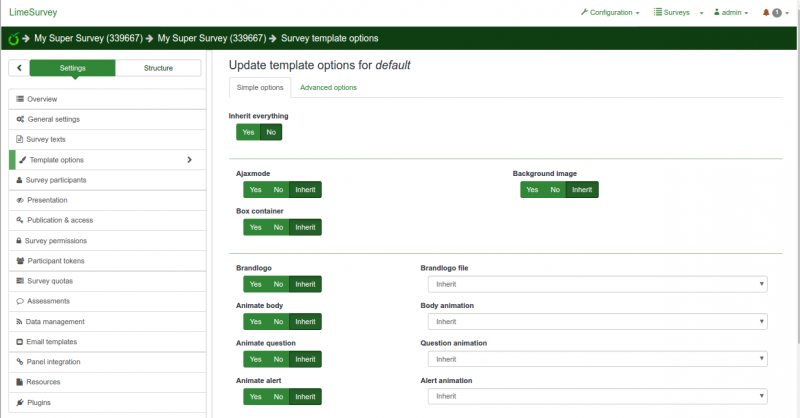Translations:New Template System in LS3.x/39/en
From LimeSurvey Manual
At survey level
When editing a survey, in the left bar menu, you’ll see a new entry “Theme Options”. It will lead you to the option page of the Theme selected for the current survey. You’ll find the same inheritance system as in the survey group, but this time, inherit means that the setting will be inherited from the Survey Group of the survey.