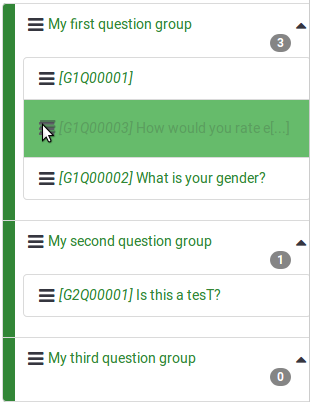Change question order/en
From LimeSurvey Manual
Reorder questions by clicking on the Change Question Order icon ![]() in the survey toolbar. You can update all question and all group, or move some question to one group to another one.
in the survey toolbar. You can update all question and all group, or move some question to one group to another one.
Each question and group are display according to their actual order, you can move it directly with your mouse. You have to drag and drop question or group at the new place.
If you set conditions on question the particular condition might prevent re-ordering a question before/after another question. In that case you will have to delete/change that condition first.