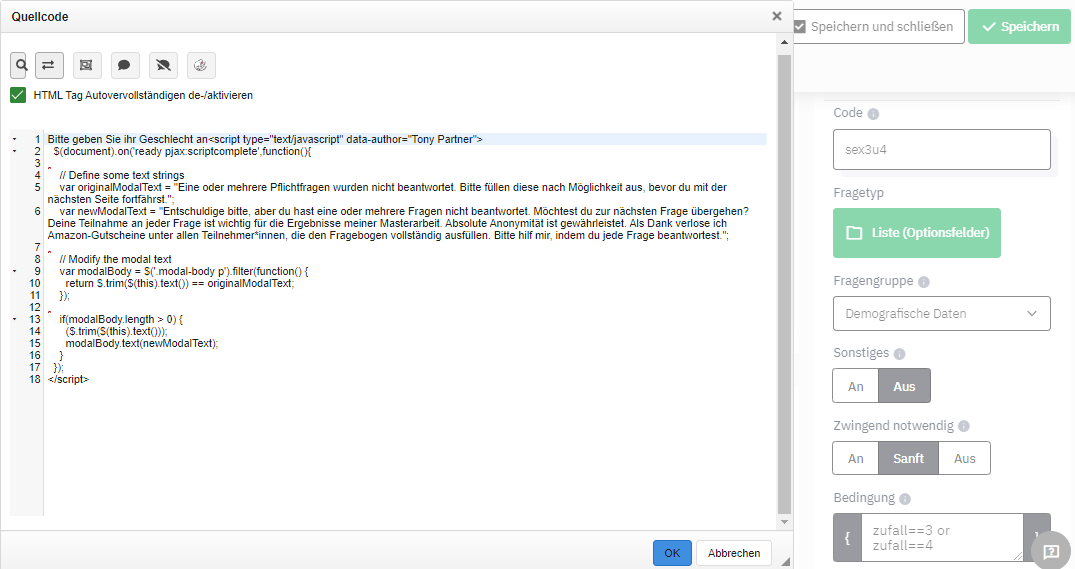Welcome to the LimeSurvey Community Forum
Ask the community, share ideas, and connect with other LimeSurvey users!
Search Results (Searched for: random)
- jelo

Today 10:07
- J.Auer
Today 10:00
- Joffm

Yesterday 16:08 - Yesterday 16:41
- Paz90
Yesterday 14:12 - Yesterday 14:13
- Joffm

14 May 2024 12:17
- emilie4221
14 May 2024 11:32
- Joffm

13 May 2024 16:38 - 13 May 2024 17:01
- Paz90
13 May 2024 13:53
- Joffm

08 May 2024 15:09
- rajkumar_dms
08 May 2024 12:14
- Joffm

06 May 2024 11:17
- Joffm

03 May 2024 11:47
- davebostockgmail
03 May 2024 11:26
- rajkumar_dms
03 May 2024 10:04
- Joffm

03 May 2024 09:15