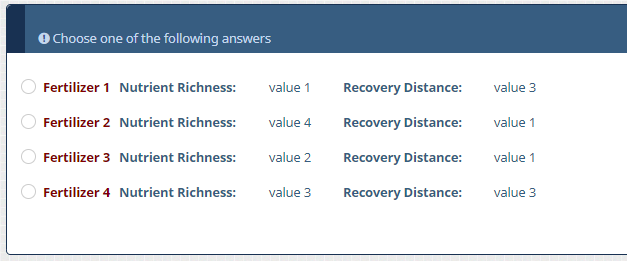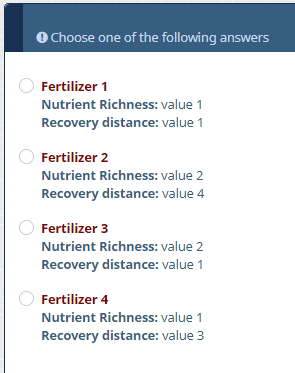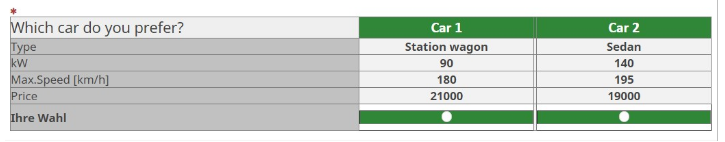Welcome to the LimeSurvey Community Forum
Ask the community, share ideas, and connect with other LimeSurvey users!
Search Results (Searched for: multiple)
- Joffm

28 Jul 2023 19:11 - 28 Jul 2023 19:17
Replied by Joffm on topic Dynamic Dropdown-List (inside array question) based on multiple choice answers
Hi,.
please never provide neither lsg (group) nor lsq (question) exports.
Both are language sensitive.
You can't import them into a survey with a different base language.
We don't want to guess the language you used.
Furthermore the surveywide settings are missing. They may be quite important.
Help us to help you.
A lss(survey) export can be easily imported and contains everything needed.
Joffm
P.S.
Did you have look at the several surveys about public transport of the students of TUE?
There were similar requirements - as far as I remember.
please never provide neither lsg (group) nor lsq (question) exports.
Both are language sensitive.
You can't import them into a survey with a different base language.
We don't want to guess the language you used.
Furthermore the surveywide settings are missing. They may be quite important.
Help us to help you.
A lss(survey) export can be easily imported and contains everything needed.
Joffm
P.S.
Did you have look at the several surveys about public transport of the students of TUE?
There were similar requirements - as far as I remember.
- yvp_test
28 Jul 2023 18:37
Dynamic Dropdown-List (inside array question) based on multiple choice answers was created by yvp_test
Please help us help you and fill where relevant:
Your LimeSurvey version: LimeSurvey Cloud, Version 5.6.31
Own server or LimeSurvey hosting: LimeSurvey-Hosting
Survey theme/template: Bootswatch
==================
Hello everybody,
I have a seemingly simple problem regarding a conditional dropdown list inside an array question:
The relevant part consists (or should consist) of 2 question:
The first question is a multiple choice question, where the user has to select all modes of transport (out of a list of 12) he used for a specific journey (for example bike and train).
In the second question he has to give a detailed breakdown of the segments in his journey, for each sement he has to choose the mode of transport and the traveled distance.This should be an array question where the first column is a dropdown menu with the modes of transport he selected in question 1 and the second column a text input for the distance.
We have absoultely no clue how to implement this type of conditional/dynamic dropdown menu inside the array. I've found somewhat similar problems with dynamic dropdown memenus based on other dropdown menus, but as our dropdown list is created INSIDE an array, it seems a bit more complicated.
Below is our current code for question 2, where we got rid of question 1 and made a dropdown list with ALL modes of transport. This is not our prefered way of doing this tho.
Also the survey example:
Thanks in advance!
Your LimeSurvey version: LimeSurvey Cloud, Version 5.6.31
Own server or LimeSurvey hosting: LimeSurvey-Hosting
Survey theme/template: Bootswatch
==================
Hello everybody,
I have a seemingly simple problem regarding a conditional dropdown list inside an array question:
The relevant part consists (or should consist) of 2 question:
The first question is a multiple choice question, where the user has to select all modes of transport (out of a list of 12) he used for a specific journey (for example bike and train).
In the second question he has to give a detailed breakdown of the segments in his journey, for each sement he has to choose the mode of transport and the traveled distance.This should be an array question where the first column is a dropdown menu with the modes of transport he selected in question 1 and the second column a text input for the distance.
We have absoultely no clue how to implement this type of conditional/dynamic dropdown menu inside the array. I've found somewhat similar problems with dynamic dropdown memenus based on other dropdown menus, but as our dropdown list is created INSIDE an array, it seems a bit more complicated.
Below is our current code for question 2, where we got rid of question 1 and made a dropdown list with ALL modes of transport. This is not our prefered way of doing this tho.
Code:
<script type="text/javascript" charset="utf-8"> $(document).on('ready pjax:scriptcomplete',function(){ var thisQuestion = $('#question{QID}'); // Insert selects $('.answer-item.answer_cell_X1', thisQuestion).addClass('with-select').append('<select class="inserted-select form-control list-question-select">\ <option value="">Bitte auswählen, falls zutreffend...</option>\ <option value="1">zu Fuß</option>\ <option value="2">Fahrrad</option>\ <option value="3">Pkw (Benzin/Diesel) als Fahrer*in</option>\ <option value="4">Pkw mit alternativem Antrieb als Fahrer*in (z. B. Elektro, Wasserstoff)</option>\ <option value="5">Pkw (Benzin/Diesel) als Mitfahrer*in</option>\ <option value="6">Pkw mit anderem alternativem Antrieb als Mitfahrer*in (z.B. Elektro, Wasserstoff)</option>\ <option value="7">Bus</option>\ <option value="8">Straßenbahn, U-Bahn</option>\ <option value="9">Bahn (inkl. Schnell-/ Lokalbahn)</option>\ <option value="10">Taxi</option>\ <option value="11">Sonstiges (z.B. E-Scooter, (E-)Motorrad)</option>\ <option value="12">Elektro-Fahrrad</option>\ </select>'); // Listeners $('.inserted-select', thisQuestion).on('change', function(i) { if($(this).val() != '') { $(this).closest('.answer-item').find('input:text').val($.trim($('option:selected', this).text())).trigger('change'); } else { $(this).closest('.answer-item').find('input:text').val('').trigger('change'); } }); // Returning to page $('.with-select input:text', thisQuestion).each(function(i) { var thisCell = $(this).closest('.answer-item'); var inputText = $.trim($(this).val()); var selectval = $('select.inserted-select option', thisCell).filter(function () { return $(this).html() == inputText; }).val(); $('select.inserted-select', thisCell).val(selectval); }); // Clean-up styles $('select.inserted-select', thisQuestion).css({ 'max-width': '100%' }); $('.with-select input:text', thisQuestion).css({ 'position': 'absolute', 'left': '-9999em' }); }); </script> <p>Hier steht ein Erklärungstext</p>
Also the survey example:
Thanks in advance!
- timmyfromspace
28 Jul 2023 07:54
Fill fields with (not submitted) data, which is already written in the form (JS) was created by timmyfromspace
Your LimeSurvey version:
3.28.40+221129
Own server or LimeSurvey hosting: Own Server
Survey theme/template: Own, but nothing special
Dear limesurvey,
i would like to know, if this is technically possible with JS in Limesurvey.
I got survey page with multiple questions groups + questions in a table format.
Let's say one is "Journey1" with one cell and coloumns like DatetimePicker and one free text field with "Start(Adress)".
Then i have another question group and questions in table style with this:
"Journey 1 (Details)" with multiple cells (not the matter here right now) and more or less the same coloumns, some different.
But also one free text field with "Start(Adress). A co worker wants to extract the text from the free text field above and paste it automatically in the "Start(Adress)" below,
because it's the same page and it would be a QoL feature for easier filling out the form.
But without a submit or new button. Is this even possible? We talked about this before to some extent and i thought i found something in the forum here, which said that isn't possible about pre-filling live / automatically.
I don't wanna post code here yet, because even with a transfer-button, it didn't work. The form itself is a bit more complex JS-code from my coworker and i'm not done with that yet. I will try that before with a simple code / example.
But changing the JS code, someone suggested a event-handler, which could detect a change into a field. But this could clash with Limesurveys own event-handler?
If that's the case, could this work with a transfer button?
Has somebody done anything comparable? Or easier/better solutions?
Thanks in advance.
Best Regards
Tim
Own server or LimeSurvey hosting: Own Server
Survey theme/template: Own, but nothing special
Dear limesurvey,
i would like to know, if this is technically possible with JS in Limesurvey.
I got survey page with multiple questions groups + questions in a table format.
Let's say one is "Journey1" with one cell and coloumns like DatetimePicker and one free text field with "Start(Adress)".
Then i have another question group and questions in table style with this:
"Journey 1 (Details)" with multiple cells (not the matter here right now) and more or less the same coloumns, some different.
But also one free text field with "Start(Adress). A co worker wants to extract the text from the free text field above and paste it automatically in the "Start(Adress)" below,
because it's the same page and it would be a QoL feature for easier filling out the form.
But without a submit or new button. Is this even possible? We talked about this before to some extent and i thought i found something in the forum here, which said that isn't possible about pre-filling live / automatically.
I don't wanna post code here yet, because even with a transfer-button, it didn't work. The form itself is a bit more complex JS-code from my coworker and i'm not done with that yet. I will try that before with a simple code / example.
But changing the JS code, someone suggested a event-handler, which could detect a change into a field. But this could clash with Limesurveys own event-handler?
If that's the case, could this work with a transfer button?
Has somebody done anything comparable? Or easier/better solutions?
Thanks in advance.
Best Regards
Tim
- Joffm

26 Jul 2023 19:37
Replied by Joffm on topic Array (text) type question with customized drop down in specific columns
Hi,
Please, neither provide lsq nor lsg exports.
Reasons:
These both exports are language sensitive. Meaning, you can't import them into a survey with a different base language.
So we have to guess the base language of your export, create a survey, create a group, finally to be able to import your export.
Furthermore these exports do not include the surveywide settings, which may be very important, too.
Help us to help you.
Copy your survey, remove everything not relevant to your question, and send the remaing survey as lss export.
And of course you should tell us the version of LimeSurvey and the theme you are using.
Having a look at your screenshot it seems to be either an old version or a heavy customized theme.
Next question: Where do you find this script?
Reminds a bit of the script to insert dropdowns in "multiple short text" questions.
Joffm
P.S. in one of the former post in this thread you read
Please, neither provide lsq nor lsg exports.
Reasons:
These both exports are language sensitive. Meaning, you can't import them into a survey with a different base language.
So we have to guess the base language of your export, create a survey, create a group, finally to be able to import your export.
Furthermore these exports do not include the surveywide settings, which may be very important, too.
Help us to help you.
Copy your survey, remove everything not relevant to your question, and send the remaing survey as lss export.
And of course you should tell us the version of LimeSurvey and the theme you are using.
Having a look at your screenshot it seems to be either an old version or a heavy customized theme.
Next question: Where do you find this script?
Reminds a bit of the script to insert dropdowns in "multiple short text" questions.
Joffm
P.S. in one of the former post in this thread you read
You do not substitute QID. {QID} is a placeholder that is filled automatically with the actual question ID
You leave it as it is.
- Joffm

26 Jul 2023 14:59
Replied by Joffm on topic Array : delete the "no answer" option + add to a multiple answer question
Hi,
1. Your array seems to be "not mandatory".
There is a setting in "presentation" to hide or show this column.
2. Use two questions with "array filter"
Joffm
1. Your array seems to be "not mandatory".
There is a setting in "presentation" to hide or show this column.
2. Use two questions with "array filter"
Joffm
- fmerken
26 Jul 2023 13:08
Array : delete the "no answer" option + add to a multiple answer question was created by fmerken
Please help us help you and fill where relevant:
Your LimeSurvey version: Version 3.28.42+221213
Own server or LimeSurvey hosting: Own server
Survey theme/template: Fruity
==================
Hi,
My survey automatically adds a "no answer" option to my array question. As I already have a 8 columns in this array, I'd like to delete this "no answer option" but I can't seem to find where I can do so.
I also would like to merge a multiple answers question with an array : for each of the multiple question answers selected, I'd like a 7 points Likert scale (or a slider) to appear right next to the selected answers only (see attached picture). Is there any way to do this with LimeSurvey?
As always, thank you for your help !
Your LimeSurvey version: Version 3.28.42+221213
Own server or LimeSurvey hosting: Own server
Survey theme/template: Fruity
==================
Hi,
My survey automatically adds a "no answer" option to my array question. As I already have a 8 columns in this array, I'd like to delete this "no answer option" but I can't seem to find where I can do so.
I also would like to merge a multiple answers question with an array : for each of the multiple question answers selected, I'd like a 7 points Likert scale (or a slider) to appear right next to the selected answers only (see attached picture). Is there any way to do this with LimeSurvey?
As always, thank you for your help !
- Joffm

20 Jul 2023 18:35 - 20 Jul 2023 18:36
Replied by Joffm on topic Get count of unique responders in multiple question statistics?
Hi,
1. as @holch,
in your analysis tool (like SPSS) you may calculate it
Here an SPSS example
data (M1 was only displayed, if S1==1)
result
Of course, SPSS can't distinguish between an empty response because of "not displayed" or because of "the respondend didn't select any"
But usually these questions are mandatory with an exclusive answer "Don't know / no answer"
2. Just have a look at the question of the condition. Here you see how many rerspondents had to answer the next question. (marked "blue")
3. You see the option "not displayed".
And you see the total count. So the difference is the number of respondents who had to answer this question. (marked "red")
Joffm
1. as @holch,
in your analysis tool (like SPSS) you may calculate it
Here an SPSS example
data (M1 was only displayed, if S1==1)
result
Of course, SPSS can't distinguish between an empty response because of "not displayed" or because of "the respondend didn't select any"
But usually these questions are mandatory with an exclusive answer "Don't know / no answer"
2. Just have a look at the question of the condition. Here you see how many rerspondents had to answer the next question. (marked "blue")
3. You see the option "not displayed".
And you see the total count. So the difference is the number of respondents who had to answer this question. (marked "red")
Joffm
- holch

20 Jul 2023 16:36 - 20 Jul 2023 16:38
Replied by holch on topic Get count of unique responders in multiple question statistics?
By the way, I hope that your version is not LS 3.0 as you say...
Limesurvey LimeSurvey 3.0.0 was released on 22.12.2017, so about 5,5 years ago. Since then the LS 3.x branch has received numerous updates, bug fixes, security patches.
Unfortunately some universities install Limesurvey and never touch it again. Not sure where this idea comes from, as this doesn't work with any software. You need to keep on top and update on a regular basis.
Collecting data (potentially including sensitive and personal data) with a software that hasn't been updated for over 5 years is not a good idea, in my opinion.
If your university really still runs LS 3.0, please get in touch with them and ask for them to consider an update.
Limesurvey LimeSurvey 3.0.0 was released on 22.12.2017, so about 5,5 years ago. Since then the LS 3.x branch has received numerous updates, bug fixes, security patches.
Unfortunately some universities install Limesurvey and never touch it again. Not sure where this idea comes from, as this doesn't work with any software. You need to keep on top and update on a regular basis.
Collecting data (potentially including sensitive and personal data) with a software that hasn't been updated for over 5 years is not a good idea, in my opinion.
If your university really still runs LS 3.0, please get in touch with them and ask for them to consider an update.
- holch

20 Jul 2023 16:32
Replied by holch on topic Get count of unique responders in multiple question statistics?
You can download the raw data and there you will see (or can calculate) how many people gave at least one response to a specific question.
- Syrhrnni_435655
20 Jul 2023 09:09
Get count of unique responders in multiple question statistics? was created by Syrhrnni_435655
Please help us help you and fill where relevant:
Your LimeSurvey version: LimeSurvey 3.0
Own server or LimeSurvey hosting: University Server
Survey theme/template: -
==================
I created a questionnaire and I am trying to get the number of people who replied to each question, as some were conditional and did not display to everyone.
When I export statistics I see the count, then percentages. If the question is not multiple choice, the number of counts actually equals the sum of those who responded (let's call that sum N). Still, I cannot figure out how to get the N value on multiple choice questions, as one user can select more than 1 option when I sum the count the value is greater than the number of possible responders.
Is there a way to determine how many people answered each question?
Thank you!
Your LimeSurvey version: LimeSurvey 3.0
Own server or LimeSurvey hosting: University Server
Survey theme/template: -
==================
I created a questionnaire and I am trying to get the number of people who replied to each question, as some were conditional and did not display to everyone.
When I export statistics I see the count, then percentages. If the question is not multiple choice, the number of counts actually equals the sum of those who responded (let's call that sum N). Still, I cannot figure out how to get the N value on multiple choice questions, as one user can select more than 1 option when I sum the count the value is greater than the number of possible responders.
Is there a way to determine how many people answered each question?
Thank you!
- Janina Schneider
17 Jul 2023 11:30
Embedding of a Youtube Video is not working was created by Janina Schneider
LimeSurvey version:
LimeSurvey Cloud
,
Version 5.6.29
==================
I've been trying to embed a youtube Video in my survey (starting from a specific timepoint and not from the beginning). I tried it in multiple ways, with the source code, as well as with the button in the user interface to embed a Video.
For the source code I used the following code:
<iframe width="760" height="415" src=" www.youtube.com/embed/Ko0pUIenk8Q?start=129 " title="YouTube video player" frameborder="0" allow="accelerometer; autoplay; clipboard-write; encrypted-media; gyroscope; picture-in-picture; web-share" allowfullscreen>
The only thing that happens then is that I get a problem record when I look into the question-preview: An error has occurred. Watch this video on Youtube.com or enable JavaScript if it is disabled in your browser.
I checked, JavaScript is enabled in my browser.
When I try to embed it with the user interface (just via the Youtube-Link: youtu.be/Ko0pUIenk8Q?t=129 ) it works, that the Video is embedded, but it starts from the beginning and not from minute 1:29 how it's supposed to be.
Does anybody know what the problem could be or has had the same problem already?
==================
I've been trying to embed a youtube Video in my survey (starting from a specific timepoint and not from the beginning). I tried it in multiple ways, with the source code, as well as with the button in the user interface to embed a Video.
For the source code I used the following code:
<iframe width="760" height="415" src=" www.youtube.com/embed/Ko0pUIenk8Q?start=129 " title="YouTube video player" frameborder="0" allow="accelerometer; autoplay; clipboard-write; encrypted-media; gyroscope; picture-in-picture; web-share" allowfullscreen>
The only thing that happens then is that I get a problem record when I look into the question-preview: An error has occurred. Watch this video on Youtube.com or enable JavaScript if it is disabled in your browser.
I checked, JavaScript is enabled in my browser.
When I try to embed it with the user interface (just via the Youtube-Link: youtu.be/Ko0pUIenk8Q?t=129 ) it works, that the Video is embedded, but it starts from the beginning and not from minute 1:29 how it's supposed to be.
Does anybody know what the problem could be or has had the same problem already?
- byan
16 Jul 2023 23:25 - 16 Jul 2023 23:26
Multiple numerical input total value alignment was created by byan
Please help us help you and fill where relevant:
Your LimeSurvey version: 6.1.7+230710
Own server or LimeSurvey hosting: Hosting
Survey theme/template: fruity
==================
My multiple numerical input question's total is divided into two lines (See screenshots), regardless of whether I use the default or limit the textbox size to 50. Any idea of why this is happening and how to fix it? Thanks.
Your LimeSurvey version: 6.1.7+230710
Own server or LimeSurvey hosting: Hosting
Survey theme/template: fruity
==================
My multiple numerical input question's total is divided into two lines (See screenshots), regardless of whether I use the default or limit the textbox size to 50. Any idea of why this is happening and how to fix it? Thanks.
- Joffm

16 Jul 2023 21:36
Replied by Joffm on topic Reduce width of last answer column in array
1. Investigate the page with the webdevelopment tool of your browser to find the affected classes.
2. Seeing your screenshot you also may like an adaption of the old "green apple - banana" example.
Here the "original"
[url] forums.limesurvey.org/index.php/forum/ca...dels?start=24#170368 [/url]
A bit different by css
[url] forums.limesurvey.org/index.php/forum/de...ment?start=12#242141 [/url]
Or here with some libraries like "tiny-slider" resp. "slick"
[url] forums.limesurvey.org/index.php/forum/de...ce-experiment#242056 [/url]
2. Seeing your screenshot you also may like an adaption of the old "green apple - banana" example.
Here the "original"
[url] forums.limesurvey.org/index.php/forum/ca...dels?start=24#170368 [/url]
A bit different by css
[url] forums.limesurvey.org/index.php/forum/de...ment?start=12#242141 [/url]
Or here with some libraries like "tiny-slider" resp. "slick"
[url] forums.limesurvey.org/index.php/forum/de...ce-experiment#242056 [/url]
- Joffm

16 Jul 2023 13:43
Replied by Joffm on topic Multiple-choice table
Sorry, I have not the least idea what you want your participants to do.
Some rough examples.
1. Only styling in the answer options
a.
b.
c. additional with "bootstrap-buttons"
d. or something like this
This you find here
[url] forums.limesurvey.org/index.php/forum/ca...to-html-table#229941 [/url]
Joffm
If they only select ONE preferred fertilizer, it is only a single choice question where you my style your answer options.I'd like my form's respondents to choose between four fertilizer options. Each fertilizer is characterized by two variables: nutrient richness and recovery distance.
Some rough examples.
1. Only styling in the answer options
a.
b.
c. additional with "bootstrap-buttons"
d. or something like this
This you find here
[url] forums.limesurvey.org/index.php/forum/ca...to-html-table#229941 [/url]
Joffm
- Perlette
16 Jul 2023 10:49
Replied by Perlette on topic Multiple-choice table
Hi Joffm,
thank you for your answers.
I have some predefined answers and I want to add them in the multiple choice table as a simple description not a drop-down lists.
I'd like my form's respondents to choose between four fertilizer options. Each fertilizer is characterized by two variables: nutrient richness and recovery distance.
So I want to have a multiple choice table with:
- 3 columns: the fertilizer options, nutrient richness and recovery distance.
- 4 lines: fertilizer1, fertilizer2, fertilizer3, fertilizer4 options
Each fertilizer choice is characterized by a value of the "nutrient richness" variable and a value of the "recovery distance" variable as I show in the attached field. Then, my predefined answers are the value of these two variables: value1, value2, value3, value4.
Thank you
thank you for your answers.
I have some predefined answers and I want to add them in the multiple choice table as a simple description not a drop-down lists.
I'd like my form's respondents to choose between four fertilizer options. Each fertilizer is characterized by two variables: nutrient richness and recovery distance.
So I want to have a multiple choice table with:
- 3 columns: the fertilizer options, nutrient richness and recovery distance.
- 4 lines: fertilizer1, fertilizer2, fertilizer3, fertilizer4 options
Each fertilizer choice is characterized by a value of the "nutrient richness" variable and a value of the "recovery distance" variable as I show in the attached field. Then, my predefined answers are the value of these two variables: value1, value2, value3, value4.
Thank you