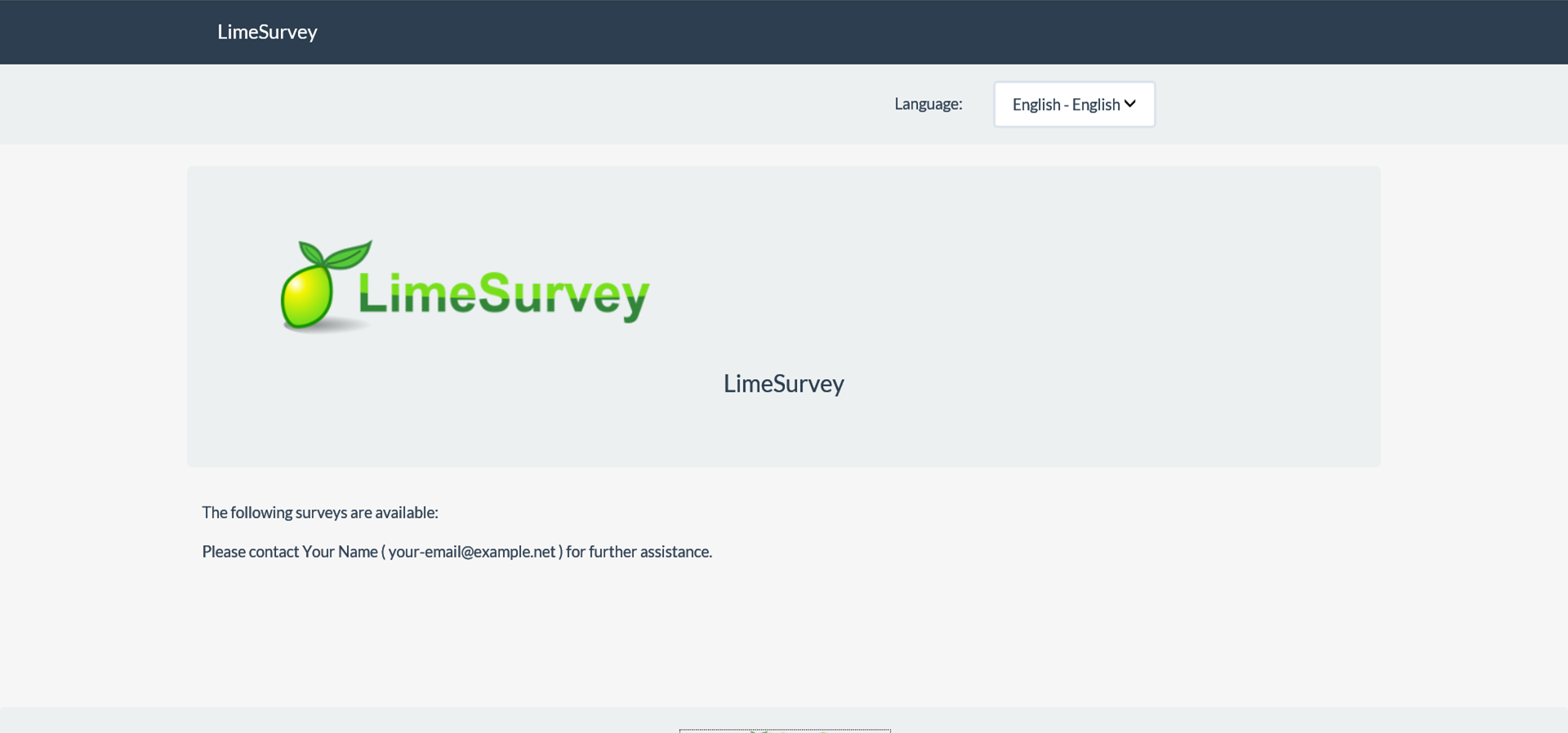- Posts: 8
- Thank you received: 0
Welcome to the LimeSurvey Community Forum
Ask the community, share ideas, and connect with other LimeSurvey users!
Windows 10, XAMPP, and LimeSurvey login
- BG2013
-
Topic Author
- Offline
- New Member
-

Less
More
7 years 8 months ago #140156
by BG2013
Windows 10, XAMPP, and LimeSurvey login was created by BG2013
Cannot reach http://localhost/index.php?r=admin/authentication/sa/login page.
On 8 Aug, followed instructions at .../Installation_of_the_LimeSurvey_XAMPP_package and successfully installed XAMPP LimeSurvey Build 160804 on a laptop running Windows 7 Pro.
On 10 Aug, again followed instructions at .../Installation_of_the_LimeSurvey_XAMPP_package and attempted to install XAMPP LimeSurvey Build 160810 on a desktop running Windows 10. Encountered port conflicts in Apache and MySQL, which I eventually resolved, as indicated by green signals on the XAMPP Control Panel. But no apparent way to get to the .../sa/login page. All I can get is the plain home page via 'localhost' (shown in the attached screenshot).
I realize that the Windows system requirements at .../Installation_of_the_LimeSurvey_XAMPP_package does not explicitly list Windows 10.
So is the LimeSurvey XAMPP package incompatible with Windows 10? Or am I blindly missing a workaround that would enable me to run the package locally on a Windows 10 machine?
Thanks for a very impressive product, and any assistance.
Respectfully, BG2013
On 8 Aug, followed instructions at .../Installation_of_the_LimeSurvey_XAMPP_package and successfully installed XAMPP LimeSurvey Build 160804 on a laptop running Windows 7 Pro.
On 10 Aug, again followed instructions at .../Installation_of_the_LimeSurvey_XAMPP_package and attempted to install XAMPP LimeSurvey Build 160810 on a desktop running Windows 10. Encountered port conflicts in Apache and MySQL, which I eventually resolved, as indicated by green signals on the XAMPP Control Panel. But no apparent way to get to the .../sa/login page. All I can get is the plain home page via 'localhost' (shown in the attached screenshot).
I realize that the Windows system requirements at .../Installation_of_the_LimeSurvey_XAMPP_package does not explicitly list Windows 10.
So is the LimeSurvey XAMPP package incompatible with Windows 10? Or am I blindly missing a workaround that would enable me to run the package locally on a Windows 10 machine?
Thanks for a very impressive product, and any assistance.
Respectfully, BG2013
Attachments:
The topic has been locked.
- holch
-

- Offline
- LimeSurvey Community Team
-

Less
More
- Posts: 11661
- Thank you received: 2742
7 years 8 months ago #140168
by holch
I answer at the LimeSurvey forum in my spare time, I'm not a LimeSurvey GmbH employee.
No support via private message.
Replied by holch on topic Windows 10, XAMPP, and LimeSurvey login
Assuming your Limesurvey installation is at
, what happens if you go tohttp://localhost/limesurvey/
?http://localhost/limesurvey/admin/
I answer at the LimeSurvey forum in my spare time, I'm not a LimeSurvey GmbH employee.
No support via private message.
The topic has been locked.
- BG2013
-
Topic Author
- Offline
- New Member
-

Less
More
- Posts: 8
- Thank you received: 0
7 years 8 months ago #140175
by BG2013
Replied by BG2013 on topic Windows 10, XAMPP, and LimeSurvey login
With the exception of download packages and shortcuts, all my LimeSurvey files are located in the C:\xampp\htdocs or C:\xampp\mysql directories.
With Apache and MySQL running, the page in my original post is accessed (IE or FF) by …//localhost:8010 (8010 being the port number I chose for Apache due to a conflict with a JasperSoft product).
I should also note that the instance of Tomcat7 packaged with LimeSurvey XAMPP is not running due to a port conflict with the same JasperSoft product’s instance of Tomcat8. My reading of instructions at .../Installation_of_the_LimeSurvey_XAMPP_package leads me to believe Tomcat does not need to be running for a local-server implementation of LimeSurvey. Maybe I am mistaken.
Using http://localhost/limesurvey/admin/, as you suggested, in either IE or FF returns a ‘HTTP Error 404’ error.
Thank you for your reply.
With Apache and MySQL running, the page in my original post is accessed (IE or FF) by …//localhost:8010 (8010 being the port number I chose for Apache due to a conflict with a JasperSoft product).
I should also note that the instance of Tomcat7 packaged with LimeSurvey XAMPP is not running due to a port conflict with the same JasperSoft product’s instance of Tomcat8. My reading of instructions at .../Installation_of_the_LimeSurvey_XAMPP_package leads me to believe Tomcat does not need to be running for a local-server implementation of LimeSurvey. Maybe I am mistaken.
Using http://localhost/limesurvey/admin/, as you suggested, in either IE or FF returns a ‘HTTP Error 404’ error.
Thank you for your reply.
The topic has been locked.
- holch
-

- Offline
- LimeSurvey Community Team
-

Less
More
- Posts: 11661
- Thank you received: 2742
7 years 8 months ago #140180
by holch
I answer at the LimeSurvey forum in my spare time, I'm not a LimeSurvey GmbH employee.
No support via private message.
Replied by holch on topic Windows 10, XAMPP, and LimeSurvey login
You are correct, Limesurvey does NOT need Tomcat running.
In which folder in the htdocs folder Limesurvey is installed?
In which folder in the htdocs folder Limesurvey is installed?
I answer at the LimeSurvey forum in my spare time, I'm not a LimeSurvey GmbH employee.
No support via private message.
The topic has been locked.
- BG2013
-
Topic Author
- Offline
- New Member
-

Less
More
- Posts: 8
- Thank you received: 0
7 years 8 months ago #140186
by BG2013
Replied by BG2013 on topic Windows 10, XAMPP, and LimeSurvey login
holch, thank you for the continuing assistance.
I cannot locate a folder named ‘Limesurvey’ in the \htdocs folder.
The attached pdf shows the contents of the \htdocs folder on my system, down to one level below \htdocs. For easier reading, the subordinate folders are highlighted in yellow.
There is a ‘Limesurvey’ folder at C:\xampp\mysql\data\limesurvey, which contains 106 files (.opt, .frm, .myi, .myd). Similarly, that is the only ‘Limesurvey’ folder that I can also locate in Build 160804 running on my Windows 7 Pro laptop.
Regards, BG2013
I cannot locate a folder named ‘Limesurvey’ in the \htdocs folder.
The attached pdf shows the contents of the \htdocs folder on my system, down to one level below \htdocs. For easier reading, the subordinate folders are highlighted in yellow.
There is a ‘Limesurvey’ folder at C:\xampp\mysql\data\limesurvey, which contains 106 files (.opt, .frm, .myi, .myd). Similarly, that is the only ‘Limesurvey’ folder that I can also locate in Build 160804 running on my Windows 7 Pro laptop.
Regards, BG2013
Attachments:
The topic has been locked.
- Joffm
-

- Offline
- LimeSurvey Community Team
-

Less
More
- Posts: 12943
- Thank you received: 3979
7 years 8 months ago #140187
by Joffm
Volunteers are not paid.
Not because they are worthless, but because they are priceless
Replied by Joffm on topic Windows 10, XAMPP, and LimeSurvey login
Hi,
this is obviously the Limesurvey folder which should be one level lower in "htdocs/Limesurvey"..
I never tried the XAMPP install, but I will do to see if you might have missed something by chance, e.g. entering the folder in htdocs.
The folder under mysql is the database used by Limesurvey.
Regards
Joffm
this is obviously the Limesurvey folder which should be one level lower in "htdocs/Limesurvey"..
I never tried the XAMPP install, but I will do to see if you might have missed something by chance, e.g. entering the folder in htdocs.
The folder under mysql is the database used by Limesurvey.
Regards
Joffm
Volunteers are not paid.
Not because they are worthless, but because they are priceless
The following user(s) said Thank You: BG2013
The topic has been locked.
- holch
-

- Offline
- LimeSurvey Community Team
-

Less
More
- Posts: 11661
- Thank you received: 2742
7 years 8 months ago #140764
by holch
I answer at the LimeSurvey forum in my spare time, I'm not a LimeSurvey GmbH employee.
No support via private message.
Replied by holch on topic Windows 10, XAMPP, and LimeSurvey login
Obviously there is no specific folder for Limesurvey within htdocs, but the htdocs folder is basically the Limesurvey folder.
So if you open
So if you open
you should actually see the index page with the public surveys listed. Then the LS backend should be accessible viahttp://localhost/
.http://localhost/admin/
I answer at the LimeSurvey forum in my spare time, I'm not a LimeSurvey GmbH employee.
No support via private message.
The following user(s) said Thank You: BG2013
The topic has been locked.
- BG2013
-
Topic Author
- Offline
- New Member
-

Less
More
- Posts: 8
- Thank you received: 0
7 years 8 months ago #140767
by BG2013
Replied by BG2013 on topic Windows 10, XAMPP, and LimeSurvey login
holch,
Thank you for your patience and assistance.
The two URLs you provided are consistent with the configuration data posted by the installer during the installation process which reports: “Details about LimeSurvey installation : ¶ Survey URL : http://localhost ¶ Admin URL : http://localhost/admin/admin.php ¶ Default admin username : 'admin' ¶ Deafult [sic] admin password : 'password'.”
I tried the http://localhost/ and http://localhost/admin/ URLs again and received the HTTP 404 response for both of them on the Windows 10 desktop. Then I tried the two URLs on the Windows7 Pro laptop installation, where they also returned the HTTP 404 response.
I then noticed that the reason I had LimeSurvey admin access on the laptop was that the browser was aggressively pushing through the SSL.
So I directly entered https://localhost and https://localhost/admin/admin.php on both the Windows 7 and the Windows 10 machines. In both IE and FF, I had to acknowledge a security exception to click through to the local host sites.
But the https protocol worked and granted me direct access to both the index page with the public surveys listed and the LimeSurvey admin backend.
Problem solved!
Respectfully, BG2013
Thank you for your patience and assistance.
The two URLs you provided are consistent with the configuration data posted by the installer during the installation process which reports: “Details about LimeSurvey installation : ¶ Survey URL : http://localhost ¶ Admin URL : http://localhost/admin/admin.php ¶ Default admin username : 'admin' ¶ Deafult [sic] admin password : 'password'.”
I tried the http://localhost/ and http://localhost/admin/ URLs again and received the HTTP 404 response for both of them on the Windows 10 desktop. Then I tried the two URLs on the Windows7 Pro laptop installation, where they also returned the HTTP 404 response.
I then noticed that the reason I had LimeSurvey admin access on the laptop was that the browser was aggressively pushing through the SSL.
So I directly entered https://localhost and https://localhost/admin/admin.php on both the Windows 7 and the Windows 10 machines. In both IE and FF, I had to acknowledge a security exception to click through to the local host sites.
But the https protocol worked and granted me direct access to both the index page with the public surveys listed and the LimeSurvey admin backend.
Problem solved!
Respectfully, BG2013
The topic has been locked.