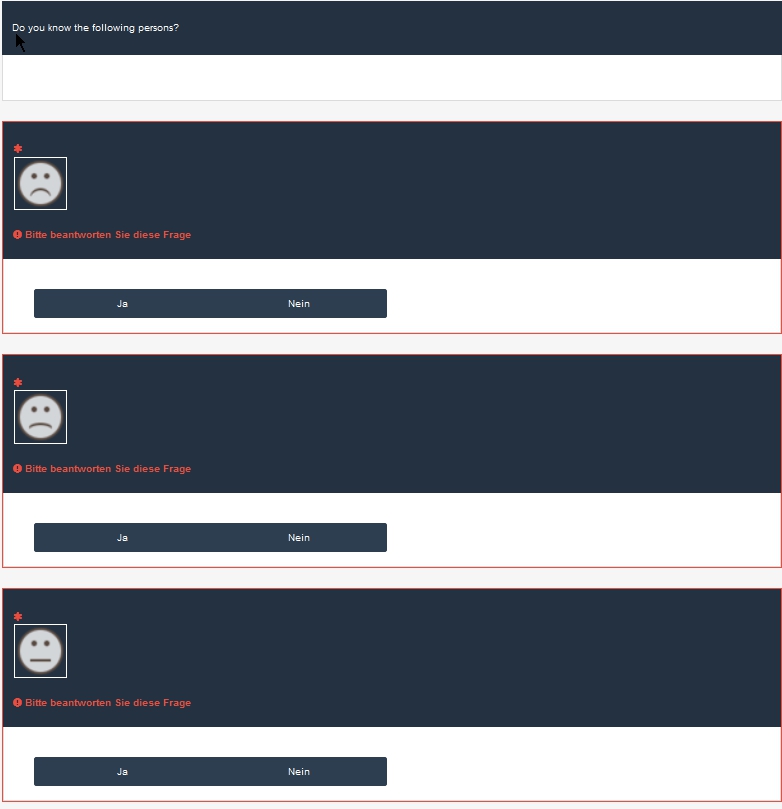- Posts: 4
- Thank you received: 0
Welcome to the LimeSurvey Community Forum
Ask the community, share ideas, and connect with other LimeSurvey users!
Basic design
- wmike
-
Topic Author
- Offline
- New Member
-

Less
More
7 years 9 months ago #138374
by wmike
Basic design was created by wmike
Hi all,
I have worked with html and css for quite a few years.
I am struggling with LimeSurvey templates. The manual says a lot but does not really help in how to design a layout.
For example - if I put together a list of questions with images to be selected for the answers, how do I edit templates to show them in, for instance, a simple grid. Currently, all I see are images haphazardly displayed.
Before anyone, just gives me a link to the manual - I have looked at it, not terribly helpful.
Cheers,
M
I have worked with html and css for quite a few years.
I am struggling with LimeSurvey templates. The manual says a lot but does not really help in how to design a layout.
For example - if I put together a list of questions with images to be selected for the answers, how do I edit templates to show them in, for instance, a simple grid. Currently, all I see are images haphazardly displayed.
Before anyone, just gives me a link to the manual - I have looked at it, not terribly helpful.
Cheers,
M
The topic has been locked.
- Joffm
-

- Offline
- LimeSurvey Community Team
-

Less
More
- Posts: 12942
- Thank you received: 3979
7 years 9 months ago #138379
by Joffm
Volunteers are not paid.
Not because they are worthless, but because they are priceless
Replied by Joffm on topic Basic design
Hi, wmike,
I understand you want to do something like this:
Here you just have to enter the image source into the answer options: (see 2nd screenshot)
This address (with placeholder {TEMPLATEURL}) is the default address if you use the template editor to upload.
If I misunderstood you and you want the pictures as answeroptioons in a grid question,
it's the same: you enter the image source into the answer options.
And if you want the pictures to be on the vertical side of the grid:
you enter the image source into the subquestions.
If I misunderstood you totally, I apologize.
But then please provide something like an example.
Best regards
Joffm
BTW: I had no other pictures for this examples.
I understand you want to do something like this:
Here you just have to enter the image source into the answer options: (see 2nd screenshot)
This address (with placeholder {TEMPLATEURL}) is the default address if you use the template editor to upload.
If I misunderstood you and you want the pictures as answeroptioons in a grid question,
it's the same: you enter the image source into the answer options.
And if you want the pictures to be on the vertical side of the grid:
you enter the image source into the subquestions.
If I misunderstood you totally, I apologize.
But then please provide something like an example.
Best regards
Joffm
BTW: I had no other pictures for this examples.
Volunteers are not paid.
Not because they are worthless, but because they are priceless
The topic has been locked.
- wmike
-
Topic Author
- Offline
- New Member
-

Less
More
- Posts: 4
- Thank you received: 0
7 years 9 months ago #138381
by wmike
Replied by wmike on topic Basic design
Attachments:
The topic has been locked.
- Joffm
-

- Offline
- LimeSurvey Community Team
-

Less
More
- Posts: 12942
- Thank you received: 3979
7 years 9 months ago #138407
by Joffm
Volunteers are not paid.
Not because they are worthless, but because they are priceless
Replied by Joffm on topic Basic design
Hi, wmike,
my first idea is to use a grid.
Well, the radio buttons have to be replaced with some css.
That's the first screenshot.
The second screenshot shows the picture in the question text and a simple Yes/No question. This it what you are doing in your screenshot.
If you want to have several of this question on one page, I should put them into a group and set the preferences of the survey to "group by group". This is done in the general options of the survey.
Not to repeat the question text all the time the first question could be a boilerplate question to show the question text.
Something like the second screenshot.
I use the default template, but it should be adjusted to the needs.
Best regards
Joffm
my first idea is to use a grid.
Well, the radio buttons have to be replaced with some css.
That's the first screenshot.
The second screenshot shows the picture in the question text and a simple Yes/No question. This it what you are doing in your screenshot.
If you want to have several of this question on one page, I should put them into a group and set the preferences of the survey to "group by group". This is done in the general options of the survey.
Not to repeat the question text all the time the first question could be a boilerplate question to show the question text.
Something like the second screenshot.
I use the default template, but it should be adjusted to the needs.
Best regards
Joffm
Volunteers are not paid.
Not because they are worthless, but because they are priceless
Attachments:
The topic has been locked.
- holch
-

- Offline
- LimeSurvey Community Team
-

Less
More
- Posts: 11660
- Thank you received: 2742
7 years 9 months ago #138651
by holch
I answer at the LimeSurvey forum in my spare time, I'm not a LimeSurvey GmbH employee.
No support via private message.
Replied by holch on topic Basic design
You can use HTML within the text boxes where you would insert the answer options. However, this is not WYSIWYG, you need to write your own HTML code to implement the pictures.
I answer at the LimeSurvey forum in my spare time, I'm not a LimeSurvey GmbH employee.
No support via private message.
The topic has been locked.