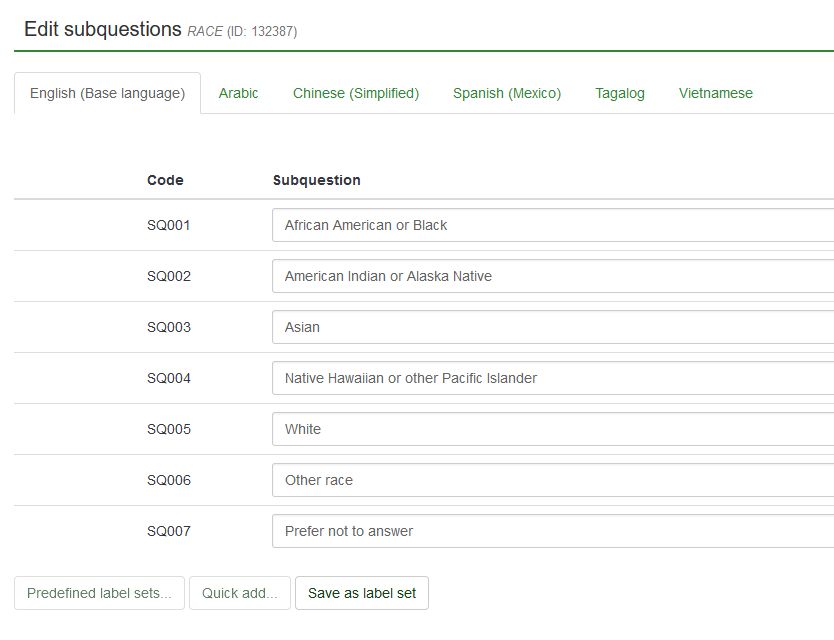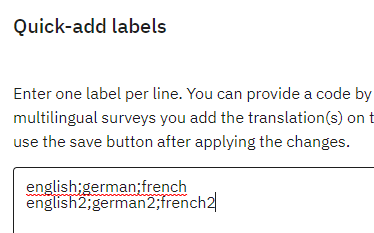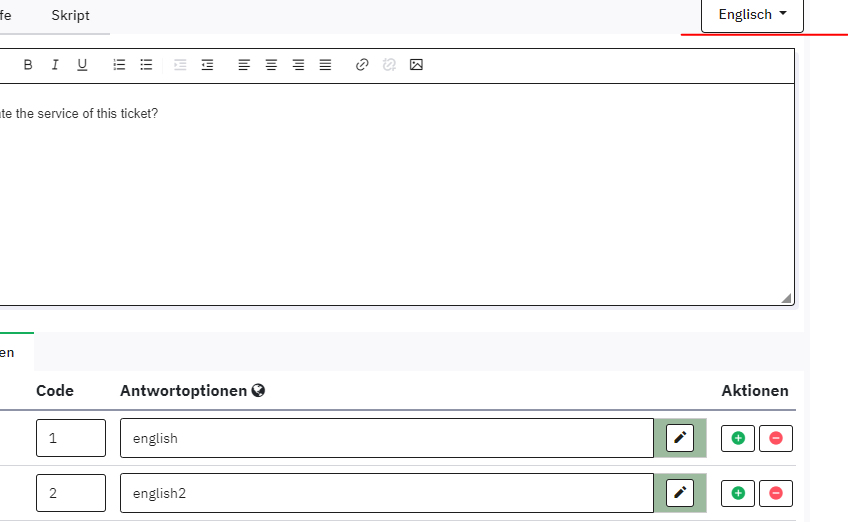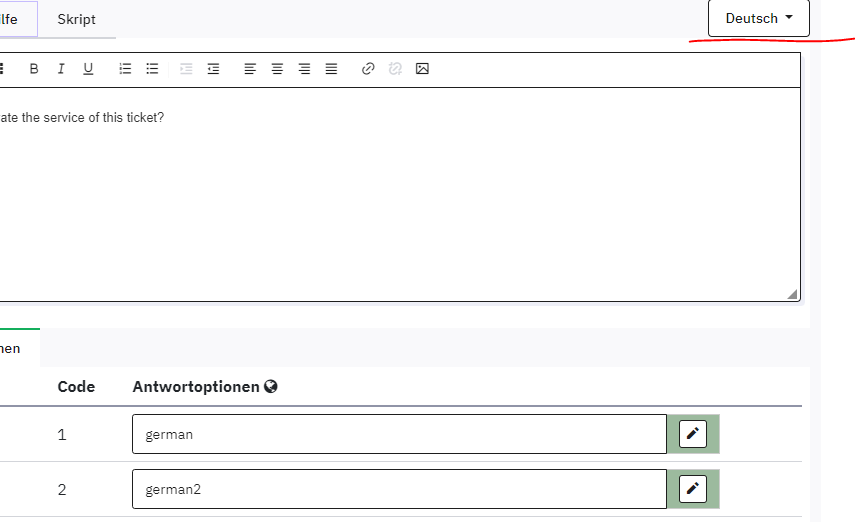- Posts: 2
- Thank you received: 0
Welcome to the LimeSurvey Community Forum
Ask the community, share ideas, and connect with other LimeSurvey users!
Allow Quick add or Predefined label set for individual langauges via the UI
- kansaspumpkin
-
Topic Author
- Offline
- New Member
-

Less
More
11 months 5 days ago #243631
by kansaspumpkin
Allow Quick add or Predefined label set for individual langauges via the UI was created by kansaspumpkin
Please help us help you and fill where relevant:
Your LimeSurvey version: url=https://tour.etc-research.com/index.php/admin/questions/sa/subquestions/surveyid/55121/gid/7256/qid/132387#modalSystemInformation]Version 3.28.17+220627[/url
Own server or LimeSurvey hosting: own
Survey theme/template:etcDefault_LS3_mobile
==================
The current UI for adding answer options in other languages is a bit of a "trompe l'oeil".
After making a non-primary language current (upper tab), the bottom buttons are still visible, suggesting that the user can "Quick add" a list of answers just for the selected language. But that does not work.
It would make a lot of sense, at least to this user, to make the UI do what it appears to be able to do.
At least, let's grey out the bottom buttons for the non-primary languages.
Your LimeSurvey version: url=https://tour.etc-research.com/index.php/admin/questions/sa/subquestions/surveyid/55121/gid/7256/qid/132387#modalSystemInformation]Version 3.28.17+220627[/url
Own server or LimeSurvey hosting: own
Survey theme/template:etcDefault_LS3_mobile
==================
The current UI for adding answer options in other languages is a bit of a "trompe l'oeil".
After making a non-primary language current (upper tab), the bottom buttons are still visible, suggesting that the user can "Quick add" a list of answers just for the selected language. But that does not work.
It would make a lot of sense, at least to this user, to make the UI do what it appears to be able to do.
At least, let's grey out the bottom buttons for the non-primary languages.
Attachments:
Please Log in to join the conversation.
- Joffm
-

- Away
- LimeSurvey Community Team
-

Less
More
- Posts: 12941
- Thank you received: 3979
11 months 5 days ago #243632
by Joffm
Volunteers are not paid.
Not because they are worthless, but because they are priceless
Replied by Joffm on topic Allow Quick add or Predefined label set for individual langauges via the UI
This you read when you open the "quick add" tab.
And this works independent from the selceted language of the answer options page
Joffm
Enter one label per line. You can provide a code by separating code and label text with a semicolon or tab. For multilingual surveys you add the translation(s) on the same line separated with a semicolon or tab. Please remember to use the save button after applying the changes.
And this works independent from the selceted language of the answer options page
Joffm
Volunteers are not paid.
Not because they are worthless, but because they are priceless
The following user(s) said Thank You: DenisChenu
Please Log in to join the conversation.
- kansaspumpkin
-
Topic Author
- Offline
- New Member
-

Less
More
- Posts: 2
- Thank you received: 0
11 months 2 days ago #243743
by kansaspumpkin
Replied by kansaspumpkin on topic Allow Quick add or Predefined label set for individual langauges via the UI
Thank you
Joffm
for the tip. I understand that is how I can create answer options for more than language at a time. My point is, the survey designer is presented with a nice interface that shows tabs to select a language the user wants to work on at the moment, and buttons at the bottom of the page suggesting that the user can Quick Add answer options *for the selected language* on that screen. That is what that form tells the user. And it is not true. So, what I am saying, let's update the form design so it is does what it says or it only shows what it can actually do and no more.
Please Log in to join the conversation.
- DenisChenu
-

- Offline
- LimeSurvey Community Team
-

Less
More
- Posts: 13648
- Thank you received: 2491
11 months 1 day ago #243771
by DenisChenu
Assistance on LimeSurvey forum and LimeSurvey core development are on my free time.
I'm not a LimeSurvey GmbH member, professional service on demand , plugin development .
I don't answer to private message.
Replied by DenisChenu on topic Allow Quick add or Predefined label set for individual langauges via the UI
Assistance on LimeSurvey forum and LimeSurvey core development are on my free time.
I'm not a LimeSurvey GmbH member, professional service on demand , plugin development .
I don't answer to private message.
Please Log in to join the conversation.