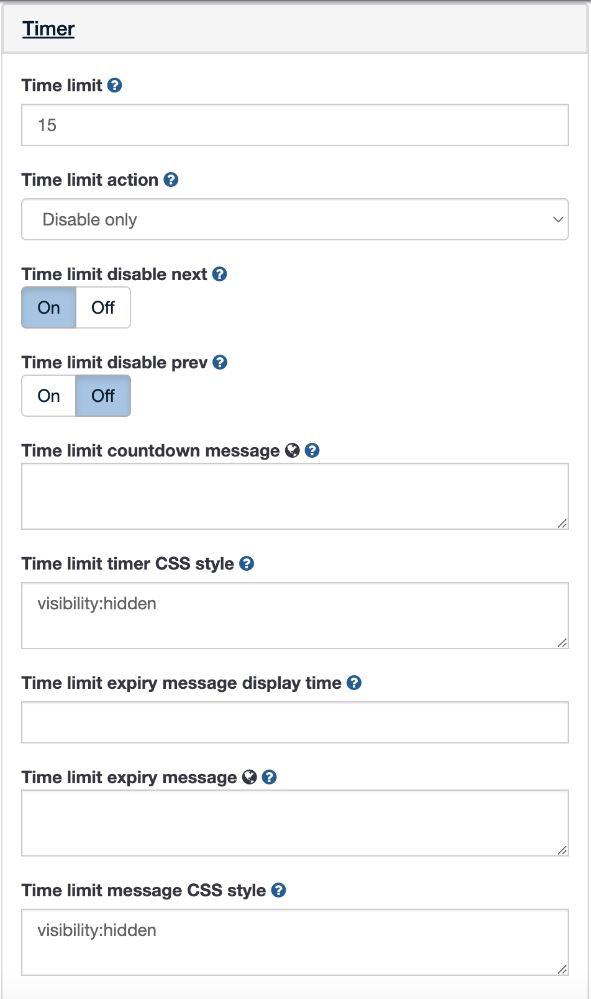- Posts: 12
- Thank you received: 0
Welcome to the LimeSurvey Community Forum
Ask the community, share ideas, and connect with other LimeSurvey users!
Set Timer for List (radio) Question
- jacob76
-
Topic Author
- Offline
- New Member
-

Less
More
2 months 4 weeks ago - 2 months 4 weeks ago #255049
by jacob76
Set Timer for List (radio) Question was created by jacob76
Please help us help you and fill where relevant:
Your LimeSurvey version: LimeSurvey Community Edition Version 5.6.7+230222
Own server or LimeSurvey hosting: Own server
Survey theme/template: fruity
==================
Hi everyone,
I have to set a Timer (about 15 seconds) for a List (radio) question. However, after I set a timer, the choices of the list questions disappear, when the time is up.
Before the time is up, the screen shows the choices
When the time is up, the screen shows no more choices. When I do no use visibility:hidden in "Time limit message CSS style", the message is "your time to answer this question has expired":
I only want to disable the "continue" button for 15 seconds. The choices of the question should always be there, even if the time is up.
Here is my current setup:
Is there any way to solve this problem? Thanks a lot for your help.
PS. Unfortunately, I cannot use JavaScript for my limesurvey.
Your LimeSurvey version: LimeSurvey Community Edition Version 5.6.7+230222
Own server or LimeSurvey hosting: Own server
Survey theme/template: fruity
==================
Hi everyone,
I have to set a Timer (about 15 seconds) for a List (radio) question. However, after I set a timer, the choices of the list questions disappear, when the time is up.
Before the time is up, the screen shows the choices
When the time is up, the screen shows no more choices. When I do no use visibility:hidden in "Time limit message CSS style", the message is "your time to answer this question has expired":
I only want to disable the "continue" button for 15 seconds. The choices of the question should always be there, even if the time is up.
Here is my current setup:
Is there any way to solve this problem? Thanks a lot for your help.
PS. Unfortunately, I cannot use JavaScript for my limesurvey.
Last edit: 2 months 4 weeks ago by jacob76.
Please Log in to join the conversation.
- Joffm
-

- Away
- LimeSurvey Community Team
-

Less
More
- Posts: 12941
- Thank you received: 3979
2 months 4 weeks ago #255051
by Joffm
You see, there are three options
So the first two options disable the "next" button and proceed when time limit is up (with or without warning)
And the last option disables the "next" button and when time limit is up disable the answer options by hiding them.
Though I have no clue why you want the respondent to see a question for some time before he is allowed to proceed you may work around this by using a group.
Create a second question of type "text display" where you set the timer. Hide this question with css class "hidden".
If the reason is that there is a lot of text and you want to make sure the respondent reads it, put it into a preceeding "text display" question with timer.
And:
With this css "visibility:hidden" you still produce this change of the height of the question container.
Obvious: As soon as the time limit is up the two alerts are disdplayed, but their visibility is hidden, not he used space.
Volunteers are not paid.
Not because they are worthless, but because they are priceless
Replied by Joffm on topic Set Timer for List (radio) Question
When the time is up, the screen shows no more choices.
In my opinion this is what you want the timer to do and what it is used for.the message is "your time to answer this question has expired":
You see, there are three options
- Warn and move on
- Move on without warning
- Disable only
So the first two options disable the "next" button and proceed when time limit is up (with or without warning)
And the last option disables the "next" button and when time limit is up disable the answer options by hiding them.
Though I have no clue why you want the respondent to see a question for some time before he is allowed to proceed you may work around this by using a group.
Create a second question of type "text display" where you set the timer. Hide this question with css class "hidden".
If the reason is that there is a lot of text and you want to make sure the respondent reads it, put it into a preceeding "text display" question with timer.
And:
With this css "visibility:hidden" you still produce this change of the height of the question container.
Obvious: As soon as the time limit is up the two alerts are disdplayed, but their visibility is hidden, not he used space.
Volunteers are not paid.
Not because they are worthless, but because they are priceless
The following user(s) said Thank You: jacob76
Please Log in to join the conversation.