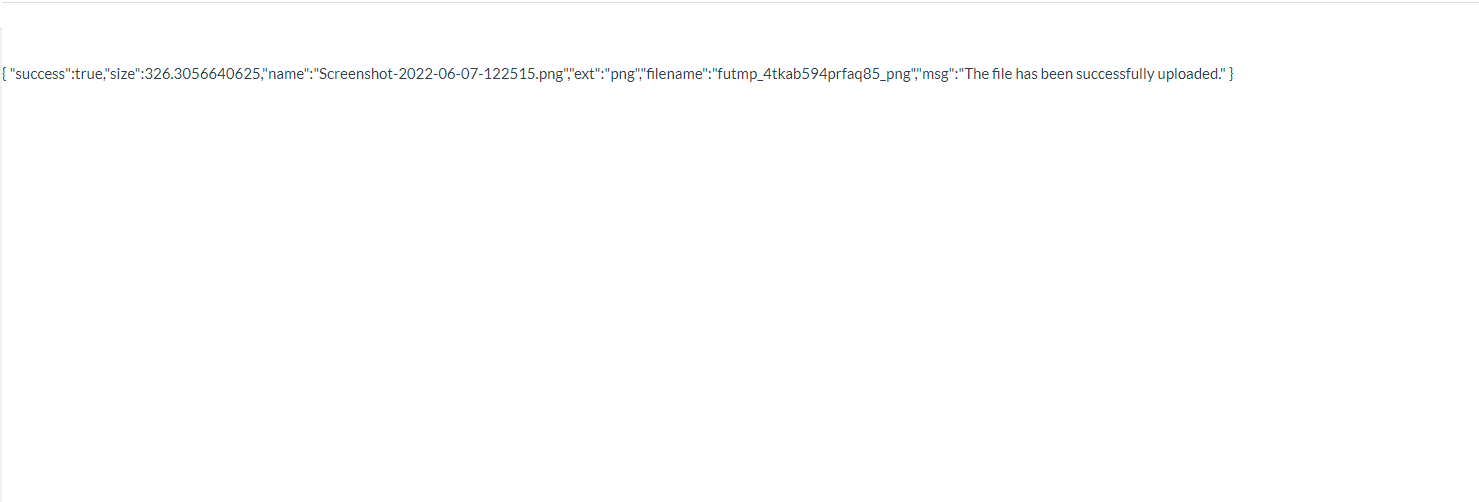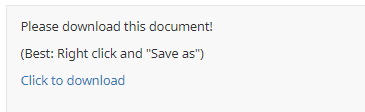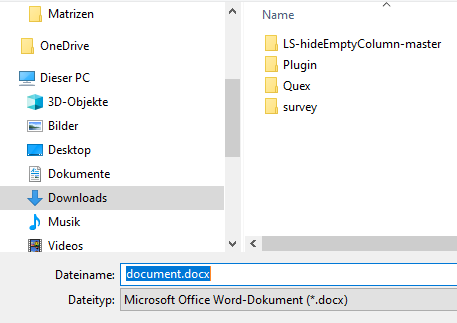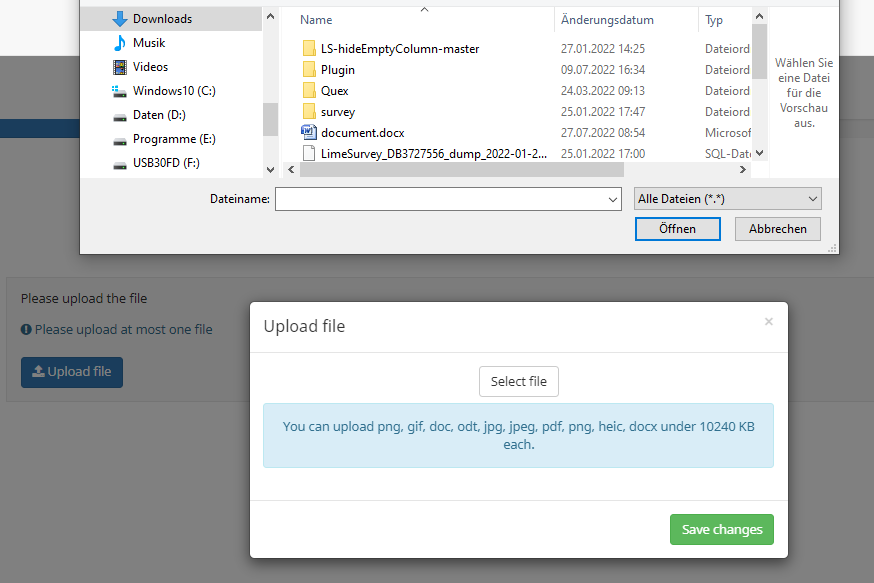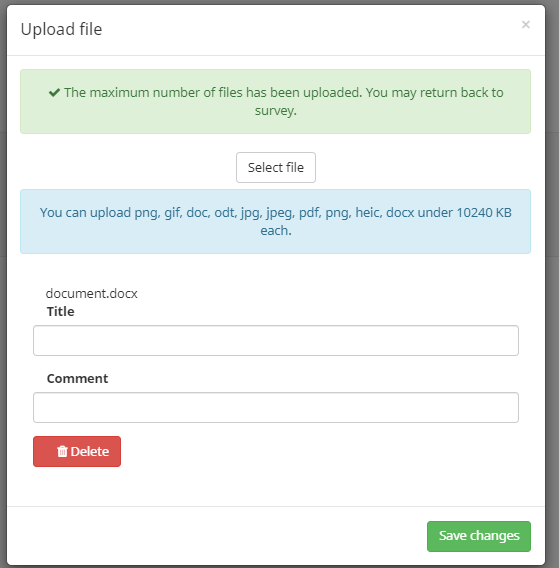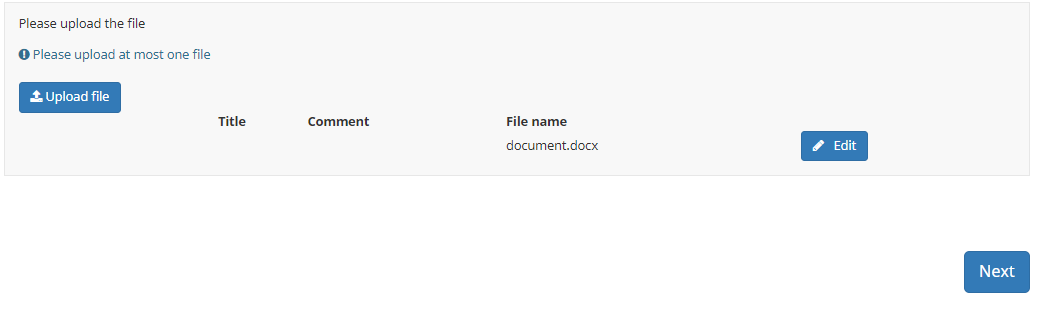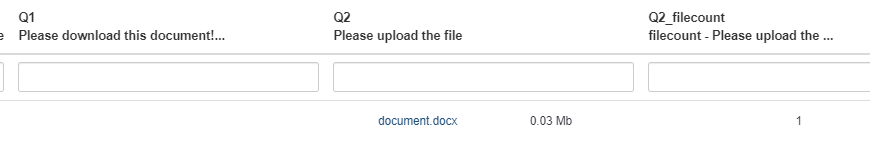- Posts: 3
- Thank you received: 0
Welcome to the LimeSurvey Community Forum
Ask the community, share ideas, and connect with other LimeSurvey users!
File upload
- tamtam29
-
Topic Author
- Offline
- New Member
-

Less
More
1 year 9 months ago - 1 year 9 months ago #230566
by tamtam29
File upload was created by tamtam29
Please help us help you and fill where relevant:
Your LimeSurvey version: [see right hand bottom of your LimeSurvey admin screen]
Own server or LimeSurvey hosting: MAX Survey/LimeSurvey
Survey theme/template:Fruity Theme ( fruity)
==================
My issue and follow-on question is related to the "File upload" question.
Issue: I am going through my survey and after uploading a file, the window just responds with the following. It does not return to the survey or present a "Next" button to allow me to continue on. If I refresh the screen, it brings me back to my question and prompts for the upload.....{ "success":true,"size":57.4755859375,"name":"Agile-task-board.jpg","ext":"jpg","filename":"futmp_mrbwsya45mq7sgp_jpg","msg":"The file has been successfully uploaded." }.
Question: How do I add a .docx attachment to a particular question in my survey? I want to add the attachment so participants can download, complete a task, and then upload (supports the "file upload" question above). I added the file to the "resources" area. To make long story short, the attachment contains the instructions and the paper-based data collection tool/research instrument. I am just using the LimeSurvey to collect/aggregate demographic information.
Your LimeSurvey version: [see right hand bottom of your LimeSurvey admin screen]
Own server or LimeSurvey hosting: MAX Survey/LimeSurvey
Survey theme/template:Fruity Theme ( fruity)
==================
My issue and follow-on question is related to the "File upload" question.
Issue: I am going through my survey and after uploading a file, the window just responds with the following. It does not return to the survey or present a "Next" button to allow me to continue on. If I refresh the screen, it brings me back to my question and prompts for the upload.....{ "success":true,"size":57.4755859375,"name":"Agile-task-board.jpg","ext":"jpg","filename":"futmp_mrbwsya45mq7sgp_jpg","msg":"The file has been successfully uploaded." }.
Question: How do I add a .docx attachment to a particular question in my survey? I want to add the attachment so participants can download, complete a task, and then upload (supports the "file upload" question above). I added the file to the "resources" area. To make long story short, the attachment contains the instructions and the paper-based data collection tool/research instrument. I am just using the LimeSurvey to collect/aggregate demographic information.
Last edit: 1 year 9 months ago by tamtam29.
Please Log in to join the conversation.
- holch
-

- Offline
- LimeSurvey Community Team
-

Less
More
- Posts: 11663
- Thank you received: 2742
1 year 9 months ago #230590
by holch
I answer at the LimeSurvey forum in my spare time, I'm not a LimeSurvey GmbH employee.
No support via private message.
Replied by holch on topic File upload
You did not mention the Limesurvey of your installation.
To add a Word document for download, you just need to create a link to the documento, just with any other file.
To add a Word document for download, you just need to create a link to the documento, just with any other file.
I answer at the LimeSurvey forum in my spare time, I'm not a LimeSurvey GmbH employee.
No support via private message.
Please Log in to join the conversation.
- tamtam29
-
Topic Author
- Offline
- New Member
-

Less
More
- Posts: 3
- Thank you received: 0
1 year 9 months ago - 1 year 9 months ago #230652
by tamtam29
Replied by tamtam29 on topic File upload
Last edit: 1 year 9 months ago by tamtam29.
Please Log in to join the conversation.
- Joffm
-

- Offline
- LimeSurvey Community Team
-

Less
More
- Posts: 12954
- Thank you received: 3983
1 year 9 months ago #230660
by Joffm
Volunteers are not paid.
Not because they are worthless, but because they are priceless
Replied by Joffm on topic File upload
Hi,
I just tested in the LimeSurvey hosted version 5.3.25.
1.1. Offer a docx file to download.
(This file was uploaded to a directory of my server)
1.2. Download the file
2.1. Upload the file again
2.2. The "summary" page
2.3. The file in the answer table
So I do not see an issue.
By the way: What is "MAX Survey"?
Joffm
I just tested in the LimeSurvey hosted version 5.3.25.
1.1. Offer a docx file to download.
(This file was uploaded to a directory of my server)
1.2. Download the file
2.1. Upload the file again
2.2. The "summary" page
2.3. The file in the answer table
So I do not see an issue.
By the way: What is "MAX Survey"?
Joffm
Volunteers are not paid.
Not because they are worthless, but because they are priceless
Please Log in to join the conversation.