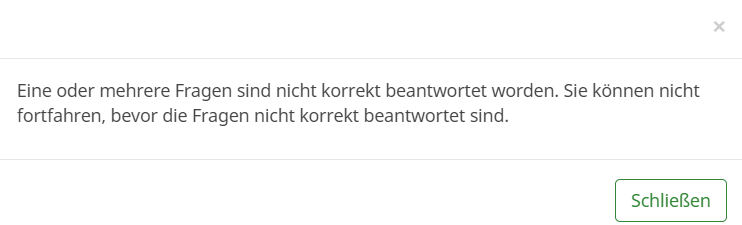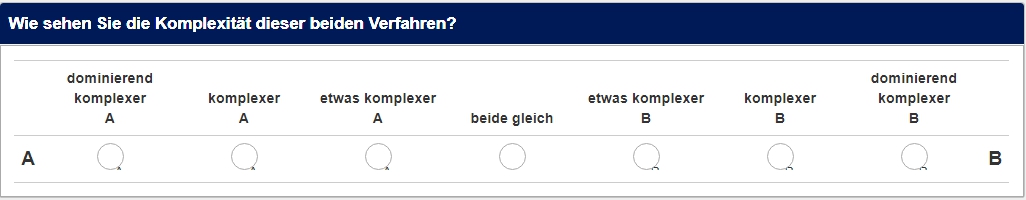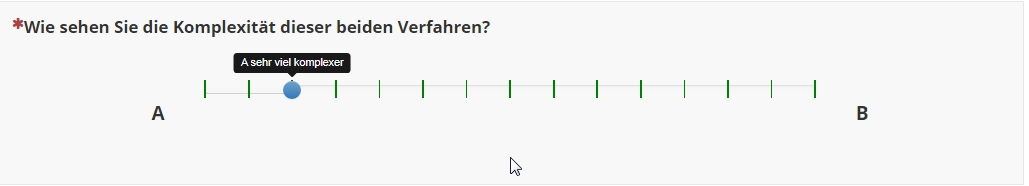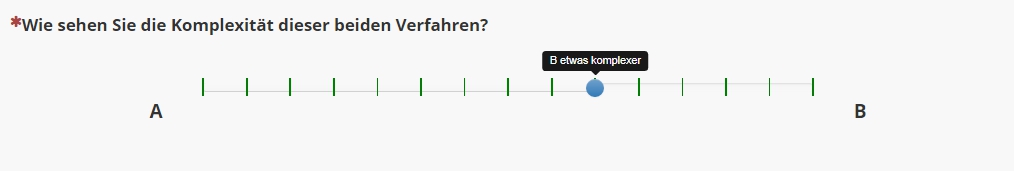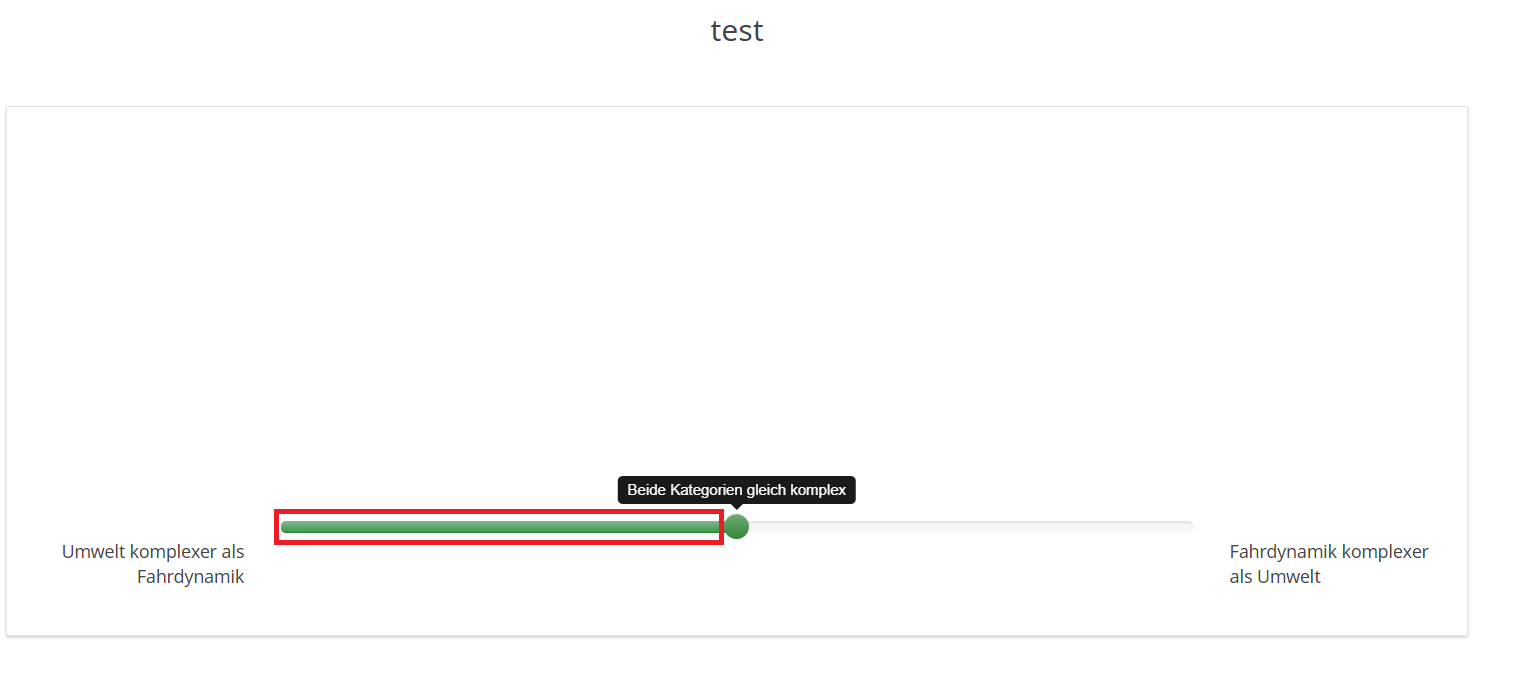- Posts: 13
- Thank you received: 0
Welcome to the LimeSurvey Community Forum
Ask the community, share ideas, and connect with other LimeSurvey users!
Array Dual Scale - correct definition of min/max answers
- DH2706
-
Topic Author
- Offline
- New Member
-

Less
More
3 years 2 months ago #212882
by DH2706
Array Dual Scale - correct definition of min/max answers was created by DH2706
Hi!I am currently creating a survey with a lot of Array Dual Scale questions for my analytical hierarchy process. Every question should be answered with one option from the first scale and one from the second scale. Therefore, I have defined my minimum and maximum answers to be 2. Unfortunately, with this configuration, when the question is answered,the red glow around the question does not disappear and, when I want to move on to the next question, I get an error message telling me that the question was not properly filled out. With the minimum and maximum answers configured to be 1, I do not get the error message, but I still have the red glow around the question, even after it has been dealt with. What am I doing wrong here?
The topic has been locked.
- tpartner
-
- Offline
- LimeSurvey Community Team
-

Less
More
- Posts: 10122
- Thank you received: 3599
3 years 2 months ago #212884
by tpartner
Cheers,
Tony Partner
Solutions, code and workarounds presented in these forums are given without any warranty, implied or otherwise.
Replied by tpartner on topic Array Dual Scale - correct definition of min/max answers
I think you should be able to make the question mandatory instead of using a the min-answers setting.
Cheers,
Tony Partner
Solutions, code and workarounds presented in these forums are given without any warranty, implied or otherwise.
The following user(s) said Thank You: DenisChenu, DH2706
The topic has been locked.
- DH2706
-
Topic Author
- Offline
- New Member
-

Less
More
- Posts: 13
- Thank you received: 0
3 years 2 months ago - 3 years 2 months ago #212887
by DH2706
Replied by DH2706 on topic Array Dual Scale - correct definition of min/max answers
I forgot about that option, thanks for the suggestion!
Last edit: 3 years 2 months ago by DH2706.
The topic has been locked.
- Joffm
-

- Offline
- LimeSurvey Community Team
-

Less
More
- Posts: 13057
- Thank you received: 4021
3 years 2 months ago #212888
by Joffm
Volunteers are not paid.
Not because they are worthless, but because they are priceless
Replied by Joffm on topic Array Dual Scale - correct definition of min/max answers
Hi,
But there is only one subquestion. This settings affects the number of answered subquestions, if not "mandatory".
So, remove this.
Joffm
By the way.
Two alternatives
1.
2.
Set the question to "mandatory". That's all.Every question should be answered with one option from the first scale and one from the second scale.
I have defined my minimum and maximum answers to be 2.
But there is only one subquestion. This settings affects the number of answered subquestions, if not "mandatory".
So, remove this.
Joffm
By the way.
Two alternatives
1.
2.
Volunteers are not paid.
Not because they are worthless, but because they are priceless
The following user(s) said Thank You: DH2706
The topic has been locked.
- DH2706
-
Topic Author
- Offline
- New Member
-

Less
More
- Posts: 13
- Thank you received: 0
3 years 2 months ago #212889
by DH2706
Replied by DH2706 on topic Array Dual Scale - correct definition of min/max answers
Thanks for the alternatives, those look way better.
The topic has been locked.
- DH2706
-
Topic Author
- Offline
- New Member
-

Less
More
- Posts: 13
- Thank you received: 0
3 years 2 months ago - 3 years 2 months ago #212899
by DH2706
Replied by DH2706 on topic Array Dual Scale - correct definition of min/max answers
I have now changed my survey to a slider layout, similar to the second alternative that you posted. The only thing that I don't seem to be able to do is finding a way to hide the progress bar of the slider, so that only the slider handle is showing. Is there a solution to that?
Last edit: 3 years 2 months ago by DH2706.
The topic has been locked.
- tpartner
-
- Offline
- LimeSurvey Community Team
-

Less
More
- Posts: 10122
- Thank you received: 3599
3 years 2 months ago #212905
by tpartner
Cheers,
Tony Partner
Solutions, code and workarounds presented in these forums are given without any warranty, implied or otherwise.
Replied by tpartner on topic Array Dual Scale - correct definition of min/max answers
Add this to the source of the question:The only thing that I don't seem to be able to do is finding a way to hide the progress bar of the slider, so that only the slider handle is showing. Is there a solution to that?
Code:
<style type="text/css"> #question{QID} .slider .tooltip { display: none !important; } </style>
Cheers,
Tony Partner
Solutions, code and workarounds presented in these forums are given without any warranty, implied or otherwise.
The topic has been locked.
- DH2706
-
Topic Author
- Offline
- New Member
-

Less
More
- Posts: 13
- Thank you received: 0
3 years 2 months ago #212908
by DH2706
Replied by DH2706 on topic Array Dual Scale - correct definition of min/max answers
The topic has been locked.
- tpartner
-
- Offline
- LimeSurvey Community Team
-

Less
More
- Posts: 10122
- Thank you received: 3599
3 years 2 months ago #212913
by tpartner
Cheers,
Tony Partner
Solutions, code and workarounds presented in these forums are given without any warranty, implied or otherwise.
Replied by tpartner on topic Array Dual Scale - correct definition of min/max answers
Code:
<style type="text/css"> #question{QID} .slider .slider-selection { background: transparent none !important; box-shadow: none; } </style>
Cheers,
Tony Partner
Solutions, code and workarounds presented in these forums are given without any warranty, implied or otherwise.
The following user(s) said Thank You: DH2706
The topic has been locked.
- DH2706
-
Topic Author
- Offline
- New Member
-

Less
More
- Posts: 13
- Thank you received: 0
3 years 2 months ago #212915
by DH2706
Replied by DH2706 on topic Array Dual Scale - correct definition of min/max answers
Thank you very much! One last question: Is there a way to add value separators like in Joffm's second and third screenshot to my slider (the green bars in the slider), or is this theme specific and possible by switching themes?
The topic has been locked.
- Joffm
-

- Offline
- LimeSurvey Community Team
-

Less
More
- Posts: 13057
- Thank you received: 4021
3 years 2 months ago #212917
by Joffm
Volunteers are not paid.
Not because they are worthless, but because they are priceless
Replied by Joffm on topic Array Dual Scale - correct definition of min/max answers
I was waiting for your decision.
Here a sample survey
Joffm
Here a sample survey
Joffm
Volunteers are not paid.
Not because they are worthless, but because they are priceless
The following user(s) said Thank You: DH2706
The topic has been locked.
- tpartner
-
- Offline
- LimeSurvey Community Team
-

Less
More
- Posts: 10122
- Thank you received: 3599
3 years 2 months ago - 3 years 2 months ago #212918
by tpartner
Cheers,
Tony Partner
Solutions, code and workarounds presented in these forums are given without any warranty, implied or otherwise.
Replied by tpartner on topic Array Dual Scale - correct definition of min/max answers
My workaround for inserting tick marks here -
forums.limesurvey.org/forum/can-i-do-thi...nput-question#195814
Cheers,
Tony Partner
Solutions, code and workarounds presented in these forums are given without any warranty, implied or otherwise.
Last edit: 3 years 2 months ago by tpartner.
The following user(s) said Thank You: DH2706
The topic has been locked.