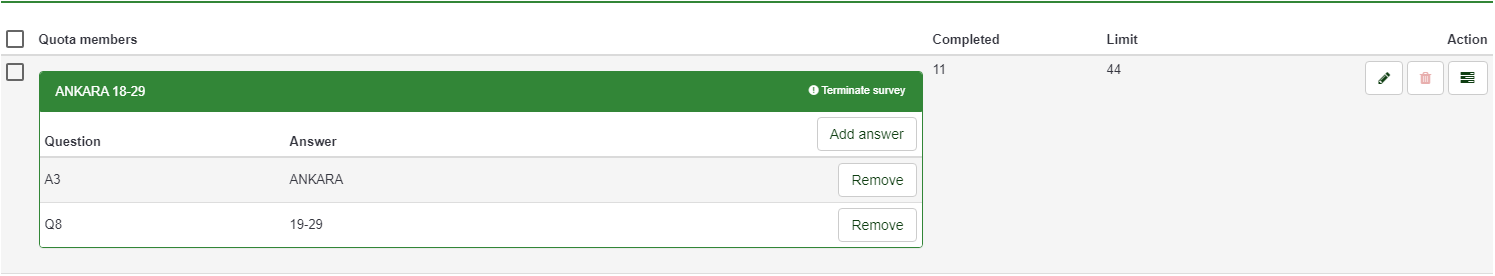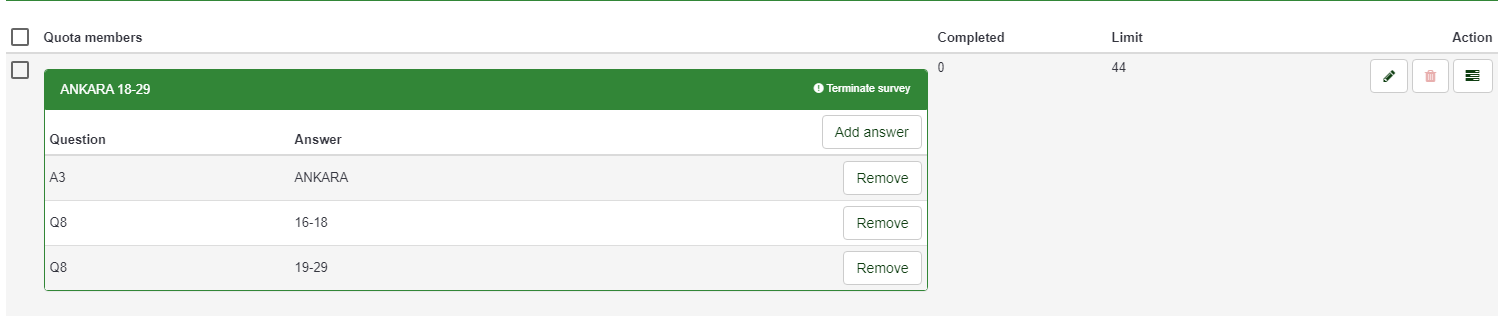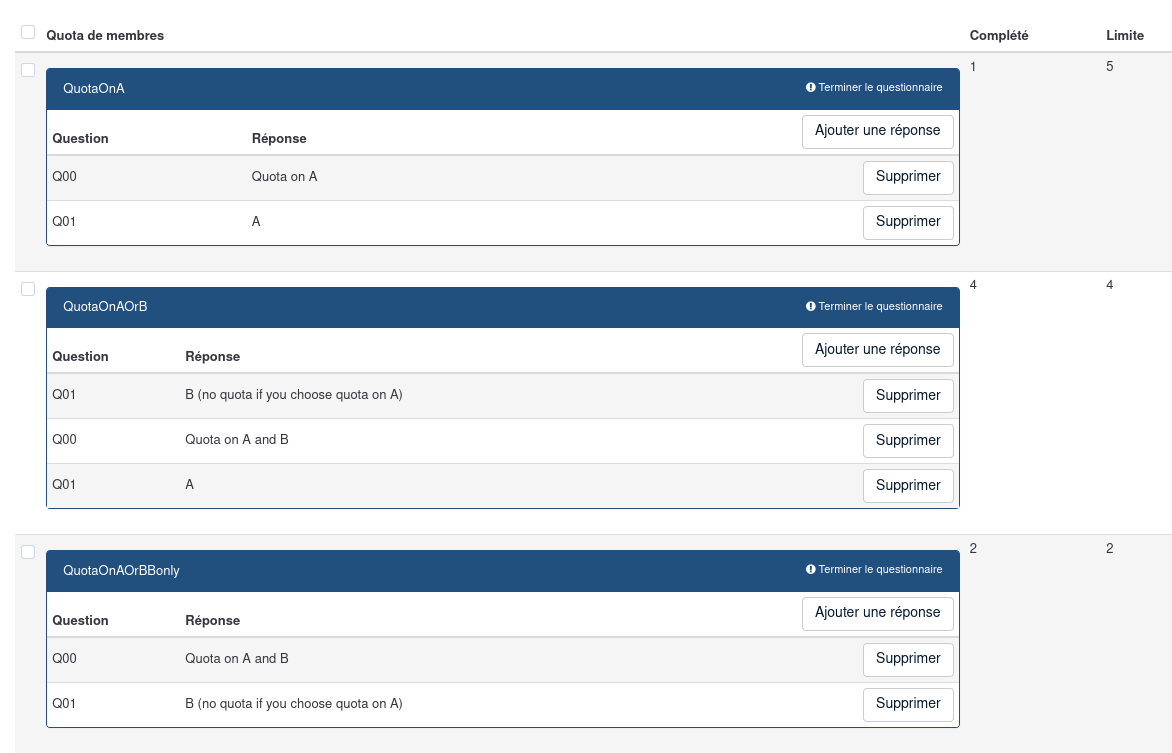- Posts: 6
- Thank you received: 0
Welcome to the LimeSurvey Community Forum
Ask the community, share ideas, and connect with other LimeSurvey users!
Creating quotas with multiple-choice questions
- Ecoban
-
Topic Author
- Offline
- New Member
-

Less
More
3 years 7 months ago - 3 years 7 months ago #205847
by Ecoban
Creating quotas with multiple-choice questions was created by Ecoban
Hi,
I am fairly new with the LimeSurvey and I couldn't find a proper solution for the problem I am facing right now.
I want to limit the number of participants based on some conditions and thus I used Quota feature of the limesurvey. According to the manual, if I add two answers from the same question it will sum up the participants for both answers. Yet, it does not do so in my case.
I have a question in which I ask participants to enter their date of birth. Based on their answer, it automatically shows their age group in the next question, and they click on that group to choose that age group. I have six groups, 16-, 16-18, 19-29, 30-49, 50-65 and 65+. I want survey to be ended when I reach 44 participants who selected 19-29 and 30-49. Therefore, I defined my quota for Q8 (code of my question) with both answers. However, when I add the second answer, the quota counts automatically 0, even though I have 4 people who selected 19-29. To the best of my knowledge, it still needs to show 4 even though there is no one that chose 30-49.
My question is, what am I doing wrong with the quota or question?
PS. I hope I have opened this topic under the right section. Sorry for any inconvenience.
Thank you.
PS2: I added images which show after adding a second answer from the same question number of completed participants decrease.
I am fairly new with the LimeSurvey and I couldn't find a proper solution for the problem I am facing right now.
I want to limit the number of participants based on some conditions and thus I used Quota feature of the limesurvey. According to the manual, if I add two answers from the same question it will sum up the participants for both answers. Yet, it does not do so in my case.
I have a question in which I ask participants to enter their date of birth. Based on their answer, it automatically shows their age group in the next question, and they click on that group to choose that age group. I have six groups, 16-, 16-18, 19-29, 30-49, 50-65 and 65+. I want survey to be ended when I reach 44 participants who selected 19-29 and 30-49. Therefore, I defined my quota for Q8 (code of my question) with both answers. However, when I add the second answer, the quota counts automatically 0, even though I have 4 people who selected 19-29. To the best of my knowledge, it still needs to show 4 even though there is no one that chose 30-49.
My question is, what am I doing wrong with the quota or question?
PS. I hope I have opened this topic under the right section. Sorry for any inconvenience.
Thank you.
PS2: I added images which show after adding a second answer from the same question number of completed participants decrease.
Last edit: 3 years 7 months ago by Ecoban.
The topic has been locked.
- DenisChenu
-

- Offline
- LimeSurvey Community Team
-

Less
More
- Posts: 13655
- Thank you received: 2492
3 years 7 months ago - 3 years 7 months ago #205860
by DenisChenu
Assistance on LimeSurvey forum and LimeSurvey core development are on my free time.
I'm not a LimeSurvey GmbH member, professional service on demand , plugin development .
I don't answer to private message.
Replied by DenisChenu on topic Creating quotas with multiple-choice questions
What is you LimeSurvey version please ?
I check on last 3.X : seems to work like a charm
I check on last 3.X : seems to work like a charm
Assistance on LimeSurvey forum and LimeSurvey core development are on my free time.
I'm not a LimeSurvey GmbH member, professional service on demand , plugin development .
I don't answer to private message.
Last edit: 3 years 7 months ago by DenisChenu.
The topic has been locked.
- Ecoban
-
Topic Author
- Offline
- New Member
-

Less
More
- Posts: 6
- Thank you received: 0
3 years 7 months ago #205867
by Ecoban
Replied by Ecoban on topic Creating quotas with multiple-choice questions
Hi, it's 3.23.4
The topic has been locked.
- Joffm
-

- Offline
- LimeSurvey Community Team
-

Less
More
- Posts: 12954
- Thank you received: 3984
3 years 7 months ago #205869
by Joffm
Volunteers are not paid.
Not because they are worthless, but because they are priceless
Replied by Joffm on topic Creating quotas with multiple-choice questions
As Denis,
it works as expected.
So it seems to be on your side.
Send an lss export.
Joffm
it works as expected.
So it seems to be on your side.
Send an lss export.
Joffm
Volunteers are not paid.
Not because they are worthless, but because they are priceless
The topic has been locked.
- Ecoban
-
Topic Author
- Offline
- New Member
-

Less
More
- Posts: 6
- Thank you received: 0
3 years 7 months ago #205870
by Ecoban
Replied by Ecoban on topic Creating quotas with multiple-choice questions
The topic has been locked.
- Joffm
-

- Offline
- LimeSurvey Community Team
-

Less
More
- Posts: 12954
- Thank you received: 3984
3 years 7 months ago #205877
by Joffm
Volunteers are not paid.
Not because they are worthless, but because they are priceless
Replied by Joffm on topic Creating quotas with multiple-choice questions
Hi,
where is your "problematic" quota?
Nowhere in your 230 quotas there is what you showed us before.
And why is Q8 a question of type "multiple".
Usually you calculate age brackets by an equation which you can use in a quota as well.
Joffm
And when sending an lss export, please include only the relevant questions.
Most of us don't speak Turkish, so it's really difficult to test.
where is your "problematic" quota?
Nowhere in your 230 quotas there is what you showed us before.
And why is Q8 a question of type "multiple".
Usually you calculate age brackets by an equation which you can use in a quota as well.
Joffm
And when sending an lss export, please include only the relevant questions.
Most of us don't speak Turkish, so it's really difficult to test.
Volunteers are not paid.
Not because they are worthless, but because they are priceless
The following user(s) said Thank You: DenisChenu
The topic has been locked.
- Ecoban
-
Topic Author
- Offline
- New Member
-

Less
More
- Posts: 6
- Thank you received: 0
3 years 7 months ago #205882
by Ecoban
Replied by Ecoban on topic Creating quotas with multiple-choice questions
Hi again,
Q8 is the problematic question along with A3 whenever I create a quota as
A3
Q8
Q8
as I presented in the images above, it does not work. Quotas are not there, because they did not work and I had to make quotas with only one selections.
Q8 is multiple because it follows another question in which we collect participants date of birth, based on that Q8 only shows the choice that falls into the relevant age bracket. Let's say, if you were born in 1990, you can only choose 30-49 bracket because it only shows that choice.
Q8 is the problematic question along with A3 whenever I create a quota as
A3
Q8
Q8
as I presented in the images above, it does not work. Quotas are not there, because they did not work and I had to make quotas with only one selections.
Q8 is multiple because it follows another question in which we collect participants date of birth, based on that Q8 only shows the choice that falls into the relevant age bracket. Let's say, if you were born in 1990, you can only choose 30-49 bracket because it only shows that choice.
The topic has been locked.
- Joffm
-

- Offline
- LimeSurvey Community Team
-

Less
More
- Posts: 12954
- Thank you received: 3984
3 years 6 months ago #205933
by Joffm
Joffm
Volunteers are not paid.
Not because they are worthless, but because they are priceless
Replied by Joffm on topic Creating quotas with multiple-choice questions
Again I ask "Why don't you calculate the bracket by an equation?"Let's say, if you were born in 1990, you can only choose 30-49 bracket because it only shows that choice.
Joffm
Volunteers are not paid.
Not because they are worthless, but because they are priceless
The following user(s) said Thank You: Ecoban
The topic has been locked.
- Ecoban
-
Topic Author
- Offline
- New Member
-

Less
More
- Posts: 6
- Thank you received: 0
3 years 6 months ago #205949
by Ecoban
Replied by Ecoban on topic Creating quotas with multiple-choice questions
Good question,
I will try this, but I will still be curious why it does not work the way it is right now.
I will try this, but I will still be curious why it does not work the way it is right now.
The topic has been locked.