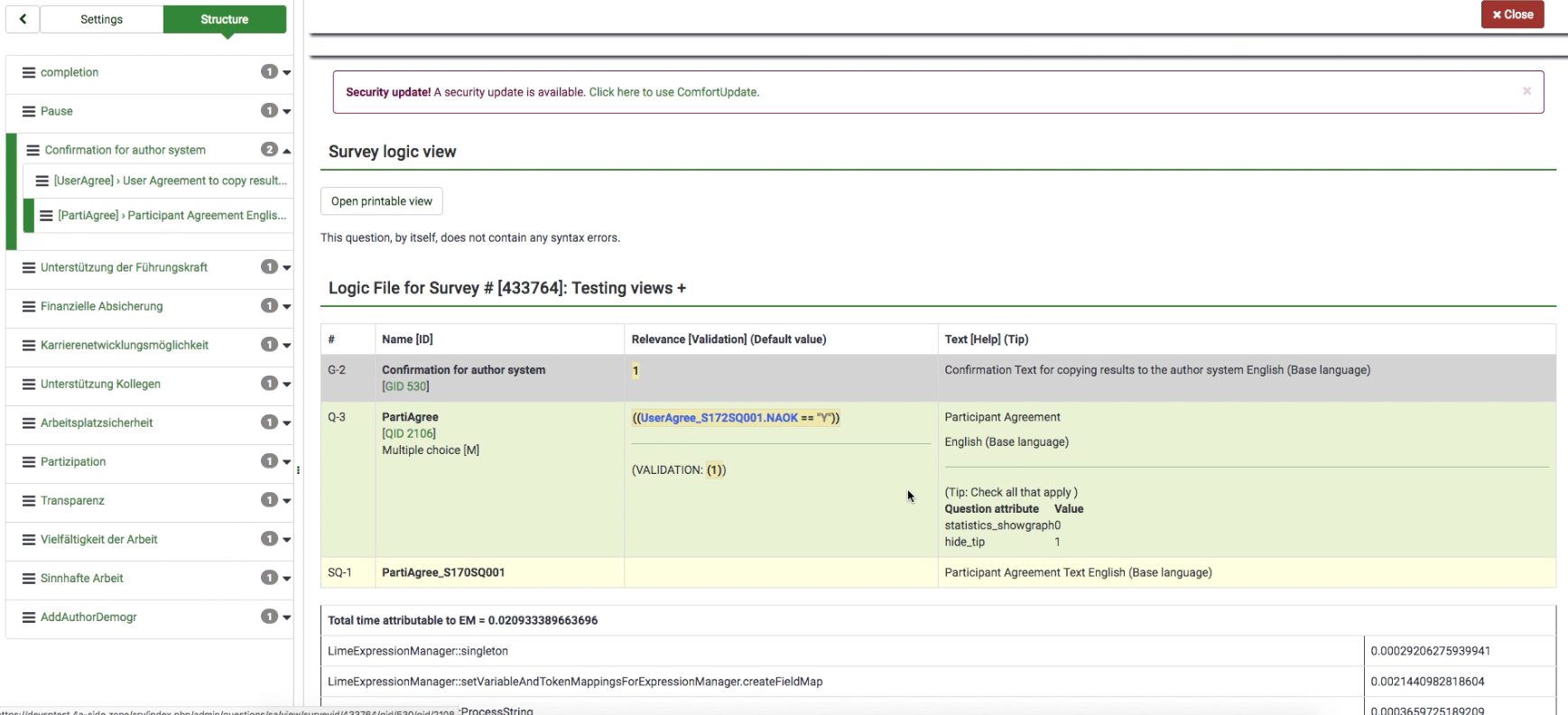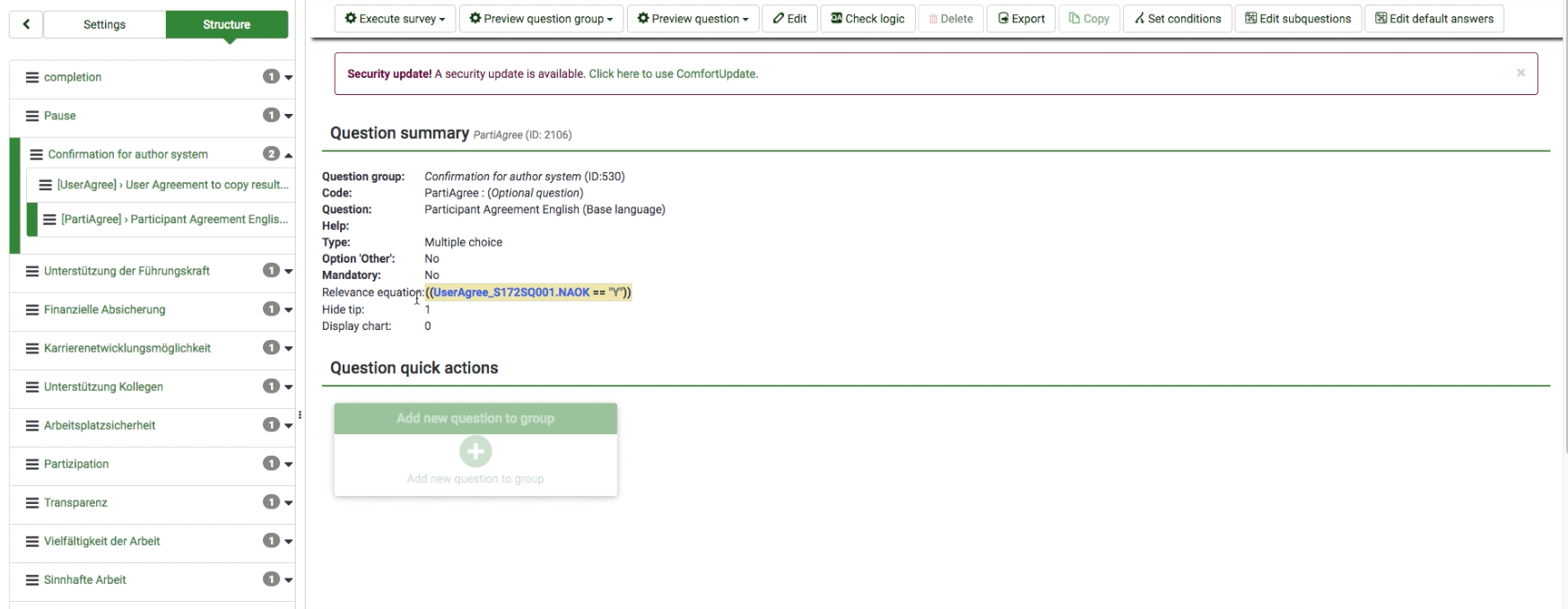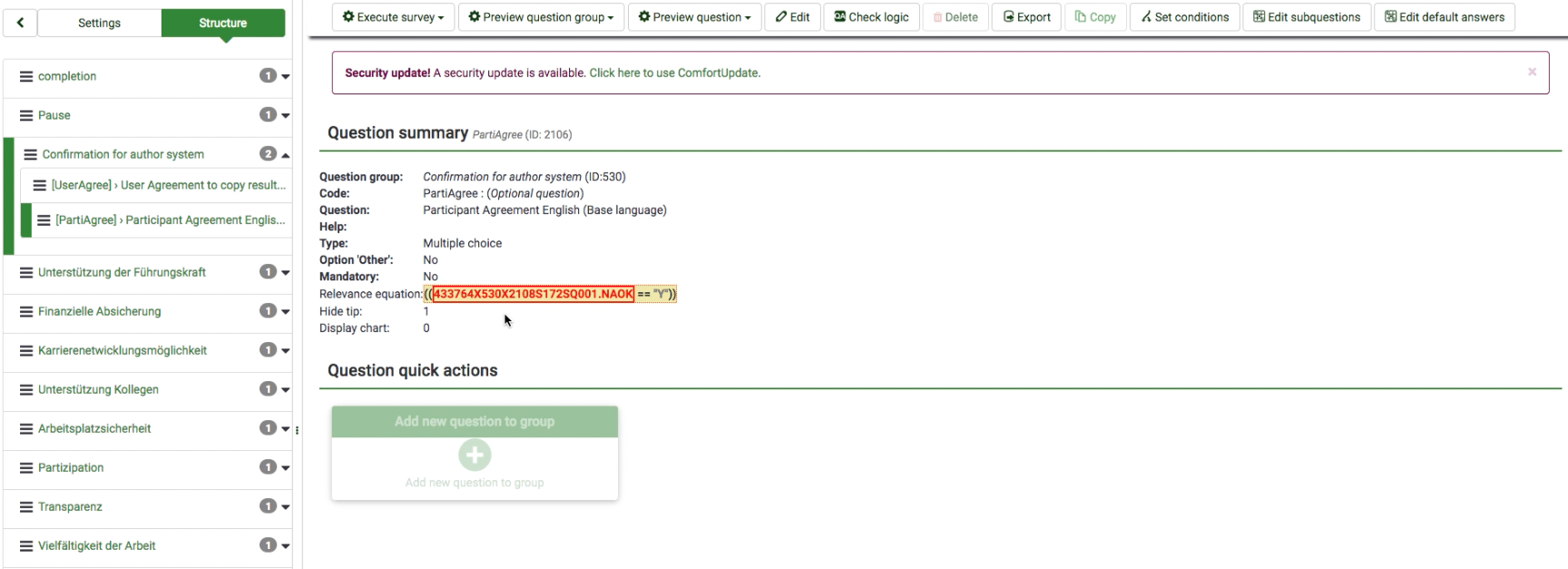- Posts: 32
- Thank you received: 2
Welcome to the LimeSurvey Community Forum
Ask the community, share ideas, and connect with other LimeSurvey users!
Relevance equation marked as wrong until Checking the Logic
- NielsFro
-
Topic Author
- Offline
- Junior Member
-

Less
More
5 years 10 months ago #170062
by NielsFro
Relevance equation marked as wrong until Checking the Logic was created by NielsFro
Hi LimeSurvey Forum,
I'm experiencing a strange behaviour which I can't really explain and I wonder if you have come across the same:
I have a survey in which
1) question B is only displayed if question A is checked with YES and
2) question C is only displayed if question B is checked with YES
in some cases, when I just view the question overview, LimeSurvey tells me that the equations are wrong (see screenshot 1)
when I click on "Check Logic" in the top navigation, I can not find any error (see screenshot 2)
when I then go back to the question overview, the equation is displayed as correct (screenshot 3)
I wasn't yet able to find out if an equation errorous equation (marked in bold red) really does not work, or if it is working fine anyways, since it should actually be correct.
Here's some information on the system and the server
LimeSurvey version: 3.4.4
LimeSurvey build: 180305
PHP version: 7.1.18
Web server software: Apache
Database driver: mysql
I'm experiencing a strange behaviour which I can't really explain and I wonder if you have come across the same:
I have a survey in which
1) question B is only displayed if question A is checked with YES and
2) question C is only displayed if question B is checked with YES
in some cases, when I just view the question overview, LimeSurvey tells me that the equations are wrong (see screenshot 1)
when I click on "Check Logic" in the top navigation, I can not find any error (see screenshot 2)
when I then go back to the question overview, the equation is displayed as correct (screenshot 3)
I wasn't yet able to find out if an equation errorous equation (marked in bold red) really does not work, or if it is working fine anyways, since it should actually be correct.
Here's some information on the system and the server
LimeSurvey version: 3.4.4
LimeSurvey build: 180305
PHP version: 7.1.18
Web server software: Apache
Database driver: mysql
Attachments:
The topic has been locked.
- holch
-

- Offline
- LimeSurvey Community Team
-

Less
More
- Posts: 11658
- Thank you received: 2742
5 years 10 months ago #170073
by holch
I answer at the LimeSurvey forum in my spare time, I'm not a LimeSurvey GmbH employee.
No support via private message.
Replied by holch on topic Relevance equation marked as wrong until Checking the Logic
You noticed that in screenshot 1 you are using the SGQA code and in screenshot 2 you are using the question code, right?
I answer at the LimeSurvey forum in my spare time, I'm not a LimeSurvey GmbH employee.
No support via private message.
The topic has been locked.
- NielsFro
-
Topic Author
- Offline
- Junior Member
-

Less
More
- Posts: 32
- Thank you received: 2
5 years 10 months ago #170088
by NielsFro
Replied by NielsFro on topic Relevance equation marked as wrong until Checking the Logic
Hi holch, thanks a lot for your quick reply!
Of course I have noticed the different formats - the strange thing is, that I did not change anything from screenshot 1 to screenshot 3. I only clicked on "Check Logic" and then went back to the original page - then it changed "automatically".
The condition was created using the Conditions Designer in LimeSurvey.
Of course I have noticed the different formats - the strange thing is, that I did not change anything from screenshot 1 to screenshot 3. I only clicked on "Check Logic" and then went back to the original page - then it changed "automatically".
The condition was created using the Conditions Designer in LimeSurvey.
The topic has been locked.
- holch
-

- Offline
- LimeSurvey Community Team
-

Less
More
- Posts: 11658
- Thank you received: 2742
5 years 10 months ago #170089
by holch
Ok, so this is important information, because Relevance equations are not 100% the same as Conditions. Seems that the condition designer is creating expressions/relevance equations, but it still isn't the same.
However, of course the conditions created by LS should not result in errors. However, before creating a bug report you should upgrade to the latest version and see if the problem still persists. If so, please file a bug report. It does not really make sense to file bug reports for older versions, because the problem might be solved already in the latest version.
I answer at the LimeSurvey forum in my spare time, I'm not a LimeSurvey GmbH employee.
No support via private message.
Replied by holch on topic Relevance equation marked as wrong until Checking the Logic
The condition was created using the conditions Designer in LimeSurvey.
Ok, so this is important information, because Relevance equations are not 100% the same as Conditions. Seems that the condition designer is creating expressions/relevance equations, but it still isn't the same.
However, of course the conditions created by LS should not result in errors. However, before creating a bug report you should upgrade to the latest version and see if the problem still persists. If so, please file a bug report. It does not really make sense to file bug reports for older versions, because the problem might be solved already in the latest version.
I answer at the LimeSurvey forum in my spare time, I'm not a LimeSurvey GmbH employee.
No support via private message.
The topic has been locked.
- DenisChenu
-

- Offline
- LimeSurvey Community Team
-

Less
More
- Posts: 13643
- Thank you received: 2491
5 years 10 months ago #170093
by DenisChenu
Assistance on LimeSurvey forum and LimeSurvey core development are on my free time.
I'm not a LimeSurvey GmbH member, professional service on demand , plugin development .
I don't answer to private message.
Replied by DenisChenu on topic Relevance equation marked as wrong until Checking the Logic
It happen some time, seems to be when session survey are not done…
Hard to fix because near hard to reproduce . But if you have a clean step by step to reproduce issue : please report issue
. But if you have a clean step by step to reproduce issue : please report issue 
Hard to fix because near hard to reproduce
Assistance on LimeSurvey forum and LimeSurvey core development are on my free time.
I'm not a LimeSurvey GmbH member, professional service on demand , plugin development .
I don't answer to private message.
The topic has been locked.
- NielsFro
-
Topic Author
- Offline
- Junior Member
-

Less
More
- Posts: 32
- Thank you received: 2
5 years 10 months ago #170213
by NielsFro
Replied by NielsFro on topic Relevance equation marked as wrong until Checking the Logic
Thanks a lot to both of you for your answers!
Unfortunately, I can not provide a clean way to reproduce this... We'll upgrade to the latest version at first and check it again.
However - as holch said, the conditions designer is not exactly the same as creating relevance equations - would you recommend using the SQGA input field when editing the question to create the relevance equation?
Unfortunately, I can not provide a clean way to reproduce this... We'll upgrade to the latest version at first and check it again.
However - as holch said, the conditions designer is not exactly the same as creating relevance equations - would you recommend using the SQGA input field when editing the question to create the relevance equation?
The topic has been locked.
- tpartner
-
- Offline
- LimeSurvey Community Team
-

Less
More
- Posts: 10109
- Thank you received: 3593
5 years 10 months ago #170224
by tpartner
Cheers,
Tony Partner
Solutions, code and workarounds presented in these forums are given without any warranty, implied or otherwise.
Replied by tpartner on topic Relevance equation marked as wrong until Checking the Logic
Using the relevance field is far more versatile and faster than the conditions designer.
Cheers,
Tony Partner
Solutions, code and workarounds presented in these forums are given without any warranty, implied or otherwise.
The following user(s) said Thank You: DenisChenu, NielsFro
The topic has been locked.
- holch
-

- Offline
- LimeSurvey Community Team
-

Less
More
- Posts: 11658
- Thank you received: 2742
5 years 10 months ago #170238
by holch
I answer at the LimeSurvey forum in my spare time, I'm not a LimeSurvey GmbH employee.
No support via private message.
Replied by holch on topic Relevance equation marked as wrong until Checking the Logic
I also would always use Expression Manager and relevance equations over conditions.
Reasons:
- As Tony says: once you understood how it works, it is a lot quicker. And it doesn't take long to understand it. Simple relevance equations are really, really quick.
- You can do a lot more complicated stuff with expressions.
- You can do it while you create the question and test it already, so you don't have to create the question, then go into the conditions designer
Give it a shot. I know sometimes it is scary to give up the GUI, but the EM codes are not too complicated and once you got it, you will never want to go back to the conditions.
Reasons:
- As Tony says: once you understood how it works, it is a lot quicker. And it doesn't take long to understand it. Simple relevance equations are really, really quick.
- You can do a lot more complicated stuff with expressions.
- You can do it while you create the question and test it already, so you don't have to create the question, then go into the conditions designer
Give it a shot. I know sometimes it is scary to give up the GUI, but the EM codes are not too complicated and once you got it, you will never want to go back to the conditions.
I answer at the LimeSurvey forum in my spare time, I'm not a LimeSurvey GmbH employee.
No support via private message.
The following user(s) said Thank You: NielsFro
The topic has been locked.
- Joffm
-

- Offline
- LimeSurvey Community Team
-

Less
More
- Posts: 12923
- Thank you received: 3977
5 years 9 months ago - 5 years 9 months ago #171165
by Joffm
Volunteers are not paid.
Not because they are worthless, but because they are priceless
Replied by Joffm on topic Relevance equation marked as wrong until Checking the Logic
Hi,
Let's say, you created a survey with two questions (Q1 and Q2) and the relevance equation of Q2 "Q1==1".
So the next day you open your survey and open question Q2 the relevance equation is displayed in red - marked as error.
In my opinion at that stage LS is not aware that a question Q1 exists.
If you open Q1 to edit and save, and then open Q2 again, everything is fine.
Now LS knows about the question Q1.
If you run the logic file, of course LS loops through all questions.
So it knows which questions are there or not and does not show this "error".
Best regards
Joffm
Let's say, you created a survey with two questions (Q1 and Q2) and the relevance equation of Q2 "Q1==1".
So the next day you open your survey and open question Q2 the relevance equation is displayed in red - marked as error.
In my opinion at that stage LS is not aware that a question Q1 exists.
If you open Q1 to edit and save, and then open Q2 again, everything is fine.
Now LS knows about the question Q1.
If you run the logic file, of course LS loops through all questions.
So it knows which questions are there or not and does not show this "error".
Best regards
Joffm
Volunteers are not paid.
Not because they are worthless, but because they are priceless
Last edit: 5 years 9 months ago by Joffm.
The following user(s) said Thank You: DenisChenu
The topic has been locked.
- DenisChenu
-

- Offline
- LimeSurvey Community Team
-

Less
More
- Posts: 13643
- Thank you received: 2491
5 years 9 months ago #171213
by DenisChenu
If i remind : fix are already apply to 3.X but still not fixed (or un-fixed).
Assistance on LimeSurvey forum and LimeSurvey core development are on my free time.
I'm not a LimeSurvey GmbH member, professional service on demand , plugin development .
I don't answer to private message.
Replied by DenisChenu on topic Relevance equation marked as wrong until Checking the Logic
Yes, but still an issue : it work in 2.73 and previous.Joffm wrote: …
So the next day you open your survey and open question Q2 the relevance equation is displayed in red - marked as error.
In my opinion at that stage LS is not aware that a question Q1 exists.
If you open Q1 to edit and save, and then open Q2 again, everything is fine.
Now LS knows about the question Q1.
…
If i remind : fix are already apply to 3.X but still not fixed (or un-fixed).
Assistance on LimeSurvey forum and LimeSurvey core development are on my free time.
I'm not a LimeSurvey GmbH member, professional service on demand , plugin development .
I don't answer to private message.
The topic has been locked.
- asiin
-
- Offline
- New Member
-

Less
More
- Posts: 9
- Thank you received: 0
5 years 8 months ago #171799
by asiin
Replied by asiin on topic Relevance equation marked as wrong until Checking the Logic
Same Problem here with the latest version. LS produces errors in the relevance equation that was created with the conditions designer.
Regardless of the workaround with Expression Manager, this is still a bug!
Regardless of the workaround with Expression Manager, this is still a bug!
The topic has been locked.
- jelo
-

- Offline
- Platinum Member
-

Less
More
- Posts: 5033
- Thank you received: 1257
5 years 8 months ago #171810
by jelo
The meaning of the word "stable" for users
www.limesurvey.org/forum/development/117...ord-stable-for-users
Replied by jelo on topic Relevance equation marked as wrong until Checking the Logic
Well, any bugticket number at hand? Or did some tried to submit a bug? As long as there is no stable way to reproduce the issue, the issue will live on.asiin wrote: Regardless of the workaround with Expression Manager, this is still a bug!
The meaning of the word "stable" for users
www.limesurvey.org/forum/development/117...ord-stable-for-users
The following user(s) said Thank You: DenisChenu
The topic has been locked.