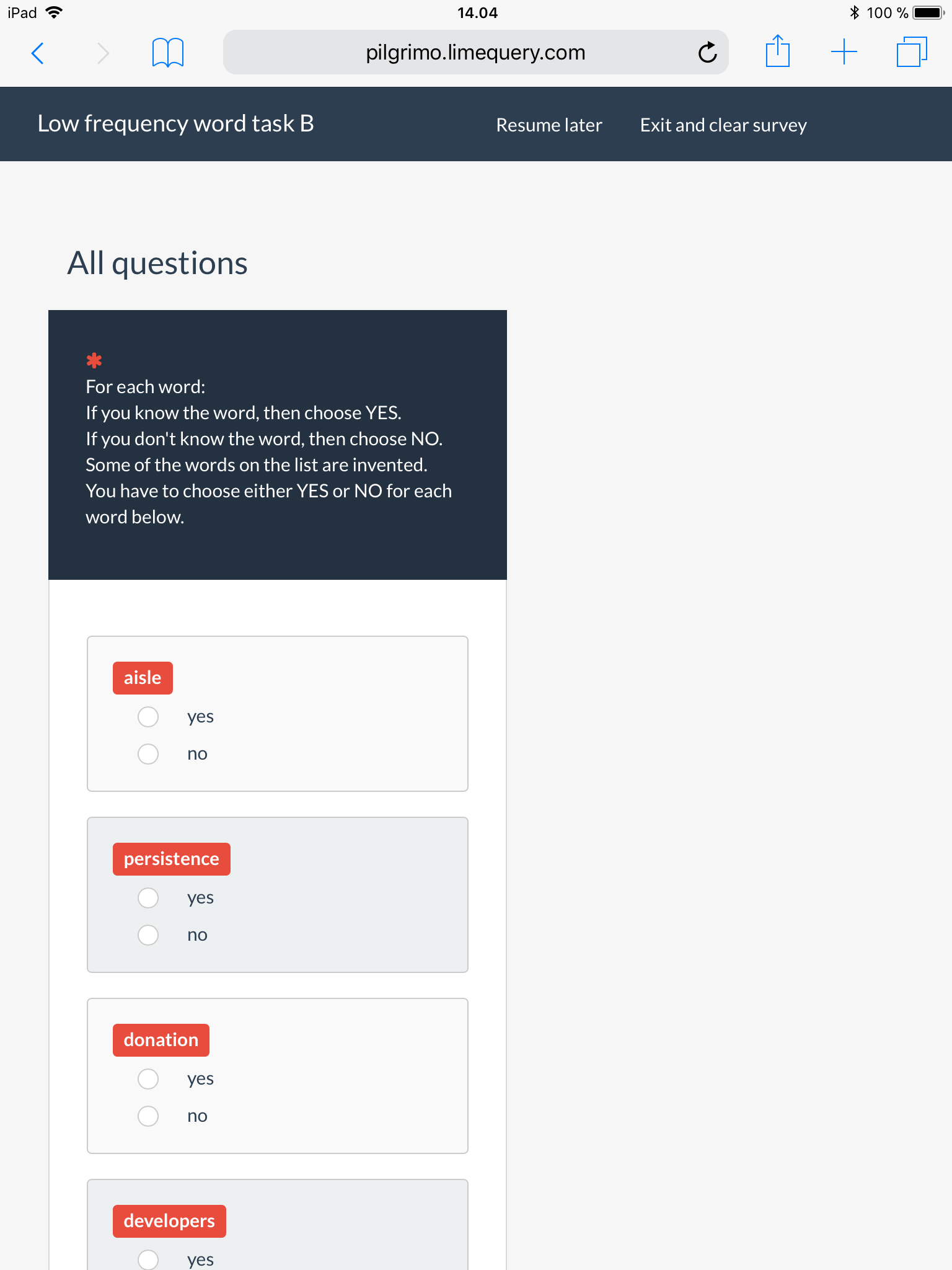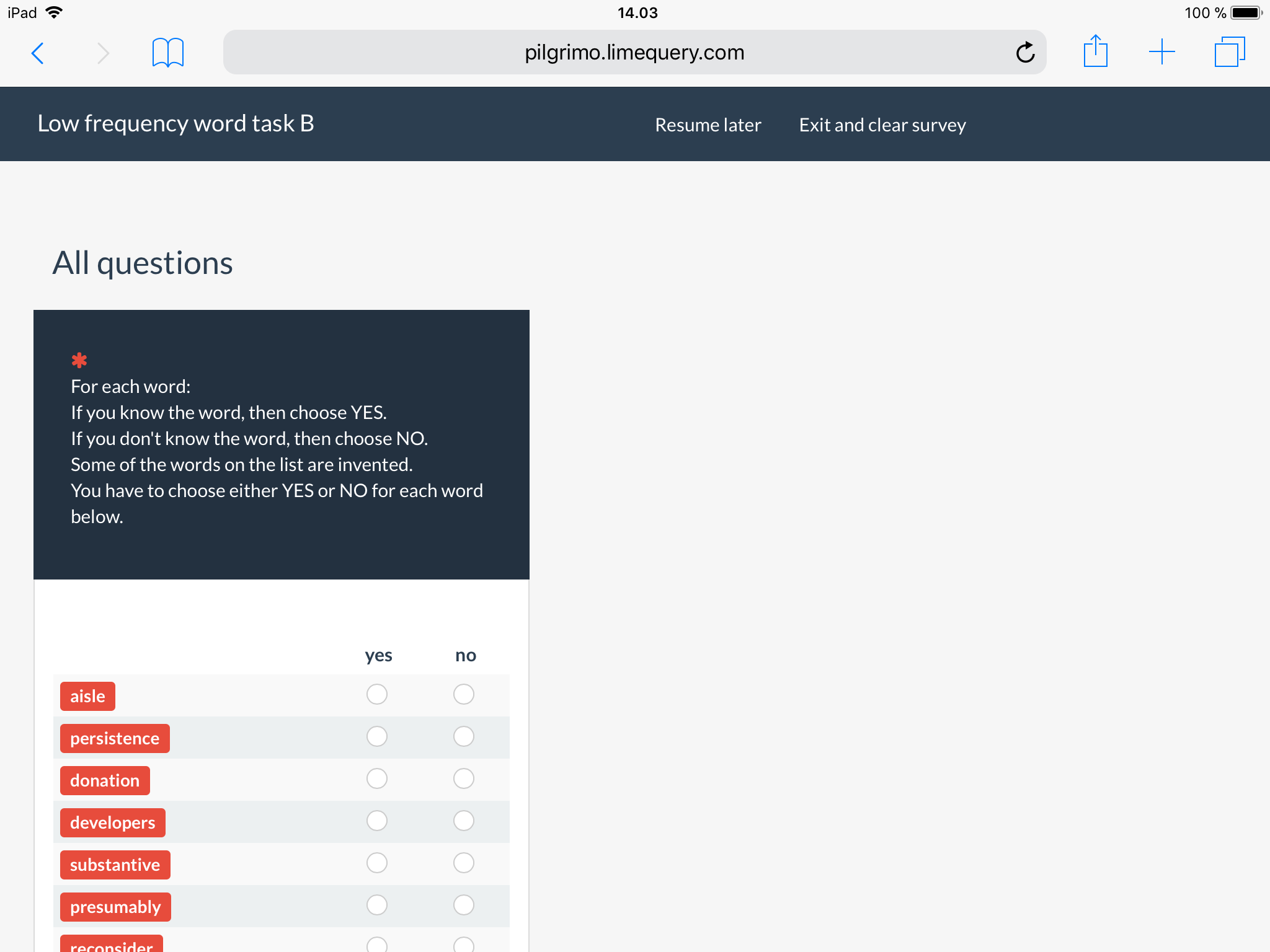- Posts: 1
- Thank you received: 0
Welcome to the LimeSurvey Community Forum
Ask the community, share ideas, and connect with other LimeSurvey users!
Prevent change of look on smaller screens
- pilgrimo
-
Topic Author
- Offline
- New Member
-

My problem is that e.g. on an iPad (resolution higher than 1024x768) the landscape orientation shows the array in the default view (three columns, in this case), while the portrait orientation uses a different view that destroys the columns and puts each row into a separate "box". I don't understand why, because there is more than enough space for the columns. But whatever the reason, could anyone help me pinpoint the place in the default template that causes this change of layout, or offer a version of the template that wouldn't make this change?
I use the web wersion of LimeSurvey, version 2.72.2.
Thank you!
- Joffm
-

- Offline
- LimeSurvey Community Team
-

- Posts: 12941
- Thank you received: 3979
Explanation in "template.css" line 514:
/**
* No more tables
* OBS: Media specific CSS must be last in this file.
* iPad has width 768px (according to Chrome dev tool)
* Google Nexus 10 has width 800px.
* (Both in portrait mode.)
* We don't have to collapse tables on pads.
*/
@media only screen and (max-width: 801px) {
/*
No more table transformation applies when screen is under 801px (for a few exotic tablet screens, see #11016),
whereas visible-xs-block respect bootstrap standards (767px)
If too many bugs of this kind appears in the future, we should just refuse to support weird exotic tablet screens.
We should repsect standards, we should not try to fit to non standards devices.
*/
So you narrowed the first column, but the above transformation is still there.I changed the default template to make the first column more narrow
So the behaviour of LS is correct. Vertical display (because of the resolution) and smaller first column.
Regards
Joffm
Volunteers are not paid.
Not because they are worthless, but because they are priceless
- DenisChenu
-

- Offline
- LimeSurvey Community Team
-

- Posts: 13648
- Thank you received: 2491
@media only screen and (max-width: 1px) {
Assistance on LimeSurvey forum and LimeSurvey core development are on my free time.
I'm not a LimeSurvey GmbH member, professional service on demand , plugin development .
I don't answer to private message.
- tpartner
-
- Offline
- LimeSurvey Community Team
-

- Posts: 10109
- Thank you received: 3595
<script type="text/javascript" charset="utf-8"> $(document).ready(function(){ $('#question{QID} .no-more-tables').removeClass('no-more-tables'); $('#question{QID} .answer-item .label-text').remove(); }); </script>
Cheers,
Tony Partner
Solutions, code and workarounds presented in these forums are given without any warranty, implied or otherwise.