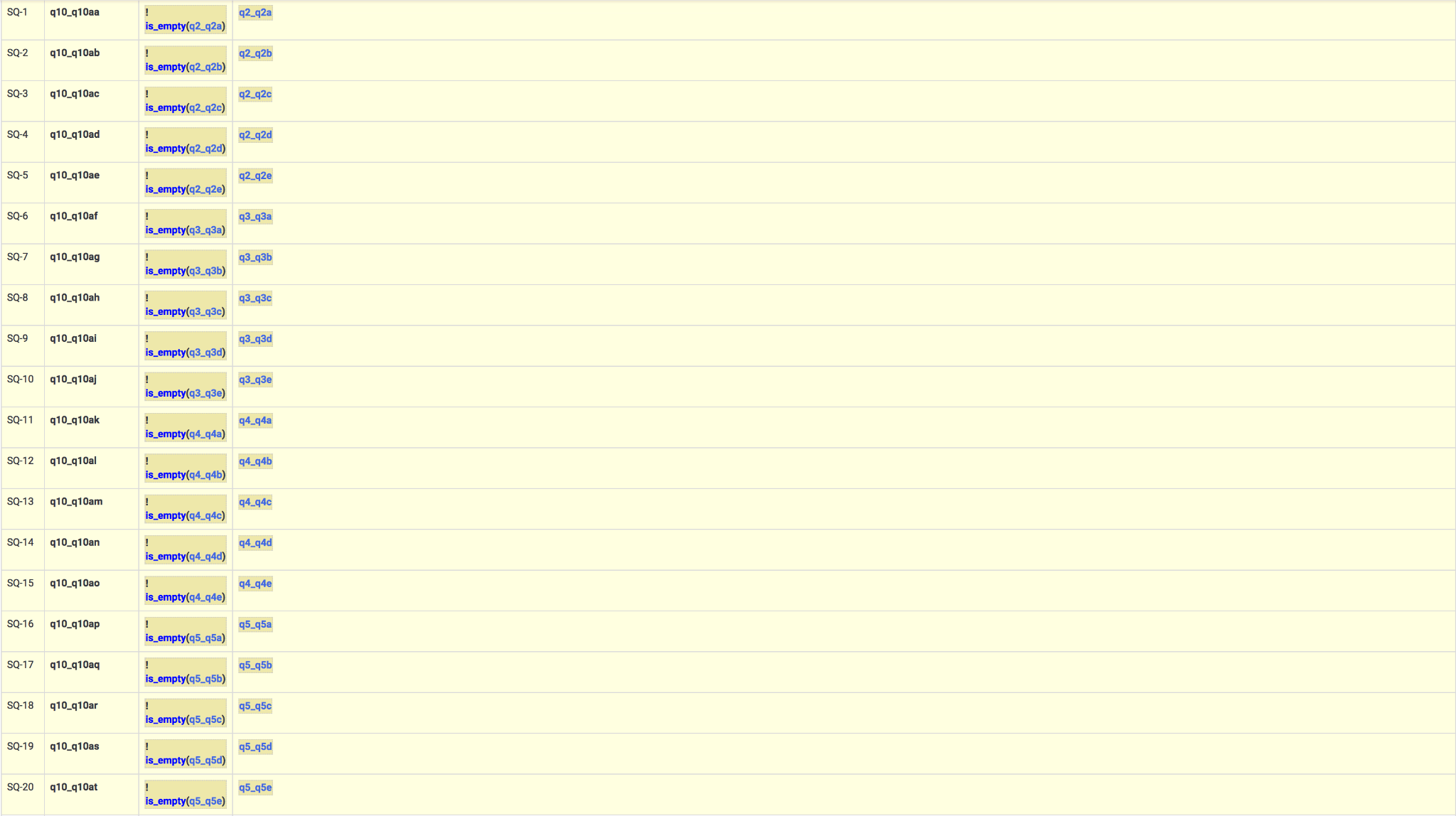- Posts: 9
- Thank you received: 0
Welcome to the LimeSurvey Community Forum
Ask the community, share ideas, and connect with other LimeSurvey users!
Count number of answers
- MarkusBuchheit
-
Topic Author
- Offline
- New Member
-

Less
More
7 years 3 months ago #147798
by MarkusBuchheit
Count number of answers was created by MarkusBuchheit
Hello Community,
I'm using Limesurvey for the first time and I'm in the process of setting up my first survey measuring social capital. I'm examining the social capital of entrepreneurs. Now I'm asking the respondents for contacts in four different categories. Asking for the names is just a methodological tool (Name Generator), for me only the number of contacts is relevant.
After the name generator, I want to measure the number of relationships between the before listed contacts to subsequently measure the redundancy of the network. I have thought of using an array for this where the names that were listed by the respondents can be linked with each other, but setting this up has confronted me with some problems for which I kindly ask your help:
1. To make sure that only the contact names give by the respondents are shown in this array I have put all the four name generator questions in the array filter and have written the subquestions in this form: {if(!is_empty(Contacts1_CON01),Contacts1_CON01,'Contact 1')}
But this does not seem to work for the answers (the columns of the array). Any ideas? Maybe there is some mirroring option?
2. Is it possible to allow more than one answer in a row of an array?
3. Is there an option of a function that will automatically give me the number of the indicated relationships? This is also relevant for the name generator where I want to compute the number of unique answers and for another questions where I am asking to categorise the relationship with the contact in 5 subcategories that are divided into the two categories "strong ties" and "weak ties". In latter I want the number of strong ties and the number of weak ties.
Thank you very much for your time. Please remember that I am a bloody beginner and also have only very little knowledge of HTML and such. I appreciate every effort!
I'm using Limesurvey for the first time and I'm in the process of setting up my first survey measuring social capital. I'm examining the social capital of entrepreneurs. Now I'm asking the respondents for contacts in four different categories. Asking for the names is just a methodological tool (Name Generator), for me only the number of contacts is relevant.
After the name generator, I want to measure the number of relationships between the before listed contacts to subsequently measure the redundancy of the network. I have thought of using an array for this where the names that were listed by the respondents can be linked with each other, but setting this up has confronted me with some problems for which I kindly ask your help:
1. To make sure that only the contact names give by the respondents are shown in this array I have put all the four name generator questions in the array filter and have written the subquestions in this form: {if(!is_empty(Contacts1_CON01),Contacts1_CON01,'Contact 1')}
But this does not seem to work for the answers (the columns of the array). Any ideas? Maybe there is some mirroring option?
2. Is it possible to allow more than one answer in a row of an array?
3. Is there an option of a function that will automatically give me the number of the indicated relationships? This is also relevant for the name generator where I want to compute the number of unique answers and for another questions where I am asking to categorise the relationship with the contact in 5 subcategories that are divided into the two categories "strong ties" and "weak ties". In latter I want the number of strong ties and the number of weak ties.
Thank you very much for your time. Please remember that I am a bloody beginner and also have only very little knowledge of HTML and such. I appreciate every effort!
The topic has been locked.
- tpartner
-
- Offline
- LimeSurvey Community Team
-

Less
More
- Posts: 10109
- Thank you received: 3595
7 years 3 months ago #147823
by tpartner
Cheers,
Tony Partner
Solutions, code and workarounds presented in these forums are given without any warranty, implied or otherwise.
Replied by tpartner on topic Count number of answers
It sounds to me like you want to be using an array-numbers with checkbox layout -
manual.limesurvey.org/Question_type_-_Ar...flexible_checkbox.29
You can count the checked boxes with something like this in an equation type question (given an array question code "Q1"):
Have a look at Expression Manager, particularly available variables and functions - manual.limesurvey.org/Expression_Manager
You can count the checked boxes with something like this in an equation type question (given an array question code "Q1"):
Code:
{count(that.Q1)}
Have a look at Expression Manager, particularly available variables and functions - manual.limesurvey.org/Expression_Manager
Cheers,
Tony Partner
Solutions, code and workarounds presented in these forums are given without any warranty, implied or otherwise.
The following user(s) said Thank You: MarkusBuchheit
The topic has been locked.
- MarkusBuchheit
-
Topic Author
- Offline
- New Member
-

Less
More
- Posts: 9
- Thank you received: 0
7 years 2 months ago - 7 years 2 months ago #147932
by MarkusBuchheit
Replied by MarkusBuchheit on topic Count number of answers
Hello,
thank you so much so far, using an array-numbers with checkbox layout has brought me a lot closer. Now I have a new problem: On the x-scale and the y-scale I want only the previously entered names to be shown. I used the subquestion-relevance for this. For the y-scale, this has worked fine and the the logic is shown as the following: (the questions 2, 3, 4 and 5 with their respective subquestions a-e ask for the names, the relevance sets the condition that the entry cannot be empty)
SQ-1 q10_q10aa ! is_empty(q2_q2a) q2_q2a
SQ-2 q10_q10ab ! is_empty(q2_q2b) q2_q2b
SQ-3 q10_q10ac ! is_empty(q2_q2c) q2_q2c
SQ-4 q10_q10ad ! is_empty(q2_q2d) q2_q2d
SQ-5 q10_q10ae ! is_empty(q2_q2e) q2_q2e
SQ-6 q10_q10af ! is_empty(q3_q3a) q3_q3a
SQ-7 q10_q10ag ! is_empty(q3_q3b) q3_q3b
SQ-8 q10_q10ah ! is_empty(q3_q3c) q3_q3c
SQ-9 q10_q10ai ! is_empty(q3_q3d) q3_q3d
SQ-10 q10_q10aj ! is_empty(q3_q3e) q3_q3e
SQ-11 q10_q10ak ! is_empty(q4_q4a) q4_q4a
SQ-12 q10_q10al ! is_empty(q4_q4b) q4_q4b
SQ-13 q10_q10am ! is_empty(q4_q4c) q4_q4c
SQ-14 q10_q10an ! is_empty(q4_q4d) q4_q4d
SQ-15 q10_q10ao ! is_empty(q4_q4e) q4_q4e
SQ-16 q10_q10ap ! is_empty(q5_q5a) q5_q5a
SQ-17 q10_q10aq ! is_empty(q5_q5b) q5_q5b
SQ-18 q10_q10ar ! is_empty(q5_q5c) q5_q5c
SQ-19 q10_q10as ! is_empty(q5_q5d) q5_q5d
SQ-20 q10_q10at ! is_empty(q5_q5e) q5_q5e
As I said, this works fine for the y-scale. For the x-scale of the array I have used the exact same relevance equation, but it does not work and the logic is shown as this:
A[1]-1 q10ba [VALUE: q10ba] q2_q2a
A[1]-2 q10bb [VALUE: q10bb] q2_q2b
A[1]-3 q10bc [VALUE: q10bc] q2_q2c
A[1]-4 q10bd [VALUE: q10bd] q2_q2d
A[1]-5 q10be [VALUE: q10be] q2_q2e
A[1]-6 q10bf [VALUE: q10bf] q3_q3a
A[1]-7 q10bg [VALUE: q10bg] q3_q3b
A[1]-8 q10bh [VALUE: q10bh] q3_q3c
A[1]-9 q10bi [VALUE: q10bi] q3_q3d
A[1]-10 q10bj [VALUE: q10bj] q3_q3e
A[1]-11 q10bk [VALUE: q10bk] q4_q4a
A[1]-12 q10bl [VALUE: q10bl] q4_q4b
A[1]-13 q10bm [VALUE: q10bm] q4_q4c
A[1]-14 q10bn [VALUE: q10bn] q4_q4d
A[1]-15 q10bo [VALUE: q10bo] q4_q4e
A[1]-16 q10bp [VALUE: q10bp] q5_q5a
A[1]-17 q10bq [VALUE: q10bq] q5_q5b
A[1]-18 q10br [VALUE: q10br] q5_q5c
A[1]-19 q10bs [VALUE: q10bs] q5_q5d
A[1]-20 q10bt [VALUE: q10bt] q5_q5e
Now my question: Why is this happening and how can I get the relevance equation to work for the x-scale too?
Again, thank you very much in advance!
thank you so much so far, using an array-numbers with checkbox layout has brought me a lot closer. Now I have a new problem: On the x-scale and the y-scale I want only the previously entered names to be shown. I used the subquestion-relevance for this. For the y-scale, this has worked fine and the the logic is shown as the following: (the questions 2, 3, 4 and 5 with their respective subquestions a-e ask for the names, the relevance sets the condition that the entry cannot be empty)
SQ-1 q10_q10aa ! is_empty(q2_q2a) q2_q2a
SQ-2 q10_q10ab ! is_empty(q2_q2b) q2_q2b
SQ-3 q10_q10ac ! is_empty(q2_q2c) q2_q2c
SQ-4 q10_q10ad ! is_empty(q2_q2d) q2_q2d
SQ-5 q10_q10ae ! is_empty(q2_q2e) q2_q2e
SQ-6 q10_q10af ! is_empty(q3_q3a) q3_q3a
SQ-7 q10_q10ag ! is_empty(q3_q3b) q3_q3b
SQ-8 q10_q10ah ! is_empty(q3_q3c) q3_q3c
SQ-9 q10_q10ai ! is_empty(q3_q3d) q3_q3d
SQ-10 q10_q10aj ! is_empty(q3_q3e) q3_q3e
SQ-11 q10_q10ak ! is_empty(q4_q4a) q4_q4a
SQ-12 q10_q10al ! is_empty(q4_q4b) q4_q4b
SQ-13 q10_q10am ! is_empty(q4_q4c) q4_q4c
SQ-14 q10_q10an ! is_empty(q4_q4d) q4_q4d
SQ-15 q10_q10ao ! is_empty(q4_q4e) q4_q4e
SQ-16 q10_q10ap ! is_empty(q5_q5a) q5_q5a
SQ-17 q10_q10aq ! is_empty(q5_q5b) q5_q5b
SQ-18 q10_q10ar ! is_empty(q5_q5c) q5_q5c
SQ-19 q10_q10as ! is_empty(q5_q5d) q5_q5d
SQ-20 q10_q10at ! is_empty(q5_q5e) q5_q5e
As I said, this works fine for the y-scale. For the x-scale of the array I have used the exact same relevance equation, but it does not work and the logic is shown as this:
A[1]-1 q10ba [VALUE: q10ba] q2_q2a
A[1]-2 q10bb [VALUE: q10bb] q2_q2b
A[1]-3 q10bc [VALUE: q10bc] q2_q2c
A[1]-4 q10bd [VALUE: q10bd] q2_q2d
A[1]-5 q10be [VALUE: q10be] q2_q2e
A[1]-6 q10bf [VALUE: q10bf] q3_q3a
A[1]-7 q10bg [VALUE: q10bg] q3_q3b
A[1]-8 q10bh [VALUE: q10bh] q3_q3c
A[1]-9 q10bi [VALUE: q10bi] q3_q3d
A[1]-10 q10bj [VALUE: q10bj] q3_q3e
A[1]-11 q10bk [VALUE: q10bk] q4_q4a
A[1]-12 q10bl [VALUE: q10bl] q4_q4b
A[1]-13 q10bm [VALUE: q10bm] q4_q4c
A[1]-14 q10bn [VALUE: q10bn] q4_q4d
A[1]-15 q10bo [VALUE: q10bo] q4_q4e
A[1]-16 q10bp [VALUE: q10bp] q5_q5a
A[1]-17 q10bq [VALUE: q10bq] q5_q5b
A[1]-18 q10br [VALUE: q10br] q5_q5c
A[1]-19 q10bs [VALUE: q10bs] q5_q5d
A[1]-20 q10bt [VALUE: q10bt] q5_q5e
Now my question: Why is this happening and how can I get the relevance equation to work for the x-scale too?
Again, thank you very much in advance!
Attachments:
Last edit: 7 years 2 months ago by MarkusBuchheit.
The topic has been locked.
- MarkusBuchheit
-
Topic Author
- Offline
- New Member
-

Less
More
- Posts: 9
- Thank you received: 0
7 years 2 months ago #147951
by MarkusBuchheit
Replied by MarkusBuchheit on topic Count number of answers
I opened a new topic for my new question under:
www.limesurvey.org/de/foren/design-issue...bers-question#147950
This topic can be closed, thank you!
This topic can be closed, thank you!
The topic has been locked.