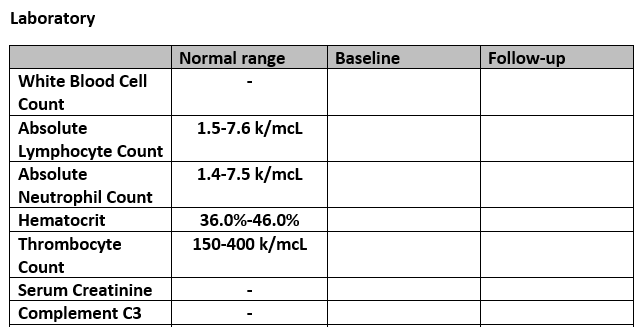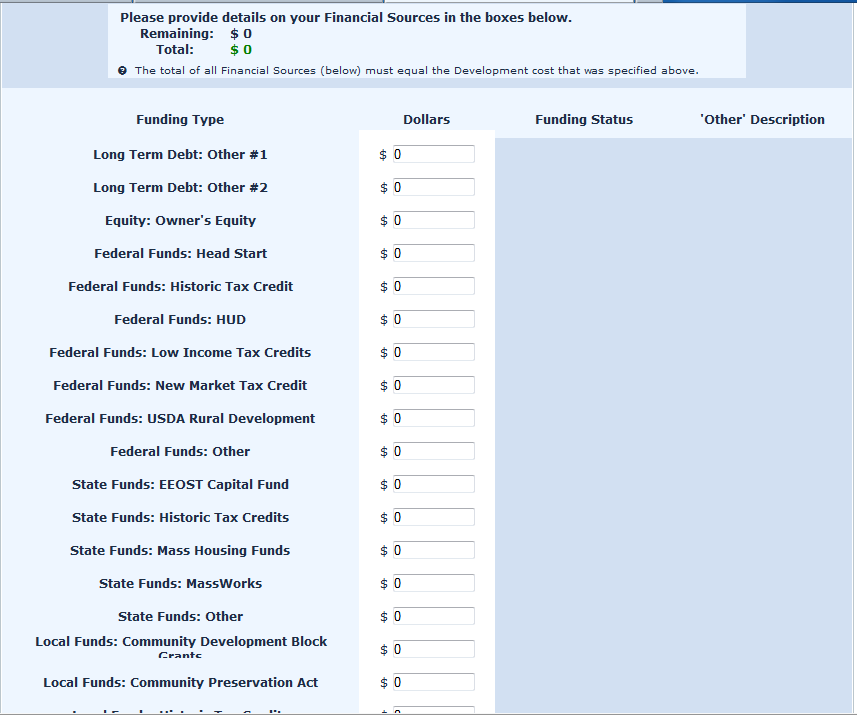- Posts: 4
- Thank you received: 0
Welcome to the LimeSurvey Community Forum
Ask the community, share ideas, and connect with other LimeSurvey users!
Create a table with input boxes
- shewolf
-
Topic Author
- Offline
- New Member
-

Less
More
7 years 4 months ago #146183
by shewolf
Create a table with input boxes was created by shewolf
Hi, I'm very new to LimeSurvey and am tasked with creating a survey similar to below (and attached), but I'm not sure how to go about it. I found using a text array might work but I need the "Normal Range" column to be display only (and this will be different for each row). Input will only be entered in Baseline and Follow-Up columns. Any ideas on how this can be accomplished would be greatly appreciated!!
| Lab | Normal Range | Baseline | Follow-Up |
|---|---|---|---|
| White blood cell count | -- | ||
| Absolute lymphocyte count | 1.5 - 7.6 k/mcL | ||
| Absolute neutrophil count | 1.4 - 7.5 k/mcL |
Attachments:
The topic has been locked.
- LeftyMaus
-
- Offline
- Junior Member
-

Less
More
- Posts: 22
- Thank you received: 1
7 years 4 months ago - 7 years 4 months ago #146185
by LeftyMaus
Replied by LeftyMaus on topic Create a table with input boxes
Array of Texts should work for you, but I believe your biggest challenge will be adding default values. It can be done using java at runtime, but it takes some effort to get it going.
I had a similar grid arrangement that was needed to capture the funding sources being used by respondents. The best solution I found was using a different sort of javascript to "compress" several questions together.
manual.limesurvey.org/Workarounds:_Quest...stion_types_in_array
See attached screenshot
I had a similar grid arrangement that was needed to capture the funding sources being used by respondents. The best solution I found was using a different sort of javascript to "compress" several questions together.
manual.limesurvey.org/Workarounds:_Quest...stion_types_in_array
See attached screenshot
Attachments:
Last edit: 7 years 4 months ago by LeftyMaus. Reason: added screenshot
The following user(s) said Thank You: shewolf
The topic has been locked.
- tpartner
-
- Online
- LimeSurvey Community Team
-

Less
More
- Posts: 10109
- Thank you received: 3595
7 years 4 months ago #146203
by tpartner
Cheers,
Tony Partner
Solutions, code and workarounds presented in these forums are given without any warranty, implied or otherwise.
Replied by tpartner on topic Create a table with input boxes
You could place the "Normal Range" values in <span> elements in the sub-question text and then use JavaScript to insert a new column and move the <span> elements into the cells in the new column.
What LimeSurvey version are you using?
What LimeSurvey version are you using?
Cheers,
Tony Partner
Solutions, code and workarounds presented in these forums are given without any warranty, implied or otherwise.
The following user(s) said Thank You: shewolf
The topic has been locked.
- shewolf
-
Topic Author
- Offline
- New Member
-

Less
More
- Posts: 4
- Thank you received: 0
7 years 3 months ago #146434
by shewolf
Replied by shewolf on topic Create a table with input boxes
Thank you. I used your example to make it work. Now just need to do a little manipulating of the CSS. Thanks again!
The topic has been locked.