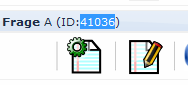- Posts: 10
- Thank you received: 0
Welcome to the LimeSurvey Community Forum
Ask the community, share ideas, and connect with other LimeSurvey users!
Colour
- CFK
-
Topic Author
- Offline
- New Member
-

Less
More
- tpartner
-
- Offline
- LimeSurvey Community Team
-

Less
More
- Posts: 10109
- Thank you received: 3593
7 years 6 months ago #143490
by tpartner
Cheers,
Tony Partner
Solutions, code and workarounds presented in these forums are given without any warranty, implied or otherwise.
Replied by tpartner on topic Colour
Please do not double-post.
As pointed out in your other post, that would depend on the template.
Can you activate a test survey and give us a link?
As pointed out in your other post, that would depend on the template.
Can you activate a test survey and give us a link?
Cheers,
Tony Partner
Solutions, code and workarounds presented in these forums are given without any warranty, implied or otherwise.
The topic has been locked.
- CFK
-
Topic Author
- Offline
- New Member
-

Less
More
- Posts: 10
- Thank you received: 0
- ollehar
-

- Offline
- LimeSurvey GmbH Employee
-

Less
More
- Posts: 522
- Thank you received: 108
- ollehar
-

- Offline
- LimeSurvey GmbH Employee
-

Less
More
- Posts: 522
- Thank you received: 108
- tpartner
-
- Offline
- LimeSurvey Community Team
-

Less
More
- Posts: 10109
- Thank you received: 3593
7 years 6 months ago - 7 years 6 months ago #143494
by tpartner
Cheers,
Tony Partner
Solutions, code and workarounds presented in these forums are given without any warranty, implied or otherwise.
Replied by tpartner on topic Colour
Assuming you use the same answer codes, you can add something like this to the end of template.css (you will need to replace "41036" with your
question ID
):
Code:
#question41036 .answer_cell_1_009, #question41036 .answer_cell_2_0010 { Background-color: #DDDDDD !important; }
Cheers,
Tony Partner
Solutions, code and workarounds presented in these forums are given without any warranty, implied or otherwise.
Last edit: 7 years 6 months ago by tpartner.
The following user(s) said Thank You: CFK
The topic has been locked.
- tpartner
-
- Offline
- LimeSurvey Community Team
-

Less
More
- Posts: 10109
- Thank you received: 3593
7 years 6 months ago #143495
by tpartner
Cheers,
Tony Partner
Solutions, code and workarounds presented in these forums are given without any warranty, implied or otherwise.
Replied by tpartner on topic Colour
He inserted his own "No Answer" answers.Hm, how come we don't have a CSS class for no answer cells?
Cheers,
Tony Partner
Solutions, code and workarounds presented in these forums are given without any warranty, implied or otherwise.
The following user(s) said Thank You: CFK
The topic has been locked.
- CFK
-
Topic Author
- Offline
- New Member
-

Less
More
- Posts: 10
- Thank you received: 0
- tpartner
-
- Offline
- LimeSurvey Community Team
-

Less
More
- Posts: 10109
- Thank you received: 3593
7 years 6 months ago #143500
by tpartner
Cheers,
Tony Partner
Solutions, code and workarounds presented in these forums are given without any warranty, implied or otherwise.
Replied by tpartner on topic Colour
Looks fine to me. Did you completely clear your cache before testing?
Cheers,
Tony Partner
Solutions, code and workarounds presented in these forums are given without any warranty, implied or otherwise.
The following user(s) said Thank You: CFK
The topic has been locked.
- CFK
-
Topic Author
- Offline
- New Member
-

Less
More
- Posts: 10
- Thank you received: 0
- tpartner
-
- Offline
- LimeSurvey Community Team
-

Less
More
- Posts: 10109
- Thank you received: 3593
7 years 6 months ago #143502
by tpartner
Cheers,
Tony Partner
Solutions, code and workarounds presented in these forums are given without any warranty, implied or otherwise.
Replied by tpartner on topic Colour
Yes, unless you give those N/A answers a unique answer code like "ka". Then you should be able to target them all with something like:
Code:
.answer_cell_00ka, .answer_cell_1_00ka, .answer_cell_2_00ka { Background-color: #DDDDDD !important; }
Cheers,
Tony Partner
Solutions, code and workarounds presented in these forums are given without any warranty, implied or otherwise.
The topic has been locked.