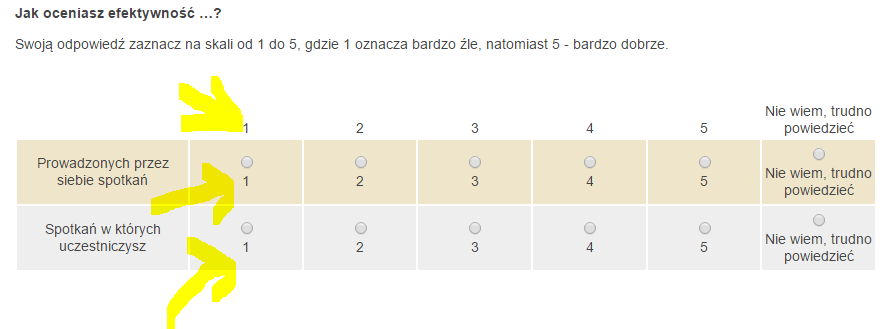- Posts: 7
- Thank you received: 0
Welcome to the LimeSurvey Community Forum
Ask the community, share ideas, and connect with other LimeSurvey users!
How can I hide labels in 5 point choice table question?
- wojtech
-
Topic Author
- Offline
- New Member
-

Less
More
7 years 6 months ago #142891
by wojtech
How can I hide labels in 5 point choice table question? was created by wojtech
I imported some old templates (LS v2.0.6) to my new LimeSurvey 2.54 and there is everything fine except one type of questions:
5 or 10 choice table question
By default under every radio button there is a label which shows the answer, but it looks a bit strange, while there is a header with all answers at the top of a question. Could you tell me how can I hide labels under anwer radios?
The difference between view in versions of LimeSurvey is showed on screenshots (old_LS - in LS 2.0.6 and new_LS in LS 2.54)
5 or 10 choice table question
By default under every radio button there is a label which shows the answer, but it looks a bit strange, while there is a header with all answers at the top of a question. Could you tell me how can I hide labels under anwer radios?
The difference between view in versions of LimeSurvey is showed on screenshots (old_LS - in LS 2.0.6 and new_LS in LS 2.54)
Attachments:
The topic has been locked.
- tpartner
-
- Offline
- LimeSurvey Community Team
-

Less
More
- Posts: 10109
- Thank you received: 3595
7 years 6 months ago #142923
by tpartner
Cheers,
Tony Partner
Solutions, code and workarounds presented in these forums are given without any warranty, implied or otherwise.
Replied by tpartner on topic How can I hide labels in 5 point choice table question?
Sorry, there is no way for us debug problems with custom templates without seeing a live sample survey.
Cheers,
Tony Partner
Solutions, code and workarounds presented in these forums are given without any warranty, implied or otherwise.
The topic has been locked.
- wojtech
-
Topic Author
- Offline
- New Member
-

Less
More
- Posts: 7
- Thank you received: 0
7 years 6 months ago #143033
by wojtech
Replied by wojtech on topic How can I hide labels in 5 point choice table question?
The topic has been locked.
- tpartner
-
- Offline
- LimeSurvey Community Team
-

Less
More
- Posts: 10109
- Thank you received: 3595
7 years 6 months ago #143047
by tpartner
Cheers,
Tony Partner
Solutions, code and workarounds presented in these forums are given without any warranty, implied or otherwise.
Replied by tpartner on topic How can I hide labels in 5 point choice table question?
Add this to the end of template.css:
Code:
td.answer-item .label-text { display: none; }
Cheers,
Tony Partner
Solutions, code and workarounds presented in these forums are given without any warranty, implied or otherwise.
The following user(s) said Thank You: wojtech
The topic has been locked.
- wojtech
-
Topic Author
- Offline
- New Member
-

Less
More
- Posts: 7
- Thank you received: 0
7 years 6 months ago #143054
by wojtech
Thanks a lot! It's working
Replied by wojtech on topic How can I hide labels in 5 point choice table question?
tpartner wrote: Add this to the end of template.css:
Code:td.answer-item .label-text { display: none; }
Thanks a lot! It's working
The topic has been locked.