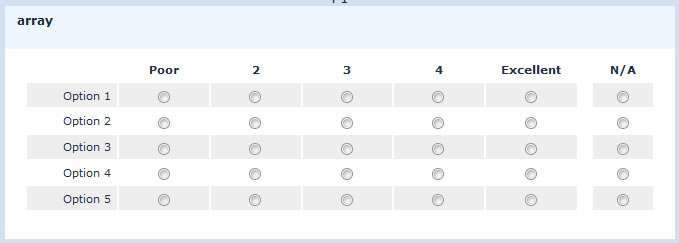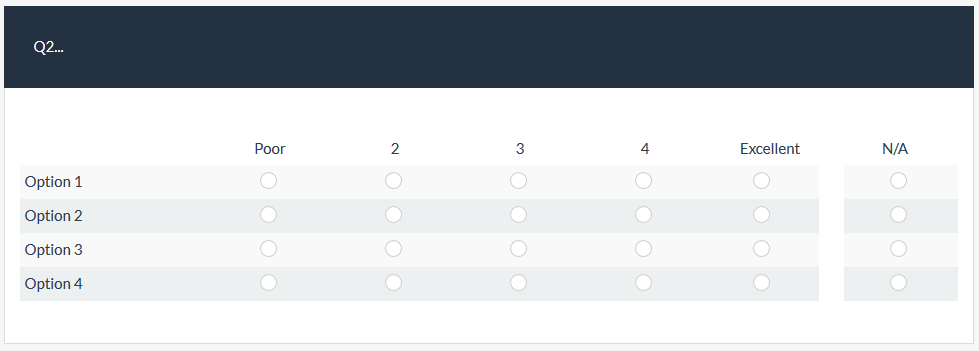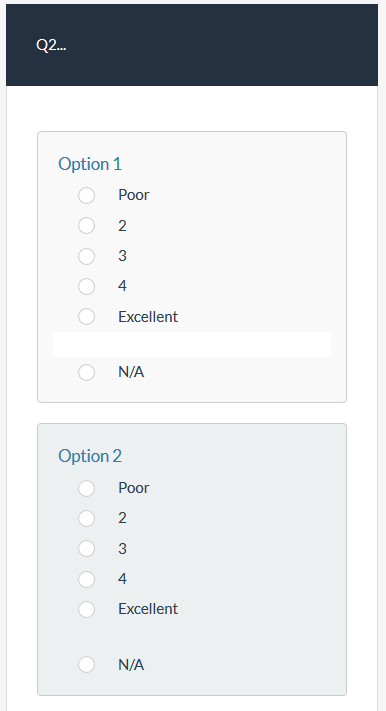- Posts: 1
- Thank you received: 0
Welcome to the LimeSurvey Community Forum
Ask the community, share ideas, and connect with other LimeSurvey users!
Create a likert scale but move the "not applicable" option to the right
- ting
-
Topic Author
- Offline
- New Member
-

Less
More
7 years 8 months ago #140989
by ting
Create a likert scale but move the "not applicable" option to the right was created by ting
I have find the info in this page, but it can not work in the version 2.5.
www.limesurvey.org/forum/can-i-do-this-w...-option-to-the-right
Is it possible to create for version 2.5?
www.limesurvey.org/forum/can-i-do-this-w...-option-to-the-right
Is it possible to create for version 2.5?
Attachments:
The topic has been locked.
- tpartner
-
- Offline
- LimeSurvey Community Team
-

Less
More
- Posts: 10109
- Thank you received: 3593
7 years 8 months ago - 7 years 8 months ago #141030
by tpartner
Cheers,
Tony Partner
Solutions, code and workarounds presented in these forums are given without any warranty, implied or otherwise.
Replied by tpartner on topic Create a likert scale but move the "not applicable" option to the right
Set up your survey to use JavaScript
and place the following script in the source of the array question:
Add something like this to the end of template.css:
Code:
<script type="text/javascript" charset="utf-8"> $(document).ready(function() { $('#question{QID}').addClass('detached-last-item'); }); </script>
Add something like this to the end of template.css:
Code:
.detached-last-item td.answer-item:last-child { border-left: 25px solid #FFFFFF; } @media only screen and (max-width: 801px) { .detached-last-item td.answer-item:last-child { border-left: 0 none; border-top: 25px solid #FFFFFF; } .detached-last-item .array1 td.answer-item:last-child { border-top-color: #ECF0F1; } }
Cheers,
Tony Partner
Solutions, code and workarounds presented in these forums are given without any warranty, implied or otherwise.
Attachments:
Last edit: 7 years 8 months ago by tpartner.
The topic has been locked.