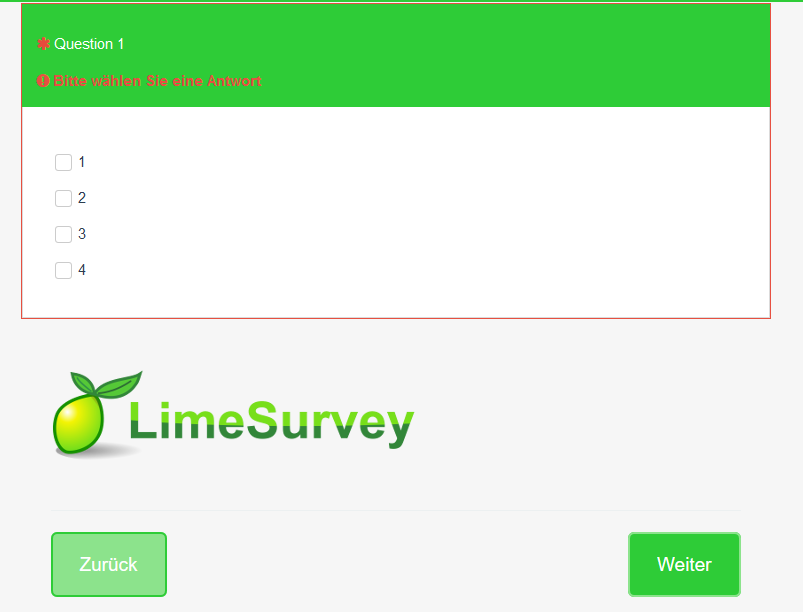- Posts: 10
- Thank you received: 0
Welcome to the LimeSurvey Community Forum
Ask the community, share ideas, and connect with other LimeSurvey users!
Custom template - adding an image at the bottom of the survey
- wedwo
-
 Topic Author
Topic Author
- Offline
- New Member
-

Less
More
7 years 8 months ago #140769
by wedwo
Custom template - adding an image at the bottom of the survey was created by wedwo
How do I add an image at the bottom of the survey right before the submit button?
The entire survey is on a single page with the submit button at the bottom - I want to add an image just above the button - it can be centered, it needn't be on the right where the button is.
Any help is appreciated!
My image is in {TEMPLATEURL}files/myimage.png
Which file should I be editing in the template and where about should I put it?
Thanks!
The entire survey is on a single page with the submit button at the bottom - I want to add an image just above the button - it can be centered, it needn't be on the right where the button is.
Any help is appreciated!
My image is in {TEMPLATEURL}files/myimage.png
Which file should I be editing in the template and where about should I put it?
Thanks!
The topic has been locked.
- Joffm
-

- Offline
- LimeSurvey Community Team
-

Less
More
- Posts: 12956
- Thank you received: 3984
7 years 8 months ago - 7 years 8 months ago #140798
by Joffm
Volunteers are not paid.
Not because they are worthless, but because they are priceless
Replied by Joffm on topic Custom template - adding an image at the bottom of the survey
Hi, wedwo,
you can enter your image at the end of "endgroup.pstpl" or at the very beginning of "navigator.pstpl" just by
<img src="{TEMPLATEURL}files/yourImage.png">
Of course you can use css to style it.
I'd prefer entering the image in "endgroup.pstpl". Otherwise the image will also be displayed in the welcome page or so,
Best regards
Joffm
you can enter your image at the end of "endgroup.pstpl" or at the very beginning of "navigator.pstpl" just by
<img src="{TEMPLATEURL}files/yourImage.png">
Of course you can use css to style it.
I'd prefer entering the image in "endgroup.pstpl". Otherwise the image will also be displayed in the welcome page or so,
Best regards
Joffm
Volunteers are not paid.
Not because they are worthless, but because they are priceless
Attachments:
Last edit: 7 years 8 months ago by Joffm. Reason: Ergänzung
The following user(s) said Thank You: wedwo
The topic has been locked.
- wedwo
-
 Topic Author
Topic Author
- Offline
- New Member
-

Less
More
- Posts: 10
- Thank you received: 0
7 years 8 months ago #140812
by wedwo
Replied by wedwo on topic Custom template - adding an image at the bottom of the survey
Excellent info, thank you Joffm!
The topic has been locked.