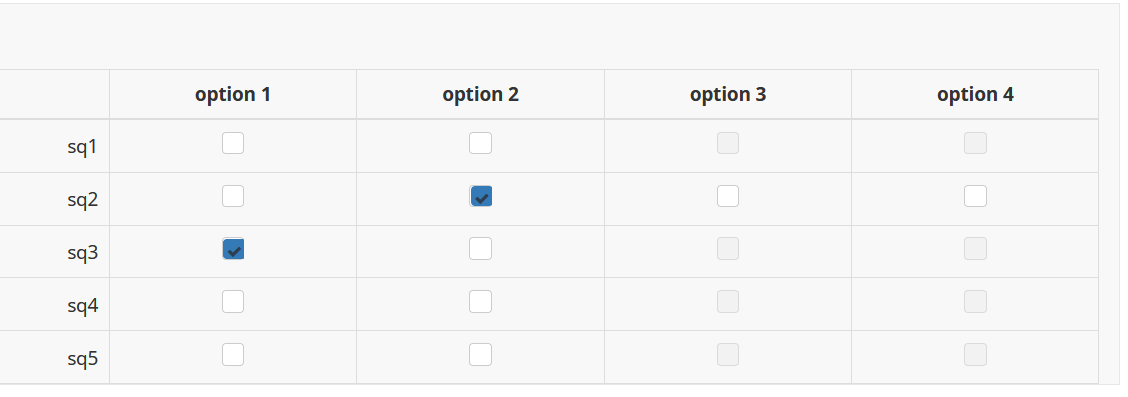- Posts: 28
- Thank you received: 0
Welcome to the LimeSurvey Community Forum
Ask the community, share ideas, and connect with other LimeSurvey users!
Disable specific columns checkboxes if condition in array (numbers)
- bellagambad
-
Topic Author
- Offline
- Junior Member
-

Less
More
3 months 1 week ago #254735
by bellagambad
Disable specific columns checkboxes if condition in array (numbers) was created by bellagambad
Your LimeSurvey version: 5.4.3+220926
Own server or LimeSurvey hosting: own server
Survey theme/template: fruity custom
==================
Hello LS forum !
In an array (numbers) question with 4 columns, I'd like to ensure (on each row) that when the checkbox in the second column is not activated, it's impossible to activate the checkboxes in columns 3 and 4. The checkbox in column 1 remains usable, regardless of the state of the checkbox in column 2. I found a topic pretty close to my request but couldn't manage to adapt the code provided by tpartner to make it work.
In the sample I provided attached, activating the checkbox "option 2" should enable "option 3" and "option 4" (on each row independently). Otherwise, they must remain disabled.
Thank you in advance for your help,
David
Own server or LimeSurvey hosting: own server
Survey theme/template: fruity custom
==================
Hello LS forum !
In an array (numbers) question with 4 columns, I'd like to ensure (on each row) that when the checkbox in the second column is not activated, it's impossible to activate the checkboxes in columns 3 and 4. The checkbox in column 1 remains usable, regardless of the state of the checkbox in column 2. I found a topic pretty close to my request but couldn't manage to adapt the code provided by tpartner to make it work.
In the sample I provided attached, activating the checkbox "option 2" should enable "option 3" and "option 4" (on each row independently). Otherwise, they must remain disabled.
Thank you in advance for your help,
David
Attachments:
Please Log in to join the conversation.
- bellagambad
-
Topic Author
- Offline
- Junior Member
-

Less
More
- Posts: 28
- Thank you received: 0
3 months 4 days ago #254901
by bellagambad
Replied by bellagambad on topic Disable specific columns checkboxes if condition in array (numbers)
I'd like to bring up this topic again, as I still haven't found the solution. Does anyone have any ideas?
Please Log in to join the conversation.
- Joffm
-

- Offline
- LimeSurvey Community Team
-

Less
More
- Posts: 12941
- Thank you received: 3979
3 months 4 days ago #254915
by Joffm
Volunteers are not paid.
Not because they are worthless, but because they are priceless
Replied by Joffm on topic Disable specific columns checkboxes if condition in array (numbers)
Hi,
it is not necessary to push after less than 5 days with a weekend in between.
Remember, we all are volunteers who try to help in our spare time.
First make sure you use a suitable script.
Tony's answer in your linked thread refers to a question where is mentioned
You may use this one (the second) as a starting point.
[url] forums.limesurvey.org/forum/can-i-do-thi...clusive-optio#230493 [/url]
You may add a third class ".neutral-item" to the first column and adapt the function "handleExclusive(thisInput)"
Joffm
it is not necessary to push after less than 5 days with a weekend in between.
Remember, we all are volunteers who try to help in our spare time.
First make sure you use a suitable script.
Tony's answer in your linked thread refers to a question where is mentioned
I would like to implement this code on version 2.73.1
You may use this one (the second) as a starting point.
[url] forums.limesurvey.org/forum/can-i-do-thi...clusive-optio#230493 [/url]
You may add a third class ".neutral-item" to the first column and adapt the function "handleExclusive(thisInput)"
Joffm
Volunteers are not paid.
Not because they are worthless, but because they are priceless
Please Log in to join the conversation.
- bellagambad
-
Topic Author
- Offline
- Junior Member
-

Less
More
- Posts: 28
- Thank you received: 0
3 months 3 days ago - 3 months 3 days ago #254918
by bellagambad
Replied by bellagambad on topic Disable specific columns checkboxes if condition in array (numbers)
Of course, and I'm sorry if you saw my message as a lack of respect or consideration for your work. On the contrary, your help (and that of tpartner and DenisChenu) is greatly appreciated. From my past experiences on the forum (which is small), either the answer arrives quickly, or it doesn't. So I preferred to post again because of the short deadline imposed on me at work. Please accept my apologies.
So thank you very much for your reply and I'll see if I can find the solution with these indications using chatgpt. I have virtually no skills with this language so the latter could help.
Thanks again!
David
EDIT : with a couple of back and forth with ChatGPT and using tpartner's code and your input, I ended up with the following code, that seems to do what I want
So thank you very much for your reply and I'll see if I can find the solution with these indications using chatgpt. I have virtually no skills with this language so the latter could help.
Thanks again!
David
EDIT : with a couple of back and forth with ChatGPT and using tpartner's code and your input, I ended up with the following code, that seems to do what I want
Code:
<script type="text/javascript" data-author="DBEL"> $(document).ready(function() { // Call the exclude function using question ID excludeOpt({QID}); }); // A function to set up exclusivity function excludeOpt(qID) { var thisQuestion = $('#question' + qID); // Set up exclusivity for each row thisQuestion.find('tr.subquestion-list').each(function() { setupRowExclusivity($(this)); }); // A listener on the checkboxes thisQuestion.find('input[type="checkbox"]').on('change', function(event) { handleExclusive($(this)); }); function setupRowExclusivity(row) { row.find('td.checkbox-item').each(function(index) { if (index === 1) { $(this).addClass('exclusive-item'); } else if (index === 0) { $(this).addClass('neutral-item'); } else { $(this).addClass('normal-item'); } }); $('.exclusive-item input[type="hidden"]', row).val(''); // Initially disable the normal items $('.normal-item input[type="checkbox"]', row).prop('disabled', true); } function handleExclusive(thisInput) { var thisCell = thisInput.closest('td'); var thisRow = thisInput.closest('tr'); if ($(thisCell).hasClass('neutral-item')) { // Do nothing or add specific logic for the neutral item } else if ($(thisCell).hasClass('exclusive-item')) { // If exclusive item is checked, enable/disable normal items accordingly var normalItems = $('.normal-item input[type="checkbox"]', thisRow); normalItems.prop('disabled', !thisInput.is(':checked')); if (!thisInput.is(':checked')) { normalItems.prop('checked', false); } } // Check conditions (relevance) $('td.checkbox-item', thisRow).each(function() { var thisValue = $('input[type="checkbox"]', this).is(':checked') ? 1 : ''; var thisSGQA = $('input[type="checkbox"]', this).attr('id').replace(/cbox_/, ''); $('input[type="hidden"]', this).attr('value', thisValue); fixnum_checkconditions(thisValue, thisSGQA, 'hidden'); }); } } </script>
Last edit: 3 months 3 days ago by bellagambad. Reason: solution maybe found
Please Log in to join the conversation.
- tpartner
-
- Offline
- LimeSurvey Community Team
-

Less
More
- Posts: 10109
- Thank you received: 3595
3 months 3 days ago - 3 months 3 days ago #254921
by tpartner
Cheers,
Tony Partner
Solutions, code and workarounds presented in these forums are given without any warranty, implied or otherwise.
Replied by tpartner on topic Disable specific columns checkboxes if condition in array (numbers)
Here is more efficient version:
Sample survey attached:
Code:
<script type="text/javascript" data-author="Tony Partner"> $(document).on('ready pjax:scriptcomplete',function(){ var thisQuestion = $('#question{QID}') // Add some classes to the checkbox cells // 3rd children (answer column 2) $('td.checkbox-item:nth-child(3)', thisQuestion).addClass('exclusive-item'); // 4th and above children (answer columns greater than 2) $('td.checkbox-item:nth-child(n+4)', thisQuestion).addClass('excluded-item'); // A listener on the exclusive checkboxes $('.exclusive-item input:checkbox', thisQuestion).on('change', function (event) { handleExclusive($(this)); }); // Returning to page $('.exclusive-item input:checkbox', thisQuestion).each(function (i) { handleExclusive($(this)); }); function handleExclusive(thisInput) { var thisCell = $(thisInput).closest('td'); var thisRow = $(thisCell).closest('tr'); if(thisInput.is(':checked')) { // Enable the excluded checkboxes $('.excluded-item input:checkbox', thisRow).prop('disabled', false); } else { // Uncheck the excluded boxes in a row $('.excluded-item input[type="hidden"]', thisRow).val(''); $('.excluded-item input:checkbox', thisRow).prop('checked', false).trigger('change').prop('disabled', true); } } }); </script>
Sample survey attached:
Cheers,
Tony Partner
Solutions, code and workarounds presented in these forums are given without any warranty, implied or otherwise.
Last edit: 3 months 3 days ago by tpartner.
Please Log in to join the conversation.
- bellagambad
-
Topic Author
- Offline
- Junior Member
-

Less
More
- Posts: 28
- Thank you received: 0
3 months 3 days ago #254922
by bellagambad
Replied by bellagambad on topic Disable specific columns checkboxes if condition in array (numbers)
It works perfectly, thank you very much. So if I understand correctly, as you specified the exclusive (3rd children) and this excluded (4th and above), you don't need to add a neutral class, is that right ?
Please Log in to join the conversation.
- tpartner
-
- Offline
- LimeSurvey Community Team
-

Less
More
- Posts: 10109
- Thank you received: 3595
3 months 3 days ago #254951
by tpartner
Cheers,
Tony Partner
Solutions, code and workarounds presented in these forums are given without any warranty, implied or otherwise.
Replied by tpartner on topic Disable specific columns checkboxes if condition in array (numbers)
I don't see a need for a neutral class.
Cheers,
Tony Partner
Solutions, code and workarounds presented in these forums are given without any warranty, implied or otherwise.
Please Log in to join the conversation.