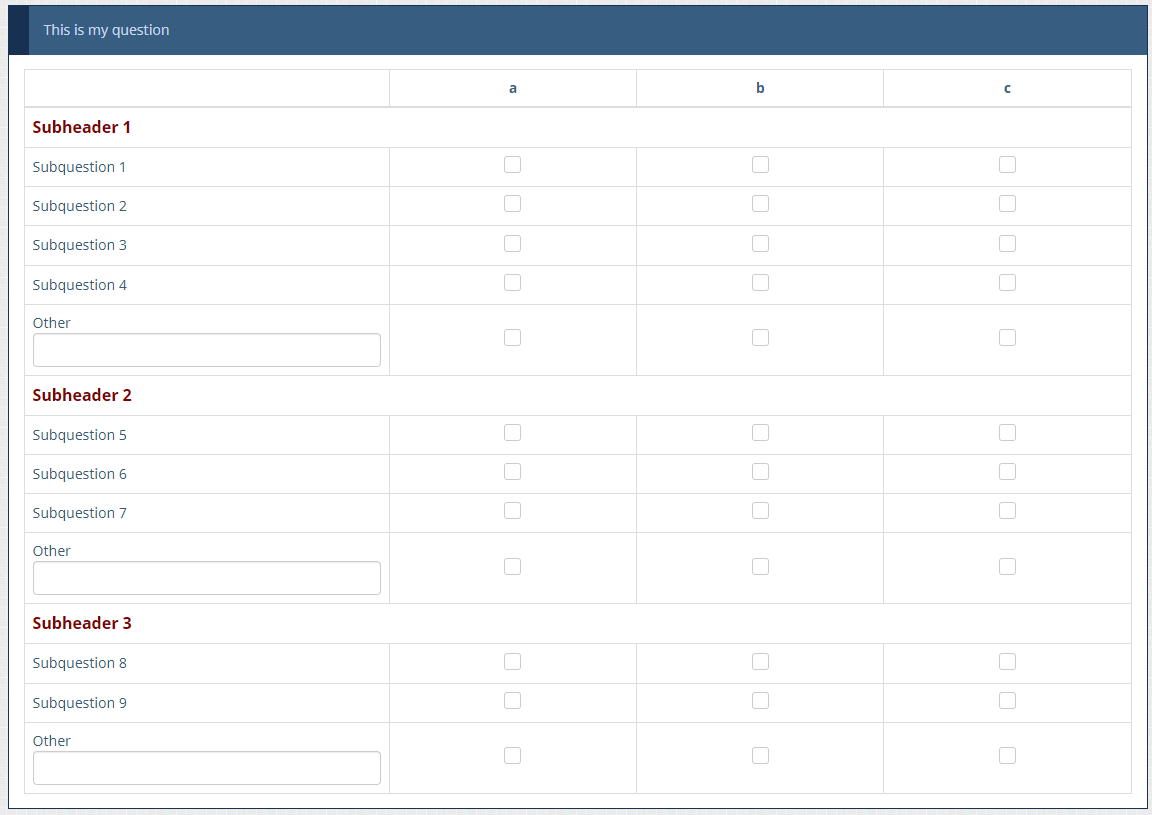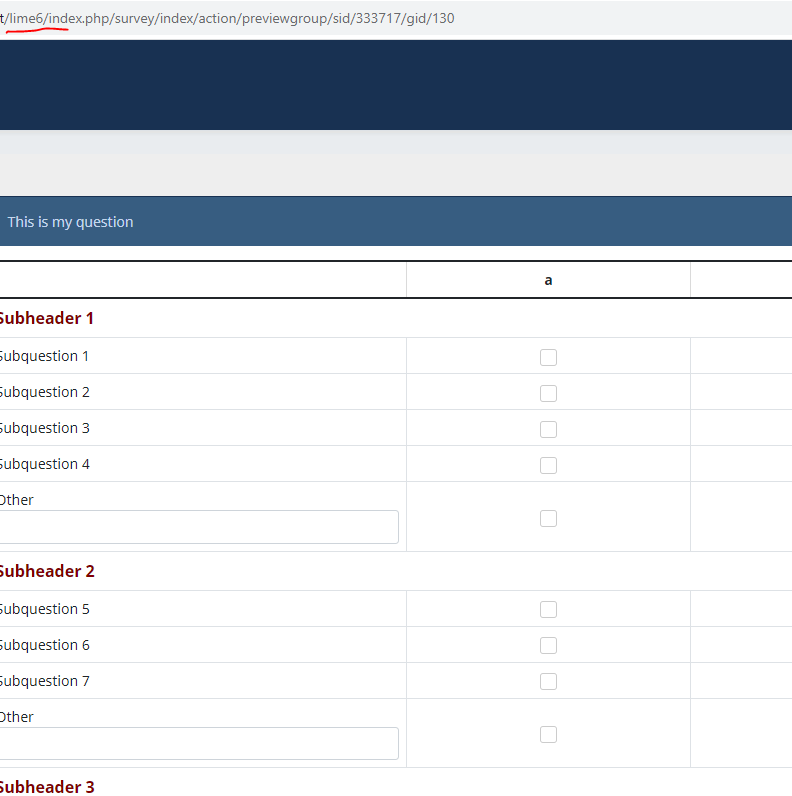- Posts: 7
- Thank you received: 0
Welcome to the LimeSurvey Community Forum
Ask the community, share ideas, and connect with other LimeSurvey users!
Subheadings and other option in Numbers Array (with checkboxes)
- KatMey99
-
Topic Author
- Offline
- New Member
-

Less
More
6 months 2 weeks ago #251149
by KatMey99
Subheadings and other option in Numbers Array (with checkboxes) was created by KatMey99
Please help us help you and fill where relevant:
Your LimeSurvey version: 3.28.56
Own server or LimeSurvey hosting:
Survey theme/template: oecd.12
==================
Hi there,
I want to design an array number question with check boxes with several different subheadings to categorise the answer options in the rows (see picture below). I have come across several forum entries which provide codes to insert subheadings in array questions, however, they don't seem to work for number arrays. I would be very grateful for your guidance on how to implement this in a numbers array question format!
Complicating things a bit further, I would also like to include an "other" option in each of the categories (i.e. in the last row of each category, prior to the next subheading). I have figured out (thanks to previous entries!!) how to add an "other" option in the last row of a numbers array, but I am not sure how I would insert it in each category.
I know this is a quite nuanced question and trust me, I have considered several workarounds (e.g. having multiple questions in one question category....) but none of them make sense in the specific context of my questionnaire.
Any ideas are very much appreciated - thank you so much for your help!!!
Your LimeSurvey version: 3.28.56
Own server or LimeSurvey hosting:
Survey theme/template: oecd.12
==================
Hi there,
I want to design an array number question with check boxes with several different subheadings to categorise the answer options in the rows (see picture below). I have come across several forum entries which provide codes to insert subheadings in array questions, however, they don't seem to work for number arrays. I would be very grateful for your guidance on how to implement this in a numbers array question format!
Complicating things a bit further, I would also like to include an "other" option in each of the categories (i.e. in the last row of each category, prior to the next subheading). I have figured out (thanks to previous entries!!) how to add an "other" option in the last row of a numbers array, but I am not sure how I would insert it in each category.
I know this is a quite nuanced question and trust me, I have considered several workarounds (e.g. having multiple questions in one question category....) but none of them make sense in the specific context of my questionnaire.
Any ideas are very much appreciated - thank you so much for your help!!!
Attachments:
Please Log in to join the conversation.
- KatMey99
-
Topic Author
- Offline
- New Member
-

Less
More
- Posts: 7
- Thank you received: 0
6 months 2 weeks ago #251150
by KatMey99
Replied by KatMey99 on topic Subheadings and other option in Numbers Array (with checkboxes)
Please Log in to join the conversation.
- Joffm
-

- Offline
- LimeSurvey Community Team
-

Less
More
- Posts: 12940
- Thank you received: 3979
6 months 2 weeks ago #251152
by Joffm
Volunteers are not paid.
Not because they are worthless, but because they are priceless
Replied by Joffm on topic Subheadings and other option in Numbers Array (with checkboxes)
Hi,
I could show this
and the sample survey
Best regards
Joffm
I could show this
and the sample survey
Best regards
Joffm
Volunteers are not paid.
Not because they are worthless, but because they are priceless
The following user(s) said Thank You: KatMey99
Please Log in to join the conversation.
- KatMey99
-
Topic Author
- Offline
- New Member
-

Less
More
- Posts: 7
- Thank you received: 0
6 months 1 week ago #251167
by KatMey99
Replied by KatMey99 on topic Subheadings and other option in Numbers Array (with checkboxes)
This is just what I needed, thank you so much for sharing this!
Please Log in to join the conversation.
- holch
-

- Offline
- LimeSurvey Community Team
-

Less
More
- Posts: 11660
- Thank you received: 2742
6 months 1 week ago #251217
by holch
I answer at the LimeSurvey forum in my spare time, I'm not a LimeSurvey GmbH employee.
No support via private message.
Replied by holch on topic Subheadings and other option in Numbers Array (with checkboxes)
Thanks for sharing, Joffm. Just tested it and it seems not to work for LS 6. I'll need to have a look at this and see how to make this work for LS6.
I answer at the LimeSurvey forum in my spare time, I'm not a LimeSurvey GmbH employee.
No support via private message.
Please Log in to join the conversation.
- Joffm
-

- Offline
- LimeSurvey Community Team
-

Less
More
- Posts: 12940
- Thank you received: 3979
6 months 1 week ago - 6 months 1 week ago #251227
by Joffm
Volunteers are not paid.
Not because they are worthless, but because they are priceless
Replied by Joffm on topic Subheadings and other option in Numbers Array (with checkboxes)
Yes, it does not.
When I change these lines of code
it works, but I have no clue why the first "Other" is in row 7. I just tried.
When I change these lines of code
Code:
// Move the hidden text inputs into the array $('th.answertext:eq(7)', thisQuestion).append($('input[type="text"]', nextQuestions[0])).closest('tr').addClass('otherRow'); $('th.answertext:eq(11)', thisQuestion).append($('input[type="text"]', nextQuestions[1])).closest('tr').addClass('otherRow'); $('th.answertext:eq(14)', thisQuestion).append($('input[type="text"]', nextQuestions[2])).closest('tr').addClass('otherRow');
it works, but I have no clue why the first "Other" is in row 7. I just tried.
Volunteers are not paid.
Not because they are worthless, but because they are priceless
Last edit: 6 months 1 week ago by Joffm.
Please Log in to join the conversation.