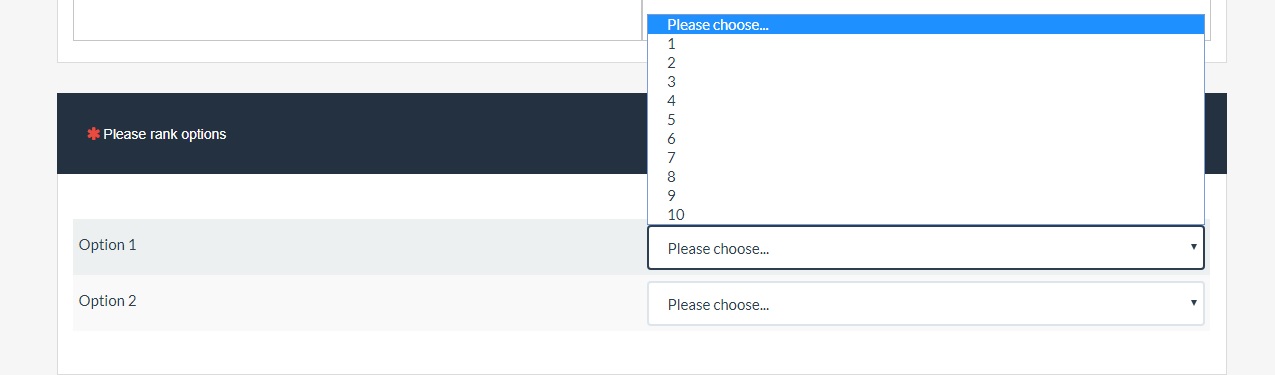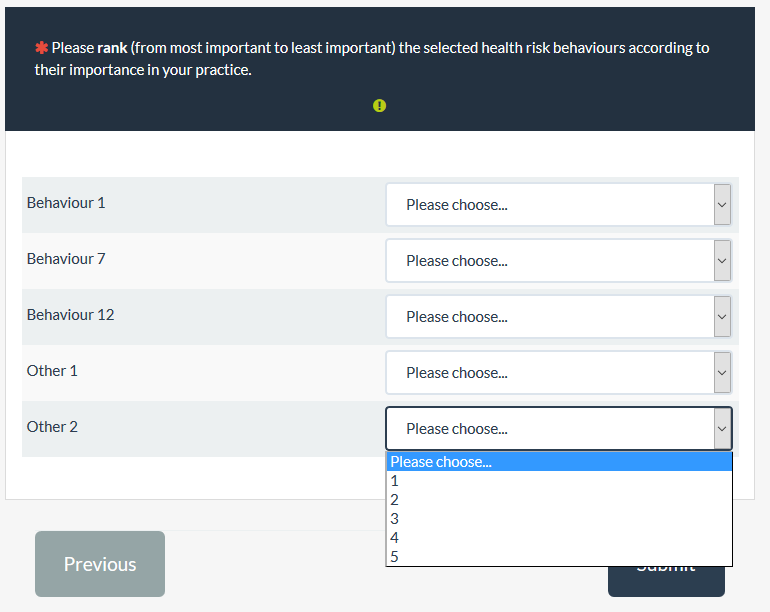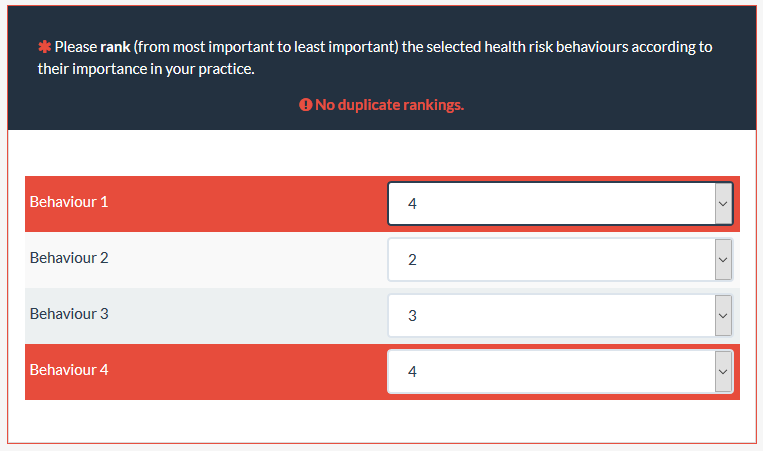- Posts: 22
- Thank you received: 0
Welcome to the LimeSurvey Community Forum
Ask the community, share ideas, and connect with other LimeSurvey users!
Alternate ranking question - Dynamic answer options
- Gensz78
-
Topic Author
- Offline
- Junior Member
-

Less
More
6 years 6 months ago #159798
by Gensz78
Alternate ranking question - Dynamic answer options was created by Gensz78
Hi all!
I've created an alternate ranking question, using the workaround in the manual: an array question where answer options are numbers from 1 to x. That system is working flawlessly. (She finds the regular Ranking style question to be too error-prone)
I'm also using array filters so the number of subquestions varies depending on participants. My problem is that the number of answers options also needs to vary; that's where I get stuck. See attached image. Two subquestions were filtered from a previous question (Option 1 and Option 2), and I would like the answers options (or rankings) to be only 1 and 2; if three subquestions are filtered, I'd like the answer options to be 1, 2 and 3; etc. Can I do this with LimeSurvey?
Note: I'm using Version 2.65.1+170522 of LimeSurvey on a university server. I cannot change the template or install plugins (I have to use it as it is), but I can run javascript within questions.
Thanks for your help!
Gen
I've created an alternate ranking question, using the workaround in the manual: an array question where answer options are numbers from 1 to x. That system is working flawlessly. (She finds the regular Ranking style question to be too error-prone)
I'm also using array filters so the number of subquestions varies depending on participants. My problem is that the number of answers options also needs to vary; that's where I get stuck. See attached image. Two subquestions were filtered from a previous question (Option 1 and Option 2), and I would like the answers options (or rankings) to be only 1 and 2; if three subquestions are filtered, I'd like the answer options to be 1, 2 and 3; etc. Can I do this with LimeSurvey?
Note: I'm using Version 2.65.1+170522 of LimeSurvey on a university server. I cannot change the template or install plugins (I have to use it as it is), but I can run javascript within questions.
Thanks for your help!
Gen
Attachments:
The topic has been locked.
- tpartner
-
- Offline
- LimeSurvey Community Team
-

Less
More
- Posts: 10109
- Thank you received: 3595
6 years 6 months ago #159800
by tpartner
Cheers,
Tony Partner
Solutions, code and workarounds presented in these forums are given without any warranty, implied or otherwise.
Replied by tpartner on topic Alternate ranking question - Dynamic answer options
It would help if you give us the JS used, or at least point us to the workaround used, and attach a small test survey containing only the relevant questions.
Cheers,
Tony Partner
Solutions, code and workarounds presented in these forums are given without any warranty, implied or otherwise.
The topic has been locked.
- Gensz78
-
Topic Author
- Offline
- Junior Member
-

Less
More
- Posts: 22
- Thank you received: 0
6 years 6 months ago #159802
by Gensz78
Replied by Gensz78 on topic Alternate ranking question - Dynamic answer options
Apologies for not giving more information! You'll find a sample survey attached.
I used the workaround discussed here (a simple array) and here .
In my sample survey, the testrank question filters answers from behavioursSELECT and behavOtherIDENTIFY. That works great! What I can't figure out is how to dynamically adapt the answer options in testrank depending on the number of subquestions that appear, so 1 to 5 if 5 subquestions appear, etc. Participants then have to rank the x subquestions by importance from 1 to x.
I also tried using this script to make sure participants can't choose the same ranking twice:
<script type="text/javascript" charset="utf-8">
$(document).ready(function() {
// Identify this question
var qID = {QID};
// Answers are exclusive by column
$('#question'+qID+' input[type="radio"]').click(function(event){
var thisAnsCode = $(this).attr('id').split('-')[1];
$('#question'+qID+' input[id$="-'+thisAnsCode+'"]').prop('checked', false);
$(this).prop('checked', true);
});
});
</script>
But it only seems to work for radio buttons and not dropdowns.
Let me know if this is enough information!
Thanks!
Gen
I used the workaround discussed here (a simple array) and here .
In my sample survey, the testrank question filters answers from behavioursSELECT and behavOtherIDENTIFY. That works great! What I can't figure out is how to dynamically adapt the answer options in testrank depending on the number of subquestions that appear, so 1 to 5 if 5 subquestions appear, etc. Participants then have to rank the x subquestions by importance from 1 to x.
I also tried using this script to make sure participants can't choose the same ranking twice:
<script type="text/javascript" charset="utf-8">
$(document).ready(function() {
// Identify this question
var qID = {QID};
// Answers are exclusive by column
$('#question'+qID+' input[type="radio"]').click(function(event){
var thisAnsCode = $(this).attr('id').split('-')[1];
$('#question'+qID+' input[id$="-'+thisAnsCode+'"]').prop('checked', false);
$(this).prop('checked', true);
});
});
</script>
But it only seems to work for radio buttons and not dropdowns.
Let me know if this is enough information!
Thanks!
Gen
Attachments:
The topic has been locked.
- tpartner
-
- Offline
- LimeSurvey Community Team
-

Less
More
- Posts: 10109
- Thank you received: 3595
6 years 6 months ago - 6 years 6 months ago #159829
by tpartner
Cheers,
Tony Partner
Solutions, code and workarounds presented in these forums are given without any warranty, implied or otherwise.
Replied by tpartner on topic Alternate ranking question - Dynamic answer options
Regarding the linked workaround - that's not working because you didn't append ".NAOK" to the variables in the question validation equation and tip. You need this because some variables included in the "self" array may be hidden by relevance.
Regarding filtering the ranking drop-downs - that would be far easier if the ranking question was on a following page. Is that possible?
Code:
unique(self.NAOK)
Code:
{if(!unique(self.NAOK), 'No duplicate rankings.', '')}
Regarding filtering the ranking drop-downs - that would be far easier if the ranking question was on a following page. Is that possible?
Cheers,
Tony Partner
Solutions, code and workarounds presented in these forums are given without any warranty, implied or otherwise.
Last edit: 6 years 6 months ago by tpartner.
The following user(s) said Thank You: zserban
The topic has been locked.
- Gensz78
-
Topic Author
- Offline
- Junior Member
-

Less
More
- Posts: 22
- Thank you received: 0
6 years 6 months ago #159833
by Gensz78
Replied by Gensz78 on topic Alternate ranking question - Dynamic answer options
Many thanks for the question validation equation and tip solution, it's working great now! Is it also possible to erase a previously given answer in a subquestion if a participant choose the same answer in another subquestion, i.e. if a participant tries to give the same ranking to another subquestion (like the above js does for radio buttons)?
Regarding filtering the ranking drop-downs, it's definitely possible for the ranking question to be on another page!
Thanks again!
Gen
Regarding filtering the ranking drop-downs, it's definitely possible for the ranking question to be on another page!
Thanks again!
Gen
The topic has been locked.
- tpartner
-
- Offline
- LimeSurvey Community Team
-

Less
More
- Posts: 10109
- Thank you received: 3595
6 years 6 months ago - 6 years 6 months ago #159843
by tpartner
Regarding filtering the drop-downs...
1) Move the ranking question to a following group.
2) Set the answer codes in the ranking question to sequential numerics (not the default A1, A2...).
3) Add the following script to the source of the ranking question:
Sample survey attached:
Cheers,
Tony Partner
Solutions, code and workarounds presented in these forums are given without any warranty, implied or otherwise.
Replied by tpartner on topic Alternate ranking question - Dynamic answer options
Why do you need that if the unique() validation works?Is it also possible to erase a previously given answer in a subquestion if a participant choose the same answer in another subquestion, i.e. if a participant tries to give the same ranking to another subquestion
Regarding filtering the drop-downs...
1) Move the ranking question to a following group.
2) Set the answer codes in the ranking question to sequential numerics (not the default A1, A2...).
3) Add the following script to the source of the ranking question:
Code:
<script type="text/javascript" charset="utf-8"> $(document).on('ready pjax:complete',function() { // Identify this question var thisQuestion = $('#question{QID}'); // Define some "Choose" text var choosetext = 'Please choose...'; // Number of visible rows var rowCount = $('tr.answer-item:visible', thisQuestion).length; // Loop through all drop-downs $('tr.answer-item select', thisQuestion).each(function(i) { // Reset if value is above the number of visible rows if($(this).val() > rowCount) { $(this).prepend('<option value="">'+choosetext+'</option>').val(''); checkconditions(this.value, this.name, this.type); } // Remove all unnecessary options $('option', this).filter(function() { return this.value > rowCount; }).remove(); }); }); </script>
Sample survey attached:
Cheers,
Tony Partner
Solutions, code and workarounds presented in these forums are given without any warranty, implied or otherwise.
Attachments:
Last edit: 6 years 6 months ago by tpartner.
The topic has been locked.
- Gensz78
-
Topic Author
- Offline
- Junior Member
-

Less
More
- Posts: 22
- Thank you received: 0
6 years 6 months ago #159848
by Gensz78
Replied by Gensz78 on topic Alternate ranking question - Dynamic answer options
Wow, thank you so much, it's working great!
If people mistakenly select the same rankings twice and click next (because they don't notice the No duplicate rankings message), is it possible to mark the subquestions with the same rankings in red? Or is it possible to mark them in red while they are still ranking subquestions? Just to make it more noticeable for them.
Regarding erasing a previously given answer in a subquestion if a participant choose the same answer in another subquestion, I like the possibility because people can find it confusing to figure out which ranking they chose twice. But it can either be erasing answers or marking them in red, whichever is easier!
Thank you!
Gen
If people mistakenly select the same rankings twice and click next (because they don't notice the No duplicate rankings message), is it possible to mark the subquestions with the same rankings in red? Or is it possible to mark them in red while they are still ranking subquestions? Just to make it more noticeable for them.
Regarding erasing a previously given answer in a subquestion if a participant choose the same answer in another subquestion, I like the possibility because people can find it confusing to figure out which ranking they chose twice. But it can either be erasing answers or marking them in red, whichever is easier!
Thank you!
Gen
The topic has been locked.
- tpartner
-
- Offline
- LimeSurvey Community Team
-

Less
More
- Posts: 10109
- Thank you received: 3595
6 years 6 months ago #159857
by tpartner
1) Use this script in the source of the ranking question:
2) Add something like this to the end of template.css:
Sample survey attached:
Cheers,
Tony Partner
Solutions, code and workarounds presented in these forums are given without any warranty, implied or otherwise.
Replied by tpartner on topic Alternate ranking question - Dynamic answer options
...is it possible to mark the subquestions with the same rankings in red?
1) Use this script in the source of the ranking question:
Code:
<script type="text/javascript" charset="utf-8"> $(document).on('ready pjax:complete',function() { // Identify this question var thisQuestion = $('#question{QID}'); // Define some "Choose" text var choosetext = 'Please choose...'; // Number of visible rows var rowCount = $('tr.answer-item:visible', thisQuestion).length; // Loop through all drop-downs $('tr.answer-item select', thisQuestion).each(function(i) { // Reset if value is above the number of visible rows if($(this).val() > rowCount) { $(this).prepend('<option value="">'+choosetext+'</option>').val(''); checkconditions(this.value, this.name, this.type); } // Remove all unnecessary options $('option', this).filter(function() { return this.value > rowCount; }).remove(); }); // Listener on the dropdowns $('tr.answer-item select', thisQuestion).on('change', function(e) { // Handle non-unique answers handleDuplicates(); }); function handleDuplicates() { $('.question-item', thisQuestion).removeClass('duplicate-row'); $('tr.answer-item select', thisQuestion).each(function(i) { if(!$(this).closest('.question-item').hasClass('duplicate-row') && $(this).val() != '') { var thisSelect = $(this); var selectedValue = $(this).val(); $('tr.answer-item select', thisQuestion).not(this).each(function(i) { if($(this).val() == selectedValue) { $(this).closest('.question-item').addClass('duplicate-row'); $(thisSelect).closest('.question-item').addClass('duplicate-row'); } }); } }); } handleDuplicates(); }); </script>
2) Add something like this to the end of template.css:
Code:
.duplicate-row { background-color: #E74C3C; } .duplicate-row .answertext { color: #FFFFFF; }
Sample survey attached:
Cheers,
Tony Partner
Solutions, code and workarounds presented in these forums are given without any warranty, implied or otherwise.
Attachments:
The topic has been locked.
- Gensz78
-
Topic Author
- Offline
- Junior Member
-

Less
More
- Posts: 22
- Thank you received: 0
6 years 6 months ago #159905
by Gensz78
Replied by Gensz78 on topic Alternate ranking question - Dynamic answer options
Sadly, this solution doesn't work because I don't have access to the template.
Thanks for everything!
Gen
Thanks for everything!
Gen
The topic has been locked.
- tpartner
-
- Offline
- LimeSurvey Community Team
-

Less
More
- Posts: 10109
- Thank you received: 3595
6 years 6 months ago #159906
by tpartner
Cheers,
Tony Partner
Solutions, code and workarounds presented in these forums are given without any warranty, implied or otherwise.
Replied by tpartner on topic Alternate ranking question - Dynamic answer options
Try this (where the styles are inserted via JavaScript):
Code:
<script type="text/javascript" charset="utf-8"> $(document).on('ready pjax:complete',function() { // Identify this question var thisQuestion = $('#question{QID}'); // Define some "Choose" text var choosetext = 'Please choose...'; // Number of visible rows var rowCount = $('tr.answer-item:visible', thisQuestion).length; // Loop through all drop-downs $('tr.answer-item select', thisQuestion).each(function(i) { // Reset if value is above the number of visible rows if($(this).val() > rowCount) { $(this).prepend('<option value="">'+choosetext+'</option>').val(''); checkconditions(this.value, this.name, this.type); } // Remove all unnecessary options $('option', this).filter(function() { return this.value > rowCount; }).remove(); }); // Listener on the dropdowns $('tr.answer-item select', thisQuestion).on('change', function(e) { // Handle non-unique answers handleDuplicates(); }); function handleDuplicates() { $('.question-item', thisQuestion).removeClass('duplicate-row'); $('tr.answer-item select', thisQuestion).each(function(i) { if(!$(this).closest('.question-item').hasClass('duplicate-row') && $(this).val() != '') { var thisSelect = $(this); var selectedValue = $(this).val(); $('tr.answer-item select', thisQuestion).not(this).each(function(i) { if($(this).val() == selectedValue) { $(this).closest('.question-item').addClass('duplicate-row'); $(thisSelect).closest('.question-item').addClass('duplicate-row'); } }); } }); } handleDuplicates(); //Insert new style rules var newStyle = '<style type="text/css">\ .duplicate-row {\ background-color: #E74C3C;\ }\ .duplicate-row .answertext {\ color: #FFFFFF;\ }\ </style>'; $("head link[rel='stylesheet']").last().after(newStyle); }); </script>
Cheers,
Tony Partner
Solutions, code and workarounds presented in these forums are given without any warranty, implied or otherwise.
The topic has been locked.
- Gensz78
-
Topic Author
- Offline
- Junior Member
-

Less
More
- Posts: 22
- Thank you received: 0
6 years 6 months ago #159907
by Gensz78
Replied by Gensz78 on topic Alternate ranking question - Dynamic answer options
This doesn't seem to work for some reason. It doesn't remove the unneeded rankings and doesn't mark duplicates in red. It also breaks the filtering of the behavOtherIDENTIFY question. Maybe it's because I don't have access to the template?
Thanks!
Gen
Thanks!
Gen
The topic has been locked.
- tpartner
-
- Offline
- LimeSurvey Community Team
-

Less
More
- Posts: 10109
- Thank you received: 3595
6 years 6 months ago #159908
by tpartner
Cheers,
Tony Partner
Solutions, code and workarounds presented in these forums are given without any warranty, implied or otherwise.
Replied by tpartner on topic Alternate ranking question - Dynamic answer options
That indicates a javascript error but I don't have time to debug today.
Cheers,
Tony Partner
Solutions, code and workarounds presented in these forums are given without any warranty, implied or otherwise.
The topic has been locked.