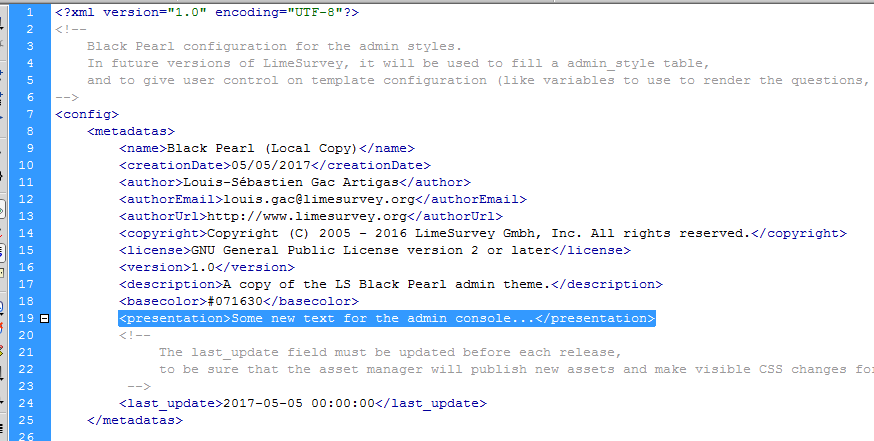- Posts: 12
- Thank you received: 1
Welcome to the LimeSurvey Community Forum
Ask the community, share ideas, and connect with other LimeSurvey users!
Change "This is the LimeSurvey admin interface" on administration page
- madscience
-
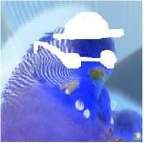 Topic Author
Topic Author
- Offline
- New Member
-

Less
More
6 years 11 months ago #154396
by madscience
Change "This is the LimeSurvey admin interface" on administration page was created by madscience
Hello, yesterday I spent some hours searching for the text phrase shown in the administration page "This is the LimeSurvey admin interface. Start to build your survey from here.". I wanted to exchange the phrase to a more personal one, but I woludnt find the source.
- I searched the whole SQL Database, but the phrase wouldnt appear here.
- I tried analyzing the administration front page with Google Chrome, but all I found was something about
<p class="hidden-xs"> and
innerHTML "This is the LimeSurvey admin interface. Start to build your survey from here."
innerText "This is the LimeSurvey admin interface. Start to build your survey from here."
I am using the latest Limesurvey revision 2.65.0.
Thanks for a hint!
Regards madscience!
- I searched the whole SQL Database, but the phrase wouldnt appear here.
- I tried analyzing the administration front page with Google Chrome, but all I found was something about
<p class="hidden-xs"> and
innerHTML "This is the LimeSurvey admin interface. Start to build your survey from here."
innerText "This is the LimeSurvey admin interface. Start to build your survey from here."
I am using the latest Limesurvey revision 2.65.0.
Thanks for a hint!
Regards madscience!
The topic has been locked.
- tpartner
-
- Offline
- LimeSurvey Community Team
-

Less
More
- Posts: 10109
- Thank you received: 3595
6 years 11 months ago - 6 years 11 months ago #154425
by tpartner
Cheers,
Tony Partner
Solutions, code and workarounds presented in these forums are given without any warranty, implied or otherwise.
Replied by tpartner on topic Change "This is the LimeSurvey admin interface" on administration page
1) Create a custom admin theme -
manual.limesurvey.org/Custom_Admin_Themes
2) In config.xml of the new theme:
- Add a new "presentation" field to the "metadatas" section
- Modify "last_update" so the assets manager will pick up any changes
- The resulting config.xml will look something like this:
2) In config.xml of the new theme:
- Add a new "presentation" field to the "metadatas" section
- Modify "last_update" so the assets manager will pick up any changes
- The resulting config.xml will look something like this:
Cheers,
Tony Partner
Solutions, code and workarounds presented in these forums are given without any warranty, implied or otherwise.
Attachments:
Last edit: 6 years 11 months ago by tpartner.
The topic has been locked.
- madscience
-
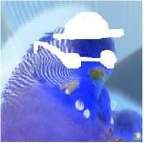 Topic Author
Topic Author
- Offline
- New Member
-

Less
More
- Posts: 12
- Thank you received: 1
6 years 11 months ago - 6 years 11 months ago #154432
by madscience
Replied by madscience on topic Change "This is the LimeSurvey admin interface" on administration page
Thanks a lot, this worked out for me, but only by rewriting the xml information in teh Sea Green theme. In the Global Settings I could choose my Custom Theme, but everytime I clicked th "Save" Button it jumped back to default. Even though I activated custom js in the plugin manager.
My next step is to change the footer in the admin theme, here I also would like to customize the pictures and hyperlinks. I know how to change the pictures, but the concerning hyperlinks are in another script, I guess.
[img size=400 ]http://www.marktforschung-stuttgart.de/survey/admin footer main theme.JPG[/img]
My next step is to change the footer in the admin theme, here I also would like to customize the pictures and hyperlinks. I know how to change the pictures, but the concerning hyperlinks are in another script, I guess.
[img size=400 ]http://www.marktforschung-stuttgart.de/survey/admin footer main theme.JPG[/img]
Last edit: 6 years 11 months ago by madscience. Reason: wrong hyperlink to picture
The topic has been locked.
- LouisGac
-
- Visitor
-

6 years 11 months ago #154701
by LouisGac
Replied by LouisGac on topic Change "This is the LimeSurvey admin interface" on administration page
why do you want to remove the LimeSurvey footer? it doesn't harm.
The topic has been locked.
- madscience
-
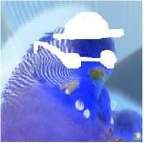 Topic Author
Topic Author
- Offline
- New Member
-

Less
More
- Posts: 12
- Thank you received: 1
6 years 11 months ago #154824
by madscience
Replied by madscience on topic Change "This is the LimeSurvey admin interface" on administration page
Yes you are right. We decided to leave the footer the way it is. We were just in some kind of customizing fever. But there is no need to change this.
The following user(s) said Thank You: LouisGac
The topic has been locked.