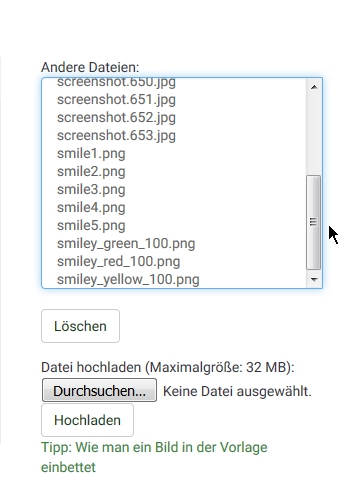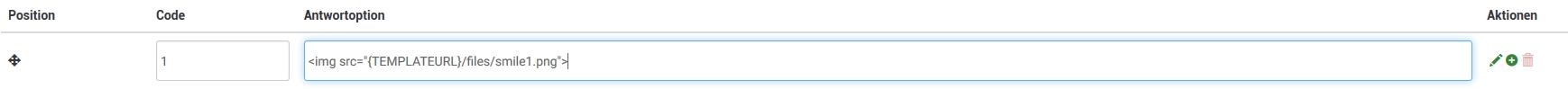- Posts: 4
- Thank you received: 0
Welcome to the LimeSurvey Community Forum
Ask the community, share ideas, and connect with other LimeSurvey users!
Insert a picture as an answer
- Clo007
-
Topic Author
- Offline
- New Member
-

Less
More
7 years 8 months ago #139795
by Clo007
Insert a picture as an answer was created by Clo007
Hi,
Is it possible to insert different pictures as answer choices ? Or insert pictures in a table ?
The picture are .png or .jpg files and are located on my computer.
Thank you for the answer !
Is it possible to insert different pictures as answer choices ? Or insert pictures in a table ?
The picture are .png or .jpg files and are located on my computer.
Thank you for the answer !
The topic has been locked.
- Joffm
-

- Offline
- LimeSurvey Community Team
-

Less
More
- Posts: 12944
- Thank you received: 3979
7 years 8 months ago #139799
by Joffm
Volunteers are not paid.
Not because they are worthless, but because they are priceless
Replied by Joffm on topic Insert a picture as an answer
Hi, Clo007,
well, this is explained many many times.
Just upload the pictures into your template in template editor.
In your answer option just enter the usual HTML code to insert a picture:
<img src="{TEMPLATEURL}/files/[name of picture]">
Then you get e.g. this.
Regards
Joffm
well, this is explained many many times.
Just upload the pictures into your template in template editor.
In your answer option just enter the usual HTML code to insert a picture:
<img src="{TEMPLATEURL}/files/[name of picture]">
Then you get e.g. this.
Regards
Joffm
Volunteers are not paid.
Not because they are worthless, but because they are priceless
Attachments:
The topic has been locked.
- tpartner
-
- Offline
- LimeSurvey Community Team
-

Less
More
- Posts: 10110
- Thank you received: 3593
7 years 8 months ago #139810
by tpartner
Cheers,
Tony Partner
Solutions, code and workarounds presented in these forums are given without any warranty, implied or otherwise.
Replied by tpartner on topic Insert a picture as an answer
I don't think you need to do this in the template. The question and answers editors have an images function that allows uploading images to the survey assets directory and inserting the appropriate code snippet.
Cheers,
Tony Partner
Solutions, code and workarounds presented in these forums are given without any warranty, implied or otherwise.
The topic has been locked.
- Joffm
-

- Offline
- LimeSurvey Community Team
-

Less
More
- Posts: 12944
- Thank you received: 3979
7 years 8 months ago #139813
by Joffm
Volunteers are not paid.
Not because they are worthless, but because they are priceless
Replied by Joffm on topic Insert a picture as an answer
You're right, Tony,
I chose this solution because the HTML editor in answer options of "list (radio)" questions doesn't seem to work.
Well, it doesn't work on my installation and it doesn't work in the LS demo on the web site.
If there is anybody with the same problem, we have to create a bug report.
Best regards
Joffm
I chose this solution because the HTML editor in answer options of "list (radio)" questions doesn't seem to work.
Well, it doesn't work on my installation and it doesn't work in the LS demo on the web site.
If there is anybody with the same problem, we have to create a bug report.
Best regards
Joffm
Volunteers are not paid.
Not because they are worthless, but because they are priceless
The topic has been locked.
- tpartner
-
- Offline
- LimeSurvey Community Team
-

Less
More
- Posts: 10110
- Thank you received: 3593
7 years 8 months ago #139816
by tpartner
Cheers,
Tony Partner
Solutions, code and workarounds presented in these forums are given without any warranty, implied or otherwise.
Replied by tpartner on topic Insert a picture as an answer
Ah, got it. I can't test now (on my phone) but will on Monday and report back.
Cheers,
Tony Partner
Solutions, code and workarounds presented in these forums are given without any warranty, implied or otherwise.
The topic has been locked.
- Clo007
-
Topic Author
- Offline
- New Member
-

Less
More
- Posts: 4
- Thank you received: 0
7 years 8 months ago #139827
by Clo007
Replied by Clo007 on topic Insert a picture as an answer
Yes, I got the same problem than you, Joffm. That's why I was asking.
So I'll try with Tony's solution !
Thanks.
So I'll try with Tony's solution !
Thanks.
The topic has been locked.
- Joffm
-

- Offline
- LimeSurvey Community Team
-

Less
More
- Posts: 12944
- Thank you received: 3979
7 years 8 months ago #139832
by Joffm
Volunteers are not paid.
Not because they are worthless, but because they are priceless
Replied by Joffm on topic Insert a picture as an answer
Hi, Clo007,
even if the editor doesn't work, you just can enter the address of the picture manually.
Plain HTML.
<img src="[path_to_picture]/[picture]">
Regards
Joffm
even if the editor doesn't work, you just can enter the address of the picture manually.
Plain HTML.
<img src="[path_to_picture]/[picture]">
Regards
Joffm
Volunteers are not paid.
Not because they are worthless, but because they are priceless
The topic has been locked.