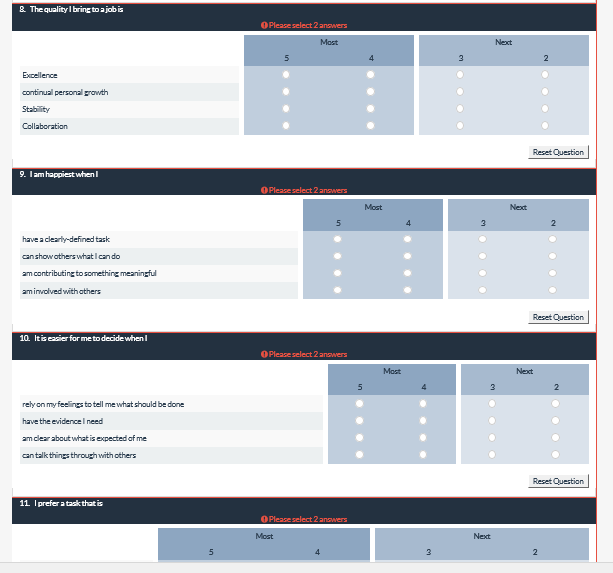- Posts: 35
- Thank you received: 0
Welcome to the LimeSurvey Community Forum
Ask the community, share ideas, and connect with other LimeSurvey users!
Create Dual Scale Array with condition ( disable radio of sub-question )
- michaelji
-

- Offline
- Junior Member
-

Less
More
7 years 11 months ago #136505
by michaelji
Replied by michaelji on topic Create Dual Scale Array with condition ( disable radio of sub-question )
I tried it again in Chrome, and it let me select one answer, but then it locks out the entire question and I cannot make the second selection. I then have to reset to answer both questions, if that helps.
The topic has been locked.
- Maverick87Shaka
-
Topic Author
- Offline
- Senior Member
-

Less
More
- Posts: 62
- Thank you received: 3
7 years 11 months ago - 7 years 11 months ago #136521
by Maverick87Shaka
( actually I've tested only with code inside each questions, I haven't try yet the "function" way to do this! )
Replied by Maverick87Shaka on topic Create Dual Scale Array with condition ( disable radio of sub-question )
You're using the "function" way or you are writing the code inside each question?michaelji wrote: I tried it again in Chrome, and it let me select one answer, but then it locks out the entire question and I cannot make the second selection. I then have to reset to answer both questions, if that helps.
( actually I've tested only with code inside each questions, I haven't try yet the "function" way to do this! )
Last edit: 7 years 11 months ago by Maverick87Shaka.
The topic has been locked.
- michaelji
-

- Offline
- Junior Member
-

Less
More
- Posts: 35
- Thank you received: 0
7 years 11 months ago #136543
by michaelji
Replied by michaelji on topic Create Dual Scale Array with condition ( disable radio of sub-question )
I am using the code inside the question.
Additional information: I found out that if I select and answer from the second column, I can then answer the first column, but if I choose an answer from the first column, then I cannot answer the second column without reset answer and then the group can be answered.
Also, is there a way to not use or hide the extra column "No Answer"? It will be distracting to the test takers.
Additional information: I found out that if I select and answer from the second column, I can then answer the first column, but if I choose an answer from the first column, then I cannot answer the second column without reset answer and then the group can be answered.
Also, is there a way to not use or hide the extra column "No Answer"? It will be distracting to the test takers.
The topic has been locked.
- tpartner
-
- Offline
- LimeSurvey Community Team
-

Less
More
- Posts: 10109
- Thank you received: 3595
7 years 11 months ago #136547
by tpartner
Cheers,
Tony Partner
Solutions, code and workarounds presented in these forums are given without any warranty, implied or otherwise.
Replied by tpartner on topic Create Dual Scale Array with condition ( disable radio of sub-question )
This workaround was never intended to work with "No Answer" enabled for the survey. I never use that.
Cheers,
Tony Partner
Solutions, code and workarounds presented in these forums are given without any warranty, implied or otherwise.
The following user(s) said Thank You: michaelji
The topic has been locked.
- Maverick87Shaka
-
Topic Author
- Offline
- Senior Member
-

Less
More
- Posts: 62
- Thank you received: 3
7 years 11 months ago #136778
by Maverick87Shaka
Replied by Maverick87Shaka on topic Create Dual Scale Array with condition ( disable radio of sub-question )
Since I have to use this question type more and more ( because it's works as I need ), there is some chance to put this question as a "question type" inside limesurvey?
I would like to create a question type, to avoid the risk to brake the javascript editing the question sentences, it's possible?
Thanks again!
I would like to create a question type, to avoid the risk to brake the javascript editing the question sentences, it's possible?
Thanks again!
The topic has been locked.
- tpartner
-
- Offline
- LimeSurvey Community Team
-

Less
More
- Posts: 10109
- Thank you received: 3595
7 years 11 months ago #136787
by tpartner
Cheers,
Tony Partner
Solutions, code and workarounds presented in these forums are given without any warranty, implied or otherwise.
Replied by tpartner on topic Create Dual Scale Array with condition ( disable radio of sub-question )
Currently there is no facility to add custom question types without hacking the core code.
If you are concerned about editing question text, you can place the JavaScript in the group description.
If you are concerned about editing question text, you can place the JavaScript in the group description.
Cheers,
Tony Partner
Solutions, code and workarounds presented in these forums are given without any warranty, implied or otherwise.
The topic has been locked.
- michaelji
-

- Offline
- Junior Member
-

Less
More
- Posts: 35
- Thank you received: 0
7 years 10 months ago #136983
by michaelji
Replied by michaelji on topic Create Dual Scale Array with condition ( disable radio of sub-question )
I am unable to find where or how I can assign values for these question answers to a category.
For instance: Option 1, value 4 was selected. I need to assign value 4 to Category 3 and total the values for each Category. So when the survey is over I need to score them on the Category they chose the most.
Thanks again for the solution in this topic. I will add that I had to turn of "No Answers" and "Mandatory" off, but needed to add Min and Max answer values of 2. I got error messages that not all the required number of answers were chosen and survey preview.
For instance: Option 1, value 4 was selected. I need to assign value 4 to Category 3 and total the values for each Category. So when the survey is over I need to score them on the Category they chose the most.
Thanks again for the solution in this topic. I will add that I had to turn of "No Answers" and "Mandatory" off, but needed to add Min and Max answer values of 2. I got error messages that not all the required number of answers were chosen and survey preview.
The topic has been locked.
- michaelji
-

- Offline
- Junior Member
-

Less
More
- Posts: 35
- Thank you received: 0
7 years 9 months ago #139672
by michaelji
Replied by michaelji on topic Create Dual Scale Array with condition ( disable radio of sub-question )
Attachments:
The topic has been locked.
- michaelji
-

- Offline
- Junior Member
-

Less
More
- Posts: 35
- Thank you received: 0
7 years 9 months ago #139673
by michaelji
Replied by michaelji on topic Create Dual Scale Array with condition ( disable radio of sub-question )
I cannot find where in the template editor I need to edit this setting, if that is where I need to go.
The topic has been locked.
- DenisChenu
-

- Offline
- LimeSurvey Community Team
-

Less
More
- Posts: 13648
- Thank you received: 2491
7 years 9 months ago #139687
by DenisChenu
Assistance on LimeSurvey forum and LimeSurvey core development are on my free time.
I'm not a LimeSurvey GmbH member, professional service on demand , plugin development .
I don't answer to private message.
Replied by DenisChenu on topic Create Dual Scale Array with condition ( disable radio of sub-question )
You don't have a answer width setting in Array dual scale ?
manual.limesurvey.org/Question_type_-_Ar...h_.28answer_width.29
This set the width of the first column.
Denis
manual.limesurvey.org/Question_type_-_Ar...h_.28answer_width.29
This set the width of the first column.
Denis
Assistance on LimeSurvey forum and LimeSurvey core development are on my free time.
I'm not a LimeSurvey GmbH member, professional service on demand , plugin development .
I don't answer to private message.
The topic has been locked.
- michaelji
-

- Offline
- Junior Member
-

Less
More
- Posts: 35
- Thank you received: 0
7 years 8 months ago #139776
by michaelji
Replied by michaelji on topic Create Dual Scale Array with condition ( disable radio of sub-question )
No, I do not have that option. (version 2.50 latest build). Also, these are code built on array. Due to code some feature are disabled. Earlier in the thread is the code. I presume that I must change or add a setting for the width of the answer section.
The topic has been locked.
- tpartner
-
- Offline
- LimeSurvey Community Team
-

Less
More
- Posts: 10109
- Thank you received: 3595
7 years 8 months ago #139785
by tpartner
Cheers,
Tony Partner
Solutions, code and workarounds presented in these forums are given without any warranty, implied or otherwise.
Replied by tpartner on topic Create Dual Scale Array with condition ( disable radio of sub-question )
I see that answer width setting in the latest build but it doesn't seem to work - I need to test more.
In the meantime, adding something like this to the question source will fix the answer widths:
In the meantime, adding something like this to the question source will fix the answer widths:
Code:
<script type="text/javascript" charset="utf-8"> $(document).ready(function() { $('#question{QID} th.answertext').css('width', '40%'); }); </script>
Cheers,
Tony Partner
Solutions, code and workarounds presented in these forums are given without any warranty, implied or otherwise.
The topic has been locked.