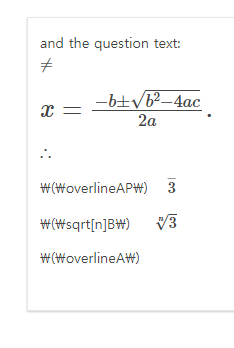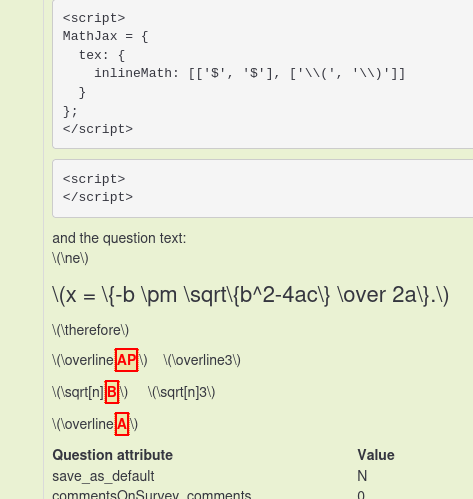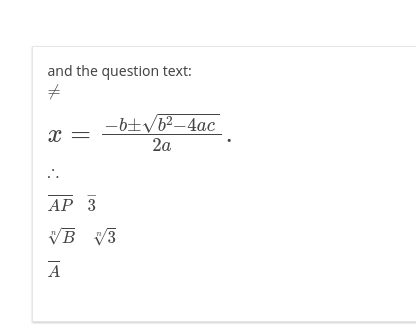- Posts: 48
- Thank you received: 2
Welcome to the LimeSurvey Community Forum
Ask the community, share ideas, and connect with other LimeSurvey users!
Rendering LaTeX Expressions with Alphabets Inside Braces in MathJax
- modernity4r
-
Topic Author
- Offline
- Senior Member
-

Less
More
2 months 3 weeks ago - 2 months 3 weeks ago #255179
by modernity4r
Rendering LaTeX Expressions with Alphabets Inside Braces in MathJax was created by modernity4r
Please help us help you and fill where relevant:
Your LimeSurvey version: 6.4.4+
Own server or LimeSurvey hosting: Both
Survey theme/template: Fruity
================= 'm encountering an issue while trying to render LaTeX expressions in MathJax, specifically when alphabets are enclosed within braces. For instance, expressions like
or
are not displaying correctly. Expressions with numbers that do not use braces are rendered correctly. I've made sure that the MathJax script is properly loaded and my code seems syntactically correct. Here’s an example of the LaTeX expression I’m trying to render:
'm encountering an issue while trying to render LaTeX expressions in MathJax, specifically when alphabets are enclosed within braces. For instance, expressions like
or
are not displaying correctly. Expressions with numbers that do not use braces are rendered correctly. I've made sure that the MathJax script is properly loaded and my code seems syntactically correct. Here’s an example of the LaTeX expression I’m trying to render:
<script>
MathJax = {
tex: {
inlineMath: '$', '$'], ['\\(', '\\)'
}
};
</script><script id="MathJax-script" async
src=" cdn.jsdelivr.net/npm/mathjax@3/es5/tex-chtml.js ">
<p>\(\overline{AP}\)</p>
This expression is supposed to display the letter 'AP' with an overline, but it's not showing up as expected in the web page. Similar issues occur with other expressions where alphabets are placed inside braces.Any help or pointers would be greatly appreciated. Thank you in advance!
Your LimeSurvey version: 6.4.4+
Own server or LimeSurvey hosting: Both
Survey theme/template: Fruity
=================
 'm encountering an issue while trying to render LaTeX expressions in MathJax, specifically when alphabets are enclosed within braces. For instance, expressions like
'm encountering an issue while trying to render LaTeX expressions in MathJax, specifically when alphabets are enclosed within braces. For instance, expressions like
Code:
\(\overline{A}\)
Code:
\(\sqrt[3]{B}\)
<script>
MathJax = {
tex: {
inlineMath: '$', '$'], ['\\(', '\\)'
}
};
</script><script id="MathJax-script" async
src=" cdn.jsdelivr.net/npm/mathjax@3/es5/tex-chtml.js ">
<p>\(\overline{AP}\)</p>
This expression is supposed to display the letter 'AP' with an overline, but it's not showing up as expected in the web page. Similar issues occur with other expressions where alphabets are placed inside braces.Any help or pointers would be greatly appreciated. Thank you in advance!
Attachments:
Last edit: 2 months 3 weeks ago by modernity4r.
Please Log in to join the conversation.
- DenisChenu
-

- Offline
- LimeSurvey Community Team
-

Less
More
- Posts: 13648
- Thank you received: 2491
2 months 3 weeks ago #255186
by DenisChenu
Assistance on LimeSurvey forum and LimeSurvey core development are on my free time.
I'm not a LimeSurvey GmbH member, professional service on demand , plugin development .
I don't answer to private message.
Replied by DenisChenu on topic Rendering LaTeX Expressions with Alphabets Inside Braces in MathJax
{ } is used by Expression manager : then [AP} break : you can see it in red in logic file.
You have to add new line or a space to deactivate expression manager. Hoipefully seems js si OK with a space ?
You have to add new line or a space to deactivate expression manager. Hoipefully seems js si OK with a space ?
Assistance on LimeSurvey forum and LimeSurvey core development are on my free time.
I'm not a LimeSurvey GmbH member, professional service on demand , plugin development .
I don't answer to private message.
The following user(s) said Thank You: modernity4r
Please Log in to join the conversation.
- tpartner
-
- Offline
- LimeSurvey Community Team
-

Less
More
- Posts: 10109
- Thank you received: 3595
2 months 3 weeks ago - 2 months 3 weeks ago #255220
by tpartner
Cheers,
Tony Partner
Solutions, code and workarounds presented in these forums are given without any warranty, implied or otherwise.
Replied by tpartner on topic Rendering LaTeX Expressions with Alphabets Inside Braces in MathJax
Yep, I have done many surveys using MathJax (university math quizzes). The spaces are ignored.Hoipefully seems js si OK with a space ?
Cheers,
Tony Partner
Solutions, code and workarounds presented in these forums are given without any warranty, implied or otherwise.
Last edit: 2 months 3 weeks ago by tpartner.
The following user(s) said Thank You: DenisChenu, modernity4r
Please Log in to join the conversation.
- modernity4r
-
Topic Author
- Offline
- Senior Member
-

Less
More
- Posts: 48
- Thank you received: 2
2 months 3 weeks ago #255269
by modernity4r
Replied by modernity4r on topic Rendering LaTeX Expressions with Alphabets Inside Braces in MathJax
I am grateful to both Denis and Tony. I will remember it well.
Please Log in to join the conversation.