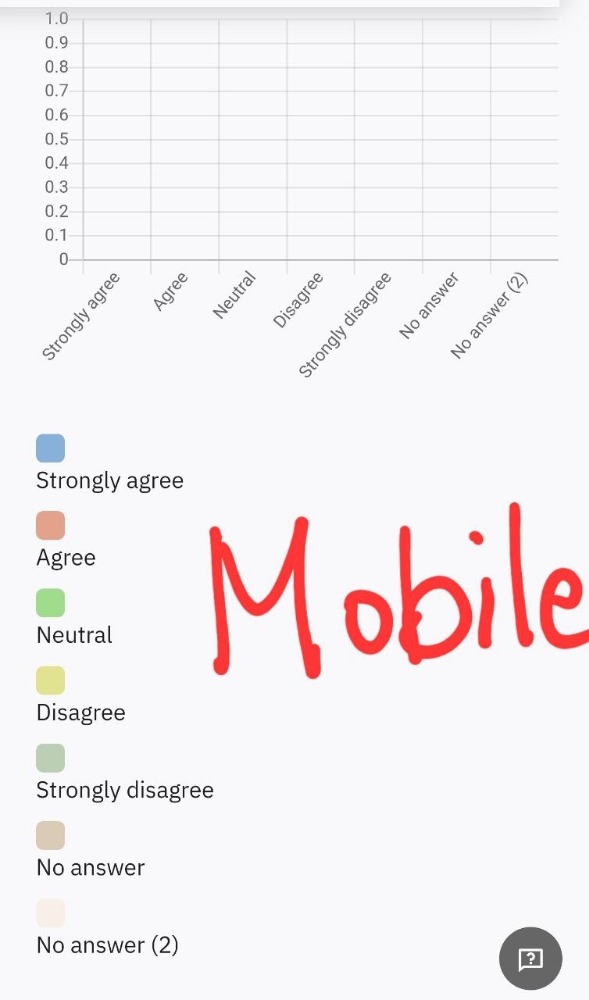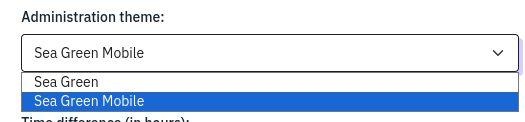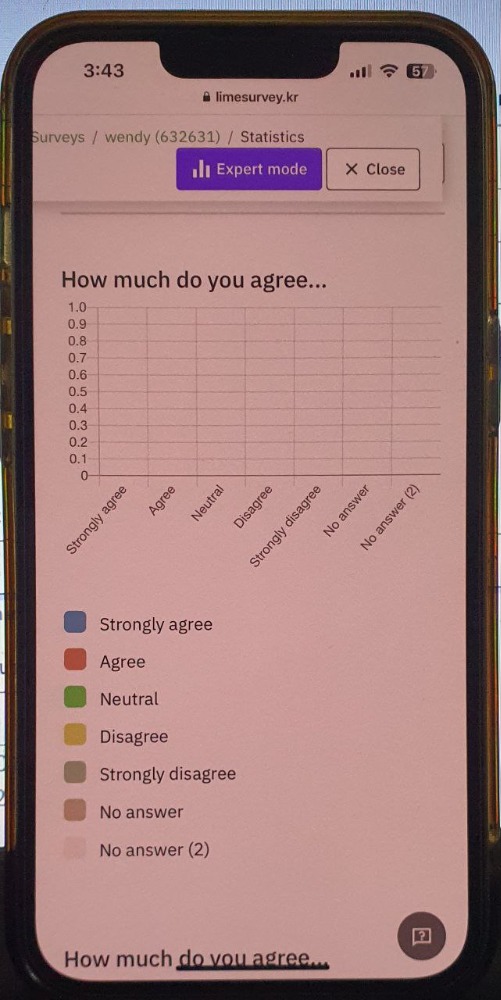- Posts: 48
- Thank you received: 2
Welcome to the LimeSurvey Community Forum
Ask the community, share ideas, and connect with other LimeSurvey users!
labels and colors in one line on mobile screens in simple statistics
- modernity4r
-
Topic Author
- Offline
- Senior Member
-

Less
More
3 months 6 days ago #254842
by modernity4r
labels and colors in one line on mobile screens in simple statistics was created by modernity4r
Please help us help you and fill where relevant:
Your LimeSurvey version: 6.4.2+
Own server or LimeSurvey hosting: Both
Survey theme/template: Fruity
================= have attached two image files showing examples of graphs from the 'statistics > simple statistics' dashboard. The first file is the PC screen and the second file is the mobile phone screen. On mobile screens, the colors and labels of the response answers are separated into top and bottom rows. This seems to happen automatically when the browser screen gets smaller.I would like the mobile browser screens to show the response colors and labels together on one line, just like on the PC browser screen.Do I need to edit the .twig, .js, and .css files? Or do I need to modify the statistics.php file? Please advise on the best way to change this layout behavior only on mobile screens. Thank you!
have attached two image files showing examples of graphs from the 'statistics > simple statistics' dashboard. The first file is the PC screen and the second file is the mobile phone screen. On mobile screens, the colors and labels of the response answers are separated into top and bottom rows. This seems to happen automatically when the browser screen gets smaller.I would like the mobile browser screens to show the response colors and labels together on one line, just like on the PC browser screen.Do I need to edit the .twig, .js, and .css files? Or do I need to modify the statistics.php file? Please advise on the best way to change this layout behavior only on mobile screens. Thank you!
Your LimeSurvey version: 6.4.2+
Own server or LimeSurvey hosting: Both
Survey theme/template: Fruity
=================
 have attached two image files showing examples of graphs from the 'statistics > simple statistics' dashboard. The first file is the PC screen and the second file is the mobile phone screen. On mobile screens, the colors and labels of the response answers are separated into top and bottom rows. This seems to happen automatically when the browser screen gets smaller.I would like the mobile browser screens to show the response colors and labels together on one line, just like on the PC browser screen.Do I need to edit the .twig, .js, and .css files? Or do I need to modify the statistics.php file? Please advise on the best way to change this layout behavior only on mobile screens. Thank you!
have attached two image files showing examples of graphs from the 'statistics > simple statistics' dashboard. The first file is the PC screen and the second file is the mobile phone screen. On mobile screens, the colors and labels of the response answers are separated into top and bottom rows. This seems to happen automatically when the browser screen gets smaller.I would like the mobile browser screens to show the response colors and labels together on one line, just like on the PC browser screen.Do I need to edit the .twig, .js, and .css files? Or do I need to modify the statistics.php file? Please advise on the best way to change this layout behavior only on mobile screens. Thank you! Attachments:
Please Log in to join the conversation.
- tpartner
-
- Away
- LimeSurvey Community Team
-

Less
More
- Posts: 10109
- Thank you received: 3595
3 months 6 days ago #254843
by tpartner
Cheers,
Tony Partner
Solutions, code and workarounds presented in these forums are given without any warranty, implied or otherwise.
Replied by tpartner on topic labels and colors in one line on mobile screens in simple statistics
Create a custom admin theme -
manual.limesurvey.org/Custom_Admin_Theme...y_Version_3_or_newer
Add this to the end of that theme's sea_green.css or custom.css file:
Add this to the end of that theme's sea_green.css or custom.css file:
Code:
@media (max-width: 768px) { #statisticsoutput .legend .row > * { width: auto; padding-right: 0; } }
Cheers,
Tony Partner
Solutions, code and workarounds presented in these forums are given without any warranty, implied or otherwise.
The following user(s) said Thank You: DenisChenu, modernity4r
Please Log in to join the conversation.
- modernity4r
-
Topic Author
- Offline
- Senior Member
-

Less
More
- Posts: 48
- Thank you received: 2
3 months 6 days ago #254846
by modernity4r
Replied by modernity4r on topic labels and colors in one line on mobile screens in simple statistics
Dear TPartner,Thank you. I was able to resolve the issue by adding the contents you recommended to the Sea Green admintheme (sea_green.css).I'm very grateful. I'm receiving very detailed help from you each time. I will work hard to try to expand the limesurvey user base.
Attachments:
Please Log in to join the conversation.