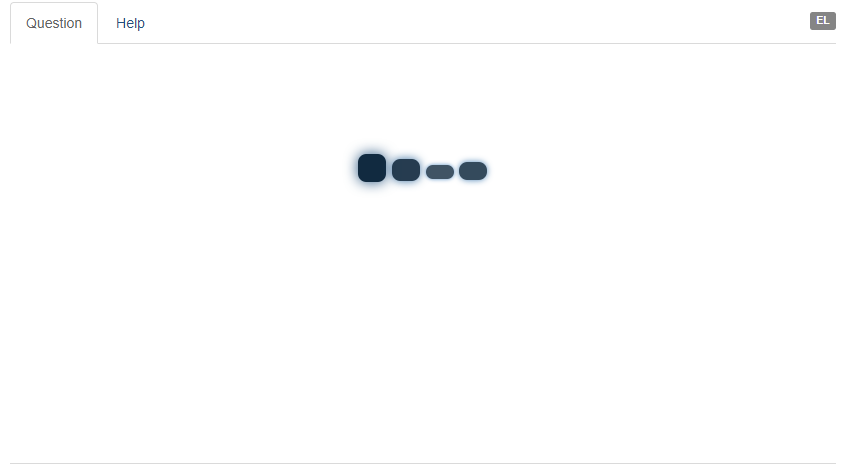- Posts: 103
- Thank you received: 4
Welcome to the LimeSurvey Community Forum
Ask the community, share ideas, and connect with other LimeSurvey users!
Inline editor does not load
- baltzis
-
Topic Author
- Offline
- Premium Member
-

Less
More
6 months 2 weeks ago #251013
by baltzis
Inline editor does not load was created by baltzis
Please help us help you and fill where relevant:
Your LimeSurvey version: LimeSurvey Community Edition Version 5.6.40+231005
Own server or LimeSurvey hosting: own
Survey theme/template: any
==================
After the last update to 5.6.40, the inline editor cannot does not seem to load, so I cannot edit questions or email templates. Any ideas how to deal with this problem? I attaching a screenshot where an endless loading process is shown. I cleared the cache, I cleared the tmp directory and the assets directory, and I used at least two different browsers (Chrome and Edge). No result, unfortunately.
Any help will be very appriecated.
Your LimeSurvey version: LimeSurvey Community Edition Version 5.6.40+231005
Own server or LimeSurvey hosting: own
Survey theme/template: any
==================
After the last update to 5.6.40, the inline editor cannot does not seem to load, so I cannot edit questions or email templates. Any ideas how to deal with this problem? I attaching a screenshot where an endless loading process is shown. I cleared the cache, I cleared the tmp directory and the assets directory, and I used at least two different browsers (Chrome and Edge). No result, unfortunately.
Any help will be very appriecated.
Please Log in to join the conversation.
- holch
-

- Offline
- LimeSurvey Community Team
-

Less
More
- Posts: 11660
- Thank you received: 2742
6 months 2 weeks ago #251014
by holch
I answer at the LimeSurvey forum in my spare time, I'm not a LimeSurvey GmbH employee.
No support via private message.
Replied by holch on topic Inline editor does not load
First of all I would switch off the html editor in my profile. Then you can at least work in source code mode.
Check what happens if you activate the editor again. Sometimes it is just a hickup. Could be a bug introduced through the update, but first I would try that.
Check what happens if you activate the editor again. Sometimes it is just a hickup. Could be a bug introduced through the update, but first I would try that.
I answer at the LimeSurvey forum in my spare time, I'm not a LimeSurvey GmbH employee.
No support via private message.
Please Log in to join the conversation.
- baltzis
-
Topic Author
- Offline
- Premium Member
-

Less
More
- Posts: 103
- Thank you received: 4
6 months 2 weeks ago #251016
by baltzis
Replied by baltzis on topic Inline editor does not load
Thanks for your reply. Unfortunately not all users can work in source mode. Anyway, I already have tried that and the result is the same.
Besides the editor does not appear whatsoever when trying to edit the answer option e.g., in a list (radio) question type.
Besides the editor does not appear whatsoever when trying to edit the answer option e.g., in a list (radio) question type.
Please Log in to join the conversation.
- baltzis
-
Topic Author
- Offline
- Premium Member
-

Less
More
- Posts: 103
- Thank you received: 4
6 months 2 weeks ago #251020
by baltzis
Replied by baltzis on topic Inline editor does not load
Finally, I solved the problem after I cleaned everything in the limesurvey/tmp folder, but any index.html file.
Now I recall that some year and a half ago (April 2022) I had the same problem (see issue #227041 ) and I solved it in the same way. If this is something that is frequently encountered, perhaps some feature is needed to clean everything in the tmp folders from within limesurvey.
Thanks again for the effort to help me!
Now I recall that some year and a half ago (April 2022) I had the same problem (see issue #227041 ) and I solved it in the same way. If this is something that is frequently encountered, perhaps some feature is needed to clean everything in the tmp folders from within limesurvey.
Thanks again for the effort to help me!
Please Log in to join the conversation.
- tpartner
-
- Offline
- LimeSurvey Community Team
-

Less
More
- Posts: 10109
- Thank you received: 3595
6 months 2 weeks ago #251022
by tpartner
Cheers,
Tony Partner
Solutions, code and workarounds presented in these forums are given without any warranty, implied or otherwise.
Replied by tpartner on topic Inline editor does not load
There is a "Clear assets" button in the Configuration --> General screen.
Cheers,
Tony Partner
Solutions, code and workarounds presented in these forums are given without any warranty, implied or otherwise.
Please Log in to join the conversation.
- baltzis
-
Topic Author
- Offline
- Premium Member
-

Less
More
- Posts: 103
- Thank you received: 4
6 months 2 weeks ago #251024
by baltzis
Replied by baltzis on topic Inline editor does not load
I know and I have tried that. No result. Besides, each time I press it, the number shown in parenthesis increases. Last time (a year ago or so) I asked whether this is normal and what is the meaning of this increasing number, but I did not manage to get any answer.
Thanks.
Thanks.
Please Log in to join the conversation.