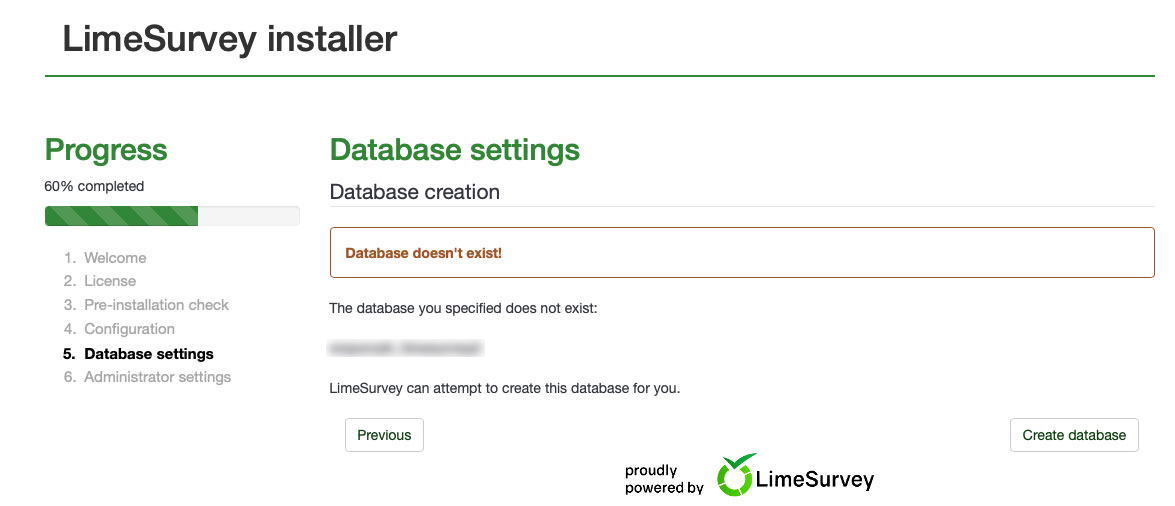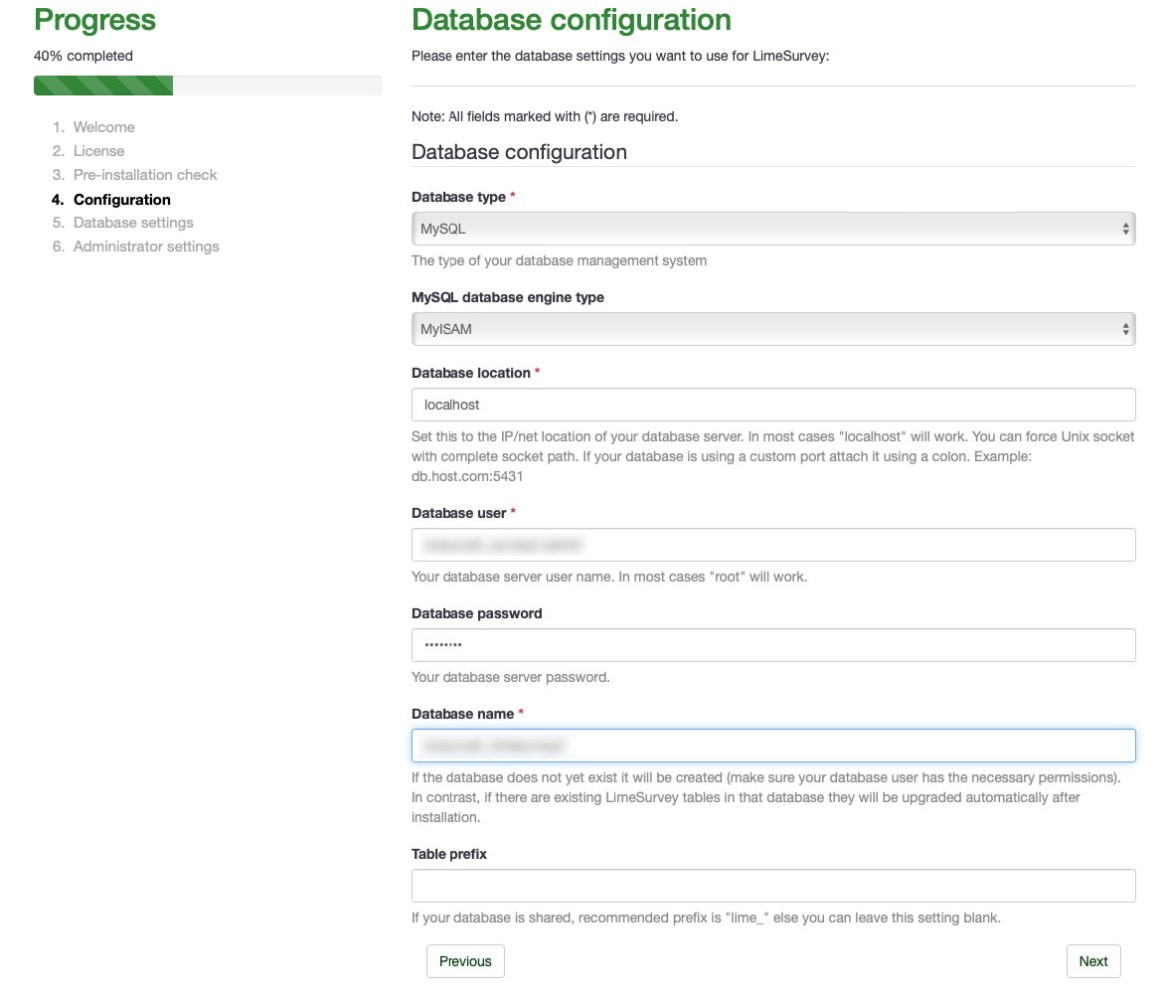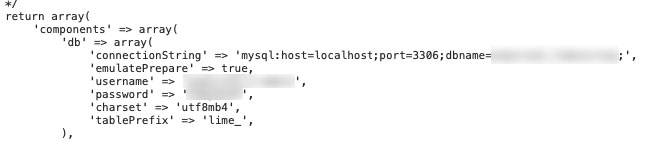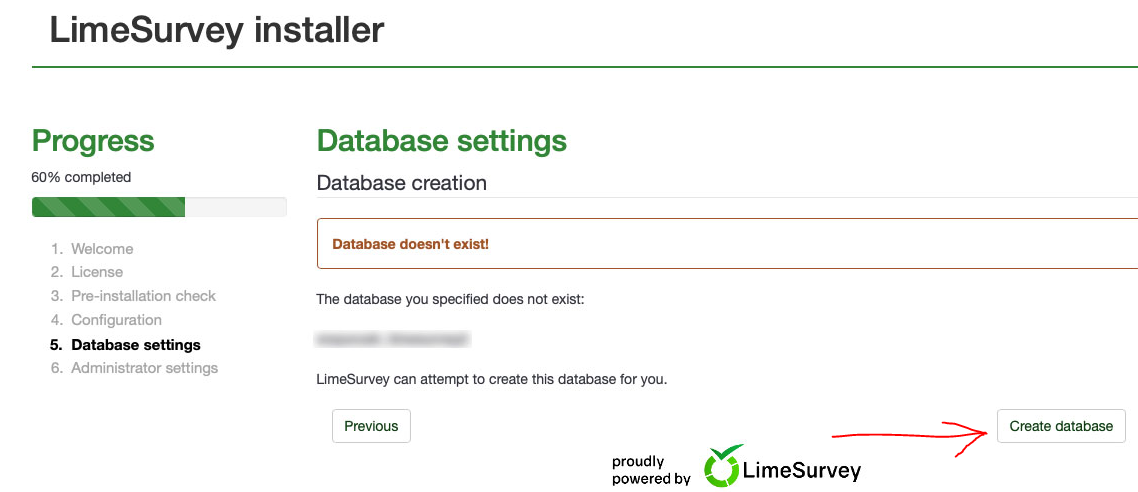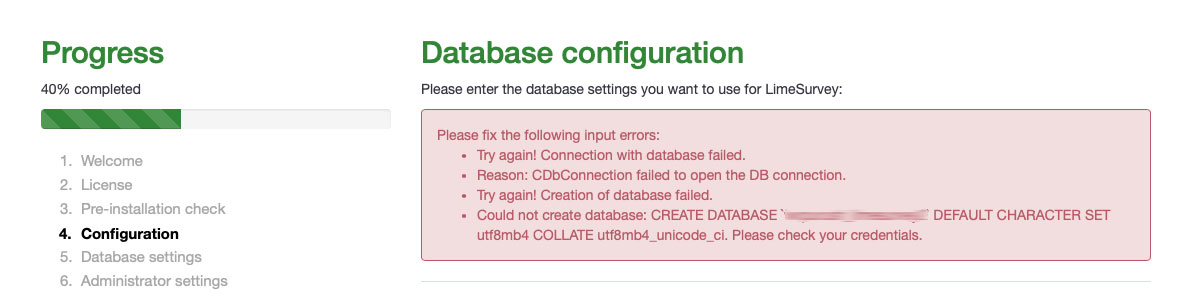- Posts: 4
- Thank you received: 0
Welcome to the LimeSurvey Community Forum
Ask the community, share ideas, and connect with other LimeSurvey users!
Database issue during installation with default Installer
- veda1veda
-
Topic Author
- Offline
- New Member
-

Less
More
1 year 1 day ago #242854
by veda1veda
Database issue during installation with default Installer was created by veda1veda
Please help us help you and fill where relevant:
Your LimeSurvey version: 5.6.17
Own server or LimeSurvey hosting: Inmotion
Survey theme/template: Vanilla
==================
I wish to install LimeSurvey version 5.6.17 or 6.0.4 on the root level of a subdomain of my website. I created a database before installation. When I enter the database credentials and click on Next, I get the message that the database doesn't exist. (see screenshots).
I recreated the database a few times but I always get this error message.
Would anyone have a solution to this problem?
Thanks
Your LimeSurvey version: 5.6.17
Own server or LimeSurvey hosting: Inmotion
Survey theme/template: Vanilla
==================
I wish to install LimeSurvey version 5.6.17 or 6.0.4 on the root level of a subdomain of my website. I created a database before installation. When I enter the database credentials and click on Next, I get the message that the database doesn't exist. (see screenshots).
I recreated the database a few times but I always get this error message.
Would anyone have a solution to this problem?
Thanks
Attachments:
Please Log in to join the conversation.
- tpartner
-
- Offline
- LimeSurvey Community Team
-

Less
More
- Posts: 10109
- Thank you received: 3595
1 year 23 hours ago #242872
by tpartner
Cheers,
Tony Partner
Solutions, code and workarounds presented in these forums are given without any warranty, implied or otherwise.
Replied by tpartner on topic Database issue during installation with default Installer
It's possible that the database location is not "localhost". You will need to check with the hosting company.
Cheers,
Tony Partner
Solutions, code and workarounds presented in these forums are given without any warranty, implied or otherwise.
Please Log in to join the conversation.
- veda1veda
-
Topic Author
- Offline
- New Member
-

Less
More
- Posts: 4
- Thank you received: 0
1 year 20 hours ago #242878
by veda1veda
Replied by veda1veda on topic Database issue during installation with default Installer
Thanks for the suggestion. I had checked with the hosting company before writing my post. It was confirmed that the database was active and that "localhost" was right for Database location.
I currently have a separate older working version of LimeSurvey (3.25.18+210316) running on my website using another database with "localhost" as Database location (see screenshot of config file ).
Release 5.6.17 and Release 6.0.4 have the same issue
[attachment=33246]config.jpg
I currently have a separate older working version of LimeSurvey (3.25.18+210316) running on my website using another database with "localhost" as Database location (see screenshot of config file ).
Release 5.6.17 and Release 6.0.4 have the same issue
[attachment=33246]config.jpg
Please Log in to join the conversation.
- tpartner
-
- Offline
- LimeSurvey Community Team
-

Less
More
- Posts: 10109
- Thank you received: 3595
1 year 19 hours ago #242881
by tpartner
Cheers,
Tony Partner
Solutions, code and workarounds presented in these forums are given without any warranty, implied or otherwise.
Replied by tpartner on topic Database issue during installation with default Installer
Cheers,
Tony Partner
Solutions, code and workarounds presented in these forums are given without any warranty, implied or otherwise.
Please Log in to join the conversation.
- holch
-

- Offline
- LimeSurvey Community Team
-

Less
More
- Posts: 11661
- Thank you received: 2742
1 year 18 hours ago - 1 year 18 hours ago #242884
by holch
I answer at the LimeSurvey forum in my spare time, I'm not a LimeSurvey GmbH employee.
No support via private message.
Replied by holch on topic Database issue during installation with default Installer
I recently installed LS 6.0.0 and there was no such issue. So either this is a issue on your specific server or this was a bug introduced between LS 6.0.0 and LS 6.0.4. But if this would be a general bug, I think we would have heard of it more often by now. So my guess is that it has to do with either the database information you are using or your server setup.
I answer at the LimeSurvey forum in my spare time, I'm not a LimeSurvey GmbH employee.
No support via private message.
Last edit: 1 year 18 hours ago by holch.
Please Log in to join the conversation.
- veda1veda
-
Topic Author
- Offline
- New Member
-

Less
More
- Posts: 4
- Thank you received: 0
1 year 18 hours ago #242886
by veda1veda
Replied by veda1veda on topic Database issue during installation with default Installer
Please Log in to join the conversation.
- holch
-

- Offline
- LimeSurvey Community Team
-

Less
More
- Posts: 11661
- Thank you received: 2742
1 year 18 hours ago #242889
by holch
I answer at the LimeSurvey forum in my spare time, I'm not a LimeSurvey GmbH employee.
No support via private message.
Replied by holch on topic Database issue during installation with default Installer
Looks like the database credentials you are putting into Limesurvey are wrong. Check the created database, the dababase name, the password, the rights, from where it can be accessed, etc.
I answer at the LimeSurvey forum in my spare time, I'm not a LimeSurvey GmbH employee.
No support via private message.
Please Log in to join the conversation.
- veda1veda
-
Topic Author
- Offline
- New Member
-

Less
More
- Posts: 4
- Thank you received: 0
11 months 2 weeks ago #243425
by veda1veda
Replied by veda1veda on topic Database issue during installation with default Installer
Please Log in to join the conversation.