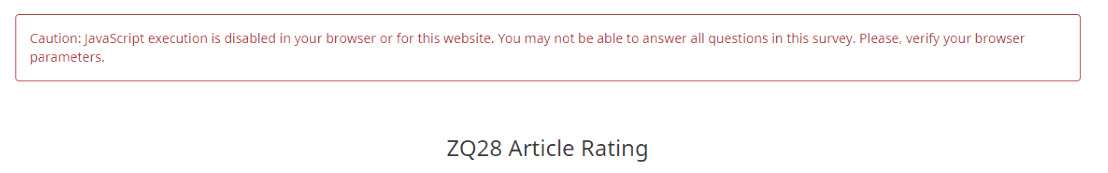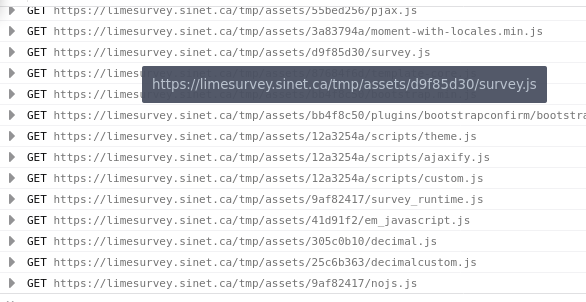- Posts: 25
- Thank you received: 3
Welcome to the LimeSurvey Community Forum
Ask the community, share ideas, and connect with other LimeSurvey users!
"Caution: JavaScript execution is disabled ..." Pop-Up
- nh905
-
Topic Author
- Offline
- Junior Member
-

Less
More
3 years 8 months ago - 3 years 8 months ago #205195
by nh905
"Caution: JavaScript execution is disabled ..." Pop-Up was created by nh905
I recently created a simple survey (
limesurvey.sinet.ca/292333/
) and noticed a pop-up (attached screenshot) that briefly displays and then disappears - I used CamStudio to capture the video so that I could read the text and grab the screenshot. I am also seeing the pop-up with older surveys where I had not noticed the issue. My best guess is that the issue started happening when I upgraded from 3.17.1 to 3.22.9 (Windows 10 Home version 2004). I did a clean upgrade to LTS 3.23.1 using the instructions from
manual.limesurvey.org/Upgrading_from_a_previous_version
. I have not done any customisation of Limesurvey. I see a lot of posts on this topic but none of them seem to apply to my situation. I have JavaScript enabled in Chrome and Firefox, and can reproduce the problem in incognito sessions of these browsers. I have checked Developer tools and see no errors in the Web Console. Any suggestions on how to narrow down what might be causing this problem?Thanks, Norbert
Attachments:
Last edit: 3 years 8 months ago by nh905. Reason: Fix attachement
The topic has been locked.
- nh905
-
Topic Author
- Offline
- Junior Member
-

Less
More
- Posts: 25
- Thank you received: 3
3 years 8 months ago #205197
by nh905
Replied by nh905 on topic "Caution: JavaScript execution is disabled ..." Pop-Up
I tracked down the message to "themes/survey/vanilla/views/subviews/messages/no_js_alert.twig". I used a Linux editor to remove the text in this file - the pop-up disappeared. However, when I restored the original no_js_alert.twig file, the pop-up did not re-appear. I cleared the assets cache - the pop-up is still not showing up. I am definitely not up to speed on twig ( . The original issue I had may be gone, but I am concerned that it will return at some point.
. The original issue I had may be gone, but I am concerned that it will return at some point.
Thanks, Norbert
Thanks, Norbert
The topic has been locked.
- nh905
-
Topic Author
- Offline
- Junior Member
-

Less
More
- Posts: 25
- Thank you received: 3
3 years 8 months ago #205247
by nh905
Replied by nh905 on topic "Caution: JavaScript execution is disabled ..." Pop-Up
I am guessing that my edits to no_js_alert.twig were automatically incorporated into the Fruity theme I am using for the survey, but the restore of the original no_js_alert.twig did not get incorporated into the Fruity theme because the date was older than the edited file. If I want to reproduce the original problem, do I need to Reset the Fruity theme via Configuration -> Advanced / Themes?
Thanks, Norbert
Thanks, Norbert
The topic has been locked.
- tpartner
-
- Away
- LimeSurvey Community Team
-

Less
More
- Posts: 10119
- Thank you received: 3598
3 years 8 months ago #205252
by tpartner
Cheers,
Tony Partner
Solutions, code and workarounds presented in these forums are given without any warranty, implied or otherwise.
Replied by tpartner on topic "Caution: JavaScript execution is disabled ..." Pop-Up
Never edit the files in the core themes. Extend the theme and edit files there.
Yes, resetting the theme should clear the assets cache and restore the core file.
Yes, resetting the theme should clear the assets cache and restore the core file.
Cheers,
Tony Partner
Solutions, code and workarounds presented in these forums are given without any warranty, implied or otherwise.
The topic has been locked.
- DenisChenu
-

- Offline
- LimeSurvey Community Team
-

Less
More
- Posts: 13704
- Thank you received: 2502
3 years 7 months ago #205290
by DenisChenu
Assistance on LimeSurvey forum and LimeSurvey core development are on my free time.
I'm not a LimeSurvey GmbH member, professional service on demand , plugin development .
I don't answer to private message.
Replied by DenisChenu on topic "Caution: JavaScript execution is disabled ..." Pop-Up
Strange : the nojs.js file is loaded at end in firefox.
It muts be the 1st one loaded and i think it was case before ?
It muts be the 1st one loaded and i think it was case before ?
Assistance on LimeSurvey forum and LimeSurvey core development are on my free time.
I'm not a LimeSurvey GmbH member, professional service on demand , plugin development .
I don't answer to private message.
Attachments:
The topic has been locked.