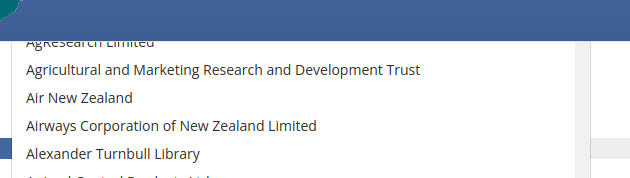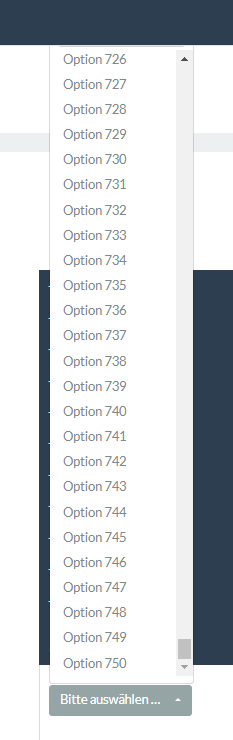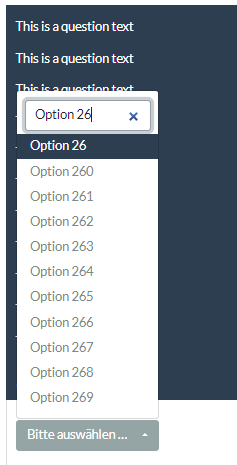- Posts: 17
- Thank you received: 0
Welcome to the LimeSurvey Community Forum
Ask the community, share ideas, and connect with other LimeSurvey users!
List Bootstrap dropdown
- SolutionsNZ
-
Topic Author
- Offline
- New Member
-

Less
More
7 months 3 weeks ago - 7 months 3 weeks ago #249430
by SolutionsNZ
List Bootstrap dropdown was created by SolutionsNZ
Please help us help you and fill where relevant:
Your LimeSurvey version: 6.2.5+230828
Own server or LimeSurvey hosting: Own
Survey theme/template: bootswatch
==================
Hi, a two part question based around the reality that my Bootstrap dropdown for bootswatch will not scroll all the way to the top (it appears to disappear under the banner) and the user cannot see or select the options at the top of the list (see image). (Nor can someone search the list as is promised in the question options).
For other questions with Bootstrap drop downs, I simply changed them from Bootstrap Dropdown to ordinary List (Dropdown) and that fixed that problem until the Bootstrap option can be fixed, however for this one question I cannot change the Question Type (it spins endlessly when I try to save it). I suspect thats a PHP limit problem however my memory limit is 512 so seems weird, any one know why I cannot change the Question Type for a question with many options (over 250).
So problems:
1/ Cant scroll all the way to the top of a bootstrap dropdown list
2/ Can't change the question type for a question with a large number of options
3/ Users can't search a Bootstrap dropdown list as promised.
Your LimeSurvey version: 6.2.5+230828
Own server or LimeSurvey hosting: Own
Survey theme/template: bootswatch
==================
Hi, a two part question based around the reality that my Bootstrap dropdown for bootswatch will not scroll all the way to the top (it appears to disappear under the banner) and the user cannot see or select the options at the top of the list (see image). (Nor can someone search the list as is promised in the question options).
For other questions with Bootstrap drop downs, I simply changed them from Bootstrap Dropdown to ordinary List (Dropdown) and that fixed that problem until the Bootstrap option can be fixed, however for this one question I cannot change the Question Type (it spins endlessly when I try to save it). I suspect thats a PHP limit problem however my memory limit is 512 so seems weird, any one know why I cannot change the Question Type for a question with many options (over 250).
So problems:
1/ Cant scroll all the way to the top of a bootstrap dropdown list
2/ Can't change the question type for a question with a large number of options
3/ Users can't search a Bootstrap dropdown list as promised.
Last edit: 7 months 3 weeks ago by SolutionsNZ.
Please Log in to join the conversation.
- Joffm
-

- Offline
- LimeSurvey Community Team
-

Less
More
- Posts: 12941
- Thank you received: 3979
7 months 3 weeks ago - 7 months 3 weeks ago #249915
by Joffm
Volunteers are not paid.
Not because they are worthless, but because they are priceless
Replied by Joffm on topic List Bootstrap dropdown
Hi,
seems to be a bit strange.
1. With "Allow searching" ON the drop-down is not hidden under the Navbar, but is scrollable
2. This is an issue of your php settings "max_input_vars"
With a setting of 10000 I can insert at least 750 items.
3. But you are right, the search box is not displayed.
But it is, if you limit the height of the drop-down by css, let's say 500px;
In the other side you may use a question of type "short text" and insert a dropdown or use "autocomplete"
Joffm
seems to be a bit strange.
1. With "Allow searching" ON the drop-down is not hidden under the Navbar, but is scrollable
2. This is an issue of your php settings "max_input_vars"
With a setting of 10000 I can insert at least 750 items.
3. But you are right, the search box is not displayed.
But it is, if you limit the height of the drop-down by css, let's say 500px;
Code:
<style type="text/css">.dropdown-menu.show { max-height: 500px !important; } </style>
In the other side you may use a question of type "short text" and insert a dropdown or use "autocomplete"
Joffm
Volunteers are not paid.
Not because they are worthless, but because they are priceless
Last edit: 7 months 3 weeks ago by Joffm.
Please Log in to join the conversation.
- tpartner
-
- Offline
- LimeSurvey Community Team
-

Less
More
- Posts: 10109
- Thank you received: 3595
7 months 3 weeks ago #250025
by tpartner
Cheers,
Tony Partner
Solutions, code and workarounds presented in these forums are given without any warranty, implied or otherwise.
Replied by tpartner on topic List Bootstrap dropdown
...or, a custom question them for a searchable dropdown - github.com/tpartner/LimeSurvey-Searchable-Dropdown-6xIn the other side you may use a question of type "short text" and insert a dropdown or use "autocomplete"
Cheers,
Tony Partner
Solutions, code and workarounds presented in these forums are given without any warranty, implied or otherwise.
Please Log in to join the conversation.