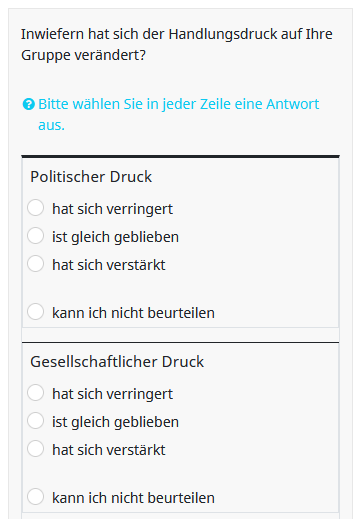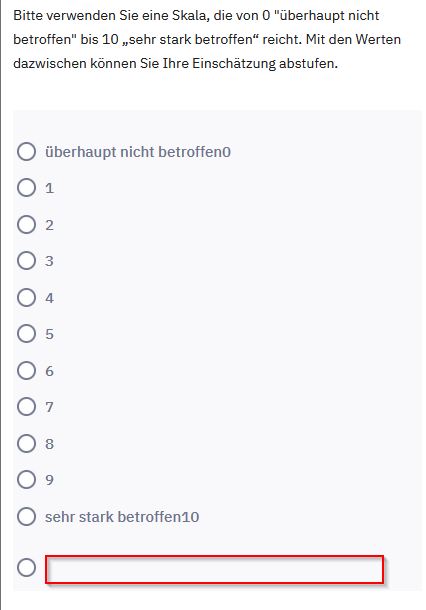- Posts: 54
- Thank you received: 3
Welcome to the LimeSurvey Community Forum
Ask the community, share ideas, and connect with other LimeSurvey users!
Insert Blank column/row to seperate "no answer" choice
- BBSR-SR5
-
Topic Author
- Offline
- Senior Member
-

Less
More
1 month 6 days ago #258862
by BBSR-SR5
Insert Blank column/row to seperate "no answer" choice was created by BBSR-SR5
Please help us help you and fill where relevant:
Your LimeSurvey version: LimeSurvey Cloud Version 6.4.12 Own server or LimeSurvey hosting: Limesurvey hosting
Survey theme/template: fruity_twentythree
==================
Hi everyone,
I'm trying to add a blank column (in desktop mode) / row (in mobile mode) to my matrix questions to better separate the "no answer"/"I don't know" option from the "valid" answers.
I've found this solution , which suggests adding another column to the table and then just removing the header and radio buttons. Unfortunately this leaves a normal sized row in mobile mode and I'd really love to reduce the blank row in size.
I've been using the following code and trying to change the height in "row mode" by just setting the height attribute. Unfortunately this does not seem to work and doesn't change the row size at all.
Furthermore I would be thankful if I did not need to manually add an empty column to each matrix, but just insert an empty column/row in front of answer_cell_99. Is this possible?
Thank you
Your LimeSurvey version: LimeSurvey Cloud Version 6.4.12 Own server or LimeSurvey hosting: Limesurvey hosting
Survey theme/template: fruity_twentythree
==================
Hi everyone,
I'm trying to add a blank column (in desktop mode) / row (in mobile mode) to my matrix questions to better separate the "no answer"/"I don't know" option from the "valid" answers.
I've found this solution , which suggests adding another column to the table and then just removing the header and radio buttons. Unfortunately this leaves a normal sized row in mobile mode and I'd really love to reduce the blank row in size.
I've been using the following code and trying to change the height in "row mode" by just setting the height attribute. Unfortunately this does not seem to work and doesn't change the row size at all.
Code:
<script type="text/javascript" data-author="Tony Partner"> $(document).on('ready pjax:scriptcomplete',function(){ $('#question{QID} tr.ls-heading th:nth-child(5)').text(''); $('#question{QID} tr[id^="javatbd"] .answer-item:nth-child(5) *').remove(); }); </script> <style type="text/css">#question{QID} col:nth-child(5) { width: 4% !important [color=#e74c3c] height: 4% !important;[/color] } #question{QID} tr.ls-heading th:nth-child(5), #question{QID} tr[id^="javatbd"] .answer-item:nth-child(5) { padding: 0 !important; } td.answer_cell_99 { background-color: !important; border-left: 2px solid #B8B8B8 !important; } </style> </p>
Furthermore I would be thankful if I did not need to manually add an empty column to each matrix, but just insert an empty column/row in front of answer_cell_99. Is this possible?
Thank you
Please Log in to join the conversation.
- tpartner
-
- Away
- LimeSurvey Community Team
-

Less
More
- Posts: 10109
- Thank you received: 3595
1 month 5 days ago #258878
by tpartner
Can you attach a small sample survey(.lss file) with a single question?
Cheers,
Tony Partner
Solutions, code and workarounds presented in these forums are given without any warranty, implied or otherwise.
Replied by tpartner on topic Insert Blank column/row to seperate "no answer" choice
The problem with inserting a new column is that it will mess with the widths of the existing columns.Furthermore I would be thankful if I did not need to manually add an empty column to each matrix, but just insert an empty column/row in front of answer_cell_99. Is this possible?
Can you attach a small sample survey(.lss file) with a single question?
Cheers,
Tony Partner
Solutions, code and workarounds presented in these forums are given without any warranty, implied or otherwise.
Please Log in to join the conversation.
- BBSR-SR5
-
Topic Author
- Offline
- Senior Member
-

Less
More
- Posts: 54
- Thank you received: 3
1 month 5 days ago #258882
by BBSR-SR5
Replied by BBSR-SR5 on topic Insert Blank column/row to seperate "no answer" choice
Sure, that's what I've been playing with so far:
Attachments:
Please Log in to join the conversation.
- tpartner
-
- Away
- LimeSurvey Community Team
-

Less
More
- Posts: 10109
- Thank you received: 3595
1 month 5 days ago - 2 weeks 5 days ago #258884
by tpartner
Cheers,
Tony Partner
Solutions, code and workarounds presented in these forums are given without any warranty, implied or otherwise.
Replied by tpartner on topic Insert Blank column/row to seperate "no answer" choice
To insert a spacer column before the last column which would, for example, have a width 2% on larger screens and a height 20px on mobile screens, insert this JS and CSS in the question source:
Sample survey attached:
Code:
<script type="text/javascript" data-author="Tony Partner"> $(document).on('ready pjax:scriptcomplete',function(){ // Identify some elements var thisQuestion = $('#question{QID}'); var thisTable = $('table.subquestion-list', thisQuestion); // Adjust column widths var spacerWidthPercent = 2; var labelWidth = ($('col:first', thisTable).width()/$('colgroup:first', thisTable).width())*100; var answerWidth = (100-labelWidth-spacerWidthPercent)/$('col:gt(0)', thisTable).length; $('col:gt(0)', thisTable).width(answerWidth+'%'); // Insert some elements $('col:last', thisTable).before('<col class="inserted-spacer">'); $('thead th:last-child, tr.ls-heading-repeat th:last-child', thisTable).before('<th class="inserted-spacer" />'); $('tbody td.answer-item:last-child', thisTable).before('<td class="inserted-spacer" />'); }); </script>
Code:
<style type="text/css" data-author="Tony Partner"> @media only screen and (max-width: 768px) { #question{QID} table.ls-answers tbody td.inserted-spacer { height: 20px; min-height: 0; padding: 0; } } </style>
Sample survey attached:
Cheers,
Tony Partner
Solutions, code and workarounds presented in these forums are given without any warranty, implied or otherwise.
Last edit: 2 weeks 5 days ago by tpartner.
Please Log in to join the conversation.
- tpartner
-
- Away
- LimeSurvey Community Team
-

Less
More
- Posts: 10109
- Thank you received: 3595
1 month 5 days ago #258885
by tpartner
Cheers,
Tony Partner
Solutions, code and workarounds presented in these forums are given without any warranty, implied or otherwise.
Replied by tpartner on topic Insert Blank column/row to seperate "no answer" choice
If you want to apply this to multiple questions...
1) Assign those questions a CSS class "inserted-spacer-question".
2) Extend your survey theme.
3) Add this to the custom.js file:
4) Add this to the custom.css file:
1) Assign those questions a CSS class "inserted-spacer-question".
2) Extend your survey theme.
3) Add this to the custom.js file:
Code:
$(document).on('ready pjax:scriptcomplete',function(){ $('.array-flexible-row.inserted-spacer-question').each(function(e) { // Identify some elements var thisQuestion = $(this); var thisTable = $('table.subquestion-list', thisQuestion); // Adjust column widths var spacerWidthPercent = 2; var labelWidth = ($('col:first', thisTable).width()/$('colgroup:first', thisTable).width())*100; var answerWidth = (100-labelWidth-spacerWidthPercent)/$('col:gt(0)', thisTable).length; $('col:gt(0)', thisTable).width(answerWidth+'%'); // Insert some elements $('col:last', thisTable).before('<col class="inserted-spacer">'); $('thead th:last-child', thisTable).before('<th class="inserted-spacer" />'); $('tbody td.answer-item:last-child', thisTable).before('<td class="inserted-spacer" />'); }); });
4) Add this to the custom.css file:
Code:
@media only screen and (max-width: 768px) { .inserted-spacer-question tbody td.inserted-spacer { height: 20px; min-height: 0; padding: 0; } }
Cheers,
Tony Partner
Solutions, code and workarounds presented in these forums are given without any warranty, implied or otherwise.
Please Log in to join the conversation.
- BBSR-SR5
-
Topic Author
- Offline
- Senior Member
-

Less
More
- Posts: 54
- Thank you received: 3
1 month 5 days ago #258890
by BBSR-SR5
Replied by BBSR-SR5 on topic Insert Blank column/row to seperate "no answer" choice
Thanks a lot for your help. I got the upper version for a single question to work, but didn't manage with the general version.
I've been using this code to assign the class.
Is this correct, or should I do this some other way?
I've also been adding this code to the blueberry.css since I'm using that version.
I've been using this code to assign the class.
Code:
<script type="text/javascript" charset="utf-8"> $(document).ready(function(){ $('#question{QID}').addClass('inserted-spacer-question'); }); </script>
Is this correct, or should I do this some other way?
I've also been adding this code to the blueberry.css since I'm using that version.
Code:
@media only screen and (max-width: 768px) { .inserted-spacer-question tbody td.inserted-spacer { height: 20px; min-height: 0; padding: 0; } }
Please Log in to join the conversation.
- tpartner
-
- Away
- LimeSurvey Community Team
-

Less
More
- Posts: 10109
- Thank you received: 3595
1 month 5 days ago #258894
by tpartner
Cheers,
Tony Partner
Solutions, code and workarounds presented in these forums are given without any warranty, implied or otherwise.
Replied by tpartner on topic Insert Blank column/row to seperate "no answer" choice
CSS class does not require JavaScript, it's a question setting -
manual.limesurvey.org/Question_type_-_Ar...lass_.28css_class.29
You need to add the JavaScript and the CSS I supplied to the appropriate theme files.
You need to add the JavaScript and the CSS I supplied to the appropriate theme files.
Cheers,
Tony Partner
Solutions, code and workarounds presented in these forums are given without any warranty, implied or otherwise.
The following user(s) said Thank You: DenisChenu
Please Log in to join the conversation.
- BBSR-SR5
-
Topic Author
- Offline
- Senior Member
-

Less
More
- Posts: 54
- Thank you received: 3
1 month 21 hours ago #259055
by BBSR-SR5
Replied by BBSR-SR5 on topic Insert Blank column/row to seperate "no answer" choice
Thank you, this works great. I'm really starting to build a standard template for our surveys here that we can recycle for future projects.
Anyway I still have one minor issue. When I try to make the text in the final column cursive, (either wit <i> or <em>) , it hides the text in mobile mode. How can I fix this?
Normal:
Mobile:
Anyway I still have one minor issue. When I try to make the text in the final column cursive, (either wit <i> or <em>) , it hides the text in mobile mode. How can I fix this?
Normal:
Mobile:
Please Log in to join the conversation.
- tpartner
-
- Away
- LimeSurvey Community Team
-

Less
More
- Posts: 10109
- Thank you received: 3595
1 month 19 hours ago #259058
by tpartner
Cheers,
Tony Partner
Solutions, code and workarounds presented in these forums are given without any warranty, implied or otherwise.
Replied by tpartner on topic Insert Blank column/row to seperate "no answer" choice
That has nothing to do with this workaround. It is a bug with the fruity_twentythree theme.
Please report it - bugs.limesurvey.org (log in with the same credentials used here).
In the meantime, you can work around it by extending the theme and adding this to the end of the custom.css file:
Please report it - bugs.limesurvey.org (log in with the same credentials used here).
In the meantime, you can work around it by extending the theme and adding this to the end of the custom.css file:
Code:
@media only screen and (max-width: 760px) { table.ls-answers .ls-label-xs-visibility > em, table.ls-answers .ls-label-xs-visibility > i { position: relative; } }
Cheers,
Tony Partner
Solutions, code and workarounds presented in these forums are given without any warranty, implied or otherwise.
Please Log in to join the conversation.
- BBSR-SR5
-
Topic Author
- Offline
- Senior Member
-

Less
More
- Posts: 54
- Thank you received: 3
1 month 53 minutes ago - 1 month 52 minutes ago #259088
by BBSR-SR5
Replied by BBSR-SR5 on topic Insert Blank column/row to seperate "no answer" choice
Thanks for the answer, I'll try that. Anyway, I can't log in with the bbsr-sr5 credentials on the bug reporting platform, it tells me my account is deactivated or blocked.
Do I need to activate it somewhere?
Do I need to activate it somewhere?
Last edit: 1 month 52 minutes ago by BBSR-SR5. Reason: clarifying where I'm trying to log in.
Please Log in to join the conversation.
- tpartner
-
- Away
- LimeSurvey Community Team
-

Less
More
- Posts: 10109
- Thank you received: 3595
4 weeks 2 days ago #259094
by tpartner
Cheers,
Tony Partner
Solutions, code and workarounds presented in these forums are given without any warranty, implied or otherwise.
Replied by tpartner on topic Insert Blank column/row to seperate "no answer" choice
Bug reported -
bugs.limesurvey.org/view.php?id=19499
Cheers,
Tony Partner
Solutions, code and workarounds presented in these forums are given without any warranty, implied or otherwise.
Please Log in to join the conversation.
- BBSR-SR5
-
Topic Author
- Offline
- Senior Member
-

Less
More
- Posts: 54
- Thank you received: 3
2 weeks 5 days ago #260061
by BBSR-SR5
Replied by BBSR-SR5 on topic Insert Blank column/row to seperate "no answer" choice
While the solution works perfectly fine normally, I want to repeat the header in large matrixes. In that case the "no answer" category gets written into the spacer column:
I assume the reason for this is when the headers get written since the code only seems to insert a column. Is there some easy workaround?
I assume the reason for this is when the headers get written since the code only seems to insert a column. Is there some easy workaround?
Please Log in to join the conversation.