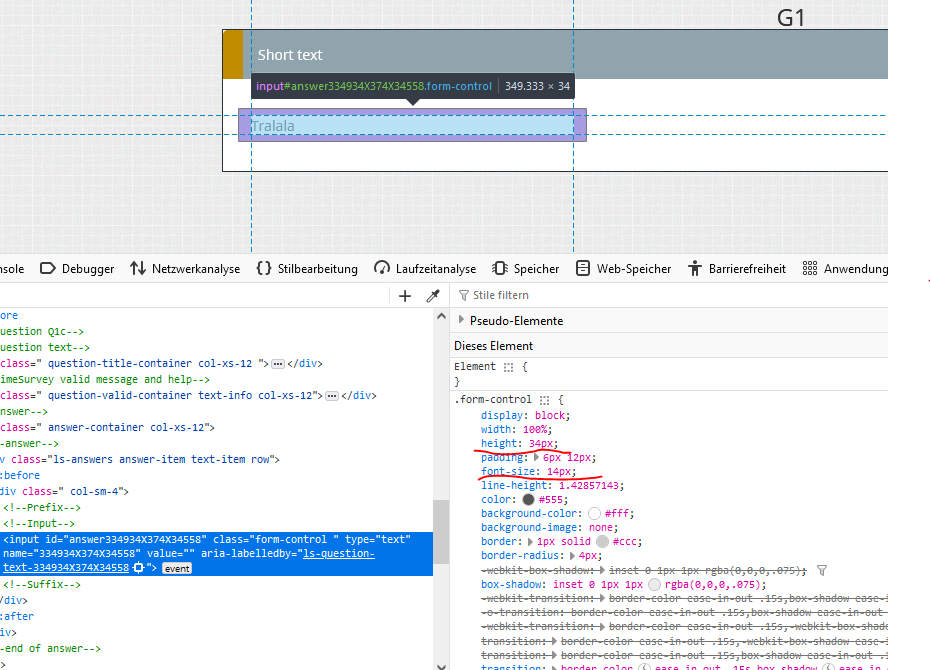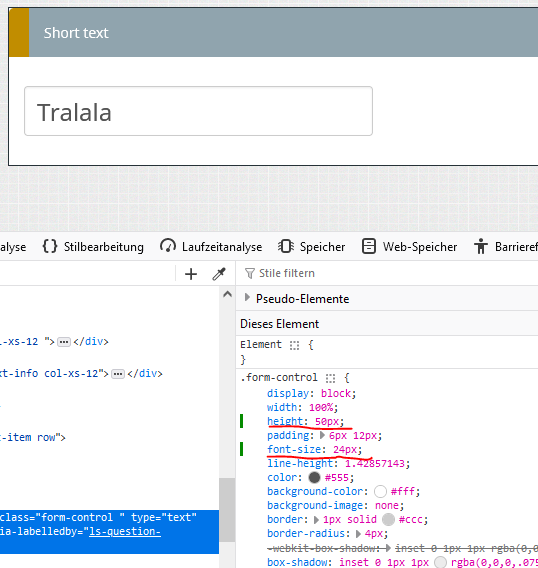- Posts: 16
- Thank you received: 0
Welcome to the LimeSurvey Community Forum
Ask the community, share ideas, and connect with other LimeSurvey users!
How to increase font of text within box of input text ?
- lea_crtl
-
Topic Author
- Offline
- New Member
-

Less
More
2 months 5 days ago #256937
by lea_crtl
How to increase font of text within box of input text ? was created by lea_crtl
Please help us help you and fill where relevant:
Your LimeSurvey version: 3.24.3
Survey theme/template: corporate one
==================
Hi everyone,
I would like to increase the font of text inputs in questions of type "Short free text" and, at the same time, the height of the text box. I'm aware this is more of a css question than a LimeSurvey one, but I decided to ask it here since I was not able to find the name of the css class I should overwrite, nor with which property (font-size I guess?).
Could someone help me? Or tell me where to get these pieces of information? I'm a beginner...
For info my custom survey theme is based on Fruity.
Thank you very much!
Your LimeSurvey version: 3.24.3
Survey theme/template: corporate one
==================
Hi everyone,
I would like to increase the font of text inputs in questions of type "Short free text" and, at the same time, the height of the text box. I'm aware this is more of a css question than a LimeSurvey one, but I decided to ask it here since I was not able to find the name of the css class I should overwrite, nor with which property (font-size I guess?).
Could someone help me? Or tell me where to get these pieces of information? I'm a beginner...
For info my custom survey theme is based on Fruity.
Thank you very much!
Please Log in to join the conversation.
- Joffm
-

- Away
- LimeSurvey Community Team
-

Less
More
- Posts: 12942
- Thank you received: 3979
2 months 5 days ago #256940
by Joffm
Volunteers are not paid.
Not because they are worthless, but because they are priceless
Replied by Joffm on topic How to increase font of text within box of input text ?
Hi,
Here im Firefox you see this
Hovering the desired object shows the settings.
Obviously interesting are the "height" and the "font-size".
You can edit the values here to see the effect.
Now you may enter the new values into your question like
Or you add it to your "custom.css" with an additional class like
.bigtext input.form-control {
...
Then you can call this behaviour by entering "bigtext" into the "css classes" of your question.
Joffm
Always investigate your page with the webdevelopment tool of your browser (F12).Or tell me where to get these pieces of information?
Here im Firefox you see this
Hovering the desired object shows the settings.
Obviously interesting are the "height" and the "font-size".
You can edit the values here to see the effect.
Now you may enter the new values into your question like
Code:
<style type="text/css"> input.form-control { height:50px; font-size:24px; } </style>
Or you add it to your "custom.css" with an additional class like
.bigtext input.form-control {
...
Then you can call this behaviour by entering "bigtext" into the "css classes" of your question.
Joffm
Volunteers are not paid.
Not because they are worthless, but because they are priceless
The following user(s) said Thank You: DenisChenu, lea_crtl
Please Log in to join the conversation.
- lea_crtl
-
Topic Author
- Offline
- New Member
-

Less
More
- Posts: 16
- Thank you received: 0
2 months 4 days ago #257032
by lea_crtl
Replied by lea_crtl on topic How to increase font of text within box of input text ?
Perfect! Thank you so much! Knowing this gives me MUCH more freedom and control over the appearance of my survey! I changed what I wanted to modify, and many other things.
Have a nice afternoon!
Have a nice afternoon!
Please Log in to join the conversation.