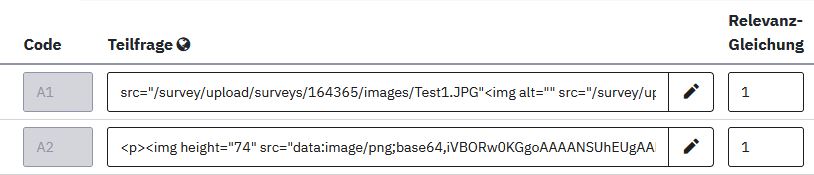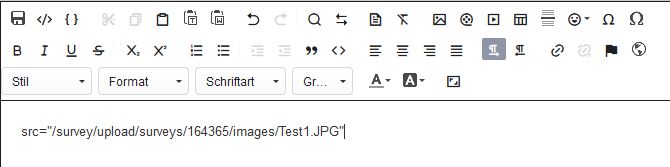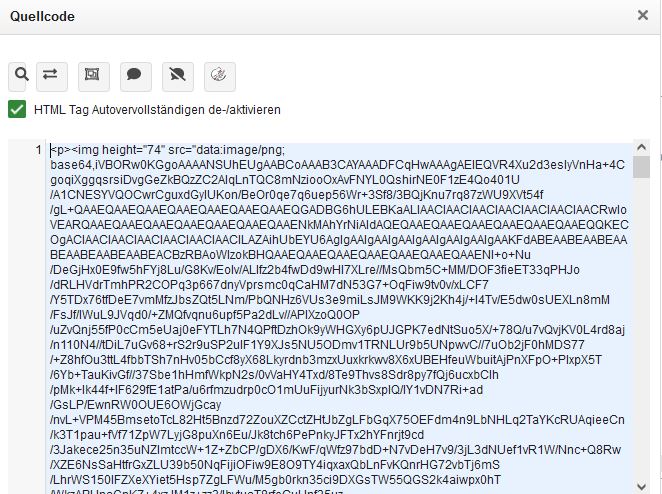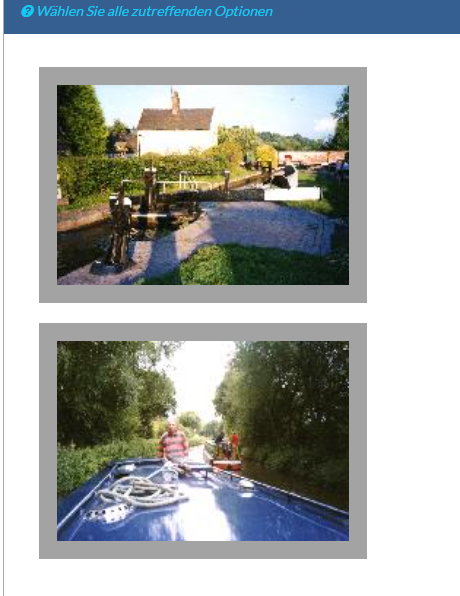- Posts: 5
- Thank you received: 0
Welcome to the LimeSurvey Community Forum
Ask the community, share ideas, and connect with other LimeSurvey users!
Images not showing - Image select multiple choice
- Nudvardi
-
Topic Author
- Offline
- New Member
-

Less
More
6 months 1 week ago - 6 months 1 week ago #251322
by Nudvardi
Images not showing - Image select multiple choice was created by Nudvardi
Please help us help you and fill where relevant:
Your LimeSurvey version: [see right hand bottom of your LimeSurvey admin screen] Version 6.1.6+230703
Own server or LimeSurvey hosting: Own server
Survey theme/template: fruity
==================
Hi,
in an active survey, we have noticed that in the multiple choice questions with image_select, the images have stopped showing and instead, participants see empty boxes.
This is what it looks like to participants:
This is what I see when I am looking at the question:
I have tried including images as answer options in two different ways:
a) uploading the images as .jpg to the server and putting a link to the image in the answer option box
e.g. <p><img alt="" src="/survey/upload/surveys/164365/images/Test1.JPG" /></p>
I tried changing the pre-set text to just the path, as recommended in a previous topic, but that did not work either.
b) using a Base64 code
This is what the image looks like when working on it:
This is the html / Base64 code:
LimeSurvey displays the images when you work on the answer options, but not when the survey is tested or executed.
We have not done any updates or changed anything in the survey recently, so I don't know why it has stopped working.
I would appreciate any ideas of what might be causing this issue. Does anyone have any ideas of what I could try to do to address this issue?
Thanks in advance!
Your LimeSurvey version: [see right hand bottom of your LimeSurvey admin screen] Version 6.1.6+230703
Own server or LimeSurvey hosting: Own server
Survey theme/template: fruity
==================
Hi,
in an active survey, we have noticed that in the multiple choice questions with image_select, the images have stopped showing and instead, participants see empty boxes.
This is what it looks like to participants:
This is what I see when I am looking at the question:
I have tried including images as answer options in two different ways:
a) uploading the images as .jpg to the server and putting a link to the image in the answer option box
e.g. <p><img alt="" src="/survey/upload/surveys/164365/images/Test1.JPG" /></p>
I tried changing the pre-set text to just the path, as recommended in a previous topic, but that did not work either.
b) using a Base64 code
This is what the image looks like when working on it:
This is the html / Base64 code:
LimeSurvey displays the images when you work on the answer options, but not when the survey is tested or executed.
We have not done any updates or changed anything in the survey recently, so I don't know why it has stopped working.
I would appreciate any ideas of what might be causing this issue. Does anyone have any ideas of what I could try to do to address this issue?
Thanks in advance!
Last edit: 6 months 1 week ago by Nudvardi.
Please Log in to join the conversation.
- holch
-

- Offline
- LimeSurvey Community Team
-

Less
More
- Posts: 11660
- Thank you received: 2742
6 months 1 week ago - 6 months 1 week ago #251328
by holch
I answer at the LimeSurvey forum in my spare time, I'm not a LimeSurvey GmbH employee.
No support via private message.
Replied by holch on topic Images not showing - Image select multiple choice
This looks like someone messed up the code, especially in the first screenshot there is an image within another source and then the "data:image..." part doesn't look right either.
You need to put your images correctly into this. Limesurvey can't find the images with the code you are using. And I am not surprised.
I think you should not use the WYSYWYG-Editor for including this into the fields. If you are not extremely cautious, you can mess up things (like you did) with the editor.
manual.limesurvey.org/Question_types#Ima...ice_.28new_in_5.x.29
You need to put your images correctly into this. Limesurvey can't find the images with the code you are using. And I am not surprised.
I think you should not use the WYSYWYG-Editor for including this into the fields. If you are not extremely cautious, you can mess up things (like you did) with the editor.
manual.limesurvey.org/Question_types#Ima...ice_.28new_in_5.x.29
I answer at the LimeSurvey forum in my spare time, I'm not a LimeSurvey GmbH employee.
No support via private message.
Last edit: 6 months 1 week ago by holch.
Please Log in to join the conversation.
- holch
-

- Offline
- LimeSurvey Community Team
-

Less
More
- Posts: 11660
- Thank you received: 2742
6 months 1 week ago #251334
by holch
I answer at the LimeSurvey forum in my spare time, I'm not a LimeSurvey GmbH employee.
No support via private message.
Replied by holch on topic Images not showing - Image select multiple choice
if you follow the steps of the link I provided above correctly, there should be something like this in the text box for the answer options:
Nothing else. If there is a p-tag, you messed with the editor too much already. Just upload the images, include the images as shown and save everthing. Do not write or mess in any way with the WYSIWYG editor.
If you want to change the image, delete it in the text box not in the WYSYWYG editor. Then add the new image.
Code:
<img alt="" src="/LS/upload/surveys/983758/images/20121435.png" />
Nothing else. If there is a p-tag, you messed with the editor too much already. Just upload the images, include the images as shown and save everthing. Do not write or mess in any way with the WYSIWYG editor.
If you want to change the image, delete it in the text box not in the WYSYWYG editor. Then add the new image.
I answer at the LimeSurvey forum in my spare time, I'm not a LimeSurvey GmbH employee.
No support via private message.
Please Log in to join the conversation.
- holch
-

- Offline
- LimeSurvey Community Team
-

Less
More
- Posts: 11660
- Thank you received: 2742
6 months 1 week ago #251336
by holch
I answer at the LimeSurvey forum in my spare time, I'm not a LimeSurvey GmbH employee.
No support via private message.
Replied by holch on topic Images not showing - Image select multiple choice
But besides your mangeled up text, there seems to be some issue with this question, because the images are also not showing for me, with the correct links, because there seems to be an issue with code being added that shouldn't be there.
I answer at the LimeSurvey forum in my spare time, I'm not a LimeSurvey GmbH employee.
No support via private message.
Please Log in to join the conversation.
- DenisChenu
-

- Offline
- LimeSurvey Community Team
-

Less
More
- Posts: 13648
- Thank you received: 2491
6 months 1 week ago #251337
by DenisChenu
Assistance on LimeSurvey forum and LimeSurvey core development are on my free time.
I'm not a LimeSurvey GmbH member, professional service on demand , plugin development .
I don't answer to private message.
Replied by DenisChenu on topic Images not showing - Image select multiple choice
If i remind : to have the image you need to just put the src
/LS/upload/surveys/983758/images/20121435.png
only …
This make a totally broken system for a11y, personnaly i just uise default checkbox with <img alt="Alt version" src="/LS/upload/surveys/983758/images/20121435.png">
/LS/upload/surveys/983758/images/20121435.png
only …
This make a totally broken system for a11y, personnaly i just uise default checkbox with <img alt="Alt version" src="/LS/upload/surveys/983758/images/20121435.png">
Assistance on LimeSurvey forum and LimeSurvey core development are on my free time.
I'm not a LimeSurvey GmbH member, professional service on demand , plugin development .
I don't answer to private message.
Please Log in to join the conversation.
- Joffm
-

- Offline
- LimeSurvey Community Team
-

Less
More
- Posts: 12941
- Thank you received: 3979
6 months 1 week ago #251338
by Joffm
Volunteers are not paid.
Not because they are worthless, but because they are priceless
Replied by Joffm on topic Images not showing - Image select multiple choice
Volunteers are not paid.
Not because they are worthless, but because they are priceless
The following user(s) said Thank You: DenisChenu
Please Log in to join the conversation.
- Nudvardi
-
Topic Author
- Offline
- New Member
-

Less
More
- Posts: 5
- Thank you received: 0
6 months 1 week ago #251340
by Nudvardi
Replied by Nudvardi on topic Images not showing - Image select multiple choice
Hi,
thanks for your fast reply and the suggestions!
I am not sure that the code in the text boxes for the answer options is the issue - this survey has been running for five months without a problem, and we haven't changed the code.
I have tried just including the source/path, but I get the same problem with empty boxes showing for participants.
Could there be another issue? Do you have any other suggestions of things I could try to get the questions to show the images properly again?
Thanks!
thanks for your fast reply and the suggestions!
I am not sure that the code in the text boxes for the answer options is the issue - this survey has been running for five months without a problem, and we haven't changed the code.
I have tried just including the source/path, but I get the same problem with empty boxes showing for participants.
Could there be another issue? Do you have any other suggestions of things I could try to get the questions to show the images properly again?
Thanks!
Please Log in to join the conversation.
- holch
-

- Offline
- LimeSurvey Community Team
-

Less
More
- Posts: 11660
- Thank you received: 2742
6 months 1 week ago #251341
by holch
I answer at the LimeSurvey forum in my spare time, I'm not a LimeSurvey GmbH employee.
No support via private message.
Replied by holch on topic Images not showing - Image select multiple choice
Looking at the code in your first screenshot, someone must have messed with your code. This doesn't just happen out of nothing (an img tag within a src tag, etc).
If only the path needs to be inserted, then the explanation in the manual is wrong. I shows something different.
This is the source code I get in my survey, when adding the image the way it is described in the manual (see my link above.
This is what is in the answer options / subquestions:
This is what LS generates in the source code. So it adds stuff, but incorrectly.
If only the path needs to be inserted, then the explanation in the manual is wrong. I shows something different.
This is the source code I get in my survey, when adding the image the way it is described in the manual (see my link above.
This is what is in the answer options / subquestions:
Code:
<img alt="" src="/6/upload/surveys/983758/images/121435.png" />
This is what LS generates in the source code. So it adds stuff, but incorrectly.
Code:
<img class="unforce-height" src="<img alt="" src="/6/upload/surveys/983758/images/121435.png" />" style=" height: 200px "/>
I answer at the LimeSurvey forum in my spare time, I'm not a LimeSurvey GmbH employee.
No support via private message.
Please Log in to join the conversation.
- holch
-

- Offline
- LimeSurvey Community Team
-

Less
More
- Posts: 11660
- Thank you received: 2742
6 months 1 week ago #251342
by holch
I answer at the LimeSurvey forum in my spare time, I'm not a LimeSurvey GmbH employee.
No support via private message.
Replied by holch on topic Images not showing - Image select multiple choice
including just the relative URL to the image as Joffm suggests, it works fine.
But I think this is not very well implemented and not user friendly. How do "normal" users know this and how do they know the relative URL to the uploaded image?
Also, the manual seems to suggest that this is not the way to do it.
Code:
/6/upload/surveys/983758/images/121435.png
But I think this is not very well implemented and not user friendly. How do "normal" users know this and how do they know the relative URL to the uploaded image?
Also, the manual seems to suggest that this is not the way to do it.
I answer at the LimeSurvey forum in my spare time, I'm not a LimeSurvey GmbH employee.
No support via private message.
Please Log in to join the conversation.
- Joffm
-

- Offline
- LimeSurvey Community Team
-

Less
More
- Posts: 12941
- Thank you received: 3979
6 months 1 week ago #251347
by Joffm
Please, do.
Volunteers are not paid.
Not because they are worthless, but because they are priceless
Replied by Joffm on topic Images not showing - Image select multiple choice
Until now you did not provide a lss export of these relevant questions.I am not sure that the code in the text boxes for the answer options is the issue - this survey has been running for five months without a problem, and we haven't changed the code.
Please, do.
Volunteers are not paid.
Not because they are worthless, but because they are priceless
Please Log in to join the conversation.
- Nudvardi
-
Topic Author
- Offline
- New Member
-

Less
More
- Posts: 5
- Thank you received: 0
6 months 1 week ago #251349
by Nudvardi
Replied by Nudvardi on topic Images not showing - Image select multiple choice
Hi,
sorry, I've exported one of the questions and added it here:
Thanks for your help!
sorry, I've exported one of the questions and added it here:
Thanks for your help!
Please Log in to join the conversation.
- Joffm
-

- Offline
- LimeSurvey Community Team
-

Less
More
- Posts: 12941
- Thank you received: 3979
6 months 1 week ago #251350
by Joffm
Volunteers are not paid.
Not because they are worthless, but because they are priceless
Replied by Joffm on topic Images not showing - Image select multiple choice
Please, neither lsq nor lsg, only lss.
Copy the survey, remove everything not related to your issue and send the lss.
Reason:
lsq and lsg are language sensitive.
You can only import them into a survey with the same base language.
So we have to create a new survey guessing the base language.
Furthermore the system wide settings are missing which may be important, too.
Joffm
Copy the survey, remove everything not related to your issue and send the lss.
Reason:
lsq and lsg are language sensitive.
You can only import them into a survey with the same base language.
So we have to create a new survey guessing the base language.
Furthermore the system wide settings are missing which may be important, too.
Joffm
Volunteers are not paid.
Not because they are worthless, but because they are priceless
Please Log in to join the conversation.