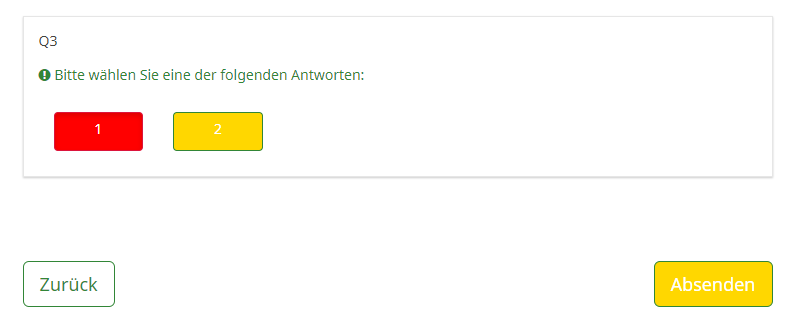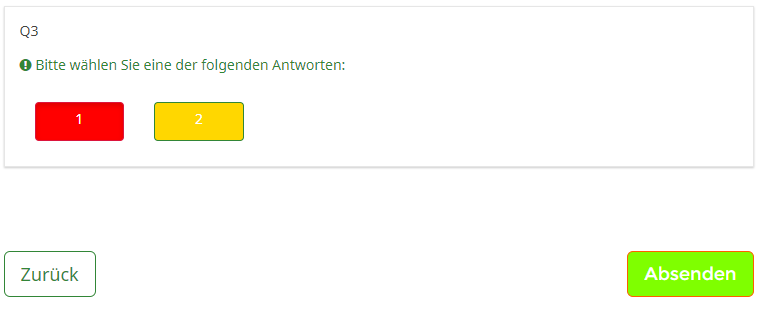- Posts: 3
- Thank you received: 0
Welcome to the LimeSurvey Community Forum
Ask the community, share ideas, and connect with other LimeSurvey users!
Changing background color for Send Button
- jjaramillo
-
 Topic Author
Topic Author
- Offline
- New Member
-

Less
More
11 months 2 weeks ago - 11 months 2 weeks ago #243258
by jjaramillo
Changing background color for Send Button was created by jjaramillo
Please help us help you and fill where relevant:
Your LimeSurvey version: [see right hand bottom of your LimeSurvey admin screen]
Own server or LimeSurvey hosting:
Survey theme/template:
==================
(Write here your question/remark)
Hi,
I've successfully changed all background colors for most of the buttons, texts, etc., with the custom.css file. With the help of the inspection feature to explore all the different elements in the website as I don't have experience with JS.
But for some reason, changing the latest state of the "Send" button (when you finish the survey), meaning after you click the button and unhover it with the mouse seems not to work.
I've changed the colors for :hover, :focus and they work correctly. I even changed the behavior after the button is clicked for the "Next" button using this code:
.fruity .btn-primary:disabled:hover,
.fruity .btn-primary:disabled:focus,
.fruity .btn-primary:disabled:hover,
.fruity .btn-primary:disabled:focus{
color: #fff;
background-color: #EAB99A;
border: 1px solid #ff5f00;
font-family: 'Montserrat';
}
, but the same approach is not working for the Send button.
If someone can help me I would really appreciate it.
Best,
Juan
Your LimeSurvey version: [see right hand bottom of your LimeSurvey admin screen]
Own server or LimeSurvey hosting:
Survey theme/template:
==================
(Write here your question/remark)
Hi,
I've successfully changed all background colors for most of the buttons, texts, etc., with the custom.css file. With the help of the inspection feature to explore all the different elements in the website as I don't have experience with JS.
But for some reason, changing the latest state of the "Send" button (when you finish the survey), meaning after you click the button and unhover it with the mouse seems not to work.
I've changed the colors for :hover, :focus and they work correctly. I even changed the behavior after the button is clicked for the "Next" button using this code:
.fruity .btn-primary:disabled:hover,
.fruity .btn-primary:disabled:focus,
.fruity .btn-primary:disabled:hover,
.fruity .btn-primary:disabled:focus{
color: #fff;
background-color: #EAB99A;
border: 1px solid #ff5f00;
font-family: 'Montserrat';
}
, but the same approach is not working for the Send button.
If someone can help me I would really appreciate it.
Best,
Juan
Last edit: 11 months 2 weeks ago by jjaramillo.
Please Log in to join the conversation.
- Joffm
-

- Offline
- LimeSurvey Community Team
-

Less
More
- Posts: 12940
- Thank you received: 3979
11 months 2 weeks ago #243271
by Joffm
Volunteers are not paid.
Not because they are worthless, but because they are priceless
Replied by Joffm on topic Changing background color for Send Button
Hi, I wonder why you did not answer the questions at the beginning
So we do not know your version of LimeSurvey.
Nevertheless
With
I get this
And hovering the "Send"-button
Joffm
So we do not know your version of LimeSurvey.
Nevertheless
With
Code:
.btn-primary { background-color: gold !important; border-color: #95A5A6; } .btn-primary:active, .btn-primary.active { background-color: red !important; border-color: crimson !important; } .btn-primary:hover, .btn-primary:focus { color: #fff !important; background-color: chartreuse !important; border: 1px solid #ff5f00 !important; font-family: 'Montserrat' !important; }
I get this
And hovering the "Send"-button
Joffm
Volunteers are not paid.
Not because they are worthless, but because they are priceless
Please Log in to join the conversation.
- jjaramillo
-
 Topic Author
Topic Author
- Offline
- New Member
-

Less
More
- Posts: 3
- Thank you received: 0
11 months 2 weeks ago #243297
by jjaramillo
Replied by jjaramillo on topic Changing background color for Send Button
Sorry for not answering the questions:
Limesurvey Version 5.6.18
LimeSurvey hosting in USA
Survey theme: Fruity
I have tried your solution and it is not working.
I'm not able to provide a screenshot (or don't know how) as is a very quick moment when you click the "Submit" button and quickly unhover. Just want to remove that green from fruity.
I have another code which after a quick check, seems to be overlapping the rest:
.fruity .btn-primary:hover,
.fruity .btn-primary:focus,
.fruity .btn-primary:active,
.fruity .btn-primary.active,
.fruity .btn-primary.active:focus,
.fruity .open .dropdown-toggle.btn-primary {
color: #fff;
background-color: #E83C0C;
border: 1px solid #E83C0C;
font-family: 'Montserrat';
}
This is for Yes/No buttons but also works for the Next and Submit Buttons.
So, not sure what I'm missing. When I inspect the code, there's a section called "::after" but not sure how to use that.
I appreciate any feedback.
Thanks
Limesurvey Version 5.6.18
LimeSurvey hosting in USA
Survey theme: Fruity
I have tried your solution and it is not working.
I'm not able to provide a screenshot (or don't know how) as is a very quick moment when you click the "Submit" button and quickly unhover. Just want to remove that green from fruity.
I have another code which after a quick check, seems to be overlapping the rest:
.fruity .btn-primary:hover,
.fruity .btn-primary:focus,
.fruity .btn-primary:active,
.fruity .btn-primary.active,
.fruity .btn-primary.active:focus,
.fruity .open .dropdown-toggle.btn-primary {
color: #fff;
background-color: #E83C0C;
border: 1px solid #E83C0C;
font-family: 'Montserrat';
}
This is for Yes/No buttons but also works for the Next and Submit Buttons.
So, not sure what I'm missing. When I inspect the code, there's a section called "::after" but not sure how to use that.
I appreciate any feedback.
Thanks
Please Log in to join the conversation.
- Joffm
-

- Offline
- LimeSurvey Community Team
-

Less
More
- Posts: 12940
- Thank you received: 3979
11 months 2 weeks ago #243299
by Joffm
Volunteers are not paid.
Not because they are worthless, but because they are priceless
Replied by Joffm on topic Changing background color for Send Button
So you didn't insert "! important"?
Volunteers are not paid.
Not because they are worthless, but because they are priceless
Please Log in to join the conversation.
- jjaramillo
-
 Topic Author
Topic Author
- Offline
- New Member
-

Less
More
- Posts: 3
- Thank you received: 0
11 months 2 weeks ago #243300
by jjaramillo
Replied by jjaramillo on topic Changing background color for Send Button
Sorry, I missed that. That did the trick!
Thank you so much.
Thank you so much.
Please Log in to join the conversation.