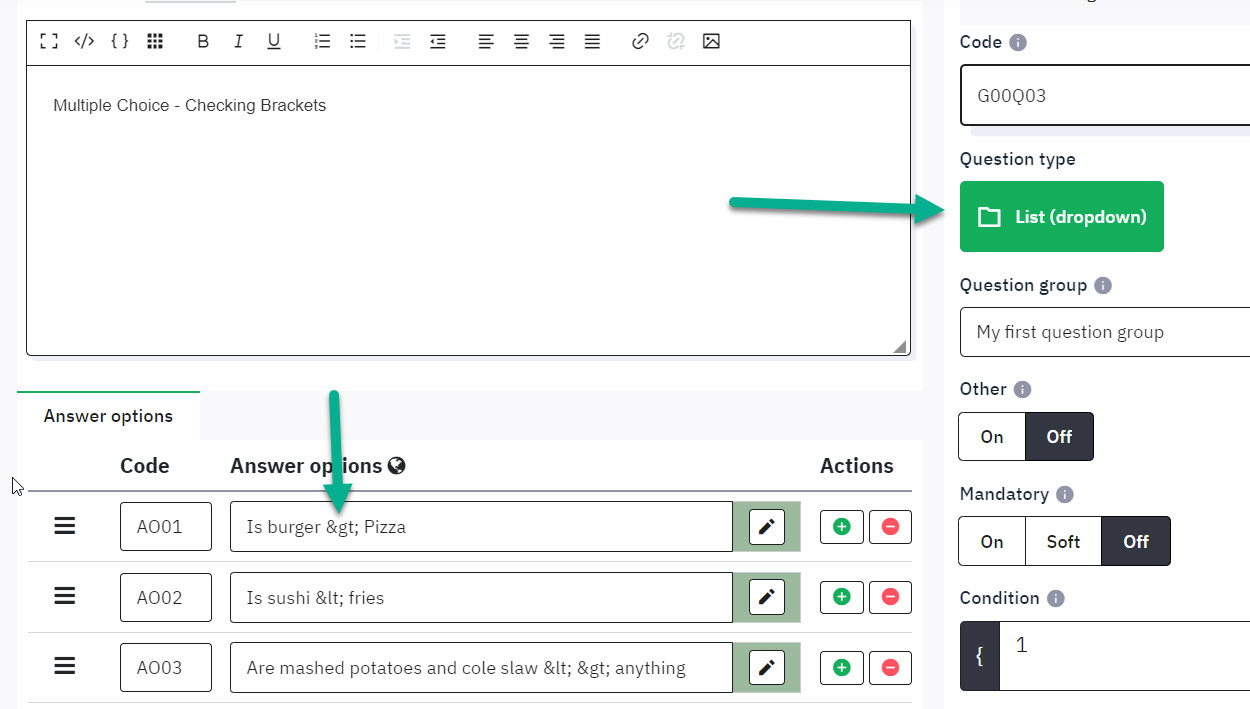- Posts: 63
- Thank you received: 4
Welcome to the LimeSurvey Community Forum
Ask the community, share ideas, and connect with other LimeSurvey users!
Using html entities such as greater than or less than <> not parsing as text
- cheeseburger
-
Topic Author
- Offline
- Senior Member
-

Less
More
1 year 15 hours ago #242844
by cheeseburger
Using html entities such as greater than or less than <> not parsing as text was created by cheeseburger
Please help us help you and fill where relevant:
Your LimeSurvey version: 6.0.4+230427
Own server or LimeSurvey hosting: Own server
Survey theme/template: Extending Vanilla
==================
Hello, Please see the screen shot below for reference. We are using question of type "List (Dropdown)". Within its answer options, we have values such as "Burger > Pizza". When we save the question, the > symbol remains as typed. When we save and close the question, the symbol is converted to its html entity code. This code will then display within the LS control panel view and on the front end through the browser of the actual survey.
We tried to open the html editor window and tried through the source mode. It continues to convert back to the code.
Thanks for any help.
Your LimeSurvey version: 6.0.4+230427
Own server or LimeSurvey hosting: Own server
Survey theme/template: Extending Vanilla
==================
Hello, Please see the screen shot below for reference. We are using question of type "List (Dropdown)". Within its answer options, we have values such as "Burger > Pizza". When we save the question, the > symbol remains as typed. When we save and close the question, the symbol is converted to its html entity code. This code will then display within the LS control panel view and on the front end through the browser of the actual survey.
We tried to open the html editor window and tried through the source mode. It continues to convert back to the code.
Thanks for any help.
Please Log in to join the conversation.
- DenisChenu
-

- Offline
- LimeSurvey Community Team
-

Less
More
- Posts: 13648
- Thank you received: 2491
11 months 4 weeks ago - 11 months 4 weeks ago #242864
by DenisChenu
Assistance on LimeSurvey forum and LimeSurvey core development are on my free time.
I'm not a LimeSurvey GmbH member, professional service on demand , plugin development .
I don't answer to private message.
Replied by DenisChenu on topic Using html entities such as greater than or less than <> not parsing as text
> and < are the html entities for > and <
It shown as > and < in surtveyè.
Just preview question.
It's needed for XSS protection here.
[Edit] Seems there are an issue : please report with a sample survey. community.limesurvey.org/bug-tracker/
(sorry : don't read the “on the front end through the browser of the actual survey” part)
It shown as > and < in surtveyè.
Just preview question.
It's needed for XSS protection here.
[Edit] Seems there are an issue : please report with a sample survey. community.limesurvey.org/bug-tracker/
(sorry : don't read the “on the front end through the browser of the actual survey” part)
Assistance on LimeSurvey forum and LimeSurvey core development are on my free time.
I'm not a LimeSurvey GmbH member, professional service on demand , plugin development .
I don't answer to private message.
Last edit: 11 months 4 weeks ago by DenisChenu.
Please Log in to join the conversation.
- cheeseburger
-
Topic Author
- Offline
- Senior Member
-

Less
More
- Posts: 63
- Thank you received: 4
11 months 4 weeks ago #242887
by cheeseburger
Replied by cheeseburger on topic Using html entities such as greater than or less than <> not parsing as text
Hi. Similar to the bug I posted a couple of days ago, I still can't post bugs. If you would be interested, please feel free to post this bug also. It was noted that the other bug (a third bug) regarding us not being able to log into the bug tracker is also being worked on. Thank you for your help.
Please Log in to join the conversation.
- cheeseburger
-
Topic Author
- Offline
- Senior Member
-

Less
More
- Posts: 63
- Thank you received: 4
11 months 3 weeks ago #242992
by cheeseburger
Replied by cheeseburger on topic Using html entities such as greater than or less than <> not parsing as text
Hi Denis, I wanted to follow up on this item: There is an outstanding bug that doesnt permit me to log in to the bug tracker. Tony had submitted my last bug on my behalf, would you be able to submit the bug in this thread for me? I apologize for any inconvenience but really appreciate the assist. Thank you!
Please Log in to join the conversation.
- DenisChenu
-

- Offline
- LimeSurvey Community Team
-

Less
More
- Posts: 13648
- Thank you received: 2491
11 months 3 weeks ago #242993
by DenisChenu
Assistance on LimeSurvey forum and LimeSurvey core development are on my free time.
I'm not a LimeSurvey GmbH member, professional service on demand , plugin development .
I don't answer to private message.
Replied by DenisChenu on topic Using html entities such as greater than or less than <> not parsing as text
Can you send me the simple lss file with just one Single choice dropdown question ?
You use 3.X before ? I like to test fi it's OK in 3.X or not.
You use 3.X before ? I like to test fi it's OK in 3.X or not.
Assistance on LimeSurvey forum and LimeSurvey core development are on my free time.
I'm not a LimeSurvey GmbH member, professional service on demand , plugin development .
I don't answer to private message.
Please Log in to join the conversation.
- tpartner
-
- Offline
- LimeSurvey Community Team
-

Less
More
- Posts: 10109
- Thank you received: 3595
11 months 3 weeks ago #242994
by tpartner
Cheers,
Tony Partner
Solutions, code and workarounds presented in these forums are given without any warranty, implied or otherwise.
Replied by tpartner on topic Using html entities such as greater than or less than <> not parsing as text
I cannot reproduce this problem in 6.0.5.
Can you attach a small sample .lss?
Can you attach a small sample .lss?
Cheers,
Tony Partner
Solutions, code and workarounds presented in these forums are given without any warranty, implied or otherwise.
Please Log in to join the conversation.
- cheeseburger
-
Topic Author
- Offline
- Senior Member
-

Less
More
- Posts: 63
- Thank you received: 4
11 months 3 weeks ago #243002
by cheeseburger
Replied by cheeseburger on topic Using html entities such as greater than or less than <> not parsing as text
Denis/Tony - absolutely. Really appreciate you taking them time. Please see the attached. Thank you!
Please Log in to join the conversation.
- cheeseburger
-
Topic Author
- Offline
- Senior Member
-

Less
More
- Posts: 63
- Thank you received: 4
11 months 3 weeks ago #243003
by cheeseburger
Replied by cheeseburger on topic Using html entities such as greater than or less than <> not parsing as text
We will also update from 6.04 to 6.05 and see if the issue is no longer present. Thanks!
The following user(s) said Thank You: DenisChenu
Please Log in to join the conversation.
- holch
-

- Offline
- LimeSurvey Community Team
-

Less
More
- Posts: 11660
- Thank you received: 2742
11 months 3 weeks ago - 11 months 3 weeks ago #243011
by holch
I answer at the LimeSurvey forum in my spare time, I'm not a LimeSurvey GmbH employee.
No support via private message.
Replied by holch on topic Using html entities such as greater than or less than <> not parsing as text
Imported your survey in LS5 and it shows > instead of >.
However, if I use > in the answer option, it just shows > like normal.
However, if I use > in the answer option, it just shows > like normal.
I answer at the LimeSurvey forum in my spare time, I'm not a LimeSurvey GmbH employee.
No support via private message.
Last edit: 11 months 3 weeks ago by holch.
Please Log in to join the conversation.
- holch
-

- Offline
- LimeSurvey Community Team
-

Less
More
- Posts: 11660
- Thank you received: 2742
11 months 3 weeks ago #243013
by holch
I answer at the LimeSurvey forum in my spare time, I'm not a LimeSurvey GmbH employee.
No support via private message.
Replied by holch on topic Using html entities such as greater than or less than <> not parsing as text
I answer at the LimeSurvey forum in my spare time, I'm not a LimeSurvey GmbH employee.
No support via private message.
Please Log in to join the conversation.
- cheeseburger
-
Topic Author
- Offline
- Senior Member
-

Less
More
- Posts: 63
- Thank you received: 4
11 months 3 weeks ago #243015
by cheeseburger
Replied by cheeseburger on topic Using html entities such as greater than or less than <> not parsing as text
Update: We updated LS to v6.05 and retried and the issue continues
Holch - yep, that's exactly our experience as well (as your screen shot shows).
Thanks everyone. Per Denis' post above, should we post to the bug tracker? If so, please would you mind posting on my behalf since I am not able to login to the bug tracker site.
Thanks!
Holch - yep, that's exactly our experience as well (as your screen shot shows).
Thanks everyone. Per Denis' post above, should we post to the bug tracker? If so, please would you mind posting on my behalf since I am not able to login to the bug tracker site.
Thanks!
Please Log in to join the conversation.
- DenisChenu
-

- Offline
- LimeSurvey Community Team
-

Less
More
- Posts: 13648
- Thank you received: 2491
11 months 3 weeks ago #243021
by DenisChenu
You need a non admin user with XSS activated to test.
I check with 3.X , 5.X and current master before reporting.
Assistance on LimeSurvey forum and LimeSurvey core development are on my free time.
I'm not a LimeSurvey GmbH member, professional service on demand , plugin development .
I don't answer to private message.
Replied by DenisChenu on topic Using html entities such as greater than or less than <> not parsing as text
You can not use < or > in text if XSS is activated.However, if I use > in the answer option, it just shows > like normal.
You need a non admin user with XSS activated to test.
I check with 3.X , 5.X and current master before reporting.
Assistance on LimeSurvey forum and LimeSurvey core development are on my free time.
I'm not a LimeSurvey GmbH member, professional service on demand , plugin development .
I don't answer to private message.
Please Log in to join the conversation.