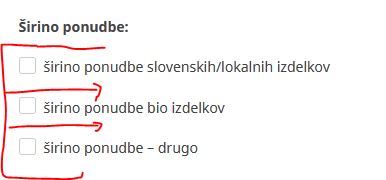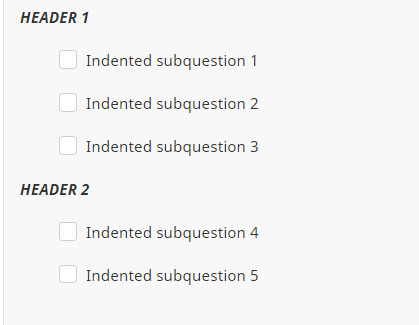- Posts: 8
- Thank you received: 0
Welcome to the LimeSurvey Community Forum
Ask the community, share ideas, and connect with other LimeSurvey users!
indent of specific answers in multiple choice question
- andrej.lindic
-
Topic Author
- Offline
- New Member
-

Less
More
1 year 7 months ago #231708
by andrej.lindic
indent of specific answers in multiple choice question was created by andrej.lindic
Hi!
I have multiple choice question where answers are categorized. By searching forum I found a solution to remove checkbox before category title: [url] forums.limesurvey.org/forum/can-i-do-thi...ith-comments?start=0 [/url]
But what I would also like is to indent answers in specific category. So category title is left aligned and answers in category are moved to the right.
Our LS version is 5.3.14+220516.
Is there a solution for that?
Thank you in advance,
Andrej
I have multiple choice question where answers are categorized. By searching forum I found a solution to remove checkbox before category title: [url] forums.limesurvey.org/forum/can-i-do-thi...ith-comments?start=0 [/url]
But what I would also like is to indent answers in specific category. So category title is left aligned and answers in category are moved to the right.
Our LS version is 5.3.14+220516.
Is there a solution for that?
Thank you in advance,
Andrej
Attachments:
Please Log in to join the conversation.
- Joffm
-

- Offline
- LimeSurvey Community Team
-

Less
More
- Posts: 12944
- Thank you received: 3979
1 year 7 months ago #231713
by Joffm
Volunteers are not paid.
Not because they are worthless, but because they are priceless
Replied by Joffm on topic indent of specific answers in multiple choice question
Hi,
if you used this solution to hide the checkboxes
add this to the css part
Joffm
if you used this solution to hide the checkboxes
Code:
<script type="text/javascript" charset="utf-8"> $(document).on('ready pjax:scriptcomplete',function(){ $('#question{QID} .answers-list li:eq(0)').addClass('hidden-checkbox'); $('#question{QID} .answers-list li:eq(4)').addClass('hidden-checkbox'); $('#question{QID} .hidden-checkbox input').remove(); }); </script> <style type="text/css"> #question{QID} .hidden-checkbox { padding: 0; } #question{QID} .hidden-checkbox label { padding: 0; font-weight: bold; font-style: italic; } #question{QID} .hidden-checkbox label::before, #question{QID} .hidden-checkbox label::after { display: none; } </style>
add this to the css part
Code:
#question{QID} .checkbox-item:not(.hidden-checkbox) { margin-left: 2.5em; }
Joffm
Volunteers are not paid.
Not because they are worthless, but because they are priceless
Please Log in to join the conversation.
- Joffm
-

- Offline
- LimeSurvey Community Team
-

Less
More
- Posts: 12944
- Thank you received: 3979
1 year 7 months ago #231718
by Joffm
Volunteers are not paid.
Not because they are worthless, but because they are priceless
Replied by Joffm on topic indent of specific answers in multiple choice question
Addition:
If you do not want to indent ALL subquestions you have to add a class to ALL of these, like the "hidden-checkbox", eg. "indented-checkbox"
Then you can't use the ":not()" but have to say
If you do not want to indent ALL subquestions you have to add a class to ALL of these, like the "hidden-checkbox", eg. "indented-checkbox"
Then you can't use the ":not()" but have to say
Code:
#question{QID} .checkbox-item.indented-checkbox) { margin-left: 2.5em; }
Volunteers are not paid.
Not because they are worthless, but because they are priceless
Please Log in to join the conversation.
- andrej.lindic
-
Topic Author
- Offline
- New Member
-

Less
More
- Posts: 8
- Thank you received: 0
1 year 7 months ago #231719
by andrej.lindic
Replied by andrej.lindic on topic indent of specific answers in multiple choice question
Problem is that I do not want to indent all of them, just specific ones.
Because I have answers that don't belong in any category. Those should display in default fashion.
Because I have answers that don't belong in any category. Those should display in default fashion.
Please Log in to join the conversation.
- Joffm
-

- Offline
- LimeSurvey Community Team
-

Less
More
- Posts: 12944
- Thank you received: 3979
1 year 7 months ago #231723
by Joffm
Volunteers are not paid.
Not because they are worthless, but because they are priceless
Replied by Joffm on topic indent of specific answers in multiple choice question
Therefore my addition
Volunteers are not paid.
Not because they are worthless, but because they are priceless
Please Log in to join the conversation.
- andrej.lindic
-
Topic Author
- Offline
- New Member
-

Less
More
- Posts: 8
- Thank you received: 0
1 year 7 months ago #231727
by andrej.lindic
Replied by andrej.lindic on topic indent of specific answers in multiple choice question
I apologize. Guess we were posting at the same time and I didn't notice.
Thank you very much.
Thank you very much.
Please Log in to join the conversation.