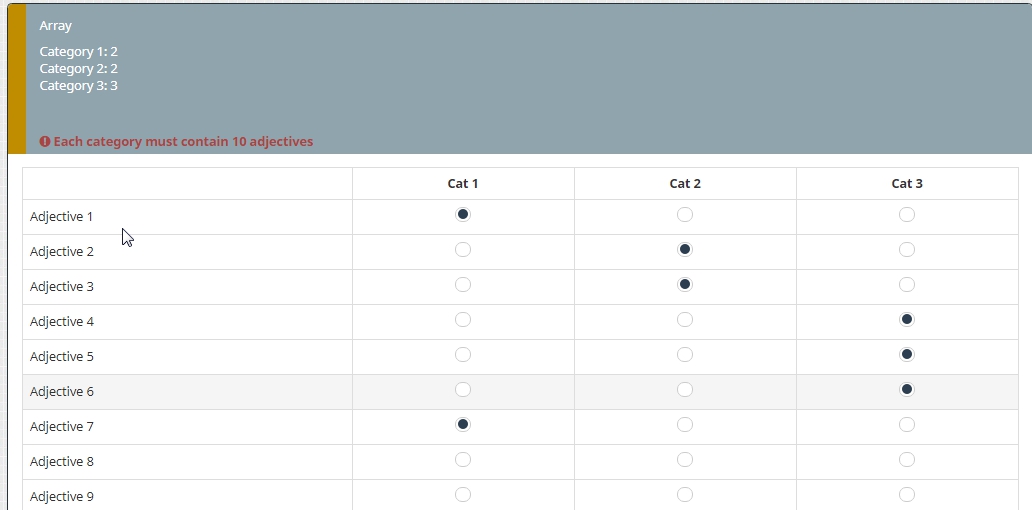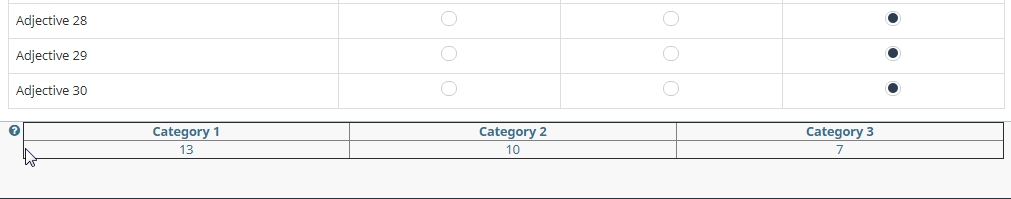- Posts: 5
- Thank you received: 0
Welcome to the LimeSurvey Community Forum
Ask the community, share ideas, and connect with other LimeSurvey users!
Thresholds for Answer Options and Displaying the Count on Array Questions
- dostoyevski2015
-
Topic Author
- Offline
- New Member
-

Less
More
3 years 9 months ago #202769
by dostoyevski2015
Thresholds for Answer Options and Displaying the Count on Array Questions was created by dostoyevski2015
Hey there!
So, I have this list of adjectives (30 of them) that needs to be categorized by the participant into three answer categories. It is compulsory that each category contains 10 adjectives in the end. It is basically an array question. To set it up properly,
a) I need to setup a function so that participants are forced to choose at least 10 adjectives for each category. It is similar to a minimum number function, I guess, but that one only works for the sum of answers. I need minimum answer threshold for each of my three answer options. Do you guys know how to achieve this?
b) Would it be any possible to display this count on the screen to participants, as they make their choices? What I have in my mind is three counting boxes on the screen for each three answer options, which show the participants the number of answers chosen for each category at a given time.
Thank you so much for your answers already!
So, I have this list of adjectives (30 of them) that needs to be categorized by the participant into three answer categories. It is compulsory that each category contains 10 adjectives in the end. It is basically an array question. To set it up properly,
a) I need to setup a function so that participants are forced to choose at least 10 adjectives for each category. It is similar to a minimum number function, I guess, but that one only works for the sum of answers. I need minimum answer threshold for each of my three answer options. Do you guys know how to achieve this?
b) Would it be any possible to display this count on the screen to participants, as they make their choices? What I have in my mind is three counting boxes on the screen for each three answer options, which show the participants the number of answers chosen for each category at a given time.
Thank you so much for your answers already!
The topic has been locked.
- Joffm
-

- Offline
- LimeSurvey Community Team
-

Less
More
- Posts: 12943
- Thank you received: 3979
3 years 9 months ago #202815
by Joffm
Volunteers are not paid.
Not because they are worthless, but because they are priceless
Replied by Joffm on topic Thresholds for Answer Options and Displaying the Count on Array Questions
Hi,
first question: Which version?
So, not at least, but exactly 10, or?
If you use a question of type array it is a simple counting.
So insert into "Logic / question validation equation"
countif("1",self.NAOK)==10 AND countif("2",self.NAOK)==10 AND countif("3",self.NAOK)==10
About "countif" read manual.limesurvey.org/ExpressionScript_-...mplemented_functions
And you see I coded the categories "1", "2", "3".
And add a "question validation tip" to tell your participants.
And for the display:
Exactly the same:
insert into the question text or the help text something like:
Category 1: {countif("1",self.NAOK)}
Category 2: {countif("2",self.NAOK)}
Category 3: {countif("3",self.NAOK)}
You may style it to your needs.
Joffm
first question: Which version?
that each category contains 10 adjectives
at least 10 adjectives for each category
So, not at least, but exactly 10, or?
If you use a question of type array it is a simple counting.
So insert into "Logic / question validation equation"
countif("1",self.NAOK)==10 AND countif("2",self.NAOK)==10 AND countif("3",self.NAOK)==10
About "countif" read manual.limesurvey.org/ExpressionScript_-...mplemented_functions
And you see I coded the categories "1", "2", "3".
And add a "question validation tip" to tell your participants.
And for the display:
Exactly the same:
insert into the question text or the help text something like:
Category 1: {countif("1",self.NAOK)}
Category 2: {countif("2",self.NAOK)}
Category 3: {countif("3",self.NAOK)}
You may style it to your needs.
Joffm
Volunteers are not paid.
Not because they are worthless, but because they are priceless
The following user(s) said Thank You: dostoyevski2015
The topic has been locked.
- dostoyevski2015
-
Topic Author
- Offline
- New Member
-

Less
More
- Posts: 5
- Thank you received: 0
3 years 9 months ago #202861
by dostoyevski2015
Replied by dostoyevski2015 on topic Thresholds for Answer Options and Displaying the Count on Array Questions
Hi Joffm,
Thank you very much! That was quite helpful. I'm indeed using LimeSurvey Public 2.67.3. Just a little note for those who would read this thread later: To get the counting box as in his exemplary images, you've got to create a simple table and write this code into this table. Then you get such an outlook. Or maybe there is a more proper way that I do not know.
Anyways, thanks again, cheers!
Thank you very much! That was quite helpful. I'm indeed using LimeSurvey Public 2.67.3. Just a little note for those who would read this thread later: To get the counting box as in his exemplary images, you've got to create a simple table and write this code into this table. Then you get such an outlook. Or maybe there is a more proper way that I do not know.
Anyways, thanks again, cheers!
The topic has been locked.